Telegram NP
-
Group
 1,952,582 Members ()
1,952,582 Members () -
Group
-
Group

غزة الآن - Gaza Now
1,603,082 Members () -
Group

Baby Doge Announcements
1,427,949 Members () -
Group

پروکسی ملی | وی پی ان ᴠᴘɴ
1,408,627 Members () -
Group

Україна Сейчас | УС: новини, політика, війна
1,289,288 Members () -
Group

Download Movie
1,280,541 Members () -
Group

متجر حسابات ببجي➕شحن شدات✅
1,244,777 Members () -
Group

TrendWatching
1,109,144 Members () -
Group

Kanallani Dodasi | Расмий канал
987,143 Members () -
Group

Україна 24/7 - новини
877,710 Members () -
Group
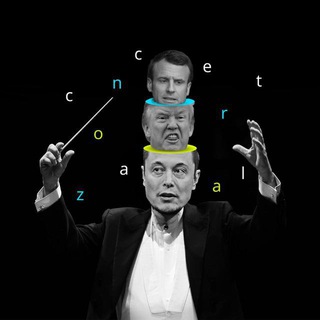
concertzaal
766,163 Members () -
Group

Книга рецептов
638,510 Members () -
Group

Повітряний простір України
605,866 Members () -
Group
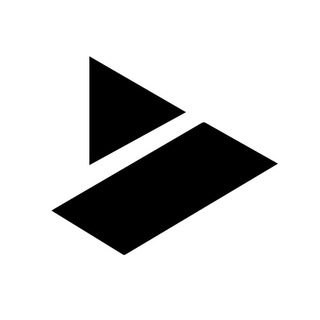
Медиа Лента
568,410 Members () -
Group

Watcher Guru
540,937 Members () -
Group

ربيع اندرويد 📲
507,807 Members () -
Group

Shitcoin ENG | TON memecoin
485,815 Members () -
Group

Неприятный канал
466,492 Members () -
Group

AriGameplays Priv 😈
442,655 Members () -
Group

آکادمی موفقیت
431,027 Members () -
Group

خلفيات💛اقتباسات💛حب💛صور
430,322 Members () -
Group

مسلسل المداح🥇
420,175 Members () -
Group

Coin Post – Money, Investments, Bitcoin
414,313 Members () -
Group

اذكار، ادعية، اقتباسات، الاسود يليق بك.
396,594 Members () -
Group

Coin Post – Деньги, инвестиции, биткоин
359,864 Members () -
Group

Coin Post – Деньги, инвестиции, биткоин
358,659 Members () -
Group

Coin Post – Деньги, инвестиции, биткоин
357,381 Members () -
Group

Coin Post – Деньги, инвестиции, биткоин
349,852 Members () -
Group
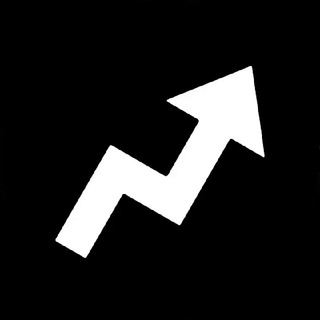
Coin Post – Деньги, инвестиции, биткоин
349,153 Members () -
Group

Coin Post – Деньги, инвестиции, биткоин
348,664 Members () -
Group

Coin Post – Деньги, инвестиции, биткоин
348,028 Members () -
Group

Coin Post – Money, Investments, Bitcoin
340,793 Members () -
Group

БУДНИ ЧВК
339,996 Members () -
Group
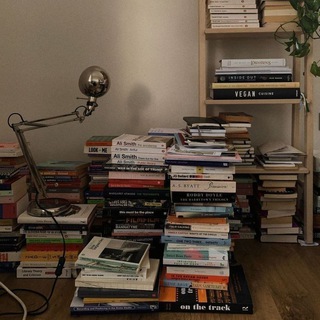
کتابخانه
322,990 Members () -
Group

باید بدونی
320,156 Members () -
Group

Комсомольская правда: KP.RU
313,778 Members () -
Group

Казань на максималках
310,795 Members () -
Channel

Pemersatu Bangsa Indonesia
297,538 Members () -
Group

Сальвадор в Дали | Юмор 😉
276,687 Members () -
Group

ФАКТОРИУМ
270,032 Members () -
Group
-
Group

💻 MIZAN | میزان 💻
258,375 Members () -
Group

Типичная Украина — Новости Киев,Київ
255,174 Members () -
Group

Правда России 🇷🇺
243,367 Members () -
Group

افسران جوان جنگ نرم
241,448 Members () -
Group

اكشنها💜ميوزك💜ستوريات💜معزوفات💜انستا
237,995 Members () -
Channel

ASUPAN ✰͜͡ᴘsᴄ
232,796 Members () -
Group

阿里云盘发布频道
229,975 Members () -
Group

阿里云盘发布频道
226,531 Members () -
Group
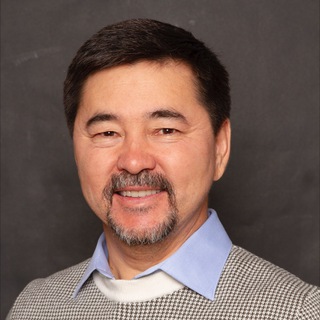
Маргулан Сейсембай
225,326 Members () -
Group

شکمو های آشپز 😋🍕🍔
222,137 Members () -
Group

غزة الآن Gaza now
217,477 Members () -
Group
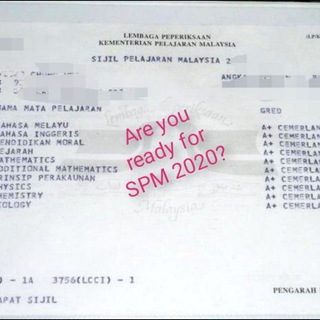
Soalan Percubaan SPM ✍
215,003 Members () -
Group

欧美精选
214,909 Members () -
Group

كروب🔥سكسي🔥قصص🔥افلام🔥كحاب🔥
214,174 Members () -
Group

Bitget English Official
213,865 Members () -
Channel

𝙑𝙄𝘿𝙀𝙊 𝙑𝙄𝙍𝘼𝙇 𝘿𝙄𝙎𝙄𝙉𝙄
211,866 Members () -
Group

БДСН
209,983 Members () -
Group

Идеи маникюра
209,887 Members () -
Group

Шедевры кулинарии
207,395 Members () -
Group

Лови Лайфхак
206,510 Members () -
Group

网盘资源收藏(夸克)
200,292 Members () -
Group

起点交易 - 供需资源/付费广告
198,376 Members () -
Group

Crime Planet | Криминальные новости |
194,971 Members () -
Group

Земная красота
194,780 Members () -
Group

Dr Ganpat Singh Rajpurohit
189,614 Members () -
Group

غزة الآن Gaza now
180,256 Members () -
Group

Sun proxy / پروکسی ملی
175,029 Members () -
Group

UnCos (18+)
173,250 Members () -
Group

Мій Київ | Світло
173,093 Members () -
Group

Полезные Рецепты
171,587 Members () -
Group

لحظه آخری02144259100
171,119 Members () -
Group

Полезные Рецепты
169,031 Members () -
Group

Полезные Рецепты
165,743 Members () -
Group

Очевидные вещи
163,697 Members () -
Group

🎬 云盘盘 - 投稿🚦
162,071 Members () -
Group

ВОЙНА.LIVE
159,388 Members () -
Group

Полезные Рецепты | Здоровье | Красота
157,946 Members () -
Group

📡 MIZAN | میزان پروکسی 📲
157,484 Members () -
Group

💯رازقانون جذب🔑
157,193 Members () -
Group

Karen Paniagua - Tu novia virtual
154,733 Members () -
Group

Очевидные вещи
154,585 Members () -
Group

Полезные Рецепты | Здоровье | Красота
154,329 Members () -
Group

Полезные Рецепты | Здоровье | Красота
154,063 Members () -
Group

Удалёнщики | удаленная работа
153,242 Members () -
Group

Полезные Рецепты
152,777 Members () -
Group

CRYPTO AMAN
152,132 Members () -
Group
-
Group

Полезные Рецепты | Здоровье | Красота
144,769 Members () -
Group

" متن های زیبا "
144,679 Members () -
Group
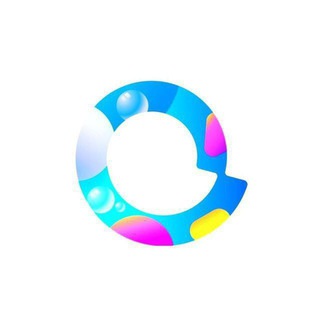
阿里云盘发布频道
143,849 Members () -
Group

Полезные Рецепты | Здоровье | Красота
141,727 Members () -
Group

Полезные Рецепты
139,616 Members () -
Group

МЯСНИК 18+
137,990 Members () -
Group

МЯСНИК 18+
137,940 Members () -
Group

تطبيقات وبرامج انصاراللّٰه الرسمية
137,682 Members () -
Group

اتاق انس گرادو
137,384 Members () -
Group

Health info and vacancy news (HIVN)
136,846 Members () -
Group

Полезные Рецепты
136,456 Members ()
Deprecated: Increment on non-alphanumeric string is deprecated in /var/www/bootg/list.php on line 234
Voice messages can be converted to text for those times you don't want to listen, but want to see what it says. You can rate transcriptions to help improve them. Group Voice chats To change your default folder, press and hold a folder in your chat list > Reorder > and drag your preferred folder to the first space.
Here, Telegram will give you some information about what happens when you change your number. Basically, all your messages will be moved to the new number and your new number will be automatically added to all your existing Telegram contacts, barring the blocked contacts. It’s way easier then re-sharing your new number with everyone. To change the number, tap on the “Change Number”, enter the new number and follow the process on your screen. If you want to use Telegram in a region where it's blocked, you'll appreciate the Telegram function that allows you to connect via a proxy server. Most of the time, it's better to use a VPN on your phone, but a proxy can still help you get around regional restrictions. Telegram users will now be able to press and hold any items in the list to reorder them and change their priority – downloading the top file first. Edit Sent Messages
To start a Secret Chat, you can either tap on the option in the hamburger menu and select a contact to start the chat. Alternatively, you can go to an existing chat, tap on the top bar for the user’s information and scroll down to find the “Start Secret Chat” option at the very bottom of the page. Once you tap on the option, the other person will have to accept your invitation to initiate the Secret Chat. Telegram Messenger Tricks Public groups can now enable join requests – allowing group admins to review new members before approving them to write in the chat. Users who open the group can tap Request to Join, adding their request to a list that only admins can access. @RateStickerBot – allows you to rate random stickers and discover new sticker sets.
What does 5G mean for iPhone users in India? Set Telegram Pass code in Telegram features
Warning: Undefined variable $t in /var/www/bootg/news.php on line 33