Telegram PR
-
Group
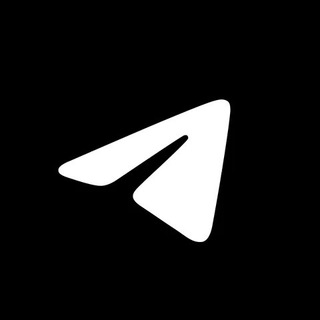 10,081,517 Members ()
10,081,517 Members () -
Group

Proxy MTProto
5,993,275 Members () -
Group

خبرفوری
4,871,211 Members () -
Group
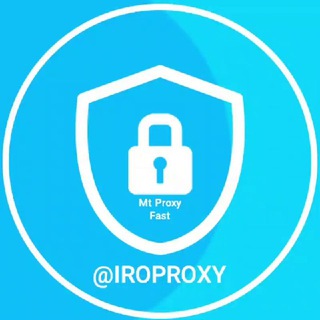
iRo Proxy | پروکسی
3,923,426 Members () -
Group

Proxy MTProto | پروکسی
3,823,249 Members () -
Group

HD Print Movies ✔️
3,705,693 Members () -
Group

Proxy MTProto | مای پروکسی
3,694,738 Members () -
Group

Master Hindi Movies Tandav
3,686,512 Members () -
Group

Offerzone
3,207,589 Members () -
Group

Telegram Premium
3,059,781 Members () -
Group

Offerzone 2.0
3,003,733 Members () -
Group

Труха⚡️Украина
2,785,948 Members () -
Channel

Crypto Binance Trading | Signals & Pumps
2,769,641 Members () -
Group

Amazon Prime Videos
2,736,590 Members () -
Group

Труха⚡️Україна
2,576,481 Members () -
Group
-
Group
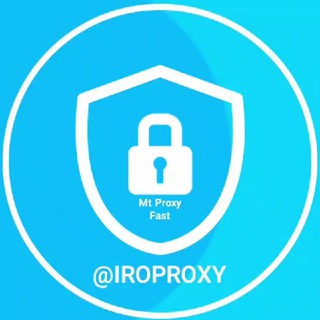
iRo Proxy | پروکسی
2,437,596 Members () -
Group

MOVIES HD TAMIL TELUGU KANNADA
2,292,682 Members () -
Group

📺 HD PRINT MOVIES ✔️
2,220,403 Members () -
Group

NEXTA Live
2,170,609 Members () -
Group

Movies Temple 🎬
2,153,874 Members () -
Group

Banknifty Nifty
2,126,236 Members () -
Group

Николаевский Ванёк
2,108,437 Members () -
Group

Offerzone ✪
2,082,600 Members () -
Group

🎬 New HINDI HD Movies ✔️
1,943,546 Members () -
Group

🎥 Amazon Prime Video Latest Movies 🌟
1,922,910 Members () -
Group

AliBaba Loot Deals
1,905,718 Members () -
Group

AliBaba Loot Deals
1,899,269 Members () -
Group

Bhool Bhulaiyaa 2 | KGF 2 | Rudra
1,898,140 Members () -
Group

Украина Сейчас: новости, война, Россия
1,813,100 Members () -
Group

Radio Muzix
1,793,460 Members () -
Group

Украина Сейчас: новости, война, Россия
1,697,725 Members () -
Group

Latest Movies Amazon Prime Video
1,651,049 Members () -
Group

Раньше всех. Ну почти.
1,560,637 Members () -
Group

BCCI CRICKET BETTING BAAZIGAR TIPS (BAAZIGAR)
1,519,611 Members () -
Group

NEXTA Live
1,517,370 Members () -
Group

️پروکسی دائمی تلگرام
1,509,037 Members () -
Group

️پروکسی دائمی تلگرام
1,471,084 Members () -
Group

🌟 Proxy Stars 🌟
1,409,129 Members () -
Group

Official Airdrop6
1,351,577 Members () -
Group

СОЛОВЬЁВ
1,294,519 Members () -
Group

Tonstarter
1,279,215 Members () -
Group

پروکسی | proxy MTProto
1,235,222 Members () -
Group
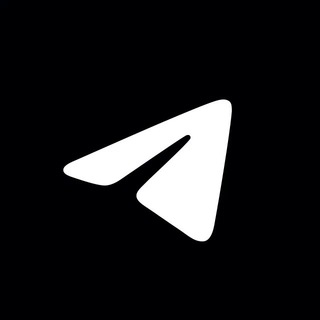
Tips de Telegram
1,230,215 Members () -
Group

Всевидящее ОКО 🇺🇦 Украина
1,205,569 Members () -
Group
-
Group

PINK PROXY | پروکسی
1,161,302 Members () -
Group

🎬 Hotstar Amazon Prime Videos Marvel
1,153,029 Members () -
Group

WallStreetBets - Pumps
1,152,540 Members () -
Group

Анатолий Шарий
1,150,820 Members () -
Group
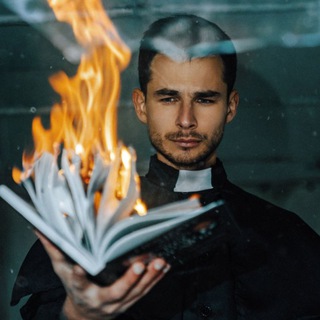
Книги на миллион | бизнес блог
1,143,725 Members () -
Group
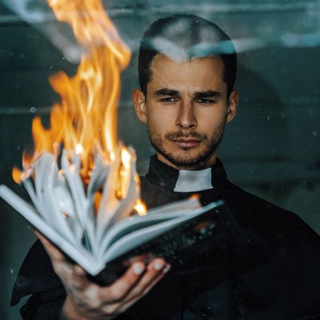
Книги на миллион | бизнес блог
1,142,126 Members () -
Group
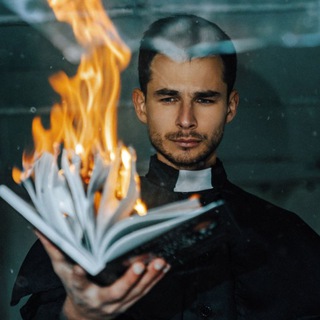
Книги на миллион | бизнес блог
1,140,780 Members () -
Group

Telegram Premium
1,136,628 Members () -
Group

Amazon Prime Adult Alt Balaji
1,135,374 Members () -
Group

پروکسی ملی | وی پی ان ᴠᴘɴ
1,132,789 Members () -
Group

🎎 Airdrop Ninja 🎎
1,131,697 Members () -
Group

Proxy MTProto
1,086,119 Members () -
Group

🎵 XITMUZON | MUZIKA 2024
1,078,871 Members () -
Group

ВПШ
1,039,659 Members () -
Group

🎵 XITMUZON | MUZIKA 2024
1,031,502 Members () -
Group

DeFi Million
986,953 Members () -
Group

Cinemaspark
979,006 Members () -
Group

TELEGRA4CH
933,010 Members () -
Group

Zelenskiy / Official
929,005 Members () -
Group
-
Group

ПУТИН в Telegram
902,008 Members () -
Group
-
Group

SEX VIDEO PRIVATE 18+
860,495 Members () -
Group

FREE PROXY پروکسی
853,124 Members () -
Group
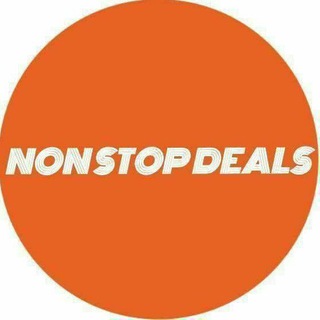
NonStopDeals
804,849 Members () -
Group

Android Games Apps APKs
800,459 Members () -
Group

Легитимный
789,306 Members () -
Group

PERTARUHAN THE SERIES ( EPS 7 )
784,638 Members () -
Group

TAMILROCKERS
783,430 Members () -
Group

SEX VIDEO PRIVATE 18+
779,583 Members () -
Group

🔒{ پروکسی تلگرام }🔓
775,818 Members () -
Group

Consigli del Pengwin
767,856 Members () -
Group
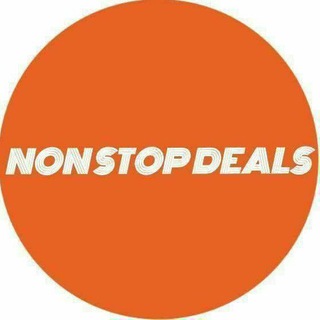
NonStopDeals
767,274 Members () -
Group

Ракета 18+
745,670 Members () -
Group

КБ +18
737,095 Members () -
Group

КБ +18
737,091 Members () -
Group

Резидент
707,542 Members () -
Group

IMDB Movies REVIEWS
706,323 Members () -
Group

Donald Trump Jr
693,434 Members () -
Group
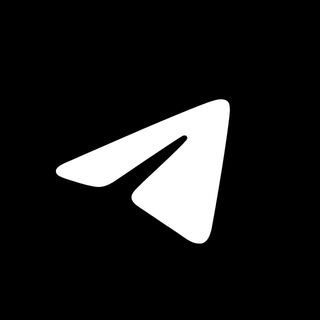
Tips Telegram
680,702 Members () -
Group

Durov's Channel
667,227 Members () -
Group
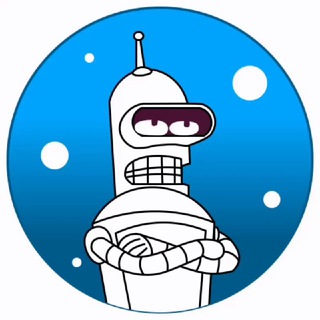
Telegram Stickers | Стикеры
657,242 Members () -
Group

Cheetah Proxy | پروکسی
653,641 Members () -
Group

Roleplay Sq Promote
637,041 Members () -
Group

Donald J. Trump
635,930 Members () -
Group

Current Affairs
634,735 Members () -
Group
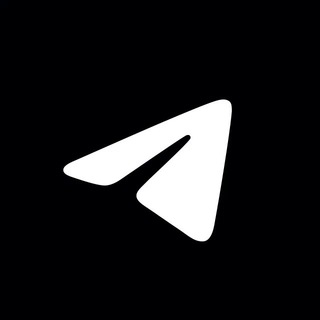
Dicas do Telegram
632,859 Members () -
Group

КБ
630,313 Members () -
Group

CPRC Kementerian Kesihatan Malaysia
629,541 Members () -
Group

Youtube Videos
625,733 Members () -
Group
-
Group

🎬 𝙃𝘿 𝙋𝙧𝙞𝙣𝙩 𝙈𝙤𝙫𝙞𝙚𝙨 ✔️
612,862 Members () -
Group

Amazon Prime Video
611,708 Members () -
Group

Amazon Prime Video
609,216 Members ()
Turn on Secret Chat Sharing your location lets others keep an eye on your progress to a destination or help look out for your safety. In Telegram, open a chat, tap the paper clip button, and choose Location to share it. Set Reminders
Now, it will be added to your custom notification sounds list. Besides, you will also get a confirmation saying that you can now use this sound as a notification tone in your custom notification settings. Just tap on this confirmation alert or head over to the Settings -> Notifications and Sounds. After that, tap Private Chats. Now, tap Profile Photo. Now, you have three options: This feature allows you to filter out and put personal chats, channels, groups, contacts in different and customized folders. You can customize folders the way you want, plus there are some additional features. For example, you can have all chats with unread messages automatically added to a folder. See also: How to delete a Telegram account
Telegram Privacy Options After you have done, that all you need to do is enter your new number and then follow the process on your screen. Once you have created your account, you can switch between your accounts by clicking on the down arrow and selecting the account that you want to choose. Better Bots If you’re a particularly private person and troubled by news reports regarding online security and privacy breaches, you should absolutely consider using Telegram with secret chats enabled. You will have largely the same experience as with more popular messaging apps, with greater peace of mind.
To make such a group or find people near you, swipe right on the homepage, tap on “Contacts”, and then tap on “Find People Nearby”. You will see a list of nearby people and groups sorted by distance. Just like we can share videos with a pre-defined timestamp of YouTube videos, we can do the same thing on Telegram as well. For example, if you are sending a long video and want the user to play it from a specific timestamp say, 1:20, you can just type check the reaction at 1:20 in the video caption. Now when the user taps on the highlighted 1:20 link, the video plays from that particular timestamp. This is a helpful tip for users who send videos on Telegram regularly.
Warning: Undefined variable $t in /var/www/bootg/news.php on line 33