Telegram RU
-
Group
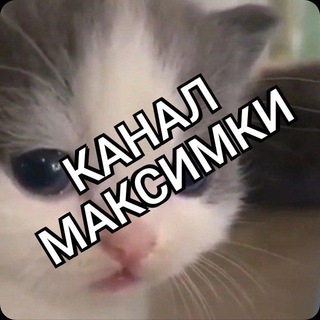 924 Members ()
924 Members () -
Group

بـگـايـههـ🦟💕 " ( ستكرات ، صور لطيفه)
1,192 Members () -
Channel

ʜ ᴇ ᴀ ʀ ᴛ ʟ ᴇ s s
387 Members () -
Group

Бирфинг — пивной брифинг
3,000 Members () -
Group

Россия на игле
36,338 Members () -
Group

عن .. عَطَشِ قَلب 🥀🌧
5,714 Members () -
Channel

ᅟᅟᅟ ᅟᅟᅟ٠ 𝗟𝗜𝗘𝗦 𝗜𝗖𝗢𝗡.
500 Members () -
Group
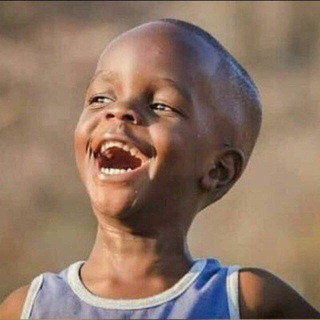
Am Pregnant😂❤️
301,902 Members () -
Group

گراف مسنجر
14,249 Members () -
Group

Астрология • Таро • Эзотерика
13,486 Members () -
Channel

•قـُـوت القُـلــوب💞•
141 Members () -
Group

ليتها تقرأ
1,407 Members () -
Group

حسن مرادی
279 Members () -
Group

کانال فناوری اطلاعات IT
649 Members () -
Group

شبكة هدهد سليمان
548 Members () -
Group

𝙶𝙸𝚅𝙰𝚆𝙰𝚈 𝙿𝚄𝙱𝙶 🎁
609 Members () -
Group

🐉ƊƖƔƲԼƑƛƇƠЄƧ ƦƛƘƲƦƖƲƲ🐉
146 Members () -
Group
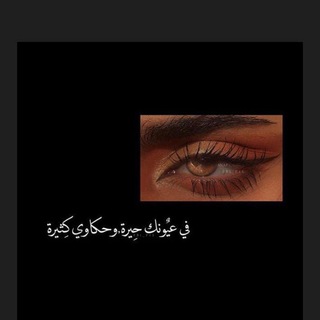
أقتباسات 💜✨
675 Members () -
Group

خزانة القنوات
2,350 Members () -
Group

ShogunShiba | Official
908 Members () -
Group
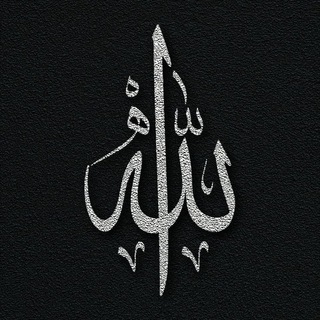
مُسلم 🕋
614 Members () -
Group

Маңғыстау-медиа
1,395 Members () -
Group

Nerwo机场
104 Members () -
Group

نہفہسہيہأتہ 😴🌸✿⇣
1,777 Members () -
Group
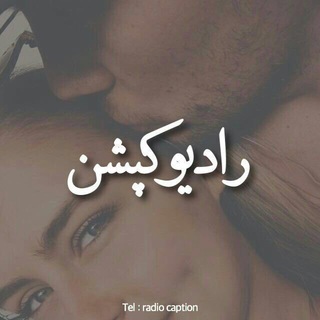
رادیو کپشن
45,038 Members () -
Group

روح المحبة
35,790 Members () -
Group

الإسعــــافات الاولــيه💉💉
4,022 Members () -
Group

Говорит и показывает Бобруйск
6,291 Members () -
Channel

Darkness🖤🌵
226 Members () -
Group

Berana Audiobooks
196 Members () -
Group

قیمت ارز، طلا و سکه
63,858 Members () -
Group
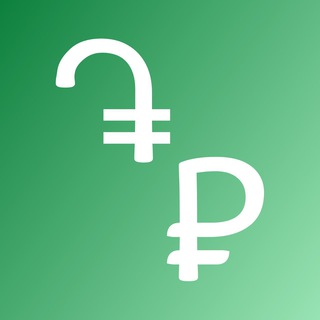
Курс драма (МИР/Rate.am/SAS) | Армения | Ереван
3,111 Members () -
Channel

☘️ { 𝔖𝔠𝔞𝔯𝔩𝔢𝔱𝔱𝔞'𝔰 𝔏𝔬𝔲𝔫𝔤𝔢 } ☘️
1,513 Members () -
Channel

عَازَّفَةٍُ عَلَى أوًّتَارَ الَحَزَّنَ ۦٰ┋❥
104 Members () -
Group

📰 Notícias / Milhas • BECO
15,907 Members () -
Group

فندق وأجنحة الميناء
1,592 Members () -
Channel

رابط قناه "اقتباسات كرتونيه"
1,110 Members () -
Group

فارسی فان | Farsi fun
13,761 Members () -
Group
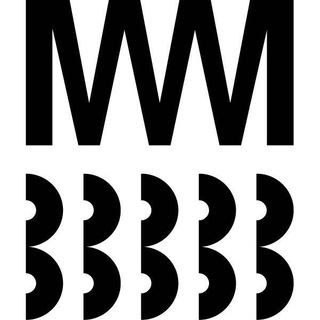
Музей Звука / ГЭЗ-21
1,075 Members () -
Group

ШИРАЙ
417 Members () -
Group

❣كـتـ❣نـ♡ـبـض❣️قَلبـ♡ــيے❣️ـابـات
11,504 Members () -
Channel

KEN ALLIANCE HIRING ADMIN
840 Members () -
Channel

Abyss wrld 🥤🌏
306 Members () -
Group

🎙قناة/ سرد ريض (ت) 🎙
2,602 Members () -
Group

ڕێباز نامیق سەلەفی
931 Members () -
Group
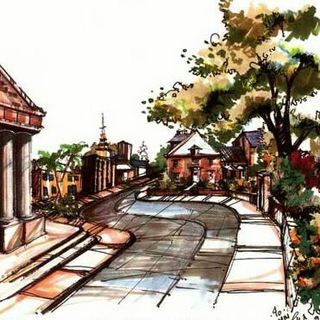
📐📏Architect city📐📏
3,397 Members () -
Group

لجمالك✨ LOT💄
6,526 Members () -
Group

SMUSHKOV on air
1,795 Members () -
Group
-
Channel

𝐓𝐄𝐑𝐀 𝐅𝐑𝐄𝐄𝐍𝐄𝐓
2,528 Members () -
Channel

المَنْفىّ الاخير.
316 Members () -
Group

Приморье | Онлайн
20,323 Members () -
Group

Отзывы О КИДАЛЕ ГАРАНТЕ
270 Members () -
Group

Дихлофос для паразитов
404 Members () -
Channel

Publicar ✅Now
140 Members () -
Group

СтикерБум
177 Members () -
Group
-
Group

•subliminal💸"
10,370 Members () -
Channel
-
Group

『-˼˼عــۡزلـــهۃة˹』𖤍 ٢³⁞.
1,759 Members () -
Group

Жизнь в Швеции
957 Members () -
Group

🌸Sheikha Lateefa🌸shop🛍
203 Members () -
Group

九龍灣外賣專員
283 Members () -
Group

المپیاد ادبی ابرکلاس
694 Members () -
Group
-
Group
-
Group

@ قناة الشعراﺀ 🌺💧
14,851 Members () -
Group

كوزمتك ميراج❤✨
1,463 Members () -
Group

❥︎P𝐇𝐎𝐓𝐎
146 Members () -
Group

➳𝚠𝚊𝚝𝚝𝚙𝚊𝚍 𝚕𝚘𝚟𝚎📖💗|•
333 Members () -
Group

آرشیوترجمه Bollymix
115 Members () -
Group

Николай Анисимов- О важном в Таганроге.
184 Members () -
Group

Baby shop🐼
188 Members () -
Group

Стройтрансгаз
1,160 Members () -
Channel

Precious Themes
182 Members () -
Group

انجمن علمی طراحی صنعتی دانشگاه علم و صنعت ايران
1,812 Members () -
Channel

- لـ امي وابي ❤️
9,550 Members () -
Group

حقیقت عریان پرستاری
1,870 Members () -
Group

青衣島民口罩互助公海
1,580 Members () -
Group

پایگاه خبری انتخاب
177,117 Members () -
Group

Москва Дарит Новости
1,586 Members () -
Channel

BESTиЯ
227 Members () -
Group

العلامة أحمد يحيى النجمي
1,407 Members () -
Group

infotainment All in One
6,658 Members () -
Group

INSPIRING EDUCATION Prezident maktabiga tayyorlov
7,915 Members () -
Group
-
Channel

˗ˏˋ𝖭𝗂َ𝖢َِ𝖾 ٍّ𝖱َ𝘰َ𝗿َ𝗮 ☆.
921 Members () -
Channel

گوڵاو😊
559 Members () -
Group

أيوب إدريس
331 Members () -
Channel

لنآزوِكِيہ.♡||🍂💕.
273 Members () -
Group
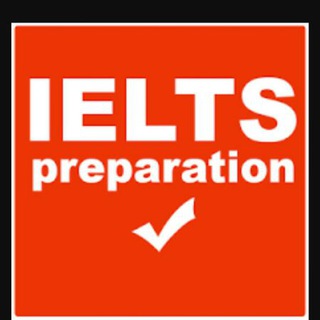
ايلتسIELTS
16,151 Members () -
Group

📚گروه کتاب و نرم افزار اسلامی📚
2,189 Members () -
Group

Киров | Политика | Новости
15,323 Members () -
Channel
-
Channel

بعدك بقلبي _❤️!
548 Members () -
Group

ASUPANZ JILBABA VIDIOB VIDEOD
5,021 Members () -
Channel

Jurassic Torrents™ (de 🏡)
2,223 Members () -
Group

SpiDy Builds [Updates]
1,025 Members () -
Group

Amazing illusions, Images, Photo, Video
4,055 Members () -
Group

Absurd News
30,802 Members ()
Deprecated: Increment on non-alphanumeric string is deprecated in /var/www/bootg/list.php on line 234
Public groups can now enable join requests – allowing group admins to review new members before approving them to write in the chat. Users who open the group can tap Request to Join, adding their request to a list that only admins can access. Since an update in 2019, Telegram has allowed users to delete messages sent by other users, across all devices. It’s a somewhat divisive feature. Having your messages deleted by someone else doesn’t feel very good. But if your conversation is between you and a person you trust, it’s another handy way to control your online communications. Send uncompressed file
Just like we can share videos with a pre-defined timestamp of YouTube videos, we can do the same thing on Telegram as well. For example, if you are sending a long video and want the user to play it from a specific timestamp say, 1:20, you can just type check the reaction at 1:20 in the video caption. Now when the user taps on the highlighted 1:20 link, the video plays from that particular timestamp. This is a helpful tip for users who send videos on Telegram regularly. To mute a chat in Telegram, head over to the chat in question. Next, tap the name at the top and then hit the mute button. This means you can start typing a message on your mobile and continue on your desktop. The draft will remain in the editing area on all sync devices until it is sent or deleted. Lock Your Conversations
Save to Gallery Settings on Android Go to Settings > Chat Settings to create your own theme. Save for Notifications The feature is available to Premium users starting today. To set emoji statuses, tap the Premium badge at the top of your chat list or go to Settings to change status. Press and hold an emoji to set a status for a specific duration.
If you love Twitter polls, well, now you can get the same feature on Telegram Groups as well. You can create both anonymous and visible polls and also schedule them accordingly. Other than that, there is also a Quiz Mode which allows you to see who voted for what. And the best part is that you can set up quizzes with multiple answers. So, if you run a Telegram group, this is the best way to settle scores with your friends and family. To create polls, simply tap on the “attachment” icon and select the “Polls” menu. And for Quizzes, you can go through Telegram’s guide over here. While it’s great to set a nice profile and win praise from your friends and loved ones, there are times when you might want to hide your profile from certain people. Fortunately, Telegram offers you the needed control over the visibility of your profile.
Warning: Undefined variable $t in /var/www/bootg/news.php on line 33
RU