Telegram RU Group List 10
-
Group
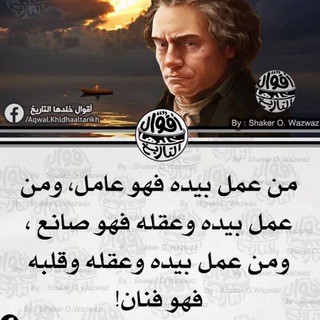 436 Members ()
436 Members () -
Group

👑 مملكة المحترف 💻
47,485 Members () -
Group
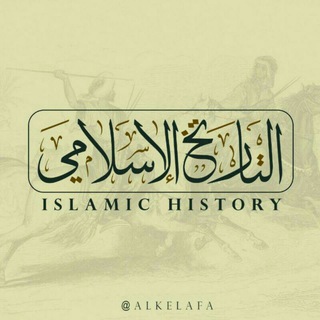
التاريخ الإسلامي
43,423 Members () -
Channel

#صاحبخانه_خوب
1,204 Members () -
Channel

؛ حَــيـاه .
2,640 Members () -
Channel

قلـꦼـب اخـஓَِٰٖٙـــ༅ཻـضـِٰٖۦِٰٖٖـِٰٖر💚🌸ཻ🧚♀️ཻཻ
1,595 Members () -
Group

Linux软件收录
763 Members () -
Group

خالد الرويشان
5,514 Members () -
Group

CN 👗 COLLECTION
490 Members () -
Group

❈⇩طৣـوق الياﺳمـيـৣن💜⇩❈
1,579 Members () -
Group

🍃🌸{ربي اجعل لي آية}🌸🍃
887 Members () -
Group
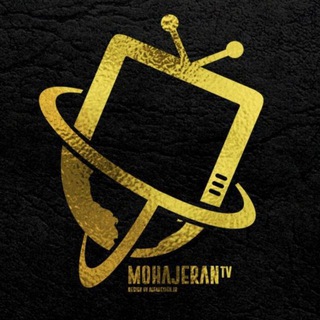
Mohajeran Tv
513 Members () -
Group

قصص الأنبياء والقرآن والصحابة والتابعين والأئمة
2,048 Members () -
Group

الْإِرتِقَـاءُ🕊
4,092 Members () -
Channel

∞★FLAMEKID-TRICKS★∞™
609 Members () -
Group

نورس للترجمة
4,671 Members () -
Group

GO INVEST
13,993 Members () -
Group

حرفام
3,227 Members () -
Group
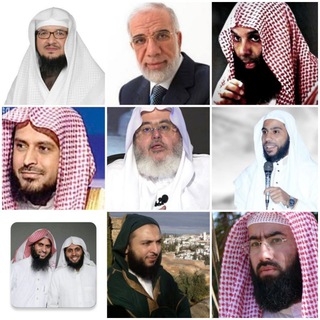
فديوهہآت إسـلآمـيهہ
13,054 Members () -
Group

BTS 💜 ARMY 💜 FOREVER
512 Members () -
Group

AltLeft
598 Members () -
Group

عهد الأصدقاء.
833 Members () -
Group

DOXA / НЕ ХОДИТЕ В ВОЕНКОМАТ
54,886 Members () -
Group
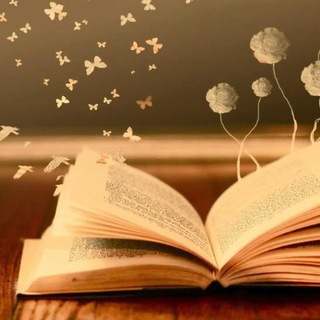
روايات و كتب PDF
22,265 Members () -
Group

تلاوات مميزة
3,017 Members () -
Group

زّخـٰࢪڧـؔـِھهۂ ⇣🎻♥️ֆء
704 Members () -
Group

محمد حسین ادیب
89,271 Members () -
Channel
-
Group

تـــٰـــٰـــٰــرَف pic 📷
3,088 Members () -
Group
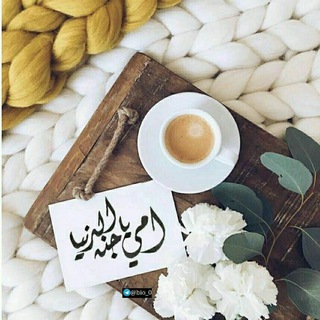
راحـۣۛـّّٰـ❤️ـتـّــي ۢۦ✿⇣
1,232 Members () -
Group

華人討論群
346 Members () -
Group
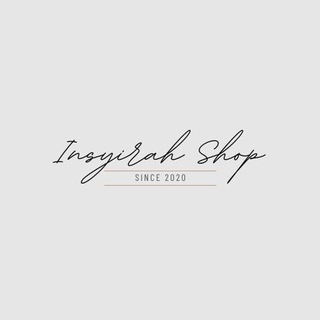
I N S Y I R A H • S H O P S 🌻
392 Members () -
Group
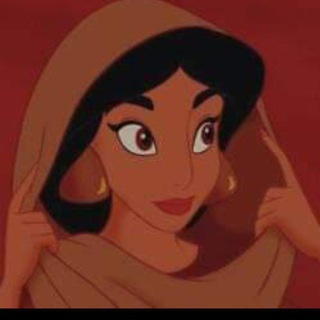
ŽØøℓả Ḿøğầⴄťřã🔥☻
5,316 Members () -
Group

پایگاه خبری شهرداد شهرقدس
555 Members () -
Group

⚕️NEET PG Study Material™
1,235 Members () -
Group

CreativeHands
2,761 Members () -
Group

ستورياتي "
459 Members () -
Group

FREENET DIGITAL
7,641 Members () -
Group

I don't care
912 Members () -
Group
-
Group

💜💚حـــس💛 خـــــوب💚 💜
858 Members () -
Group

گالری مذهبی جویا آرت
9,624 Members () -
Group

قروب المجلس اليمني
911 Members () -
Group

🤲Одинахонга ёрдам керак🤲1
994 Members () -
Group
-
Group

Daryo | Расмий канал
11,922 Members () -
Group
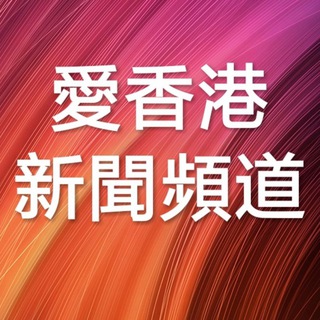
愛香港 新聞頻道
756 Members () -
Group
-
Group
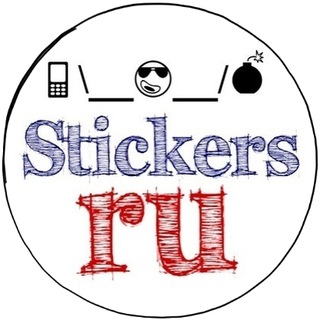
Стикеры
1,868 Members () -
Group

✦ عـشّـاق ألـحسّـيـن للموالید ✦
2,657 Members () -
Group
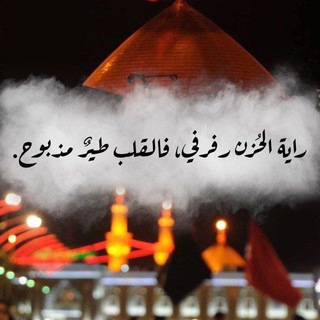
اشراقات نورانيةً
1,015 Members () -
Channel

تاريخ الدولة العثمانية
2,262 Members () -
Group
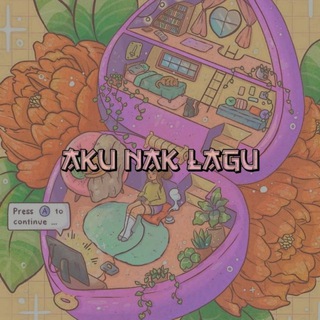
Aku Nak Lagu
1,167 Members () -
Channel

أعتصام طلبة ذي قار
1,089 Members () -
Group

C Θ N C Ξ P T I C
3,639 Members () -
Group

خرد منتقد
5,609 Members () -
Group

Ukrainian War
776 Members () -
Group

ابومالك سفيان-AboMalekSofain
581 Members () -
Group

Verification | Only18+
3,288 Members () -
Group
-
Channel
-
Channel

وزارة الصحة السعودية
1,666 Members () -
Channel

korzinka.uz
29,269 Members () -
Group
-
Group

Сергей Минаев
113,320 Members () -
Group

香港新聞及資訊TG廣播 HKTGB
51,192 Members () -
Group
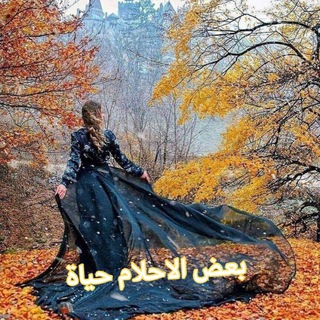
بـعـض💓الاحـلام🌸حـيـاة️
3,119 Members () -
Channel

National Examination Agency of Ethiopia
37,051 Members () -
Group

门罗币中文讨论 Monero XMR CN
1,300 Members () -
Group

Норникель
10,990 Members () -
Group

Quraan FM
29,197 Members () -
Group

FC Barcelona Channel
79,970 Members () -
Group
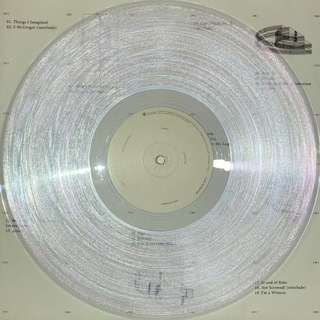
知音
3,663 Members () -
Group
-
Group
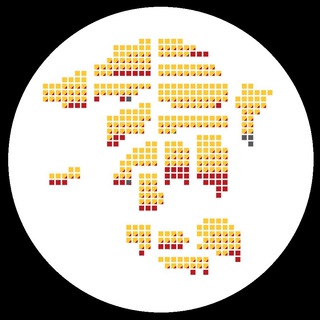
[頻道] 香港人限定 資訊速遞
1,551 Members () -
Channel

Терміно́вина
414 Members () -
Group
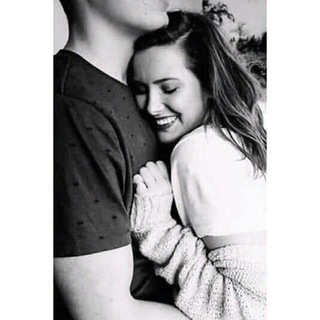
رويدة رمضـان
736 Members () -
Group
-
Group
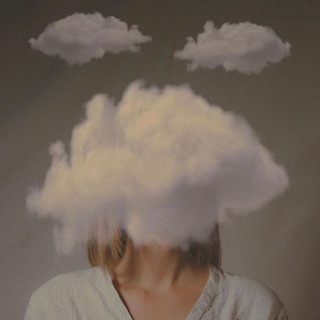
[نگاهِ ما]
7,339 Members () -
Group
-
Group

کانال خبری تحلیلی فتن
119,681 Members () -
Group

Stop Child Abuse
6,791 Members () -
Channel

Объективист
326 Members () -
Group

纸飞机-海外游戏加速助手
1,644 Members () -
Group

آکادمی بینالمللی علم
3,055 Members () -
Group

ماغيرك حُـب.
6,065 Members () -
Group
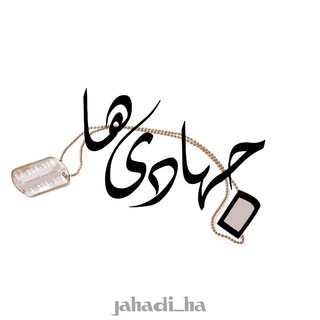
جهادی ها 🍃
683 Members () -
Group

星火同盟 抗爭支援
17,578 Members () -
Group

MosuCloud V2ray 售后群组
2,339 Members () -
Group
-
Group

STM Official
1,940 Members () -
Group
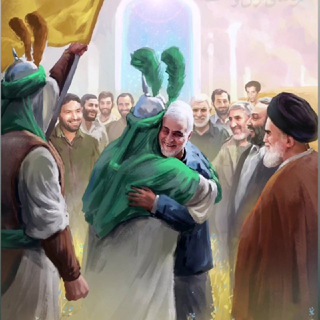
- لِقَلْبِکَ سَمَاءٌ "🖤☁️"
982 Members () -
Group
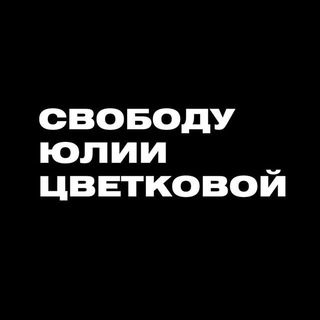
Я/Мы Юлия Цветкова
2,453 Members () -
Group

يومـــيـااات مخخدر 🤕✌️
371 Members () -
Group

ICO Drops - ICO News & Alerts
48,742 Members () -
Group

水の源 神房睇相54222718
2,820 Members () -
Group

Exploit Hacker Group
3,830 Members () -
Group

司徒云 situcloud.com
999 Members () -
Group
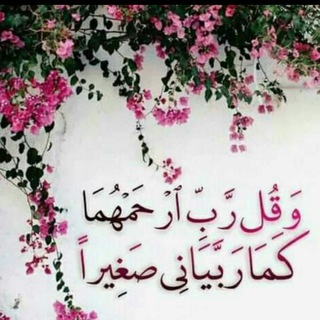
🌹أمي و أبي🌹أغلا مافي حياتي
498 Members () -
Group

RSSHub - 万物皆可 RSS
10,890 Members ()
TG Россия Telegram Group
Popular | Latest | New
If you like to use dark themes only in the night so that the app doesn’t blind you, enabling auto-night mode can save you a lot of hassle. Once you turn the auto-night mode on, the app will automatically switch to dark mode at the scheduled time. To enable auto-night mode go to Settings-> Chat Settings-> Themes and tap on Auto-Night Mode. Here you can select between Automatic and Scheduled. The app is really awesome for me rather than using other Messaging apps for my day-to-day works. It has all the things that meet my requirements. Under the App Icon section, you should see a handful of pre-defined app icons such as Aqua, Sunset, Mono Black, Classic, Classic Black, Filled, and Filled Black. Now, choose a suitable app icon and you are all set!
Message corners Turn Off Notifications for Individual Contacts 1b Telegram Messenger Tricks Telegram offers plenty of options for customization to make the app feel like a truly personal experience. Here is the list of interface element you can change: After that, hit the More button (triple-dot icon) and choose Enable Auto-Delete in the popup menu. Next, choose the desired period of time like 1 day, 1 week, or 1 month. If you would rather want to go with a custom period of time, tap Other and then adjust the time.
Multiple Answers: It is the best way to settle the score by allowing members to select multiple answers. Here, Telegram will give you some information about what happens when you change your number. Basically, all your messages will be moved to the new number and your new number will be automatically added to all your existing Telegram contacts, barring the blocked contacts. It’s way easier then re-sharing your new number with everyone. To change the number, tap on the “Change Number”, enter the new number and follow the process on your screen. Connect With a Proxy Server According to the official Telegram FAQ section, You can create secret chats that use end-to-end encryption. This means only you and your chat partner can read those messages.
To use live locations and proximity alerts, go to the contact’s chat window and tap on the ‘Attach’ icon shaped like a paperclip. Choose the location button here, and choose ‘Share my Live Location’. You will be able to send live locations for either 15 minutes, 1 hour or 8 hours. That would be lead to provide more benefits when accessing your Telegram chat from different devices you have.
Warning: Undefined variable $t in /var/www/bootg/news.php on line 33
RU