Telegram RU Group List 13
-
Channel
 2,124 Members ()
2,124 Members () -
Group
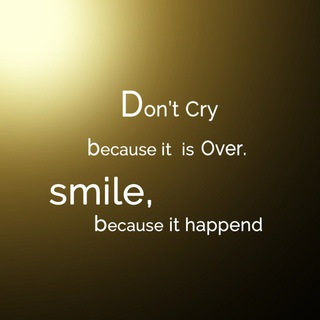
Justf News
1,647 Members () -
Group
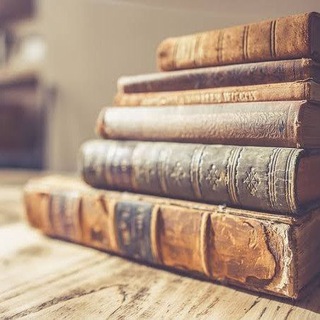
مِنْ أَقْوَالِ السَّلَف
937 Members () -
Group

ایرانشهرگرایان
323 Members () -
Group
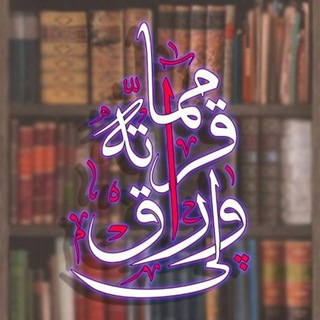
مما قرأته وراق لي🖤
1,895 Members () -
Group

خـط ...!
5,636 Members () -
Group
-
Group
-
Group

Плохие новости 18+
771,633 Members () -
Channel

UPSC ,RRB ,SSC PDF. HUB
8,570 Members () -
Group
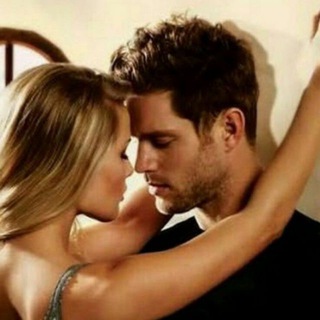
"乙αp Ŋαოσrσ ε ムოɨza∂εՏ💏
434 Members () -
Group

HIGHLY RATED GAMES™
4,849 Members () -
Group

صلاتي نجاتي
5,947 Members () -
Group

BAJU MURAH CANTIK BERGAYA
2,181 Members () -
Group

Work with Lin 🤑🤑
1,051 Members () -
Group
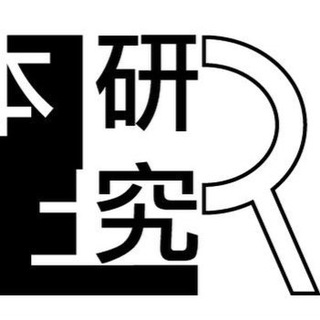
本土研究社資訊 Liber Research Info
1,516 Members () -
Channel

DAANDDI QAJEELUMAA
4,063 Members () -
Group
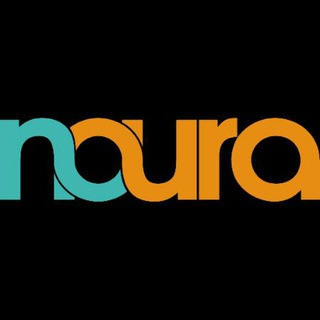
خانه روانشناسی "نورا"، دکتر علی میرآقایی
38,099 Members () -
Group

УНФП - Українська незалежна фундація правників
377 Members () -
Group

Туристична фірма "Феєрія"
1,044 Members () -
Channel

"وَكأنك مدينّة ورد بِعُمق قلبّي ' 🌸🌿
1,498 Members () -
Group

Kiru Jam🇪🇹
301 Members () -
Group

羊毛党--TG支部 (薅死羊不偿命系列)🐑🐑🐑
5,252 Members () -
Group

عبدالعزيز العبلان
1,876 Members () -
Group
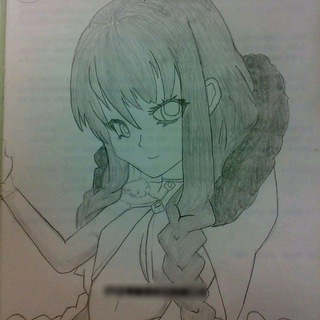
Weeb GApps Channel
6,681 Members () -
Group

AviaChatChannel
7,966 Members () -
Group

ᴄᴜʀʀᴇɴᴛ ᴀꜰꜰᴀɪʀꜱ ᴘᴅꜰ
471 Members () -
Group
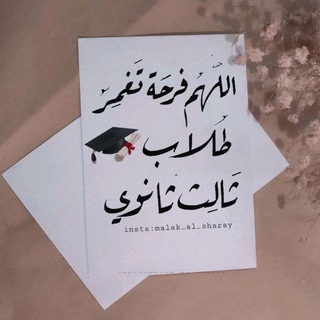
نتعاون لطلاب الشهادة الثانوية📚🖇
5,845 Members () -
Group

# هوَاجُيسَ صِيِعريِ
3,941 Members () -
Channel

VOSTER GANG
353 Members () -
Group

~~🎎otaku.iraq🎌~~
771 Members () -
Group

مـجـــرد خـربـشـــاتMAR
909 Members () -
Channel

Sonakshi Sinha 🧚
1,874 Members () -
Channel

evidence-based vegan
8,891 Members () -
Group

Политическая Россия 🇷🇺 PolitRussia
27,662 Members () -
Channel

🍁 | Hindi Thoughts | 🍁
384 Members () -
Channel

Русский Мат
12,345 Members () -
Group

Дом Моей Мечты ✔️
18,115 Members () -
Channel

﴿- بہَ’ـوح ﻣـ’شــﺭفـ’ـﻱ⁽₉₁₉⁾✘💛
354 Members () -
Group

Playstation Accounts / PSN / PS4 / PS5
1,061 Members () -
Group

ФИНАНСОВЫЕ ДУМКИ
61,004 Members () -
Group
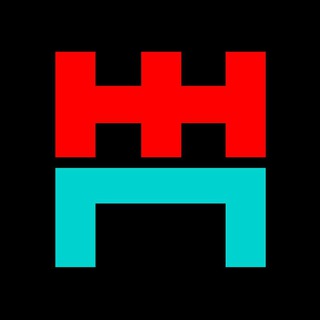
Жертвы Priжима
3,181 Members () -
Group
-
Group

OJOL STANDING "OS"
500 Members () -
Group
-
Group

الکتروموتورهاو روش های راه اندازی
6,587 Members () -
Group

Trade Crypto Now
68,927 Members () -
Group
-
Channel

✍خٌ ـوِآطٌر🎵ذِهِبّـﮯهِ🎋.....
979 Members () -
Group

Ростислав Кравець
30,431 Members () -
Group
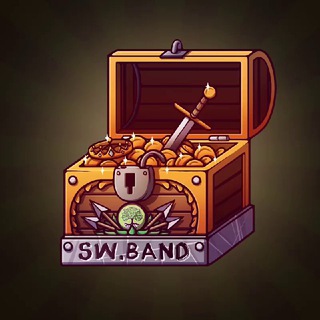
Сундук Робина
62,960 Members () -
Group

يمـــن تايمـــز|الاخبــاريـة1
1,585 Members () -
Channel

Shit post crusader
951 Members () -
Group

Дайджест продуктового дизайна
35,008 Members () -
Group

Жодино BY.
675 Members () -
Group

apkmirror.com official
18,484 Members () -
Group

ШАЛЬное вязание
1,535 Members () -
Channel

🌹اورااااق💝شباااابيه🌹
1,936 Members () -
Group
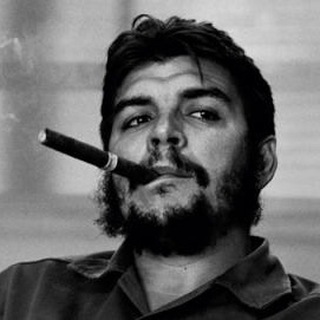
Badshah Signals
684 Members () -
Channel

🔴 اليمن الآن
823 Members () -
Group

على قيد الانتظار 🤍
13,504 Members () -
Channel
-
Group

精選 J 圖 Fresh
48,689 Members () -
Group

Qahtanbudeiri قحطان البديري
5,559 Members () -
Group

🎶🌸&گــ✿ــوگــتــ✿ــيــل&🌸🎶
324 Members () -
Channel

INFO COVID-19
438 Members () -
Group

69|导航| @wandakk11
2,980 Members () -
Group

舊🎬賣相賣片👀嚴禁色情👩🏻🎓
3,307 Members () -
Group

مواعظ ومحاضرات اسلاميه ❤️
3,118 Members () -
Group

زغب نيج محارم لحس
2,414 Members () -
Group

کانال رسمی دفتر شیخ الاسلام مولانا عبدالحمید
52,932 Members () -
Group

Без aspera
56,872 Members () -
Group
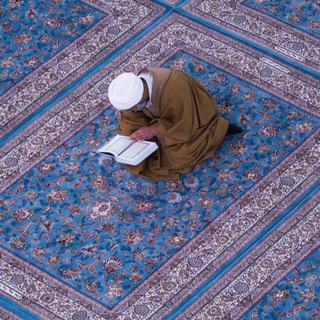
لذِكر الله
1,846 Members () -
Channel

كُن 💡 إيجابيّ 💙
2,300 Members () -
Group

Безоплатна правова допомога
7,163 Members () -
Group

Canais e Grupos Brasil
42,819 Members () -
Group
-
Channel

《背水目測》—九龍台
1,353 Members () -
Group

『✙』⟦®SSH✧PLUS✧PRO®⟧『✙』
1,068 Members () -
Channel

All psychology
56,277 Members () -
Group

Hasan Turdialiyev | Rasmiy kanal
22,864 Members () -
Group

狗推/酮体/卷边/偷拍/菲律宾/司机/开车群
2,427 Members () -
Group

Robbers Will Never Die
1,341 Members () -
Group

" سیـــن 🍁
2,658 Members () -
Group

КАШИН
55,375 Members () -
Group

Transparent Darkness 🌿❄️
3,343 Members () -
Group
-
Group

بعثرة حروف💔💘💗
605 Members () -
Group

الطبية الصيدلانية
14,653 Members () -
Group
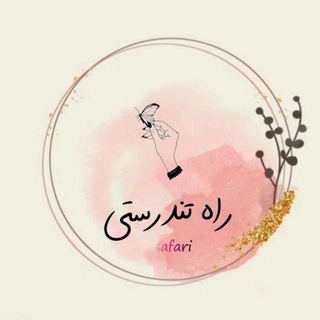
راه تندرستی🍎
2,172 Members () -
Group
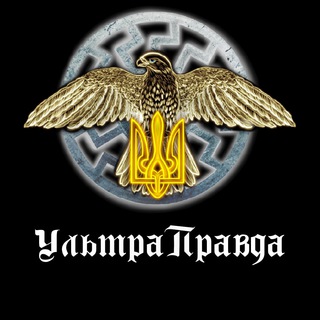
УльтраПравда ✙
2,066 Members () -
Group

¹:¹¹
1,793 Members () -
Group

جرعة تفاؤل🖤🌻.*
839 Members () -
Group

#قناة_أقليم_تهامة
369 Members () -
Group

مركز مشاوره دانشگاه صنعتي شريف
13,265 Members () -
Group

شبكة بلدي الاعلامية
2,675 Members () -
Group
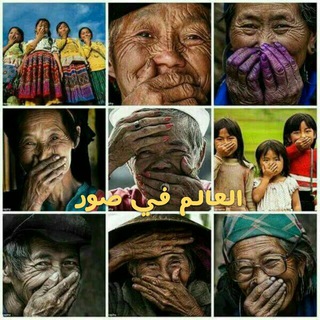
🌙العالم في صور🌙
808 Members () -
Group
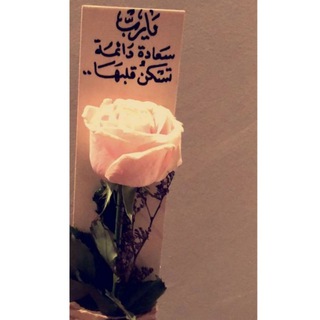
أدعية لصديقة روحي💗✨''
7,911 Members () -
Group

Голос Дальнего Востока
1,003 Members () -
Channel

کانون امام رضا(ع) دانشگاه فردوسی مشهد
700 Members ()
TG Россия Telegram Group
Popular | Latest | New
Open Telegram app -> Settings -> Privacy and Security. Signal Vs. Telegram: Which Secure Messaging App Is Better? You can surely delete messages that you have sent, but did you know that Telegram has brought a new feature that lets you delete messages sent by other users too. That’s kind of weird, but this feature is for users who prioritize privacy over everything. To use this feature, just select the received message and tap on the “delete” button. Now, select “Also delete for X” and tap on “Delete”. The message will disappear from both ends without leaving any trace.
How often have you sent a message to a colleague or friend and then realized it is filled with typos? With Telegram, you can quickly make it right with its edit feature. If you don’t want to go through the hassle of customizing your own theme and still want to theme your Telegram, you can do that too. To do that, tap on the search icon and search for the word Themes. In the results, tap on Android Themes Channel. The channel houses the list of all the themes that people create and share. Just scroll to find the one you like. Once you find a theme that you like, tap on the download icon. Once it’s downloaded, tap on it again and then tap on the Apply button. On WhatsApp and other messaging apps, you can send uncompressed media by changing the media extension to something like PDF or EXE. However, on Telegram, you don’t need to take this hacky route for sending uncompressed media files. Just select your media and tap on the 3-dot menu. After that, choose “Send without compression” and that is it. How awesome is that? This single Telegram trick has saved me so much headache when sharing photos. To create one of these, go to Settings or a Chat Info page, click Edit > click the Profile Picture > select Sticker or Emoji.
Now tap on Notifications and mute the contact for either a custom period of time or forever. I generally leave it for forever. To upload new profile images, open Settings. On Android, tap on the camera icon at the top-right. On iPhone, tap the Edit button and choose Set New Photo or Video. View Search Results in List View Self-destruct is a popular feature on Telegram, but it has been limited to the separate “Secret Chat” option only. However, with the recent update, now you can self-destruct media like photos and videos on normal chats too. Just select a photo or video and then tap on the “timer” button. Now, you can choose the time after which the media will be deleted from everywhere.
Whatever your reasons for using Telegram, it's a solid messaging app. It makes for a great alternative to WhatsApp and SMS messaging, and Telegram is well worth using, especially if you can persuade your friends to join. New Username Links
Warning: Undefined variable $t in /var/www/bootg/news.php on line 33
RU