Telegram RU Group List 28
-
Group
 150 Members ()
150 Members () -
Group
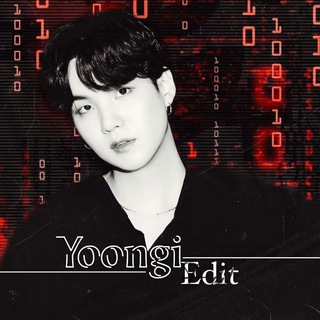
ᯏᯩ𝗬𝗼𝗼𝗻𝗴𝗶編輯 ࣪˖᭡
279 Members () -
Group

🎯🌞 خانه دندانپزشکی
845 Members () -
Group

Sanya Malhotra 🧚
3,310 Members () -
Group
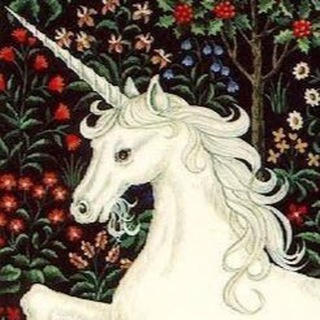
Гештальт-единорог. Иванютенко Анна
4,008 Members () -
Group

MOVING 🎥 STARS (GIFs 🔄 VIDS)
3,357 Members () -
Group
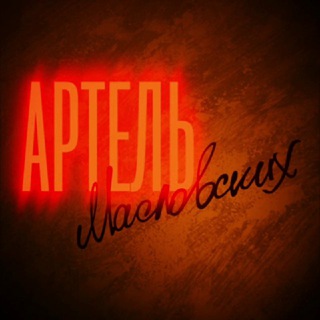
Артель Масловских
165 Members () -
Group
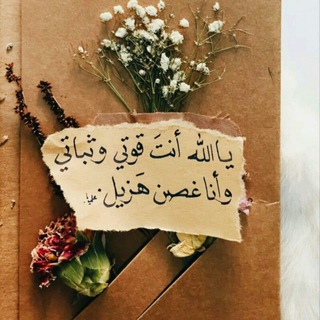
لِـ آخرتـي"ء 🌸
924 Members () -
Group

Extol ™
355 Members () -
Group
-
Group
-
Group

Horóscopo Negro» 🔮
6,717 Members () -
Group

Lara2020eberbach
337 Members () -
Group

蟹黄堡小店|mjjclouds.com
714 Members () -
Group

OZIQ UZ - УЛГУРЖИ БОЗОРИ
6,923 Members () -
Group

VATNIQUE
2,540 Members () -
Group

Azizovinvest
446 Members () -
Group

Наследие Пророка (ﷺ) ▫️Сахих Муслима▫️Хадисы▫️Сунна
3,326 Members () -
Group
-
Group
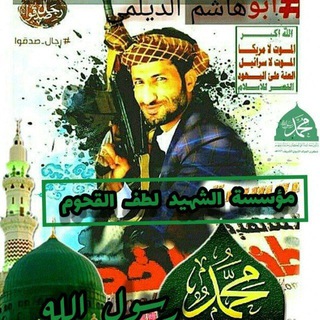
مؤسسةالشهيد لطف القحوم أّلَرَّسمَهِ
833 Members () -
Group

أنمي بس | Just anime
1,066 Members () -
Group

Vidio Bokep
265 Members () -
Group

Ricette Bimby Italia 🇮🇹
15,608 Members () -
Group
-
Group
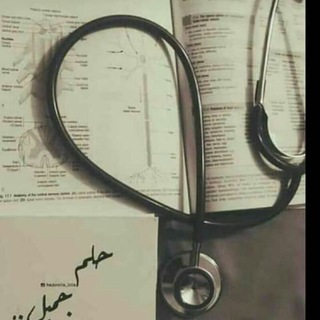
خواطري
217 Members () -
Group

⇣❛˛⁽❥₎⇣ ﴿لهجاات تعزيه🇾🇪﴾❛˛⁽❥₎⇣
1,370 Members () -
Group

خـــــواطــــرم مـــــبـــعــــثـــرة
521 Members () -
Group
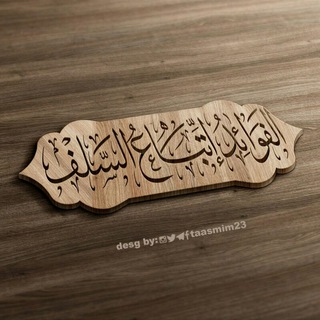
📝الـفـوائـد إتـبـاع الـسـلـف
4,836 Members () -
Group

Modern Woman
114 Members () -
Group

Queen's cosmotics
524 Members () -
Group

Eurasia Daily
3,804 Members () -
Group

𝐻𝑎𝑠𝑏𝑖𝑛'𝐴𝑙𝑙𝐴𝐻
200 Members () -
Group

Rus tilini O'rganamiz
224,620 Members () -
Group

ЧАТ DTP KIEV CHAT
12,088 Members () -
Group

Dissolve Film Studio
132 Members () -
Group

Мининформ Беларуси
3,502 Members () -
Group

< Programmers />
286 Members () -
Group

Онкодиспансер Омск
449 Members () -
Group
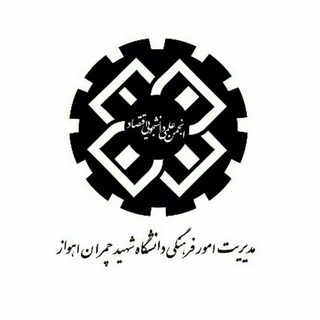
انجمن علمی دانشجویی اقتصاد دانشگاه شهید چمران
436 Members () -
Group

✨𝑩𝑨𝑬❤✨
287 Members () -
Group

🎙Sharhlovchi ⚽️
2,171 Members () -
Group
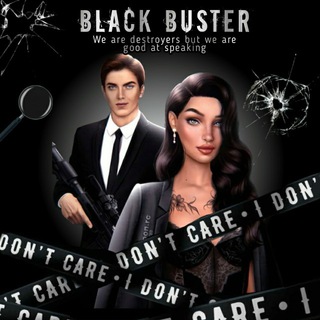
Memories : 𝐎𝐅𝐂 𝐁𝐋𝐀𝐂𝐊 𝐁𝐔𝐒𝐓𝐄𝐑
285 Members () -
Group
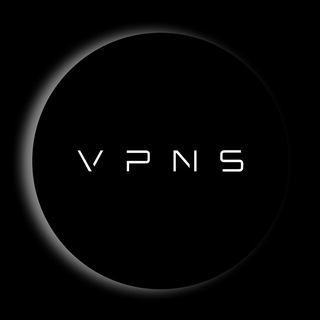
VPN САТОШИ
27,075 Members () -
Group

Чат Looker Studio / Google Data Studio на русском
1,894 Members () -
Group

Reuters Russia
7,048 Members () -
Group

Milliy kutubxona | Rasmiy
9,584 Members () -
Group

𓂄 ﮼بـــود؏ــهه 𓂁
159 Members () -
Group

نسيم الجنة
1,409 Members () -
Group
-
Group

آرامیـ دڵمـ
148 Members () -
Group

Billy Six - Sonderablage
221 Members () -
Group
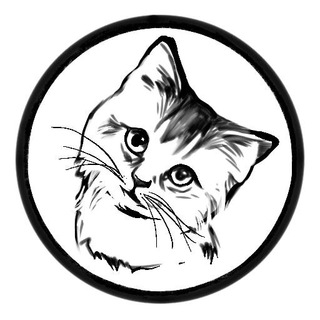
💔Научу Зарабатывать с Телефона - Легко
247 Members () -
Group

انجمن علمی مهندسی معدن دانشگاه کاشان
656 Members () -
Group
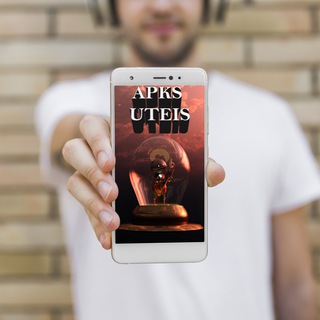
APKS_UTEIS 🇧🇷
98,046 Members () -
Group
-
Group

Tuntiyyaa 👗👕👚👔👘
1,174 Members () -
Group

Anushka Sharma 🧚
5,088 Members () -
Group

TimeCoinProtocol
2,095 Members () -
Group

Shahab_shoes1
771 Members () -
Group

CapitalGreeen 💰
184 Members () -
Group
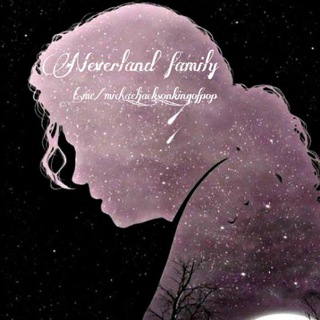
Michael Jackson Music
265 Members () -
Group

Информационная опасность
568 Members () -
Group

GTI Chat
400 Members () -
Group

﴿رورو،القحـطـانيـــهہ♩❤'
381 Members () -
Group

St.Paul's Hospital Millennium Medical College
19,827 Members () -
Group

James Crypto Trade 🔱 Chat
882 Members () -
Group

جدلانيات .
3,572 Members () -
Group
-
Group

MellStroy Контент
428 Members () -
Group
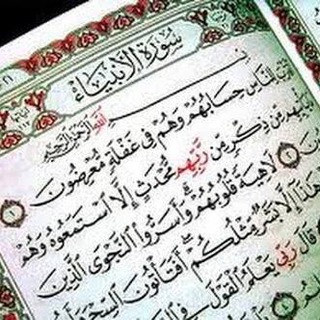
أدعيه و قران
134 Members () -
Group

Movies Mustii Request
1,438 Members () -
Group

درس پژوهی اقدام پژوهی طرح درس
14,815 Members () -
Group

## Iklan Gempak 1 ##
134 Members () -
Group

Movie24
340 Members () -
Group

NIFTY AND BANKNIFTY TRADERS
847 Members () -
Group

فان جوک
6,561 Members () -
Group

اخبار وزارت آموزش و پرورش
73,459 Members () -
Group

Война России против Украины
113 Members () -
Group
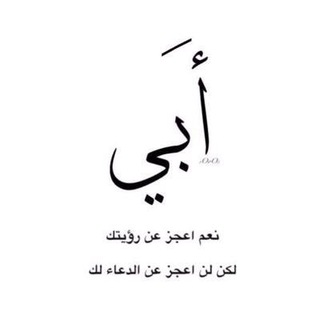
'' خَـيرٌ لـعُـمـرك🌿♥️…
168 Members () -
Group
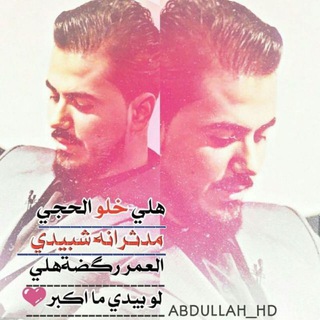
نزار_الفارس
543 Members () -
Group

Опусти оружие, мразь
865 Members () -
Group

Игорь Золотарев Спорт
652 Members () -
Group

FaraAI | فرا هوش: هوش مصنوعی و علم داده
2,655 Members () -
Group

تبادلات لیستی هوشمند
362 Members () -
Group

Пхукет отдам бесплатно
472 Members () -
Group

🌌 Arghavan shoppp 🌌
154 Members () -
Group

ARSENAL (TG) ♦️
2,479 Members () -
Group

КП Ростов-на-Дону. Новости региона
2,885 Members () -
Group
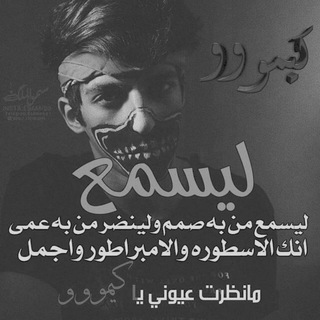
ذكرى ، وانتهت 🕸🕷
151 Members () -
Group

Аппаратная
5,465 Members () -
Group

🎵𝓛𝓮 𝓕 𝓭𝓮l 𝓿𝓲𝓸𝓵𝓲𝓷𝓸
219 Members () -
Group

-✾ أُوكسجـيـﻥ ﺨخـانـق ⁞✦₎“ٰۦ
114 Members () -
Group
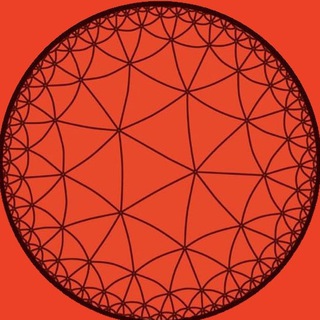
The Red Machine 📈 инвестиции
168 Members () -
Group

كـاتـب✍حــر
361 Members () -
Group

🔞原创|淫妻|绿帽|露出|母狗|NTR|3p
6,889 Members () -
Group
-
Group

Tulecita 🔞
1,113 Members () -
Group

صور فتيات محجبات♡³¹³1187
625 Members () -
Group

Vechain Official Announcement
5,866 Members () -
Group
TG Россия Telegram Group
Popular | Latest | New
Request to join a public group Mute a Telegram chat On Android, tap the three-dot Menu button in the top-right of any Telegram chat and choose Mute notifications. On iOS, tap the contact or group name at the top of the screen and choose Mute. Then you can choose to mute the chat for various periods of time, or forever.
To enable this go to Settings and choose “Privacy and Security” from the list. Next, tap on “Passcode Lock” under the Security heading, then set your password lock on! Telegram is a great all-around messenger, especially when you start using its best features and know everything it's capable of. Since an update in 2019, Telegram has allowed users to delete messages sent by other users, across all devices. It’s a somewhat divisive feature. Having your messages deleted by someone else doesn’t feel very good. But if your conversation is between you and a person you trust, it’s another handy way to control your online communications. Telegram has a feature that not only lets you send messages at a particular time but also on a particular date. Just hold the “send” button in any chat and choose “Schedule Message” to automatically send content at a specified time in the future. This feature also works in your “Saved Messages” chat, turning your planned messages into reminders.
Customize the Look of Telegram Telegram Chat Options Now tap on Notifications and mute the contact for either a custom period of time or forever. I generally leave it for forever. Stop Being Added to Random Groups
Telegram may be among the most popular messaging services in the world, yet there are still many who don’t know what it’s all about. The app is often name-dropped in discussions regarding online privacy and security, but aren’t all messaging apps secure? Don’t more popular apps like WhatsApp and Facebook Messenger (despite their ties to Facebook) also have the fabled “end-to-end” encryption? What makes Telegram so special? One of the worst parts about messaging apps is that anyone can add you to random groups without your active permission. However, the good part is that Telegram gives you an option to disable it altogether. You can change the desired settings from Settings menu -> Privacy and Security -> Groups -> My Contacts and then select all the Telegram users to “Never Allow”. I can’t tell you how much I love this Telegram trick.
Warning: Undefined variable $t in /var/www/bootg/news.php on line 33
RU