Telegram RU Group List 3
-
Group
 42,891 Members ()
42,891 Members () -
Group

Co-Learning Academy
519 Members () -
Group

❞ تراتيل ❝ ☁︎
1,234 Members () -
Group

Fliz Movies™
949 Members () -
Group

سیگنال فوری
1,088 Members () -
Group
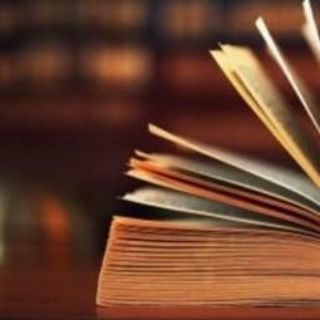
القوات المسلحة السودانية
34,395 Members () -
Group

FTP Мобилизация
141,795 Members () -
Group
-
Channel

شتاوي شتاوي
1,622 Members () -
Group

گروه تولیدی مبل ستاره
1,299 Members () -
Group

ОКР | OCD | Therapy
394 Members () -
Group

منتجات شركة فوريفر الامريكية
2,466 Members () -
Group
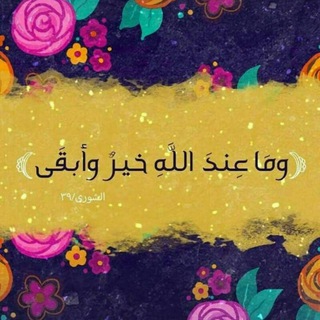
◈°•.قـِصص ۅعـبارآت هـآدڤه.•°◈
3,731 Members () -
Channel

ليل وشعر _ alturkiu - hassan
1,588 Members () -
Group
-
Group
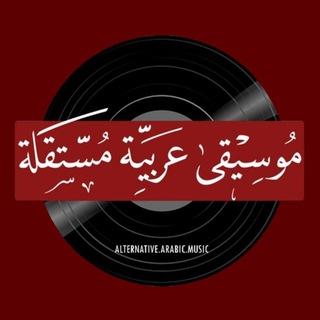
Alternative Arabic Music 📼
2,869 Members () -
Group

Европейские Видеоновости
7,502 Members () -
Group
-
Group

آکادمی فیزیک منشادی
2,969 Members () -
Group

لـَ سـراوي
841 Members () -
Group
-
Channel

English Phonetics and Phonology
3,375 Members () -
Group

Muhammed Haider .
727 Members () -
Group

Волгоградские слухи 🇷🇺 Z
1,172 Members () -
Group

🌷المرأه والثقافه الزوجيه🌷
5,666 Members () -
Group
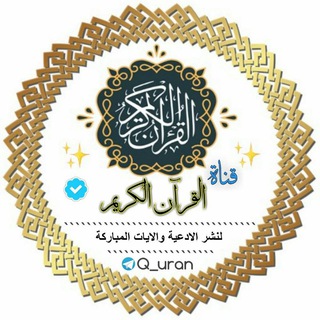
القُرآن الڪريم📖❤️
14,289 Members () -
Group

Aviasales.uz
29,174 Members () -
Group
-
Group

Anime Edit
803 Members () -
Group
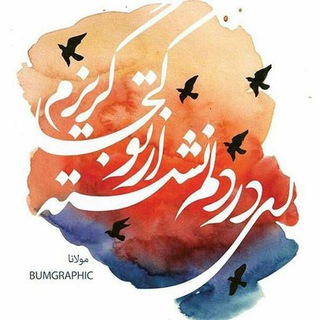
🌟 حریم عشق 🌟
16,733 Members () -
Channel

打撃偽校巴
17,928 Members () -
Group
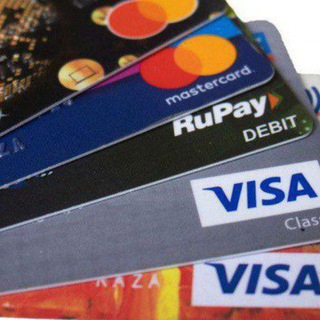
💳 FREE CC CHANNEL 💳
682 Members () -
Group

Altcoins OGs
2,840 Members () -
Group

Binance English
165,574 Members () -
Group
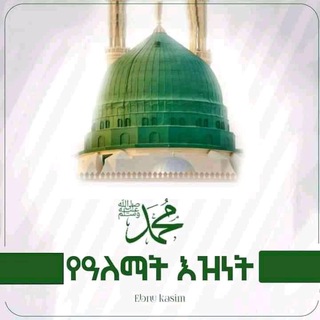
አል ሒከም 💚 Al Hikem💚
600 Members () -
Group
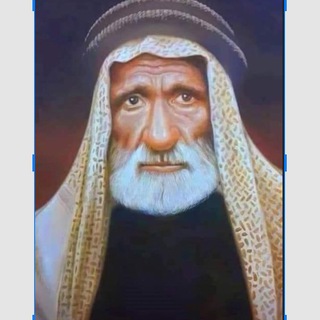
الشاعرالحسيني خالد عبد السادةألبديري
1,510 Members () -
Group

Ethio yarn handwork
1,320 Members () -
Group
-
Group

TG音乐-试听下载海量音乐🔥🔥🔥
3,707 Members () -
Group

Competitive Programming
2,994 Members () -
Group
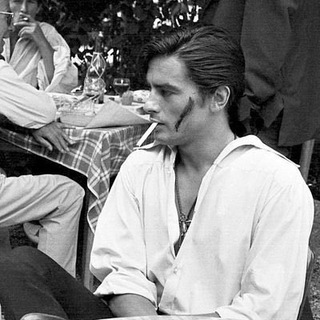
• عُقابْ .
1,382 Members () -
Group

Chollometro
305,634 Members () -
Group
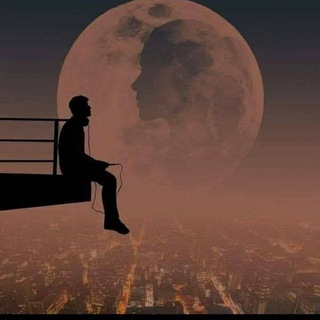
سًسًـتُوُرَيّآتُ -🐥✨
3,917 Members () -
Group

اطلاعیه گروه معارف (دانشگاه علوم و تحقیقات)
16,239 Members () -
Channel

'حق نیست'
22,546 Members () -
Group
علي الشبلي
970 Members () -
Channel

Remove all
1,065 Members () -
Group

小秘书读书群-电子书免费分享-帮忙找书
1,582 Members () -
Group

♡❥«؏ــــبااراﭢ ؏ااعميـقــﮪ»❥♡
854 Members () -
Channel

Работа для друзей в Израиле
3,401 Members () -
Channel

APK P̐R̐E̐M̐I̐U̐M̐ G̐U̐R̐U̐
1,848 Members () -
Group

مملــ👑ــكَــة الْخَـوَاطِـ💌ــرْ
3,536 Members () -
Group
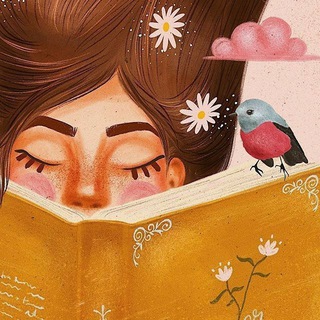
𝐵𝑜𝑜𝑘 𝑠𝑡𝑜𝑟𝑒
6,022 Members () -
Channel

Про Oружие
540 Members () -
Channel

قصص كفاح💡 ونجاح 📗
3,219 Members () -
Group

-Tik Tok-
18,956 Members () -
Group

chat
352 Members () -
Group
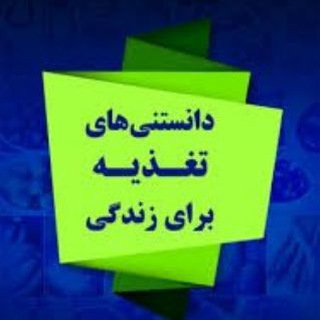
دانستی های گیاهخواری
3,251 Members () -
Group

❤❥℘نـ₰ﮩـبـضـ❀℘ـي₰ﮩ❥أنتِ❤ ⇣✨
459 Members () -
Group

The Village
83,972 Members () -
Group
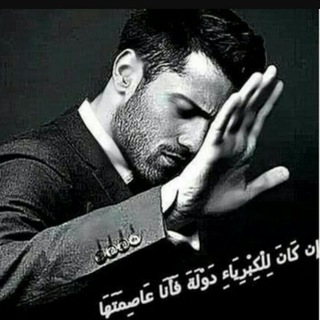
عـۘ❈ـۘآلـۘ❈ـۘم آلـۘ❈ـۘڪـۘ❈ـۘبـۘ❈ـۘريـۘ❈ـۘآء 😪✋💔
485 Members () -
Group

💼 DiviTickers - Портфель дивидендных акций
3,371 Members () -
Group

Hong Kong Free Press - HKFP
2,306 Members () -
Group
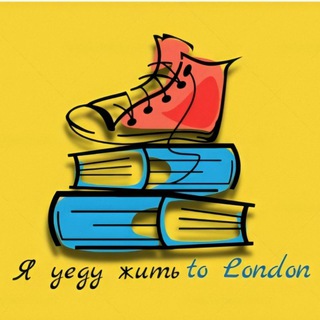
Я уеду жить to London🇬🇧 😉
4,473 Members () -
Group
-
Group

[OFFICIAL HELL]™
678 Members () -
Group
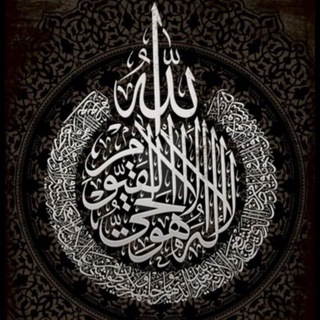
آيات وأحاديث .."💚
4,988 Members () -
Group
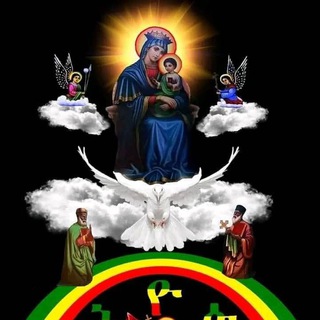
ኦርቶዶክስ ተዋህዶ - 🇴🇷🇹🇭🇴🇩🇴🇽 🇹🇪🇼🇦🇭🇩🇴
39,727 Members () -
Group

DROPSHIP HARGA KILANG
1,475 Members () -
Group

Paskoocheh | پسکوچه
101,419 Members () -
Group

Ramayanam / ராமாயணம் / Mahabharatham / மகாபாரதம் /
4,145 Members () -
Group
-
Group

己轉新爐 @wongchiugel
2,507 Members () -
Group

💞Wonderful Places💓
3,536 Members () -
Group

𓆩 مڪتئبة | 𝐷𝐸𝑃𝑅𝐸𝑆𝑆𝐸𝐷 𓆪
1,308 Members () -
Group

Записки економіста
5,757 Members () -
Group

Study Govt Exam
499,612 Members () -
Group

تغريدات واعي
4,616 Members () -
Group

همسةُ تفاؤل💕✨
593 Members () -
Channel

مثل عمار | mesle_ammar
2,802 Members () -
Group

🥀|•| ᴡᴇᴇᴅ|•|ғᴀᴍ|•|🥀
818 Members () -
Group

World.uz | Chet elda ta'lim
23,030 Members () -
Group

🎧 اغاني جديدة 🎧
13,304 Members () -
Group
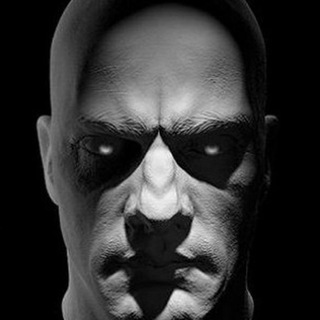
ВЧК-ОГПУ (резерв)
3,038 Members () -
Group

انجمن علمی مهندسی صنایع دانشگاه امیرکبیر
3,067 Members () -
Group
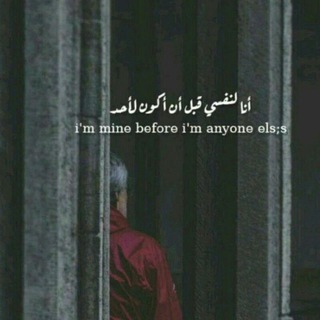
_لـنفــ For myselfـسـي♪.
3,381 Members () -
Group
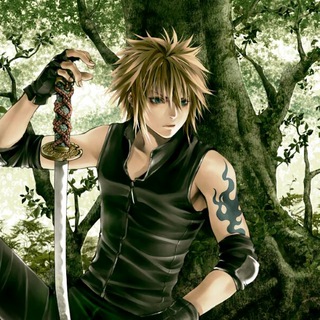
مسلسلات انمي
9,611 Members () -
Group

𓆩💌STORY⁞💌𓆪
968 Members () -
Group

⸙ goodvibes
1,173 Members () -
Group

DW INTERNATIONAL
537 Members () -
Group

🪐 𝐀𝐑𝐒𝐓𝐑𝐎𝐏𝐇𝐢𝐥𝐄 | أرّسترُوفايل
12,281 Members () -
Channel

مسجات رمزيات اسلامية
7,675 Members () -
Channel

Safe Space
4,111 Members () -
Group

Красивые Фотографии Картинки
76,616 Members () -
Group
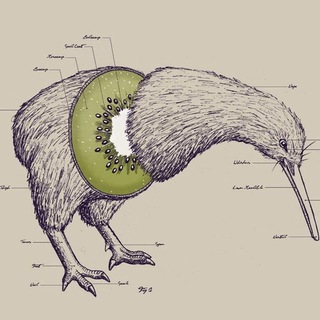
Data Science Archive
1,918 Members () -
Group

Jayshree Academy
1,951 Members () -
Group

➳❥❬ لنكن معاً🌸❭
2,162 Members () -
Group

СММ Технологии
595 Members () -
Group

⁽♔₎┋الـرماد و الـثلـج..🖇
917 Members () -
Group
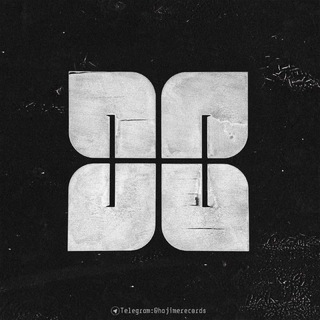
Hajime Records
2,760 Members ()
This the part that I mostly addict to use Telegram. When we using digital communication, there are so many bots in various types of services. Telegram Bots can do everything from helping you to do different kinds of things that save you time. Telegram offers a few other handy options in chats. You can delete any message by long-pressing it, then hitting the Trash icon that appears. The app lets you delete messages at any time—even messages that the other person sent in a chat. If your device is stolen or someone took it, and you don’t want him/her to see the messages in your chat window, then you can simply terminate all the active sessions with just one click using your Mac, Desktop, Linux or Web client.
Speaking of multiples, Telegram allows you to upload additional profile photos. While the latest photo is the profile picture your contacts will see, they can swipe to see the rest of your pictures. The iPhone 14 won’t have a physical SIM – here’s what that means for you Enable Auto-Night Mode Self Destruct Messages on Secret Chats
Let’s check out what are the main Telegram features that you should be used to simplify the way you’re messaging in 2021. A great way to organize your chats inside a group or channel is by using hashtags. When you use a hashtag in a message, that word becomes searchable allowing you to see all the messages relating to that topic. For example, if the group is discussing the new Avengers movie, everyone can use the Avengers hashtag. If you want to see all the messages in one location, you can just tap on the hashtag and all the messages with that hashtag will come up. Chat folders While you can send uncompressed media in other messaging apps, you have to convert it in another format like EXE or PDF. Telegram, however, allows you to send uncompressed video and images directly (without converting them into another format). It saves you a lot of trouble.
Pin Messages in Channelsb If you like to use dark themes only in the night so that the app doesn’t blind you, enabling auto-night mode can save you a lot of hassle. Once you turn the auto-night mode on, the app will automatically switch to dark mode at the scheduled time. To enable auto-night mode go to Settings-> Chat Settings-> Themes and tap on Auto-Night Mode. Here you can select between Automatic and Scheduled.
Warning: Undefined variable $t in /var/www/bootg/news.php on line 33
RU