Telegram RU Group List 30
Warning: file_put_contents(aCache/aDaily/2024-05-16/list/ru-popular/30.html-30.txt): Failed to open stream: No such file or directory in /var/www/bootg/function.php on line 103
-
Channel
 931 Members ()
931 Members () -
Group

📚 علم و فوتبال ⚽️
612 Members () -
Group

يوميات فتي و فتاة 🍃🌻
579 Members () -
Channel

آزمون و نمونه سوال (دهم،یازدهم،دوازدهم)
1,009 Members () -
Group

አቦል ገበያ
2,498 Members () -
Group
-
Group

[ بنفشیات ]
115,682 Members () -
Group

الو فونت | Allo Font
25,402 Members () -
Group

Tante Desahan Cewek Dewasa
412 Members () -
Channel

👍 ANTI 😂 STREES 👎
458 Members () -
Group

Agent Clothing Teamfiza
333 Members () -
Channel

عالم التطبيقات
5,006 Members () -
Group

LAW EXPLORER
4,192 Members () -
Group
-
Group
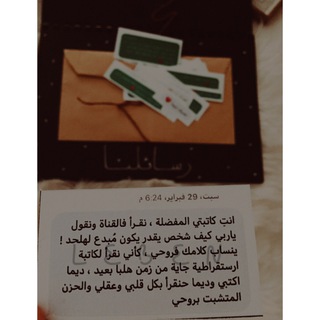
سَـارة خـالـد
2,873 Members () -
Channel

Картофельная Кошка
4,117 Members () -
Group

ماربيهہ✿"
1,237 Members () -
Channel

ꜱᴇʀɪʙᴜ ꜱᴀᴛᴜ ᴄᴇʀɪᴛᴀ 📖
477 Members () -
Group
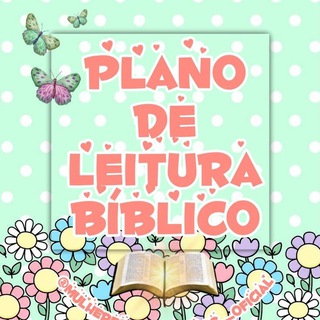
📋℘Ɩąŋơ ɖɛ Ɩɛıɬųཞą ცıცƖıƈa📋
1,385 Members () -
Channel

MØĐ ĀPP$ $ŤØŔË(ANROID & PC)🛠
1,559 Members () -
Group
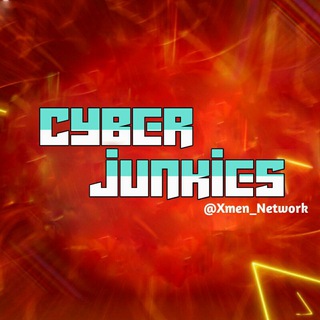
Cyber Junkies
1,050 Members () -
Group
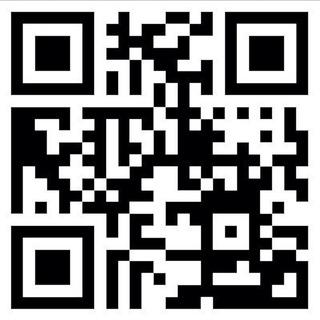
Fuck you That's Why
28,554 Members () -
Group

Tik tok / funny videos / Ladies special
666 Members () -
Group
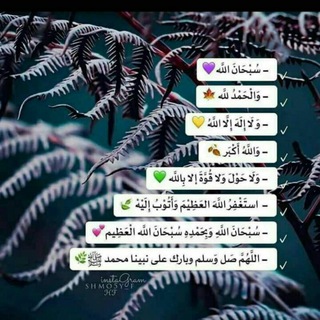
آلآ بذكر الله تطمئن القلوب❤️
575 Members () -
Group

Pk adult Promotion
871 Members () -
Group

توییتگرام
3,189 Members () -
Channel

کتاب مجازی1
1,922 Members () -
Group

کافه شعر
21,267 Members () -
Group

💫💫فرشته های آسمانی 💫💫
3,924 Members () -
Group

Взаимопиар Free PR chat
3,203 Members () -
Channel

Alpha Design™
1,044 Members () -
Group

Current Affairs By Dhiraj Sir
3,630 Members () -
Group
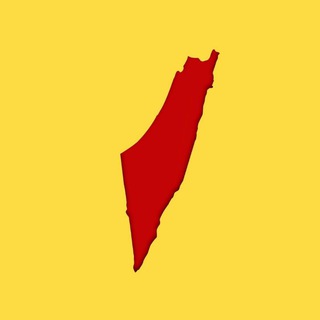
" إيكادولي 𓂆 "
2,457 Members () -
Channel

Действительно смешно
1,033 Members () -
Group

Tabnak | تابناک
68,413 Members () -
Channel

★彡[Mr tech ]彡★ -----══≡芫╦︻▄
787 Members () -
Group

نــبــض قـلــ🖋ــم 💙".
410 Members () -
Channel
-
Channel

Коронавирус. Инфо. Астрахань
1,484 Members () -
Group
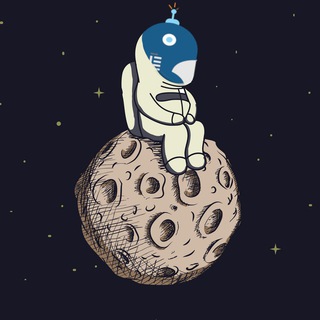
WhaleBot Pumps 🚀
20,953 Members () -
Group

Тот самый Олень🦌
128,130 Members () -
Group
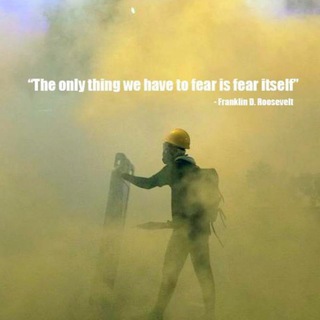
大西北新聞資訊組
1,419 Members () -
Group
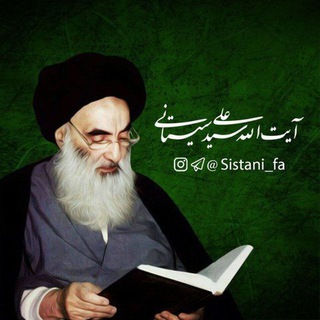
احکام آیت الله سیستانی
22,850 Members () -
Group

👩👩尖沙咀Peace高質純港女
11,103 Members () -
Group
-
Channel

ПИСЬМЕННИК
549 Members () -
Group

Poloniex English
55,721 Members () -
Group

КУЛИНАРИЯ
1,689 Members () -
Channel

رَحِيق الجِنانِ .
794 Members () -
Group

tarjomanzaban-ترجمان زبان
8,816 Members () -
Group

😎Attitude Boys💪
1,208 Members () -
Group
-
Channel

مــــواجــــع صــــيـــعــــريــــه7₁₁
625 Members () -
Group
-
Group
-
Group
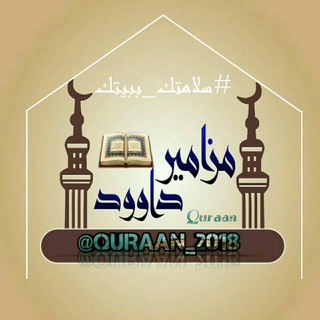
مزامير داوود
10,756 Members () -
Group

⃝• .𝑎𝑤𝑒𝑠𝑜𝑚𝑒 𝑤𝑎𝑙𝑙𝑝𝑎𝑝𝑒𝑟. ⃝•
2,367 Members () -
Group
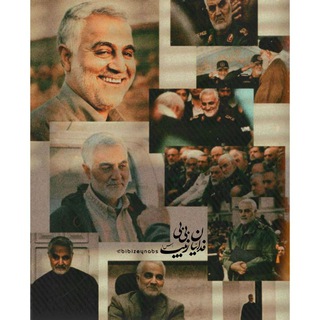
|فَدائیانزیـنَبــ ‹س›♡ ️
2,321 Members () -
Group
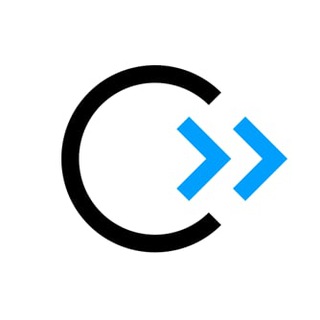
Суспільство майбутнього
724 Members () -
Channel

💭 REFLEXÕES / FÁBIO TERUEL 💭
1,879 Members () -
Group

کتابخانه |بیاموز
976 Members () -
Channel

Заметки гражданина
6,484 Members () -
Group

Modnaya_odejda
16,765 Members () -
Group
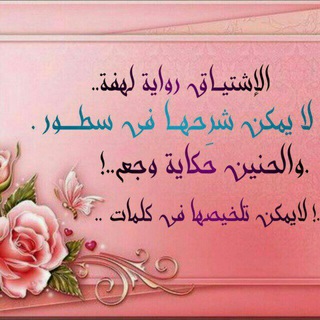
🌹من أعماق قلب❤️ي🌹
1,959 Members () -
Group

Sudanese Market online™
1,222 Members () -
Group

گروه فراز مسند خورشید
1,386 Members () -
Group

🌿 |رٍوُحٍ آلُِإرٍتقٌآء 🌿
702 Members () -
Group

ذغال صنعت ماندگار
8,981 Members () -
Group
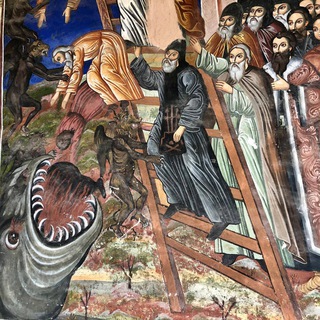
Восточная Церковь
3,655 Members () -
Group
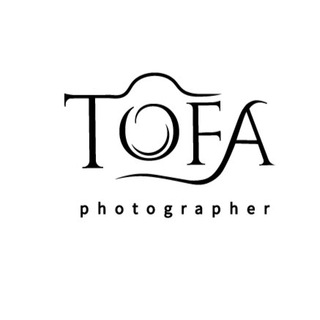
تُوفَا | شرح برامج التصميم 📲
47,792 Members () -
Group
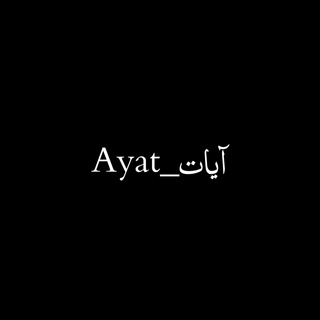
آيات_Ayat
933 Members () -
Group

اسرار درون
24,627 Members () -
Group

تــنـكـيـت 😂
1,195 Members () -
Group

Защита креатива
1,842 Members () -
Channel

N/A緊急援助及各區抗爭行程頻道
381 Members () -
Channel

सिर्फ और सिर्फ तुम
2,715 Members () -
Group

Shahnoza Soatova blogi
7,742 Members () -
Group
-
Group

despicable me.
1,301 Members () -
Group

شستا رسانه
4,874 Members () -
Group

قناة:ناصر الحميد
30,680 Members () -
Group

﮼مەستانی🐻🤎.
1,065 Members () -
Group

Антарктида Online
3,928 Members () -
Group

𝐇𝐈𝐏𝐇𝐎𝐏 𝐄𝐒𝐒𝐄𝐍𝐓𝐈𝐀𝐋𝐒
9,944 Members () -
Channel

🌷 جواد فاطمی مقدم | Javadfamo 🌷
443 Members () -
Channel

Це Цікаво
538 Members () -
Group

🌈 Latest Hindi Songs mp3🌈
24,985 Members () -
Group

SSH AND PROXY
4,246 Members () -
Group

Architecture
6,816 Members () -
Group
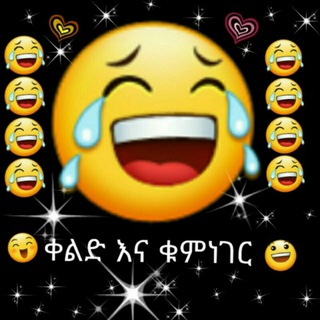
ቀልድ እና ቁምነገር
1,817 Members () -
Group

استخدام روانشناس و مشاور
13,456 Members () -
Group

🕊Relaxing Music
20,517 Members () -
Channel

KING'QUEEN ROLEPLAYER
1,035 Members () -
Group
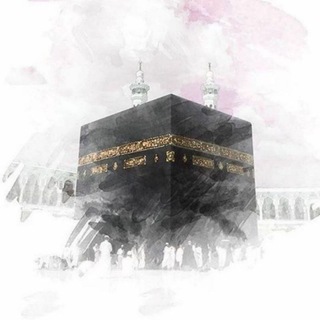
قنوات دينية 🕋
2,320 Members () -
Group
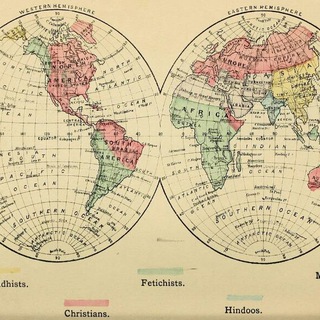
Cultura e Antropologia 🌎
4,207 Members () -
Group

НЕВМИНКУЛЬТ
13,177 Members () -
Group

Домашние рецептики
32,837 Members () -
Channel

JURAGAN
471 Members () -
Group
-
Channel
TG Россия Telegram Group
Popular | Latest | New
Once you have added your theme, you will see a new paint button has appeared at the top. Tap on it and then you will see the names of different elements that you can edit. So, if you want to create different chat folders on Telegram for your use case then follow along. Open the hamburger menu and move to Settings -> Folders. Here, tap on “Create New Folder” and give a name like personal, work, fun, unread, etc. After that, add the chats that you would like to appear in this folder. Similarly, you can add the kinds of chats that you don’t want to be grouped under this folder. This way Telegram will learn your preferences. Now, the main screen will move to a tabbed UI making it easier to use and manage Telegram. How awesome is that? Now, it will be added to your custom notification sounds list. Besides, you will also get a confirmation saying that you can now use this sound as a notification tone in your custom notification settings. Just tap on this confirmation alert or head over to the Settings -> Notifications and Sounds. After that, tap Private Chats.
Telegram Cloud This means you can start typing a message on your mobile and continue on your desktop. The draft will remain in the editing area on all sync devices until it is sent or deleted. Telegram is a great all-around messenger, especially when you start using its best features and know everything it's capable of. Animated Profile Picture Creator on macOS
You can use this to, for example, keep your personal and professional lives separate on Telegram without having to use another messenger app. Also, it enables you to send the current location as well. But live location is much more valuable because it’s easy to find your friend or someone in a wide range of situations. Share Your Live Location App Passcode Options
Secret Chats To make such a group or find people near you, swipe right on the homepage, tap on “Contacts”, and then tap on “Find People Nearby”. You will see a list of nearby people and groups sorted by distance.
Warning: Undefined variable $t in /var/www/bootg/news.php on line 33
RU