Telegram RU Group List 40
-
Group
 1,102 Members ()
1,102 Members () -
Group

Sᴏғᴛᴡᴀʀᴇ Hᴜʙ™
12,805 Members () -
Group

Бюро Горбунова
8,120 Members () -
Group
-
Group
-
Group

Proxy MTProto
5,993,275 Members () -
Group

🕊˚₊ Ꭰуɯᴇʙный ᴩᴀй ₊˚🕊
505 Members () -
Channel

RedHat SquaD™
3,074 Members () -
Group

Иван Рыков | Бизнес на рынке долгов
776 Members () -
Channel

DASSY GIRLS
2,015 Members () -
Group
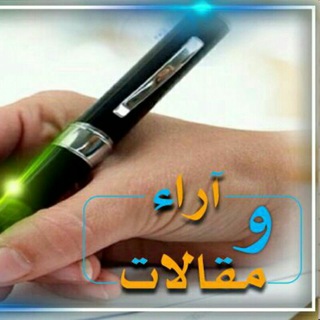
📰 المقالات الصـحفية 📰
421 Members () -
Group

kpop video ❄️
912 Members () -
Group

iOS 越狱插件更新信息
5,781 Members () -
Group

خَاطٌرهـ وسِطَرٌ🎼
1,458 Members () -
Group

Анатолій Штефан "Штірліц"
221,881 Members () -
Group
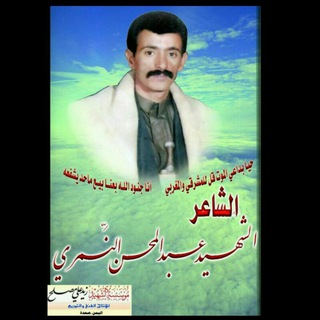
الشاعر الشهيد .المجاهد عبد المحسن النمري
515 Members () -
Group

Proud Boys
13,258 Members () -
Group

ناي•
3,487 Members () -
Group

حدیث گراف
23,695 Members () -
Group

CoinGecko News
6,309 Members () -
Group
-
Group

福建厦门福州泉州甘肃兰州宁夏银川中高端外围专题
570 Members () -
Channel

✿°`(ن وَالْقَلَمِ وَمَا يَسْطُرُونَ)
1,264 Members () -
Group

Амигурушка
1,861 Members () -
Group

♲منتدى|هٖہــسـات طٖبيـة◌͜͡❥.
3,363 Members () -
Group

Ummu Annafilah
686 Members () -
Group

Аспергейша
4,085 Members () -
Group
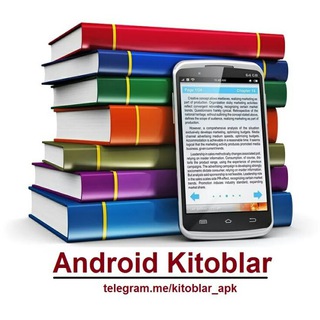
Mobil kutubxona
9,756 Members () -
Group

كتب التجويد والقراءات العشر
18,669 Members () -
Group

Виттель. Реальность
15,351 Members () -
Channel

Banknifty Teasers 💰💰💰
2,281 Members () -
Group

ملتقى الابداع لاختبارات القبول
3,005 Members () -
Group

Niall Horan Updates
1,906 Members () -
Channel

عبارات واتساب جميلة ✆
23,719 Members () -
Group

Jailbreak Notifications
5,297 Members () -
Channel
-
Group

WINGS Chat
573 Members () -
Group

أرح قلبك 💕☁️.
877 Members () -
Group

خَيالْ_ Fiction
2,355 Members () -
Group
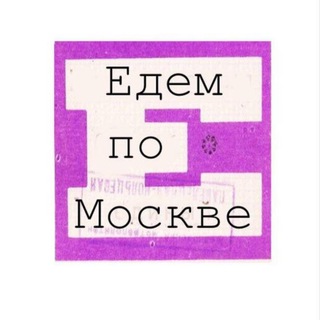
Едем по Москве
8,297 Members () -
Group

SHALISTORE_UZ
2,321 Members () -
Group
-
Channel

Телега 01
13,648 Members () -
Group

1k+ Miss 🙋♀️ Viral🔥 Promotions➕
1,117 Members () -
Channel

ݪـ ـﺂﺈبــﯚٰ تۛــيٰــمٰۧ ـﭑﺈݪــﺈﺂسٰۧــد
844 Members () -
Channel

KOMPLEK REMA 🕌
373 Members () -
Channel
-
Group

吉隆坡妹子交流嗨皮群
3,103 Members () -
Group

قناة القراء الليبيين 3
552 Members () -
Group

Dakwah Al-Haya’🥀
9,662 Members () -
Channel

من الصفر
335 Members () -
Group

😍انگلیسی از صفر تا صد "ماریا"😍
31,168 Members () -
Group

English home️
23,271 Members () -
Group
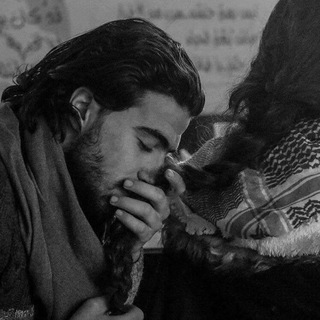
من و تۆی دوالیزم
2,337 Members () -
Group
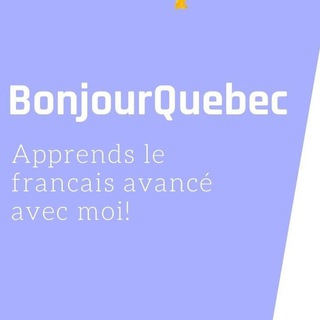
BonjourQuebec
3,580 Members () -
Channel

مَـيسُـون شـعبـانْ .
2,249 Members () -
Group

Канал Алексея Куличевского
3,289 Members () -
Group

کانال سپاه پاسداران 🏴
422,655 Members () -
Group

Advice.uz huquqiy axborot portali
4,907 Members () -
Group

LinkUp Addis
17,120 Members () -
Group

Fashion and Design magazines ژورنال مُد، طراحی و دکوراسیون
6,173 Members () -
Group

A.K. TECHNICAL FAMILY [ČHÂT]
1,692 Members () -
Group

✍فہْلہسہفہْةة مہشہٱ؏ہر✎
673 Members () -
Group
-
Group

FIRE ON GAMING™
6,785 Members () -
Group

FULL HACKINGS
1,134 Members () -
Group
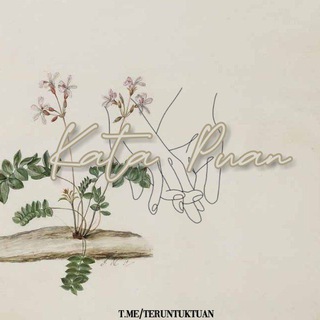
Kata Puan
3,341 Members () -
Group
-
Group
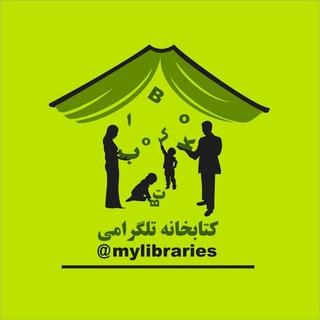
کتابخانه تلگرامی
79,691 Members () -
Group
-
Group

Mechanic Qom uni
459 Members () -
Group

Pro Cracking
11,674 Members () -
Group

Файні меми про українську літературу
3,904 Members () -
Group

IAS OFFICIAL™
1,181 Members () -
Group

مستودع للكتب المحاسبية
8,306 Members () -
Group

انجمن امداد ایرانیان
378 Members () -
Group

زوامل وشيلات ريمكس
4,880 Members () -
Channel

Tik Tok🌙
727 Members () -
Group

قدرات ثانوي ( ورقي و محوسب )
29,511 Members () -
Group
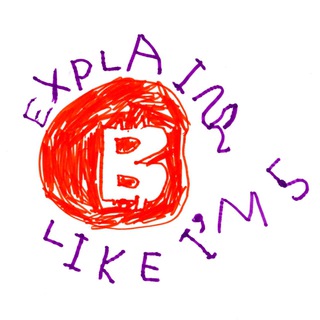
crypto eli5
1,399 Members () -
Group

Выборы, выборы, выборы …
41,952 Members () -
Group

بنــات كيــ😻ـوت..❥ُ
311 Members () -
Channel

Muaz official channel
499 Members () -
Group

قناة عيسى الليث الجديد
3,161 Members () -
Group

LineUi™ - Themes Miui
16,010 Members () -
Group

DECENT Official
2,486 Members () -
Group

أسفار الغدير
2,654 Members () -
Group

﴿وَجَآءَتْهُ الْبُشْرَىٰ﴾ 🌱.
1,513 Members () -
Channel

SADAWIRA
328 Members () -
Channel

أنٍتہِ ♾ أنٍآ🎶
804 Members () -
Group
-
Group

قَنَاةُ مُعْتَقَــدِ أهـْلِ السُّــنَّةِ والجَمَـاعَـةِ
3,891 Members () -
Group
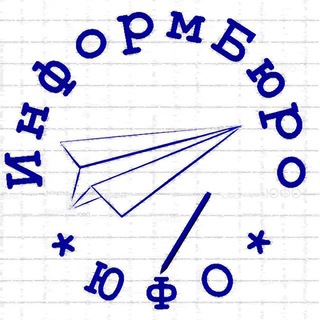
ИнформБюро-ЮФО
43,037 Members () -
Group

💞قلب های عاشق💞
12,914 Members () -
Group
-
Group

فتوشاپ
24,702 Members () -
Group
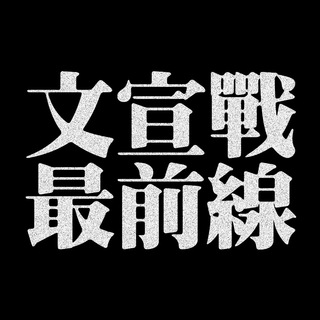
文宣戰最前線
2,284 Members () -
Group

АнтиНавальный
23,955 Members () -
Group
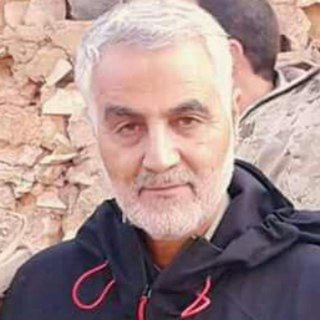
Qasem Soleimani | قاسم سلیمانی
2,859 Members () -
Group

الأُسْرَة السَّعِيدَة
4,249 Members ()
TG Россия Telegram Group
Popular | Latest | New
Share Live Location Unlike other cloud-based solutions, Telegram’s personal space has infinite storage. You can also send all kinds of files here. However, note that each file you send must be sized lesser than 1.5GB. If you like to customize your favorite chats, there is a good chance that you would appreciate custom sounds. What makes it so handy is the ability to let you set any short audio clip from a chat as a notification sound. It will make it a bit more convenient for you to identify the alerts from a specific Telegram chat. Keep in mind that the audio clip must be less than 5 seconds and up to 300KB in size.
To edit photos/videos, click on the “attach file” and select a file from the gallery, or capture a new one from the camera. Once you do that, you will see various options to edit the file before sending it. You can crop the picture, adjust colors, exposure, contrast, and add emojis and text to videos. All Telegram users can download these extra-large documents, regardless of whether they are subscribed to Telegram Premium. Telegram Privacy Choices \Telegram Enable Proxy
This page also lets you select your preferred night mode theme. Advanced Chat Options Sent a picture without adding your usual filter or marking the text you wanted to highlight? Sent the wrong picture altogether? Telegram can help you out. The app allows users to edit photos and even replace them after you have sent it. Telegram Premium users will now be able to add animated emoji status on the app. This custom status will replace the Premium Premium Badge in the chat list, in profile and in groups. Premium users will be able to choose from the seven standard statuses that change their color to match different Telegram themes – or choose from an infinite number of custom emoji.
Last year, Telegram brought a unique feature that allows you to discover Telegram users and groups based on your location. This comes really handy when you want to add someone to your Telegram without sharing your mobile number. Also, if you are going to conferences, campuses or festivals, you can find several groups related to the place and event just like that. To add nearby people, open the Telegram menu and go to “Contacts”. Here, tap on “Add People Nearby” and there you have it. Previously, it was required to keep the screen open for this feature to work. But now users can turn on the “Make Me Visible” option in the People Nearby window so nearby users can see their profile without needing to have the window open. While it’s great to set a nice profile and win praise from your friends and loved ones, there are times when you might want to hide your profile from certain people. Fortunately, Telegram offers you the needed control over the visibility of your profile.
Warning: Undefined variable $t in /var/www/bootg/news.php on line 33
RU