Telegram RU Group List 75
-
Channel
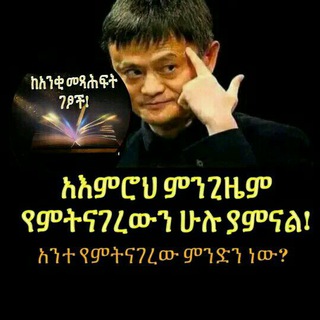 541 Members ()
541 Members () -
Group
-
Group

شاعرة اهل البيت هيلين الساعدي
1,715 Members () -
Group

Обучение за рубежом: вузы, школы от Smapse Education
12,917 Members () -
Group
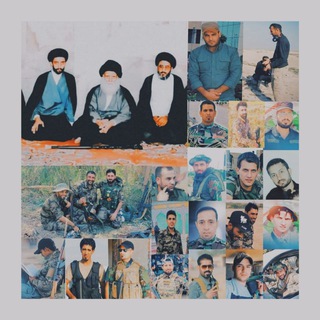
فِتْيَةٌ آمَنُوا 🌱
560 Members () -
Group

رازهای میوه ها و سبزیجات
63,355 Members () -
Group

🖤اّلــذَوّق الخــ௸ـاص ّ|| 🖤
759 Members () -
Group
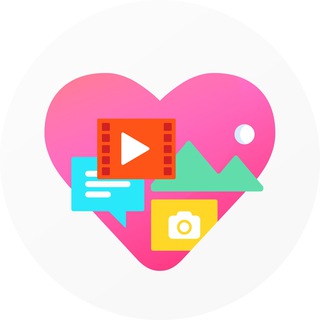
Цифровая медицина
3,802 Members () -
Group

حرف عاشق و دموع كاتب
816 Members () -
Group

Tadwingaran |تدوینگران|
23,722 Members () -
Group

Vaani Kapoor 🧚
4,692 Members () -
Group

Lirik Lagu RP
12,926 Members () -
Group
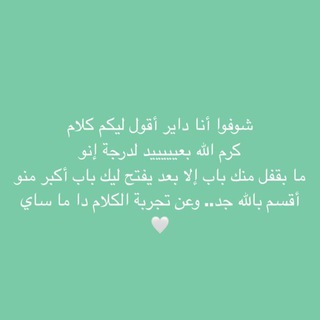
+Ve Energy✨
4,873 Members () -
Group
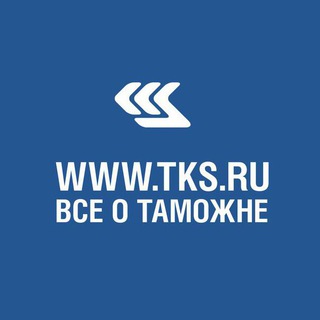
TKS.ru - все новости
371 Members () -
Group

Chitrangda Singh 🧚
3,110 Members () -
Group
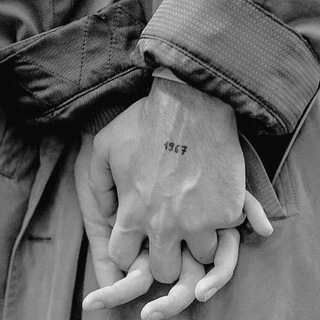
نَسمـﮬھٰۃ┊NASMHΆ ⁽💜⁾
1,081 Members () -
Channel

➫Hamlitan Tv
1,127 Members () -
Channel

🍑 Female 🔥
876 Members () -
Group
-
Group
-
Group

🌐کانال پروفسور علی نیری🌐
9,650 Members () -
Channel

H A N Z E L
584 Members () -
Group
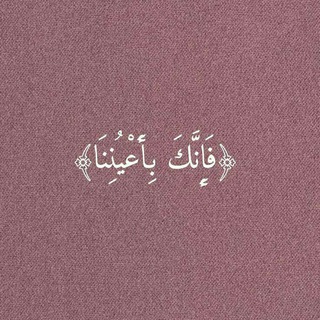
خوَاطـر هادِئة 🌸🍃
3,431 Members () -
Channel

Sport News IT
1,333 Members () -
Group

Brand Analytics – цифры и тренды
3,370 Members () -
Group

Фонтанка SPB Online
141,760 Members () -
Channel

قُرآن| مقاطع دينية ♥️.
463 Members () -
Group

SQL Database
4,503 Members () -
Channel

Hope[*_*]
825 Members () -
Group

العاب وتطبيقات مهكرة
2,627 Members () -
Group

لاتتنفس| Don't Breathe
2,172 Members () -
Channel

المُعتَصِمَةُ بِاللَّه
327 Members () -
Group

Мозырь для Жизни
353 Members () -
Channel

ıllıllı Rʏᴢᴇɴᴢ Cʜᴇᴀᴛᴢ ıllıllı
9,782 Members () -
Group

ግጥም እና የ Jo ደብዳቤዎች
5,383 Members () -
Channel
-
Channel

World News
48,025 Members () -
Group

КРИПТОГРАМ
375 Members () -
Group

إذاعة سام 1 (هدهد الانتصار) www.samyemen.fm
5,402 Members () -
Group

❄⊰ • هۂَمۘسۜهۂَ كبريۧٱء🖤⇣ ❄
503 Members () -
Group

Pitch Invasion
4,582 Members () -
Group

الشاعر سيد علي الموسوي الكربلائي
1,560 Members () -
Group
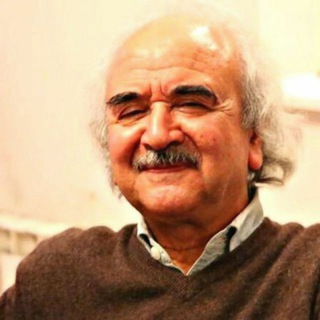
شفیعی کدکنی
34,820 Members () -
Channel

Paradise Hub
650 Members () -
Group

ود الزين ولا بتو😹🐸💔
2,466 Members () -
Group

در سایه قـــرآن🌴
1,426 Members () -
Group

منوعات حلوه ❀
17,664 Members () -
Group
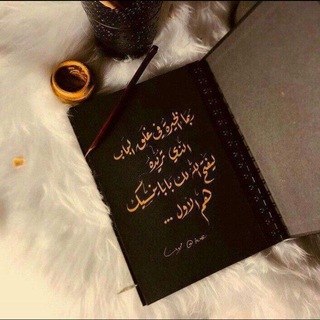
🍂 قـَلـبْي أطِـمـئـن 🍂
1,642 Members () -
Group
-
Group
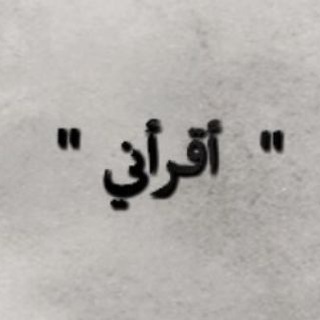
اقرأني《Read me》
947 Members () -
Group
-
Group

میرجلال الدین کزازی
2,867 Members () -
Group

Tribuna.com Беларусь
6,961 Members () -
Group

IT Вакансии {Разработка | QA | DevOps | Management}
10,275 Members () -
Group

Рух Ветеранів України
1,416 Members () -
Group

Монетизация Верги. Цель 16 🍋
1,293 Members () -
Group

和你的Call車教學頻道
5,187 Members () -
Group

« مستلزمات المصممين » ₰ .
10,338 Members () -
Group

📚 LIBRI DA (RI)LEGGERE
10,712 Members () -
Group

EQUITY CHARTISTS ( SEBI CERTIFIED ANALYST )
1,249 Members () -
Group

PROMOTION PLACE
509 Members () -
Group

樱云免费机场|高墙无压力|主群
3,725 Members () -
Group

📚 دهمی و یازدهمی ها 📚
11,664 Members () -
Group

FreeAppsSometimes • Android
2,184 Members () -
Group
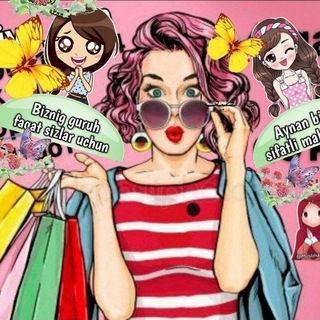
Модная одежда_ SHOP
509 Members () -
Group

Netflix Ethiopia
2,774 Members () -
Group

روَاْئِــــ❤ــــعْ اْلـقَْْلَـــــوب
2,058 Members () -
Group

الدروس الذهبية في المسائل الفرضية
478 Members () -
Group

ACT 2
1,404 Members () -
Group
-
Group

Застольные беседы Павла Мицкевича
391 Members () -
Group
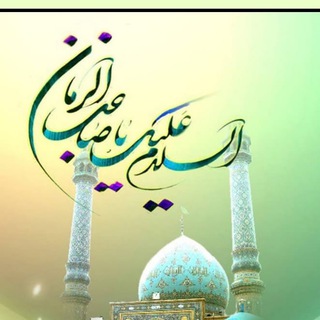
التعليم المبسط للغة الفارسية
505 Members () -
Group

مِيَّمْ جيِنْ
4,898 Members () -
Group
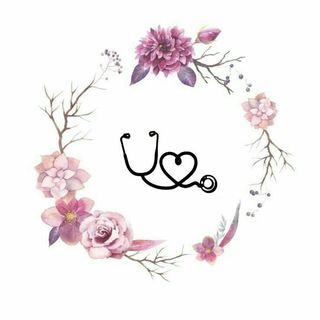
#دكتورة_مجنونة💜✨
1,477 Members () -
Group

🇷🇺 БюроИКС. Городской транспорт
8,620 Members () -
Group
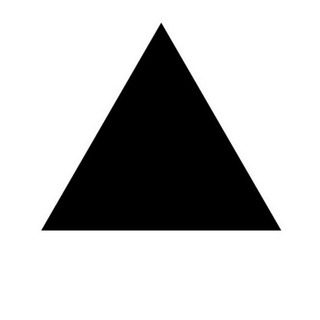
FullБизнес
22,463 Members () -
Group
-
Group

Toshshahartransxizmat AJ Matbuot xizmati
4,555 Members () -
Group

ندارضویزاده|نيمنگاهجامعهشناختی
519 Members () -
Group
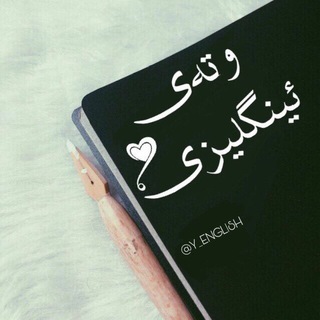
Quote English ~ Kurdish 🐝
513 Members () -
Group

💕متعـة الحـ♡ــديث 💞
8,915 Members () -
Group

صحيح البخاري ومسلم
21,902 Members () -
Group
-
Group
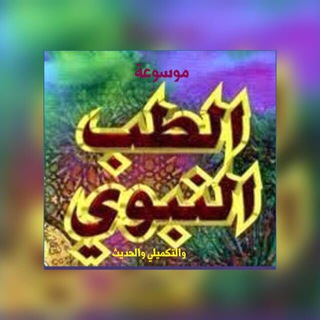
د/ شادية العامودي(موسوعة الطب النبوي )
3,543 Members () -
Group

CryptoAds english group
4,880 Members () -
Channel

زخرفة أسماء فيسبوك مقبولة
964 Members () -
Group

Дизайн на максималках!
81,101 Members () -
Group

خبرازما
886,449 Members () -
Group

Gorzin Gold
2,281 Members () -
Group
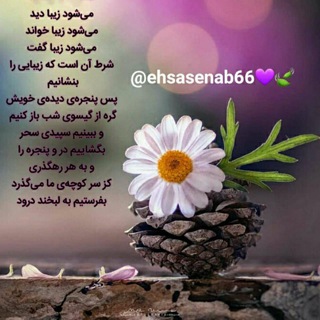
احساس"ناب"
732 Members () -
Group
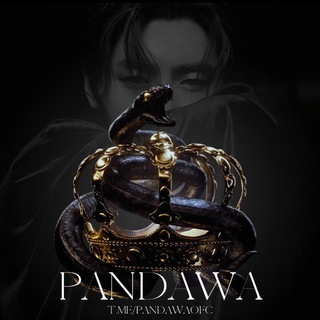
𝕻 𝐀 𝐍 𝐃 𝐀 𝐖 𝐀
3,914 Members () -
Group

ሒክማ ኢስላማዊ አልባሳት መገኛ ቻናል
556 Members () -
Group

Telega Robots
3,375 Members () -
Group
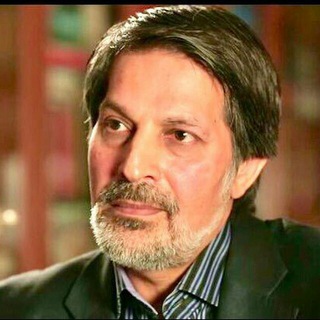
عمادالدین باقی
9,475 Members () -
Channel

ኑራ ኢስላማዊ ቻናል
5,989 Members () -
Channel

ʙʙᴛ ʟᴏᴋᴀʟ ᴅᴀɪʟʏ
423 Members () -
Group
-
Group

Толиуль Бушра (шарх Умм аль-Барахин)
471 Members () -
Group

طلبـه گـرافــ 📷
9,101 Members () -
Group

قصصَيد نعمانيهۃٰ⁷¹⁶⚚".
399 Members ()
TG Россия Telegram Group
Popular | Latest | New
To lock your messages, go to “Settings”, “Privacy and Security” and tap on “Passcode Lock”. You will be asked to set a four-digit passcode and confirm it. Once you do that, you will find additional options to “unlock the app with fingerprint” and “auto-lock” it after a specific duration. Telegram Location Share One of the nagging issues I have with WhatsApp is its extremely limited text editing features. For example, if someone sends a message, you can’t select a part of text from the message. You will have to copy the whole message and then edit it out in the small text field which frankly is very annoying. However, Telegram has brought a great way to select and copy a part of a message. Tap and hold on a message to select it first and then again tap and hold to select your part of the message. That’s ingenious, right?
Drafts Furthermore, you can view how much Mobile or WiFi data you have consumed so far. Just tapping on “Data Usage”, and it will show you “Bytes sent” and “Bytes received” of individual file types. A great way to organize your chats inside a group or channel is by using hashtags. When you use a hashtag in a message, that word becomes searchable allowing you to see all the messages relating to that topic. For example, if the group is discussing the new Avengers movie, everyone can use the Avengers hashtag. If you want to see all the messages in one location, you can just tap on the hashtag and all the messages with that hashtag will come up. On Android, simply slide out the left menu and choose New Secret Chat to start a new one. On iPhone, open a chat, tap the contact's name at the top, choose More, and then hit Start Secret Chat.
Read More On This Topic Telegram Bots How does Telegram work? Launch the Telegram app on your device and navigate to Settings -> Data and Storage.
Telegram Cloud is just like a chat, where you can save almost all common file types (such as text messages, images, links, audio and video notes, locations, contacts, and links) as long as they are not bigger than 1.5 GB. To create a channel, right swipe on the homepage, and tap on “New Channel”. Provide your channel name, description, select channel type, and create a unique URL. That’s it.
Warning: Undefined variable $t in /var/www/bootg/news.php on line 33
RU