Telegram RU
-
Group
 1,866 Members ()
1,866 Members () -
Group
-
Group

VIXX ⭐️ Jellyfish Ent.
489 Members () -
Group

Xanderdark Official™
1,266 Members () -
Group

❍بـاوەشی یـار৲↓🖤🥂┊」
181 Members () -
Group

Администрация поселения Первомайское
1,188 Members () -
Group
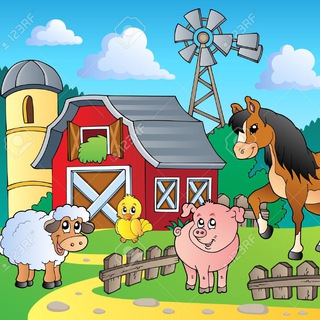
The Coin Farm OG
970 Members () -
Group

نـ😂ـكـت😂وبــس😂
1,467 Members () -
Channel

Motivation
147 Members () -
Group
-
Group

𝙵𝚁𝙴𝙴 𝚅𝚁𝚅.𝙲𝙾 𝙰𝙲𝙲𝙾𝚄𝙽𝚃𝚂
698 Members () -
Group

🎓کدینگ ۵۰۴ | coding 504 🎓
61,254 Members () -
Group

LibreCode coop
549 Members () -
Group

♔ءکۦـȊ᎗̤ɹȷ᎗̣ɹ۽ صـنعـانـي
1,520 Members () -
Group

Invest4u | Новости фондового рынка
138 Members () -
Channel

Roleplayer Lounge Radio
473 Members () -
Group

#длинныевмещерском
2,323 Members () -
Channel

Recargas Dingconnect.com
1,312 Members () -
Group

Министерство спорта Нижегородской области
2,028 Members () -
Channel

Мафия @MafBotNet
195 Members () -
Group

Comments
123 Members () -
Group

📢 FULL ON PROMOTIONS 📢
862 Members () -
Group

قناة الشاعر المقرمي (إبن الحالمة تعز)
429 Members () -
Group

usb geology
161 Members () -
Channel

༒𝐆𝐋𝐎𝐑𝐘✧𝐒𝐐𝐔𝐀𝐃༒
807 Members () -
Group
-
Group

₹ Payment
1,460 Members () -
Group

روابط عمومی مدارس بعثت
2,625 Members () -
Group

ЖК "Лучи" (2 очередь). Важное
1,763 Members () -
Group

انجمن علمی Game دانشگاه فردوسی مشهد
2,709 Members () -
Channel

Public Related
782 Members () -
Group

قناة Dxn الشاملة📒
2,117 Members () -
Group
-
Group

Stranên Kurdî_أغاني كردية
8,390 Members () -
Group

פיפא ישראל - Fifa Israel
1,368 Members () -
Group

Иркутский городовой
116 Members () -
Group

Dr Ali Salahshoor
1,937 Members () -
Group
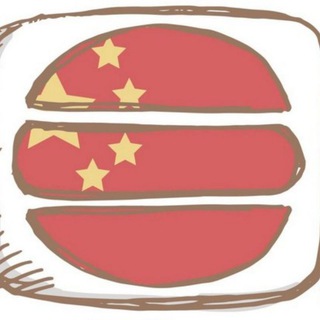
抵制TVB運動 新頻道📡
793 Members () -
Group

• 12:27 🫀.
1,748 Members () -
Group
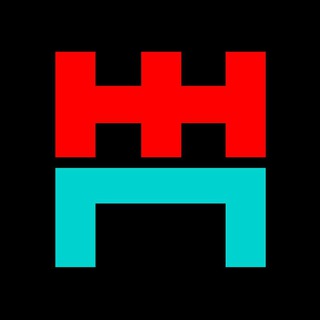
Жертвы Priжима
3,149 Members () -
Group

УФССП России по Республике Дагестан
773 Members () -
Group

Архив НВК САХА
3,069 Members () -
Group

أحٍـآسـيسシ
1,313 Members () -
Group

إذاعة آفاق FM
839 Members () -
Group

ارائه شریف
2,326 Members () -
Group

مجموعة تبادل احباب الامام الحسن ع
125 Members () -
Group

Мимо Проезжал 🚙
253 Members () -
Group
-
Group

-جنِونِ أنِثى.
530 Members () -
Group

Noticiero Anime & Manga
1,432 Members () -
Group
-
Group

روححي فيه 🖤🧚♀️
355 Members () -
Group

Милана
697 Members () -
Group
-
Group
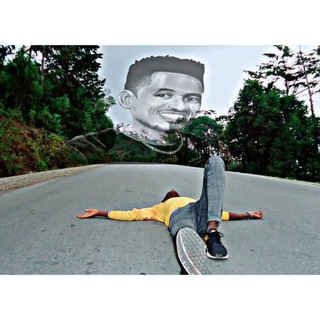
@Official_Bilusha🔥
183 Members () -
Group

Il Ninja Delle Offerte 🥷🏻
47,998 Members () -
Group

/pol/ 4chan
12,004 Members () -
Group

Dr shahmoradiسلامت روان
250 Members () -
Channel

Mighty Little Bheem Web Series
652 Members () -
Channel

💞Something for you💞
1,060 Members () -
Group

إستغناء ..
1,321 Members () -
Channel

Микола
550 Members () -
Group

يخليلي ♥
289 Members () -
Group

Java Job | Вакансии | Работа
12,221 Members () -
Group

روتيــــــــــلَا..❤.
236 Members () -
Channel

کانال وحید جلیلی
1,907 Members () -
Group

Спортивный Пон
1,492 Members () -
Group

قصص إسلامية
5,088 Members () -
Channel

English Let's Go 🇺🇸
2,877 Members () -
Group

UPSC MAINS FACTS
27,168 Members () -
Group
-
Group
-
Group

2K BGMZ™ OFFICIAL
1,884 Members () -
Group

i Code | آی کد
15,404 Members () -
Channel

♕ΤЄΑМ R.IS♕
713 Members () -
Group
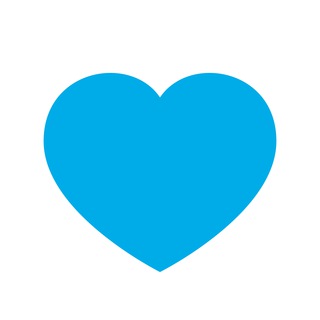
We Love Yoga
678 Members () -
Group
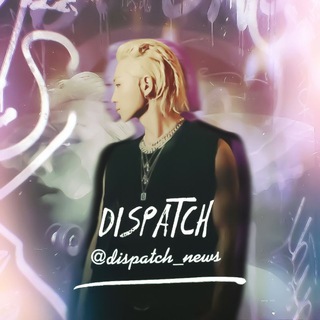
🍹диспач🍉
55,289 Members () -
Group
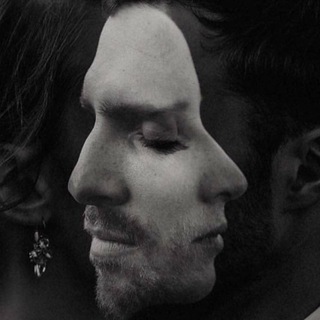
𝐋𝐎𝐒𝐓 𝐀𝐆𝐀𝐈𝐍.
306 Members () -
Group

All Gujarati Movies [BACKUP]
264 Members () -
Group
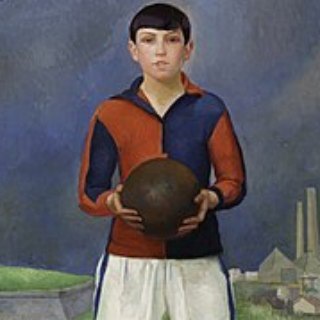
Отдал. Закрылся / Никита Лычёв
2,125 Members () -
Group

Oleg Aprel
20,093 Members () -
Group

YKS | LGS | KPSS ➖ G.K
7,589 Members () -
Group

ABELA_IMAGE & casting film production
1,785 Members () -
Channel

- النُورانيّة .
1,709 Members () -
Group
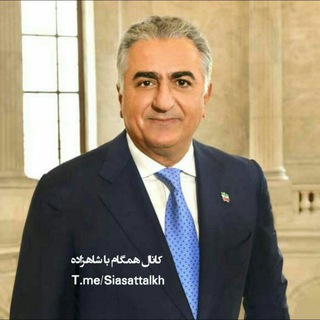
ابرگروه همگام با رضاشاه دوم
6,842 Members () -
Group

Kaayyoo koo
6,296 Members () -
Channel

يا بقية اللَّه🎥
117 Members () -
Group

Беспощадный Банкстер
429,084 Members () -
Group

mads media
15,661 Members () -
Channel

𝓑𝓮𝓼𝓽𝓯𝓻𝓲𝓮𝓷𝓭𝓼𝓼𝓱𝓸𝓹 ! 👭💕
168 Members () -
Group

Котики
153 Members () -
Group

𝑫𝒖𝒔𝒉𝒆𝒆𝒗𝒏𝒊𝒚._𝒓𝒂𝒚__❤️💫
25,962 Members () -
Channel
-
Group

ЖК MOD | MR Group
1,564 Members () -
Group

Vocabulary world
472 Members () -
Group

𝙈𝙊𝙏𝙄𝙑𝘼𝙏𝙄𝙊𝙉 𝙑𝙄𝘿𝙀𝙊𝙎 𝘼𝙉𝘿 𝙌𝙊𝙐𝙏𝙀𝙎
4,155 Members () -
Channel

MARKETING GAYA PRO
2,085 Members () -
Channel

🔥 Hot Models 🔥
355 Members () -
Channel

⚙Future World📡
1,484 Members () -
Group

Hello
326 Members ()
Deprecated: Increment on non-alphanumeric string is deprecated in /var/www/bootg/list.php on line 234
5 Cool Telegram Messenger Tricks You Should Know What makes Telegram unique is its focus on privacy, encryption, and an open-source API. There are countless unofficial clients to go along with the official Telegram apps and web interface. It also allows multiple devices to use the same account (verified by SMS), and multiple accounts on the same device. Finally, Telegram has brought a list view for search results in chronological order. Earlier, finding something by incessantly tapping on “next” was a tiring exercise. Now, you can just search for the term and tap on the “search bar” at the bottom to find all the search results in the list view.
To upload new profile images, open Settings. On Android, tap on the camera icon at the top-right. On iPhone, tap the Edit button and choose Set New Photo or Video. This will allow us to offer all the resource-heavy features users have asked for over the years, while preserving free access to the most powerful messenger on the planet. Auto-download and Auto-play Media Chat Folders
Unlike mass-market messengers like WhatsApp and Line, Telegram is an open-source app. This means anyone can check the app’s source code, protocol, API, and see how it works and make an informed decision. A recently introduced feature, Telegram’s new Group Voice Chats allow users in a group to initiate a common group voice chat for all members. However, users can choose to drop out of the ongoing group chat and re-enter at any given point. To make use of this, head into any group of choice and tap on the group name. Now head to the three-dot menu on the top right and choose Start Voice Chat. Premium No Ads Turn on Secret Chat
Telegram Premium users will now be able to add animated emoji status on the app. This custom status will replace the Premium Premium Badge in the chat list, in profile and in groups. Premium users will be able to choose from the seven standard statuses that change their color to match different Telegram themes – or choose from an infinite number of custom emoji. To edit photos/videos, click on the “attach file” and select a file from the gallery, or capture a new one from the camera. Once you do that, you will see various options to edit the file before sending it. You can crop the picture, adjust colors, exposure, contrast, and add emojis and text to videos.
Warning: Undefined variable $t in /var/www/bootg/news.php on line 33
RU