Telegram SA Group List 8
-
Group
 20,218 Members ()
20,218 Members () -
Group

𝒎𝒐𝒐𝒏𝒄𝒉𝒊𝒍𝒅.
659 Members () -
Channel
-
Group

كلاشنكوف هكر ببجي KALASHNKOV HACK PUBG
47,285 Members () -
Channel

🇲 ovies & 🇸 eries
8,059 Members () -
Group

عبارة_ Phrase
1,083 Members () -
Group

🇧🇷Tutorialfree🇧🇷🥇 EL PATRONE TRAMPOs🥇
1,715 Members () -
Channel

😈Ar†㉫ ㉫ $㉫dµçã✿😈
1,221 Members () -
Group

دكتورة الشعر و البشره👩🏻⚕️💕
273,432 Members () -
Group

من دخل قلبي💙 فهو آمن
5,584 Members () -
Channel
-
Group

هُـدوء فـوضـوي
552 Members () -
Group

'١٤٢٣
605 Members () -
Group

قناة محمد الشيشان على التلجرام القديمة
1,999 Members () -
Group

مُذكرات مجّهول.
21,562 Members () -
Group

﮼سـ؏ـد ﮼ᴳʳᵒᵘᵖ﮼🤎﮼
1,729 Members () -
Group

حياة واعية مطمئنة َمعنا 💌
23,244 Members () -
Group

بجو صنعاني🇾🇪
4,215 Members () -
Group

خربشات طالبة طب💊
698 Members () -
Channel
-
Group

فواز الدلبحي 📷🎤
2,146 Members () -
Channel

🅱️est drawing
654 Members () -
Channel
-
Channel

ملاذ الروح
625 Members () -
Group

نْفَحٍـآت—ٌ آلُقَصٍيَدِ
2,483 Members () -
Group
-
Channel

قناة المهدي
576 Members () -
Channel

قَصيِدة اُخرى .
1,200 Members () -
Channel

ℛℰℛℰ ℡ ̇₎ ✨🐯⇣✦
355 Members () -
Group
-
Channel
-
Group

إنــسـآن غَـريــب •
27,484 Members () -
Group

Free desi albums
1,761 Members () -
Channel
-
Group

حالات وتس ❣
6,205 Members () -
Group

فيديوٰ୭هہات انستــا"😻✨
6,994 Members () -
Group

قـصـص🌹ومــواعـظ
1,190 Members () -
Group

💜الـبنــفـســج💜
382 Members () -
Group

♡خــ،الــحـ🍁ــب،ـريــف،❀
949 Members () -
Group

❤️🔥حكايات👵الجدة💝
825 Members () -
Channel

SATTA HARE KA SAHARA 🕉🕉
3,972 Members () -
Group

MAZ Store
5,383 Members () -
Group
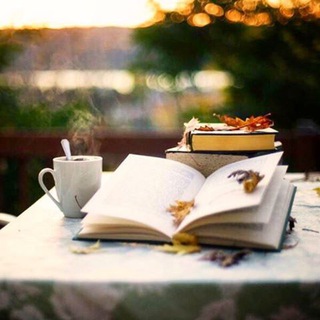
مۘتنۨفسۜيۧ.. وۥبوۥحۡيۧ ❣️
540 Members () -
Group

مسابقة (اعرف الله)
2,396 Members () -
Group

⚽️ FUTBOL BUGUN (RASMIY)
227,349 Members () -
Group

أنميات مترجمة
4,359 Members () -
Group

وليام شكسبير🎵♥
8,501 Members () -
Group

🎬 КИНОХИТ
13,502 Members () -
Channel

قالت لي السمراء
481 Members () -
Group

أمير مهدي
599 Members () -
Group

⛺️🏝مكشات الجزيرة ⛺️🦅
22,728 Members () -
Group

حالات وتس آب❤️ Whatsapp 💜
1,217 Members () -
Group

كلااااام شوارع😅👏
1,933 Members () -
Group
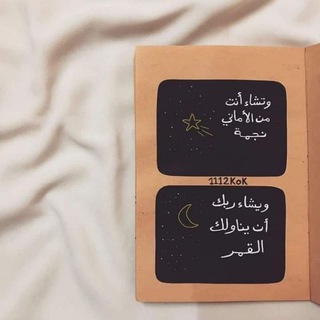
اقتباسات 🌸💕
1,272 Members () -
Channel

᷂العنقاء 𖤍
4,405 Members () -
Group
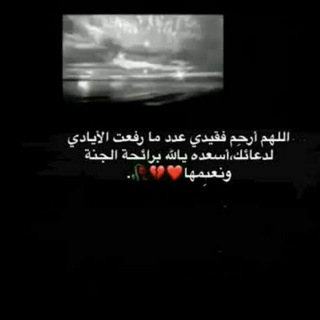
ل فقيدي. 💔
715 Members () -
Channel
-
Group

- إِبنةُ المَطَر .
12,197 Members () -
Group

Ahmad Mokadam
2,327 Members () -
Group

متعة بصرية|💛
1,120 Members () -
Group

- خـلفيات فون🌻🖤'
5,000 Members () -
Group
-
Group

͛ᒪᓆɹɹ̈̇ɹჺ❤️ᒪබ᎗ɹ̈ɹ̇ᓄລȊ
6,579 Members () -
Channel

بَلا ولاشي.
4,348 Members () -
Group

🌸رســــــــــــــائل🍂
10,610 Members () -
Group

رِيمُونْدَا.
4,421 Members () -
Group

شهوهہ قلم
3,250 Members () -
Group

الأسًـــطوره ²⁰²⁰✅
2,465 Members () -
Group

التعاون الإنساني
644 Members () -
Channel

تطبيقات هكر محرمة دوليا
1,671 Members () -
Channel
-
Group

مِيـڪآ مَي
840 Members () -
Channel

ملامح خيال
657 Members () -
Group

😂 أضحك مع صقر 😂
8,409 Members () -
Group

وصفات وخلطات طبيعية '
2,778 Members () -
Group

мусорная жизнь
484 Members () -
Group

صــــۧـــدق اﺂلمشاﺂﺂﺂعر♡
1,815 Members () -
Channel

- ENFJ | 老师
764 Members () -
Group

بَـــ مُــهَاجِــر ــوْحٌ
40,750 Members () -
Group

🎉House Party🎊
1,182 Members () -
Group

😉ابداع مصمـم♥️
3,018 Members () -
Group

دُمـوًۤ؏ـ حہٰٰآئرٰةًֆ 💔✨
640 Members () -
Group

﹃فيـديـوබــات انـستـا ﹄
927 Members () -
Group
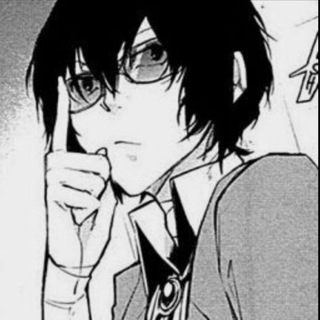
Resurrection Remix | Violet | Redmi Note 7 Pro
671 Members () -
Channel
-
Channel

🕊️ عشاق السيده رقية 🕊️
1,282 Members () -
Channel

YallaKora || يلاگورة
304 Members () -
Group

(香港優先)Gay BDSM交流區
788 Members () -
Channel

.🔴✭ آنٍسّآم⚘⚪ُ يٍمُآنٍيٍة ✭⚫
2,362 Members () -
Group

الشاعر أبو شهيد الأحسائي
1,162 Members () -
Channel

Hope||الأمل ✨🥀
1,068 Members () -
Group

بؤس
3,601 Members () -
Channel

أوبال || OPAL
465 Members () -
Channel

˹ 3iN 𖤐 AñD نـييُؤف˼
1,324 Members () -
Channel

اقتباسات إنجليزية مترجمة
2,069 Members () -
Channel

📲 خلفيات™ وتصاميم ❥
16,595 Members () -
Channel

Love story.
474 Members () -
Channel

أإأحـْْۧلٰام طۧۧفـْْْلهۂہ♥️
2,028 Members () -
Group

Nota Redza Zainol
160,539 Members () -
Channel

˼بْـلوتٰــو ♡ ˹
1,020 Members ()
Telegram Profile Photos This is useful when you are on your way to a meeting or trying to coordinate with friends at a large event. Rather than sending static locations every minute, you can share your live location with your friend circle for 15 minutes, 1 hour, or 8 hours. Of course, you can stop sharing at any time. Users
Appearance section in Telegram Try Secret Telegram Chats One of the worst parts about messaging apps is that anyone can add you to random groups without your active permission. However, the good part is that Telegram gives you an option to disable it altogether. You can change the desired settings from Settings menu -> Privacy and Security -> Groups -> My Contacts and then select all the Telegram users to “Never Allow”. I can’t tell you how much I love this Telegram trick. To terminate all active seasons, go to “Settings”, select “Privacy and Security”, and then click on “Active seasons”. It will show you all active sessions along with your device info. Select the one you want to terminate or terminate all of them in one go.
Prioritize Downloads on Android All your normal chat media will be saved in your cloud storage. But, secret chats are not a part of the Telegram cloud. Telegram Live Locations and proximity alters (Express Photo) Self-destruct is a popular feature on Telegram, but it has been limited to the separate “Secret Chat” option only. However, with the recent update, now you can self-destruct media like photos and videos on normal chats too. Just select a photo or video and then tap on the “timer” button. Now, you can choose the time after which the media will be deleted from everywhere.
On desktop applications, chat folders are displays in the sidebar. In the mobile app, these folders are arranged in tabs that can be easily swiped between. To set self-destruction timer, swipe right on the homepage, tap “New Secret Chat”, and add recipients. Now simply tap the clock icon and set Self-Destruct Timer to the desired time limit (from 1 second to 1 week). The clock starts ticking the moment messages are displayed on the recipient’s screen.
Warning: Undefined variable $t in /var/www/bootg/news.php on line 33
SA