Telegram SG Group List 11
Warning: file_put_contents(aCache/aDaily/2024-05-16/list/sg-latest/11.html-11.txt): Failed to open stream: No such file or directory in /var/www/bootg/function.php on line 103
-
Channel
 3,176 Members ()
3,176 Members () -
Channel

CINEWOODS
6,966 Members () -
Channel
-
Group

متكاتفون
39,026 Members () -
Group
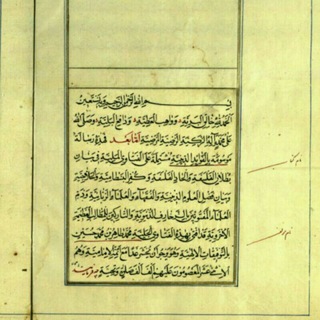
میراث خطی شیعه
5,796 Members () -
Group

تْْعلُم الانجليزيةَ
2,716 Members () -
Group

Handmade и креатив
3,334 Members () -
Channel

(عألم يْقٌتبسَ)
1,040 Members () -
Group
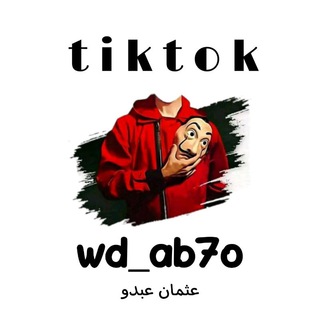
💛Yellow💛
1,225 Members () -
Channel

Gσรтε¡, Pσรтε¡!
4,313 Members () -
Channel

Nami accessories🛍
1,839 Members () -
Group
港鐵開花 黎明行動頻道
4,721 Members () -
Group

CoinTrendz.com
28,713 Members () -
Group

Катерина Уколова💰
11,453 Members () -
Channel

فلوكستين•|• 〄💖‘
342 Members () -
Channel

تسِامرني طيوفكّ.
839 Members () -
Group

𝐎𝐍𝐋𝐘 𝐌𝐏𝐒𝐂 𝐒𝐓𝐔𝐃𝐘 𝐌𝐀𝐓𝐄𝐑𝐈𝐀𝐋
5,387 Members () -
Channel

نـُكـ☻ــتツ
4,926 Members () -
Group

﮼خيالنا ﮼🖤
540 Members () -
Group

📝 TOP TEXTOS 📝
2,013 Members () -
Group

輕鐵安全乘車channel
33,865 Members () -
Group

Pokemon TaiwanGO🇹🇼 交流區
1,789 Members () -
Group

Honey Spa💖💖
14,901 Members () -
Group

Акаsh Network RU
1,244 Members () -
Group
-
Group

✨🌸♥️زاد روحـي ♥️🌸✨
822 Members () -
Group
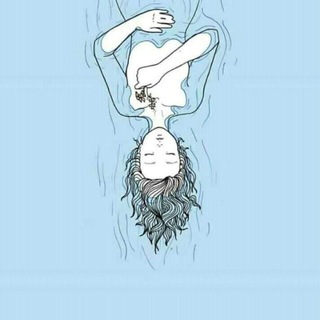
ظِل .. Shadow ..♡
483 Members () -
Channel
-
Channel

Mohamadreza Moghadam
1,503 Members () -
Group
-
Group
-
Channel

⎙ 𖥔˙̣ 𝒇𝒆𝒆𝒍𝒎𝒚𝒇𝒆𝒆𝒍𝒊𝒏𝒈﹅
1,483 Members () -
Group

Halo .
3,005 Members () -
Group

کانال تخصصی روانشناسی(تحصیلی- تربیتی)
5,743 Members () -
Group

TAMIL₿₮¢ - தமிழ்பிடீசி
1,946 Members () -
Group
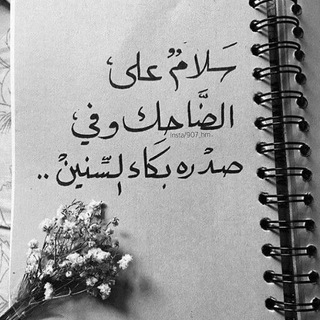
للأجر | Quran🌿
351 Members () -
Group

🏆🔥هـآيہ كہورة🔥🏆
10,746 Members () -
Group
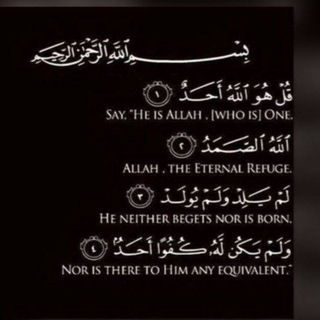
"أرح سمعك"💛🕊️.
435 Members () -
Group

Приколы и не только | Юмор | Гифки | Gif | Ржака
11,440 Members () -
Channel

- كوفانَ ┊☾ .
3,703 Members () -
Group

اضحك وانسي الهم
502 Members () -
Channel

كتاباتيـےّ || 💙
1,538 Members () -
Group

Токсичное мнение
1,916 Members () -
Group

HajiLand | حاجی لند
89,309 Members () -
Group

" طريق العفيفات / السابقة "
1,190 Members () -
Group
-
Channel

🎓English World
8,449 Members () -
Channel

قَـلَـم 🇱🇾💫
441 Members () -
Group

⇣✿❥أتـنـفـسـك❥ْ⇣✿
405 Members () -
Channel

شلاتي النوب
3,248 Members () -
Channel

DIGITAL LIBRARY
3,540 Members () -
Channel

Trolando geral 😂
798 Members () -
Channel

انجمن حمايت از حيوانات
2,782 Members () -
Group

True Love Shayari
562 Members () -
Group

The Hindu Vocab & Editorial Analysis
10,593 Members () -
Group

ᯓ ᴍᴜʜʀᴀ 🦌💋. .
1,516 Members () -
Group

گروپی ڕیکلام
423 Members () -
Group
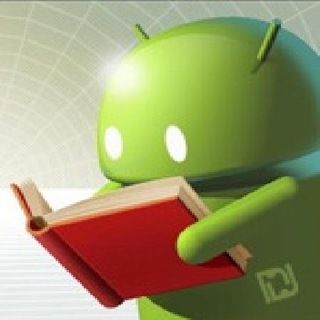
🔴 ANDROID PROGRAMMING CHANNEL
5,635 Members () -
Channel

👍 ANTI 😂 STREES 👎
458 Members () -
Group

هنالك أمل 💛
2,420 Members () -
Group
-
Group
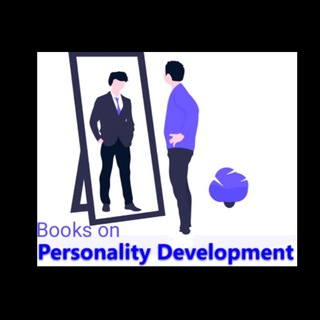
Books on Personality Development
12,480 Members () -
Group

Tabnak | تابناک
68,413 Members () -
Group
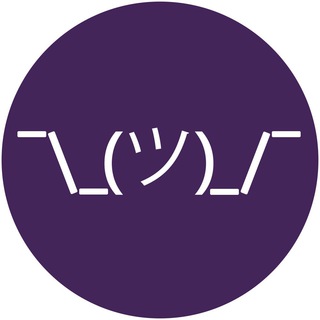
Настоящий Лентач
10,824 Members () -
Group

AliExpress SALE 🔥
3,252 Members () -
Channel

رَحِيق الجِنانِ .
794 Members () -
Group

🍃🍂بًسِــــــمًةّ أمًـــــــلَ 🍂🍃
793 Members () -
Group

mohamed.!
636 Members () -
Group

عُــشِــأُقُ أُلـــسـﮭــرٌ🖤🎧*.
352 Members () -
Group
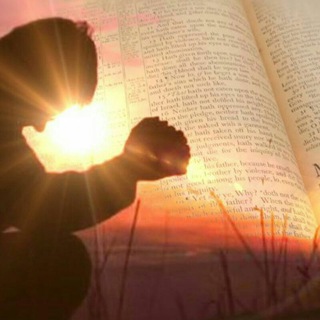
VIGIAI E ORAI 🙌
536 Members () -
Group
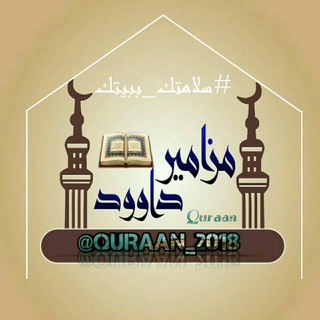
مزامير داوود
5,395 Members () -
Group

🅱️🅰️🅿️🅱️🅰️🅿️🅰️
482 Members () -
Channel

خَنده آباد🍒🤍
2,157 Members () -
Group

خــــوُآطر🖊راقـيــــہ☆
2,514 Members () -
Group
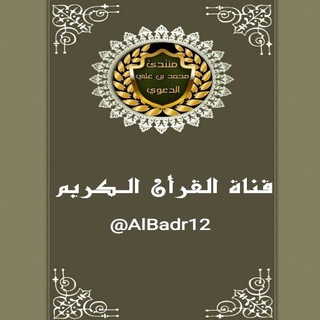
القرآن الكريم
1,303 Members () -
Channel

𝗗𝗮𝗶𝗹𝘆 𝗡𝗲𝘄𝘀 𝗣𝗮𝗽𝗲𝗿 𝗕𝗕𝗖 𝗡𝗘𝗪𝗦
1,814 Members () -
Group

Warzone Group | گروه وارزون
2,244 Members () -
Group

﮼نوفمبر
1,045 Members () -
Group

🌿 |رٍوُحٍ آلُِإرٍتقٌآء 🌿
702 Members () -
Group

يوميات 🐸💦زول🐸💦 مستكين🐸💦
2,800 Members () -
Channel

سُڪر محلى .🌸😌
755 Members () -
Group

Русский хтонизм
3,376 Members () -
Group

Улыбатор
85,505 Members () -
Channel

عهد المحبة 🌠
368 Members () -
Group

KuruluşOsman الموسس عثمان
4,559 Members () -
Group

ROYAL SOFTWARES
832 Members () -
Group
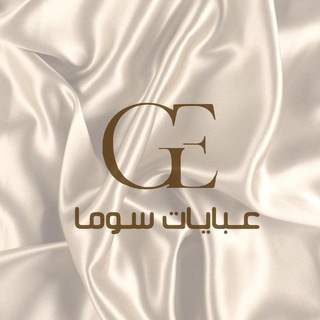
عبايات سُوماGE🌙
9,602 Members () -
Group
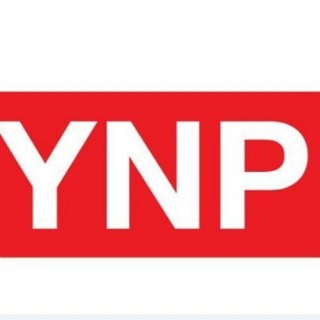
البوابة الإخبارية اليمنية
2,715 Members () -
Channel

حــيـاتـي الــ❣️ــك
1,445 Members () -
Channel

🌷 جواد فاطمی مقدم | Javadfamo 🌷
443 Members () -
Group

🌷قناة الرحمة🌷
2,181 Members () -
Channel

پوشاک عمده بچه گانه برادران زینلی
20,111 Members () -
Channel

BEST SHOPPING DEAL🛍️
1,327 Members () -
Channel

کانال حامد
315 Members () -
Channel

EverythingAddis
574 Members () -
Channel

🔅JTECHRIP ARMY🔅
9,110 Members () -
Channel

كل ما يخص أسرتي السلفية 🏘
548 Members () -
Group
-
Channel

💝Английский с мамой💝
7,183 Members () -
Group

🎂مطبخ☕️الربيع🍒
1,931 Members ()
TG SINGAPORE Telegram Group
Popular | Latest | New
The feature is available to Premium users starting today. To set emoji statuses, tap the Premium badge at the top of your chat list or go to Settings to change status. Press and hold an emoji to set a status for a specific duration. Send Uncompressed Media without Changing the File Extension Telegram Live Locations and proximity alters (Express Photo)
You can also customize your chat background image in “Chat Background” in Chat Settings. The profile videos of premium users will animate for everyone throughout the app – including in chats and the chat list. Let everyone see your new look, or flex your creativity with a unique looping animation. Customize Theme and Message Corners To create your own theme, tap the three-dot button (Android) or go to Chat Themes (iOS) and choose Create new theme. Here, you can create your own look if you don't like any of the default options.
Telegram allows users to locate contacts nearby you, should they choose to be discovered. This allows you to quickly add someone close to you on Telegram without going through the hassle of first noting their number and saving the contact manually. Users can also use this feature to find and create groups of nearby users. The platform offers three kinds of polls: To do this, head over to Telegram settings and choose ‘Folders’. Here you can create as many folders as you want and add both personal chats as well as groups and channels to any of the folders. You can also order the folders you just created, but note that the default ‘All chats’ folder will always be the first one. Here, Telegram will give you some information about what happens when you change your number. Basically, all your messages will be moved to the new number and your new number will be automatically added to all your existing Telegram contacts, barring the blocked contacts. It’s way easier then re-sharing your new number with everyone. To change the number, tap on the “Change Number”, enter the new number and follow the process on your screen.
Appearance section in Telegram Telegram Location Share
Warning: Undefined variable $t in /var/www/bootg/news.php on line 33
SG