Telegram SG Group List 85
-
Group
 1,338 Members ()
1,338 Members () -
Group

مدللي💙
324 Members () -
Group

لمسات فرايحية™💛🌸
781 Members () -
Channel

ل ۤ؏ـذِوً..♡
412 Members () -
Group

Telegram 入门
357 Members () -
Group

The Nikki's Store™
2,173 Members () -
Group
-
Group

Optom Bozor | Расмий канал
7,140 Members () -
Group

زّخـٰࢪڧـؔـِھهۂ ⇣🎻♥️ֆء
705 Members () -
Group

🟡معاً لنرتقي🟡
3,773 Members () -
Channel

🔆گـــــوتنێـــن✅ زێــــرین📍
1,303 Members () -
Group

собачки
7,730 Members () -
Group

جـــــــريئة
921 Members () -
Group

♕ٱآבــٱآωـيـш↻..םـب۶ثـ✨ـرő♕
1,284 Members () -
Group

عشاق الشعر الشعبي ↶✨˛💗₎
2,008 Members () -
Group

پروفایل شیک وزیبا
7,663 Members () -
Group

Intensive English
5,359 Members () -
Group

[فَــتآةُ ألــرَيف]
378 Members () -
Group

Cute and Hot
573 Members () -
Group

قيامة ارطغرل
1,598 Members () -
Group

اوجاع قلب 💔
446 Members () -
Group

Cracked Apps Store️️
127,484 Members () -
Group

♕ٱآבــٱآωـيـш↻..םـب۶ثـ✨ـرő♕
1,247 Members () -
Group
-
Group

صہٰدفہٰ🍃ه🎶🎼
4,982 Members () -
Group
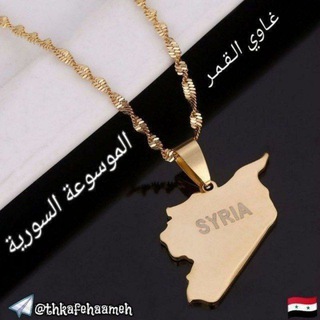
الموسوعة السورية 🇸🇾🇵🇸 فلسطين
1,417 Members () -
Group

-أقوَى المقولات
4,222 Members () -
Group

🎩💝 انـاقـة خـواطـر 😍🌷
1,154 Members () -
Group

أرواح 💔
9,803 Members () -
Group
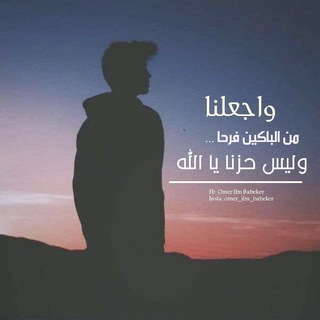
نٰہٰٖبٰہٰٖضٰہٰٖ::/::🖤Pᵘˡˢᵉ
1,031 Members () -
Group

روايات وكتب pdf
17,644 Members () -
Group

النجاة بذكر الله
7,869 Members () -
Group

Man United Xyz
2,027 Members () -
Group

#كارت_من_هنا_لبكرة🌙
1,369 Members () -
Group

صــــور 🤹🏻♀️مـتــحــركـــة🏄🏻♀️
5,790 Members () -
Group

بقايا حياة💜🌸
2,660 Members () -
Group

🎀حفيدات أمهات المؤمنين🎀
1,370 Members () -
Group

Интересные факты 🧠
6,512 Members () -
Group

انـتحال 💜
3,606 Members () -
Group

زَٰيـــنبـ
2,181 Members () -
Group

آموزش مداحی و صداسازی آل یاسین
472 Members () -
Channel

" ١٣ مارس "
3,063 Members () -
Group

نفحات ايمانيه
706 Members () -
Channel

My Friends 👫
16,019 Members () -
Group

'١٤٢٣
605 Members () -
Group

يــمــانـــيــهه ✨
2,839 Members () -
Channel

垃圾David人渣關注組
564 Members () -
Channel
-
Group

قـنٌآة آلَسًـــنٌـۃ آلَنٌبّــوُيّـۃ
1,309 Members () -
Group

ХитЁр БобЁр. Полезные советы
1,896 Members () -
Group

『 مَـدهـوشـ 』
18,071 Members () -
Group

🛡ڪلُِآشُ آووفُ ڪلُِآنس🛡
775 Members () -
Group

Hadi Heidari | کانال هادی حیدری
1,014 Members () -
Group
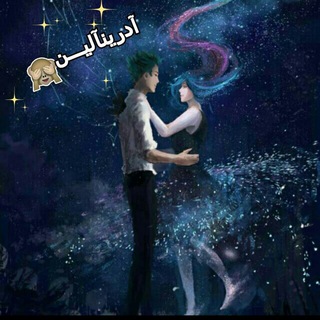
آدرينــآلـين🙈❤️
2,008 Members () -
Channel

منوعات راقية #💛🌹
856 Members () -
Group

روائع الشيخ عثمان الخميس
704 Members () -
Channel

𝐃𝐫𝐮𝐠𝐬 .†
301 Members () -
Group

واحة المعلومات
518 Members () -
Group
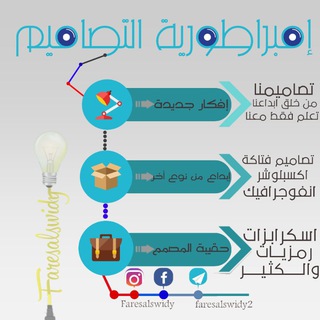
أمبراطورية التصاميم
573 Members () -
Group
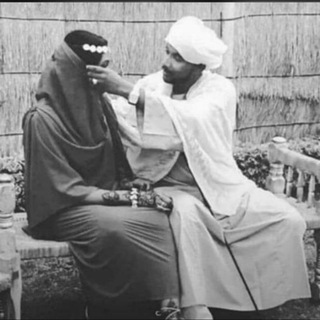
المبروكــه♡
1,383 Members () -
Group

b7
95,888 Members () -
Group

قلب طفلة
3,187 Members () -
Channel

صد ــفـْهـ ٰۦ˛⁽🌸💗₎⇣
606 Members () -
Group

-إَيـلان.
143,547 Members () -
Channel

کلبه کتاب براندازان
1,212 Members () -
Group

Тебя обманули | Блог о мошенниках
96,825 Members () -
Group

☀ للعـقـول الــراقـيــۂ⇥
954 Members () -
Group

💇♀تميزي بجمالك 💅
337 Members () -
Group

قواعد اللغة العربية√
8,920 Members () -
Group

♕2ຟix ♕
2,758 Members () -
Group

عَـزِيزَة.
591 Members () -
Group

📚المكتبة الطبيه 📚
4,963 Members () -
Group

•●♥ج᪷᪹ن྄༹وٰ໑ٰن྄༹ اིلཻح᪽بᤠ♥●•
4,740 Members () -
Channel

N E S Y A N
1,156 Members () -
Channel
-
Channel

بیری دەکەم 💔
366 Members () -
Group

Fresh Wallpapers
3,406 Members () -
Group

🔥نكت طــازج🔥
2,966 Members () -
Group

🌹أروع💎المنوعات🌹 ✍🏻
936 Members () -
Group
-
Group
-
Group

Histology الأنسجة
1,730 Members () -
Channel

Bʟᴜᴇ Gʟᴀssᴇs..❄️
1,075 Members () -
Group

عين على السودان
6,192 Members () -
Group
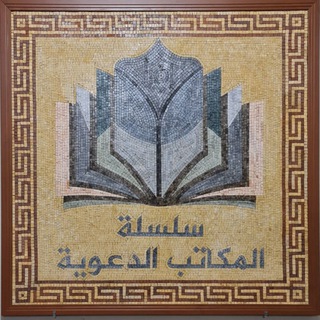
سلسلة المكاتب الدعوية ١
27,504 Members () -
Group

🇺🇸 Let's Learn English 🇬🇧
2,547 Members () -
Group

مُحال .
457 Members () -
Group

لعلها إشارة من الله لك
3,577 Members () -
Group

ViVid Financial Services😎
4,675 Members () -
Group

كابتشينو☕️♥
313 Members () -
Group

Practice Eng|🇬🇧|تدرب ع الانجليزية ☑️
786 Members () -
Group

أنا مميز ✨
1,625 Members () -
Channel
-
Group

𝐦𝐮𝐧𝐝𝐨 𝐝𝐚𝐬 𝐯𝐩𝐬 𝐬𝐬𝐥 𝐯𝐩𝐧
58,143 Members () -
Channel

(۵۵.ӧgɺב❥шɹ̤шLבỈ.۵۵ )َ
720 Members () -
Group

Халявный гуру
15,293 Members () -
Group

أدعيه و أذكار
9,890 Members () -
Group

📃✏منوعات شعر🌿
2,203 Members () -
Group

اقرأ ورتقي📖
469 Members () -
Group

صور وخلفيات HD
8,231 Members ()
TG SINGAPORE Telegram Group
Popular | Latest | New
Turn Off Notifications for Individual Contacts 2b Telegram Messenger Tricks Delete Sender’s Message There are a lot of cool things you can do with Telegram, and we have included some of the best ones on this list. You can check out the table of contents below to get an overview of the tricks we have mentioned and jump ahead to whichever Telegram messenger trick you want to learn more about.
This the part that I mostly addict to use Telegram. When we using digital communication, there are so many bots in various types of services. Telegram Bots can do everything from helping you to do different kinds of things that save you time. If you are a group admin and it’s getting hard for you to manage the group due to the sheer amount of messages, you can use utilize the slow mode feature. You can surely delete messages that you have sent, but did you know that Telegram has brought a new feature that lets you delete messages sent by other users too. That’s kind of weird, but this feature is for users who prioritize privacy over everything. To use this feature, just select the received message and tap on the “delete” button. Now, select “Also delete for X” and tap on “Delete”. The message will disappear from both ends without leaving any trace. Display large emojis
Does it ever happen that you send a message, and within a few seconds you find out a glaring typo? Well, there is an edit button to save you on Telegram, but not so much on Twitter. All you have to do is select the message and tap on the “Edit (pen)” icon at the top and you can easily edit the message. However, it will show you an “Edited” label after you have made the changes. Also, there are no time-bound restrictions for editing messages on Telegram. You can only edit messages up to 48 hours of sending them (forever if the messages are posted in your “Saved Messages” chat). Telegram became one of the top-5 downloaded apps worldwide in 2022 and now has over 700 million monthly active users. This growth is solely from personal recommendations – Telegram has never paid to advertise its apps. Add Nearby People and Group Telegram offers a few other handy options in chats. You can delete any message by long-pressing it, then hitting the Trash icon that appears. The app lets you delete messages at any time—even messages that the other person sent in a chat.
Last year, Telegram brought a unique feature that allows you to discover Telegram users and groups based on your location. This comes really handy when you want to add someone to your Telegram without sharing your mobile number. Also, if you are going to conferences, campuses or festivals, you can find several groups related to the place and event just like that. To add nearby people, open the Telegram menu and go to “Contacts”. Here, tap on “Add People Nearby” and there you have it. Previously, it was required to keep the screen open for this feature to work. But now users can turn on the “Make Me Visible” option in the People Nearby window so nearby users can see their profile without needing to have the window open. Telegram Schedule Options
Warning: Undefined variable $t in /var/www/bootg/news.php on line 33
SG