Telegram SG Group List 9
-
Group
 53,013 Members ()
53,013 Members () -
Group

vc.ru — главное за день
3,339 Members () -
Channel

𝗯𝗹𝗮𝗰𝗸𝗽𝗶𝗻𝗸 𝗻𝗲𝘄𝘀♕
1,572 Members () -
Group

ماجراجویان دارای معلولیت IADT.ir
371 Members () -
Group
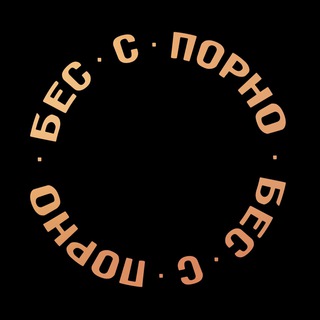
Бесспорно
8,737 Members () -
Channel

你發夢 我補習 (義師入)
950 Members () -
Channel

Голос Країни 11 сезон
2,584 Members () -
Group
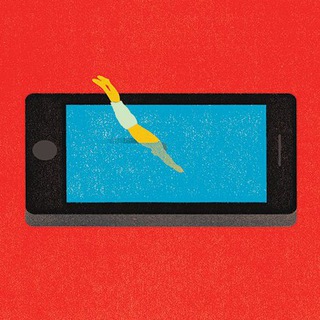
Технології, медіа та суспільство
30,167 Members () -
Group

طمُوح - ambitious
909 Members () -
Group
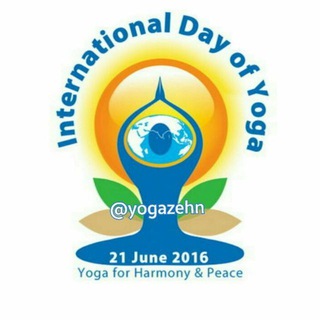
یوگا و چاکراها
37,794 Members () -
Group

ﻓـخامتي ھﻴﺒﮭﮧ
1,558 Members () -
Group

رآقِٰـِۢـتِٰ لِٰـِۢ♡ـيِٰ
1,644 Members () -
Group
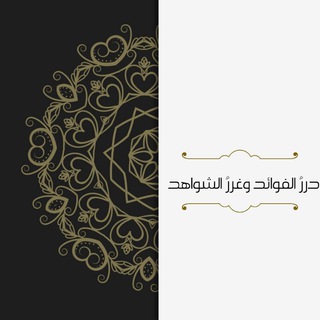
دررُ الفوائد وغُررُ الشواهد
624 Members () -
Group

Sakh.com - новости Сахалина и Курил - Сахком
41,651 Members () -
Channel

✿مقتطفاتي♡الراقيه✿
846 Members () -
Group

『كلبوها ، طناخه𓅓』
18,731 Members () -
Group
-
Group

🌹كرؤب🌹 رواديد🌹 الحسين ع
7,562 Members () -
Group
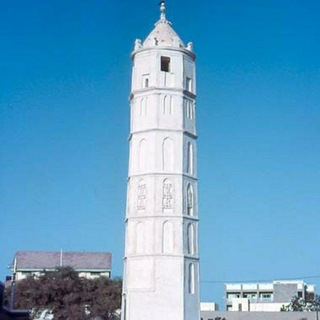
اليمن_تاريخ_وثقافة
4,108 Members () -
Group

اهنگ نوستالژی
470 Members () -
Group

آلمہۨۘزبـ،ـجہٰۨۘ ة آلصہۧۘنعٰـﺂنيہۨۘ☻💔
904 Members () -
Group

Whatsapp Sad Love Status ❤️
44,032 Members () -
Channel

شروحات IOS + دعم ✅
788 Members () -
Group

قناة تاربة اليوم الإخبارية
13,816 Members () -
Group
-
Group

صدفـة صداقة♡
797 Members () -
Group

KanoonBeheshti
4,450 Members () -
Group

خبرگزاری حوزه
2,954 Members () -
Group

فرهنگ و منش پارسی
706 Members () -
Group

Modding United Backup
8,686 Members () -
Group

Квиз Плюс
1,546 Members () -
Group
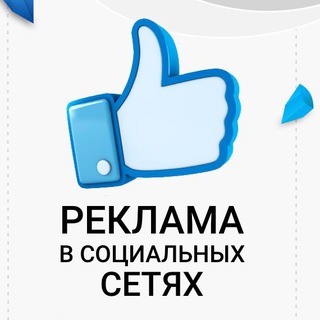
Реклама ЖЦА
324 Members () -
Channel
-
Channel

HK Confirmed Sightings Channel
2,521 Members () -
Group
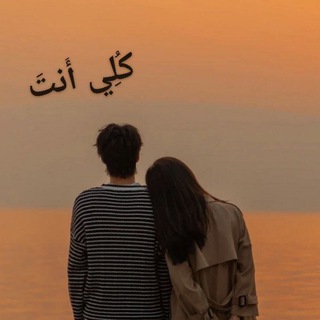
كُليِّ أنتَ
673 Members () -
Group

Военкор Котенок
377,463 Members () -
Group

﮼پانتوميم!🖤
1,528 Members () -
Channel

cix | rus fix #лучшедома |
342 Members () -
Group
-
Group
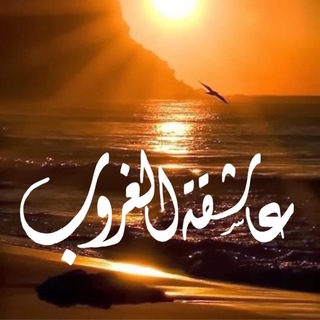
عاشقة الغررررروب
550 Members () -
Group

التقويم الهجري
86,536 Members () -
Group

SPECTATE
2,458 Members () -
Channel
-
Group

🌸مِسْک اڵخِٿٱم🌸
4,516 Members () -
Group

انجمن علمی مهندسی مکانیک دانشگاه علم و صنعت ایران
3,939 Members () -
Group

🇨🇳太原、西安、雁塔🇨🇳 唯一联系人分分男
530 Members () -
Channel

New Release 4.0 | Kala 2021
978 Members () -
Group

Azattyq - Азаттық
8,862 Members () -
Group
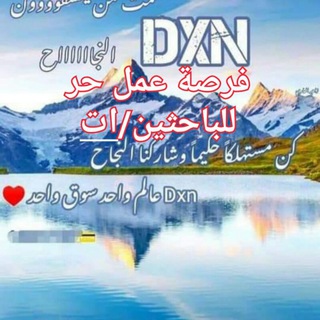
مشروع الأحلام
1,084 Members () -
Group

وتِين W𝖆𝖙𝖎𝖓 𝆴🌸
2,094 Members () -
Group

Appinn Talk 💧
9,233 Members () -
Channel

Все об Америке
1,304 Members () -
Group

قيثارة 🎻 القمر 🌕🇮🇶
632 Members () -
Group

الأفضل للتطبيقات المدفوعة
5,548 Members () -
Channel

راهنمایی مشتریان
320 Members () -
Channel

Лавка Фрейда
354 Members () -
Group

الاستاذ كرار الأسدي
13,469 Members () -
Group

نـــبـض الـحـــ✍ــروف
2,284 Members () -
Group

🔖STARCODEDBLOG TECHS🏮
1,037 Members () -
Channel
-
Group
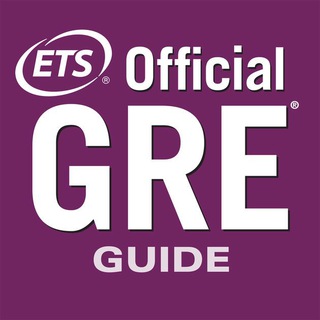
| GRE Preparation |
715 Members () -
Group

RestoRaids Москва
15,224 Members () -
Group

إكستاسي Ecstasy.
3,225 Members () -
Channel

مرحبًا يا سُكّر🤍
4,023 Members () -
Channel
-
Group

" فارمامدیکال 📞 pharmamedicall@ "
36,800 Members () -
Group

📕نصائح طبية قيمة📕
16,695 Members () -
Group

Instagram Fans
1,094 Members () -
Group

ـہـہــ٨ــــــ٨ـــــــہـہـ٨ــــــــ♡ــــــــــــ❥
559 Members () -
Group
-
Group

Yos استاد امیرحسین دربندی | یوس | کتاب ها و آموزش های آزمون یوس
2,233 Members () -
Group
-
Channel

Couples 💑
325 Members () -
Group

سلامت نیوز
5,937 Members () -
Group

💯新發休閒站💯👀睇圖號
16,400 Members () -
Group

Dentist
23,251 Members () -
Group

हिन्दुस्तान समाचार ™
4,903 Members () -
Channel

پەلکەزێڕینەی ئەوین
3,342 Members () -
Group

انگلیسی کودکان و نوجوانان
9,506 Members () -
Group
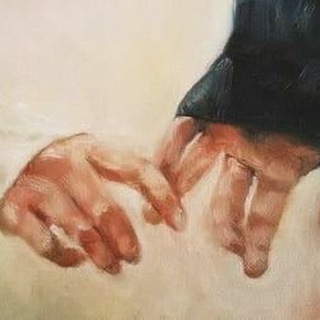
𝑺𝑯𝑨𝑯𝑨𝑫💎🔥〆.
495 Members () -
Channel
-
Group

USA BREND CLOTHES👭👭
2,594 Members () -
Group

لــ عالمي •🙊﴿ֆ ❥🌈💕
1,892 Members () -
Group
-
Channel
-
Group

ل أمي ♥ وأبي ❤️
1,275 Members () -
Channel

طبيــــــــبك ▓( ͡° ͜ʖ ͡°)▓
539 Members () -
Group
-
Group

🌹مـكــارمــ☀الاخـلاقــ🌹
1,223 Members () -
Channel

محاضرات اخلاقية مكتوبة
3,931 Members () -
Group
-
Channel

Electricity_Books
1,850 Members () -
Channel

لهفة احساس 💙🌼
690 Members () -
Channel

AnnajahTarbawi
513 Members () -
Channel

📚فوائد علميه ومنوعه📚
363 Members () -
Group

اخبار العراق + سعر صرف الدولار 🇮🇶
13,987 Members () -
Group
-
Group

𝗬𝗮𝗱𝗚𝗮𝗿𝗶 𝗧𝗼 | یادگاری تۆ
1,647 Members () -
Channel

جوانکیلەکەم
2,635 Members () -
Channel

- إلى الله .
2,445 Members ()
TG SINGAPORE Telegram Group
Popular | Latest | New
Share Live Location Premium No Ads Schedule Messages
This is a handy feature for users who want to save disk space. To access it, go to the “Settings”, “Data and Storage”, and then tap “Storage Usage”. You will find four options: keep media on your device for three days, one week, one month, or forever. Telegram allows you to customise your app interface to your liking. To achieve that, users can choose from a number of themes and colour combinations in the app. These will change elements like the colours of chat backgrounds and messages too. Public groups can now enable join requests – allowing group admins to review new members before approving them to write in the chat. Users who open the group can tap Request to Join, adding their request to a list that only admins can access. We all have that one person that annoys us by sending too many forwarded messages. Well, Telegram makes it really easy to silence such a contact. Just open the chat and tap on the profile photo of the contact.
It’s that simple. Open the chat and find the attachment button at the bottom of the chat. Then, click on Location and choose to “Share my live location” with your custom time period. Telegram is a multi-platform messaging service founded by Russian entrepreneur Pavel Durov, although it was temporarily banned in Russia and has no affiliation with any government or company. It first rolled out on iOS and Android in late 2013, and now has an estimated 550 million monthly users. Telegram’s user base tends to increase whenever a privacy scandal hits one of its larger competitors. Telegram has a feature that not only lets you send messages at a particular time but also on a particular date. Just hold the “send” button in any chat and choose “Schedule Message” to automatically send content at a specified time in the future. This feature also works in your “Saved Messages” chat, turning your planned messages into reminders. What can this bot do?
When sending large files shared from another app on iOS, you can now watch an animated progress bar to find out if you have enough time for a tea or if you should stick with espresso. While you can receive/send files irrespective of their type and size, you can disable automatic media download and auto-play media to save mobile data. This way, you can also avoid downloading unnecessarily large files.
Warning: Undefined variable $t in /var/www/bootg/news.php on line 33
SG