Telegram SG Group List 96
-
Group
 1,011 Members ()
1,011 Members () -
Group

أرض السمــــر 🥇🎷
6,598 Members () -
Group

أحلى الروائع والمنوعات
5,039 Members () -
Group

ناسس دايشين😇
1,357 Members () -
Group

أثًــــ💔ـــآر آلخيـﮯآنهہ
1,406 Members () -
Channel

رواق الأدب
314 Members () -
Group

مسلسلات أجنبية - STARK SERIES
1,472 Members () -
Group

🖤𝙎𝙝𝙚𝙡𝙩𝙚𝙧 𝙤𝙛 𝙇𝙤𝙫𝙚🖤
10,182 Members () -
Group

Nordic Resistance Movement
6,559 Members () -
Group

PELÍCULAS 32k🔞🎥
29,807 Members () -
Group

[ حـﭼـايــات ٲهـلـنـــا ]🥀💚
21,098 Members () -
Group

Тайный Манипулятор
15,672 Members () -
Group

نغم الحياة 🎼🎶
6,607 Members () -
Group

جذب فرشتگان آسمانی درزندگی
1,345 Members () -
Group

خلفيات برشلونة
3,481 Members () -
Group

ألـعـاب أنــدرويد
833 Members () -
Group
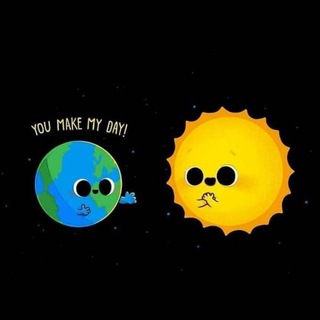
The Sun & Her Flowers
579 Members () -
Group

Sudanese pharmacists Organization
450 Members () -
Group
-
Group

Источники Шаурмы Зеленского
1,964 Members () -
Group

ALL LATEST WEB SERIES
648 Members () -
Group

💖حــۣۗـــۣۗـلم♡طـفـۣۗـــۣۗـلة💖
9,190 Members () -
Group

مواعظ الشيخ محمد مزيان
6,321 Members () -
Group

وَاچْـــبُــرنّـي...💛 "للهِ قَلمّـي"
527 Members () -
Group

تكنولوجيا الكيمياء
5,638 Members () -
Group

كُن لنفسك كل شيء
2,153 Members () -
Group

شُووووووقٌ 💔∬
393 Members () -
Group

مؤسسة الشهيد المطهري
7,854 Members () -
Group
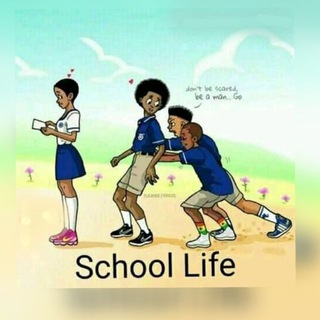
School life🤲🤲
630 Members () -
Group

⚡️Vocabulary Booster ESL⚡️
1,477 Members () -
Group

ملغي
583 Members () -
Group

Экспертный чат Динамовцев
975 Members () -
Channel

🎞Latest south indian movies
685 Members () -
Group

فيديوهات انستا
63,331 Members () -
Group

𖤐⃟🥀••G.Ƿ.Sּﺈهٖہڵٱً رمضٱﺈن
634 Members () -
Group

رَيّحـانة الجَـنَّة💙
1,568 Members () -
Group

لعلها المنجية
5,860 Members () -
Channel

FWALLPAPER II 🌸
472 Members () -
Group

💗 حب يلامس النجوم💝💞
14,468 Members () -
Group

سِــٖٖـﯛ̲୭دآنِــٖٖـيِــٖٖـة 🌝
1,192 Members () -
Group

تطبيقات📁اندرويد✨
2,777 Members () -
Channel

الغازي عثمان
644 Members () -
Group

ماموستامحمدعلوی
1,474 Members () -
Group

📘✏👭بـــــراعــــم الـلـغـة الـعـربـيـة👬✏📘
6,003 Members () -
Group

رمــــزيــات || RAMZ
6,981 Members () -
Group

Tochka5G ⚡️
1,748 Members () -
Group

🔥نكت طــازج🔥
3,006 Members () -
Group
-
Group

CYBERmeta
7,869 Members () -
Group

🔞 فيديوهات السهر 🔞
2,212 Members () -
Group

هننيدُ Ând ˼هنيالك˹🦇.
1,124 Members () -
Group

أسّى .
16,005 Members () -
Group

أذكاري
13,661 Members () -
Group

»..عِــــٌذّبِ أّلَــگـــلَأّمَ..»⇣✵
4,800 Members () -
Channel

الاسلامية كادر مبروك النجاج
327 Members () -
Channel

خربشات ثائر سوداني ✌🏽❤🇸🇩
579 Members () -
Group

كيوت _ Cute 🌸♥️
2,056 Members () -
Group

True Lifestyle
409 Members () -
Group

مصنع النكت😀
10,188 Members () -
Group

🎬 فيديوهات إسلامية ✨
532 Members () -
Group

┈┉━❀ ᏞᎬᎫᏔ ❀━┉┄
406 Members () -
Channel

غـيـض مـن فـيـض 🕊
402 Members () -
Group

رسائل انتحار.✞
14,063 Members () -
Channel

خلفيات HD
8,564 Members () -
Group

دُلني إليك ياالله👐❤
1,775 Members () -
Group

♪٢١
361 Members () -
Group

ᴍᴏᴠɪᴇɢʀᴀᴘʜɪ
14,409 Members () -
Group
-
Group
-
Group

إﺳ̭͠ لَٱميِّٱت،"(🔐💜 ء
505 Members () -
Group

الهندسة الكهربائية💡🔌
7,452 Members () -
Group

اصعب قرار
10,770 Members () -
Group

يّوُمِـيّآتُ كَآتُبّـ مِـغّ ـتُرَبّـ 🌿
6,244 Members () -
Group

أمير مهدي
599 Members () -
Group

دعم قنوات فقط 1
5,094 Members () -
Group

KASOPIA RECORD😷👥✌️
1,928 Members () -
Channel

سبـ؏ـهہ وعشرين.
4,070 Members () -
Group

حبيبي يخونني مع زوجته⚡️💔
1,053 Members () -
Group
-
Group

🔥⚽️B꯭E꯭I꯭N꯭ S꯭P꯭O꯭R꯭T꯭S الاخبارية
2,489 Members () -
Group

Learn English 📖📏📐📌📎
2,225 Members () -
Group

رَيحآآنةه کَربلاء | ❤🌿° (ت.مركزي)
1,020 Members () -
Group

الأرتقاء الى المنصه
1,625 Members () -
Group

﮼تولـينّ ♡،
28,886 Members () -
Group

ملاذ الرُوح 💞
302 Members () -
Group
-
Group

مـۅﻋ̝ـودة بـ؏ـيوﻧـڪ 🧡🎗ۦ
6,556 Members () -
Group

دموووع تائــب*
2,748 Members () -
Group

Android Games and Apps
110,536 Members () -
Group

#کمپین_بازگشت_شاهزاده(بسوی انتخابات آزاد)
29,481 Members () -
Group

•| مذهبی گرام 🌸🍃 |•
1,510 Members () -
Group

Gk123
563 Members () -
Group

اكواد خصم💰💸
8,682 Members () -
Group

بازارتلگرام
2,116 Members () -
Channel

هَـــمـ♡ـس … °| 💕🌸
845 Members () -
Group

YEAR1999🌙
1,388 Members () -
Group

احببتك صدفـಿـهہ 🎶❤️
3,657 Members () -
Group

مسلسل المؤسس عثمان🔥Dirilis Osman🎬
574 Members () -
Group

حبوبة عشرينية🙈💕"!.
7,085 Members () -
Group

حروفي لَكَ ♥"
1,386 Members ()
TG SINGAPORE Telegram Group
Popular | Latest | New
In Telegram, you can adjust the color and background. If you like, you can even set up your own custom theme to make Telegram look exactly the way you like. After that, hit the More button (triple-dot icon) and choose Enable Auto-Delete in the popup menu. Next, choose the desired period of time like 1 day, 1 week, or 1 month. If you would rather want to go with a custom period of time, tap Other and then adjust the time. Another useful feature is “send without sound”. It is rather self-explanatory: you can message friends freely when you know they are attending an important meeting, studying, or sleeping. Recipients will get a notification as usual, but their device won’t make sound, even if it is in general mode.
While you can send uncompressed media in other messaging apps, you have to convert it in another format like EXE or PDF. Telegram, however, allows you to send uncompressed video and images directly (without converting them into another format). It saves you a lot of trouble. To get started, open the Telegram app. Next, go to Settings and choose Appearance. Telegram is a great all-around messenger, especially when you start using its best features and know everything it's capable of. This security-focused messaging app allows you to register a unique username so that people can message or add you to groups without necessarily knowing your phone number. This way, you can keep your number private.
To adjust the theme, go to Settings > Chat Settings on Android, or Settings > Appearance on iOS. Here you can change the text size, bubble colors, night mode settings, and similar options. Choose Chat Background to set a new wallpaper for your groups. Telegram Chat Options Clear Telegram Cache and Local Database Just press and hold on the message you want to change and then tap the “edit” button. From there, you can modify the message and resend it. Telegram will put an “edited” label on the message to let recipients know of the update.
To use this feature, head over to the hamburger menu by swiping right and choose Contacts. Choose ‘Find People Nearby’ and here you will see a list of contacts who have chosen to be visible. You can also scroll down to see all nearby groups and the option to create your own. Users who wish to be discovered by this feature can turn it on in the hamburger menu/People Nearby/Make myself visible. Next time you want to quickly move a piece of media from one device to another, Telegram has you covered. The Saved Messages chat is your own personal cloud scratchpad for keeping a record of information that you can access on any device where you're logged into Telegram.
Warning: Undefined variable $t in /var/www/bootg/news.php on line 33
SG