Telegram SO
-
Group
 20,767,415 Members ()
20,767,415 Members () -
Group

GOATS Channel
8,752,917 Members () -
Channel

HINDI HD MOVIES KGF LATEST
6,713,362 Members () -
Group

Bits Community
6,351,978 Members () -
Group

Crypto Insider
5,372,127 Members () -
Group

ANGEL Mr. Buzz (venture deals)
4,927,334 Members () -
Group

ANGEL Mr. Buzz (venture deals)
4,925,410 Members () -
Group

Blum Memepad
4,820,497 Members () -
Group

ANGEL Mr. Buzz (venture deals)
4,678,856 Members () -
Group

ANGEL Mr. Buzz (venture deals)
4,580,964 Members () -
Group

ANGEL Mr. Buzz (venture deals)
4,492,228 Members () -
Group

V3V Ventures lounge
4,398,758 Members () -
Group

Топор Live
4,152,968 Members () -
Group

Mirzapur Season 2 HD Web Series
4,092,779 Members () -
Group

V3V Ventures lounge
3,828,943 Members () -
Group

Crypto Insider
3,167,639 Members () -
Group

Crypto Insider
3,162,095 Members () -
Group

Crypto Insider
3,160,388 Members () -
Group

اقتباسات عبارات ستوريات 0:0
3,050,154 Members () -
Group
-
Group

کانال بانک موزیک | آهنگجدید
2,258,163 Members () -
Group

$WATER | SOL MEMECOIN
2,181,895 Members () -
Group

Banknifty Nifty
2,126,236 Members () -
Group

هم صدا
2,026,810 Members () -
Group

افتارات اغاني كروبات عاشكها
1,908,648 Members () -
Group

Coub.com News
1,668,588 Members () -
Group

Jair M. Bolsonaro 1
1,649,374 Members () -
Group

South Movies Hindi Indian Dubbed
1,532,467 Members () -
Group

Quotex Signals
1,492,998 Members () -
Group

TON Society
1,476,097 Members () -
Group

Quotex Signals
1,421,104 Members () -
Group
-
Group

Whale.io memes
1,350,951 Members () -
Group

Proxy MTProto
1,298,565 Members () -
Group

Первый Московский
1,298,503 Members () -
Group

СОЛОВЬЁВ
1,293,634 Members () -
Group

متحركات ملصقات GIF •
1,223,157 Members () -
Group

VilarsoFREE |CryptoTrading ¹⁸⁺
1,206,279 Members () -
Group

CatCoin - Purr & Earn together!
1,152,514 Members () -
Group

Ксения Бородина
1,102,448 Members () -
Group

The Экономист
1,100,758 Members () -
Group

⚠️ Whale Alerts ⚠️ from @Whale
1,083,125 Members () -
Group

НЕ МОРГЕНШТЕРН
1,035,958 Members () -
Group
-
Group

Rus_criminal
911,752 Members () -
Group
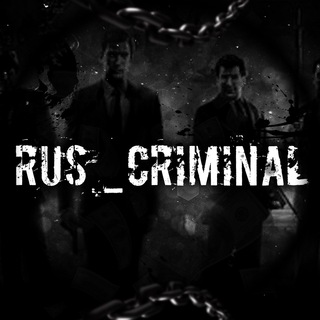
Rus_criminal
909,667 Members () -
Group
-
Group
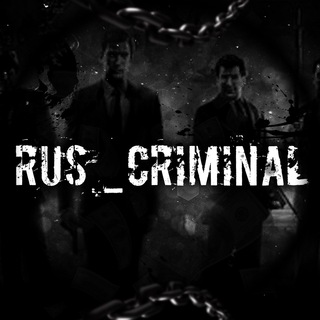
Rus_criminal
905,559 Members () -
Channel

Películas 🍿Dale Play Movie
886,455 Members () -
Group

The Экономист
808,960 Members () -
Group

Jahon xabarlari | Rasmiy kanal
795,895 Members () -
Group

Consigli del Pengwin
761,820 Members () -
Group

КД 18+
756,947 Members () -
Group

Victoria Matosa
739,419 Members () -
Group

🛸 Alien Sales | Offerte e Codici Sconto 👽
730,286 Members () -
Group

Airdrop Inspector
718,835 Members () -
Group

@TRENDING (ETH / SOL)
715,826 Members () -
Channel

Че, История
706,299 Members () -
Group
-
Group

Alvise Pérez
702,811 Members () -
Group

Spotify Craccato
695,644 Members () -
Group

Donald J. Trump
682,436 Members () -
Group

TAMILROCKERS
679,599 Members () -
Group

عطر الورد ♡゙
676,777 Members () -
Group

ЖЮ
673,762 Members () -
Channel

Scam 1992 Sonyliv Download
661,707 Members () -
Group

عطر الورد ♡゙
661,452 Members () -
Group

Жесть Белгород
648,557 Members () -
Group
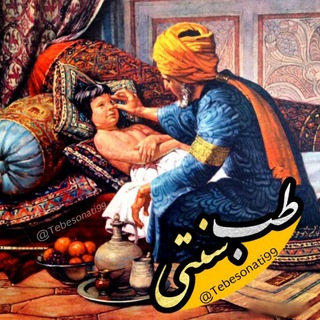
🍏طب سنتی🍏
643,005 Members () -
Group

ایران استخدام
635,991 Members () -
Group

EJEN ALI MUSIM 3 ( EPISODE 4 )
629,979 Members () -
Group

БАЛАМУТ
628,696 Members () -
Group

هواداران پرسپولیس
610,753 Members () -
Group

Фотоаппарат
588,277 Members () -
Group

РБК. Новости. Главное
585,653 Members () -
Group
-
Group

Фотоаппарат
582,830 Members () -
Group

Интимология
580,285 Members () -
Group

PZDC
574,781 Members () -
Group

توییتـ ـر فـ ـارسی
570,616 Members () -
Group
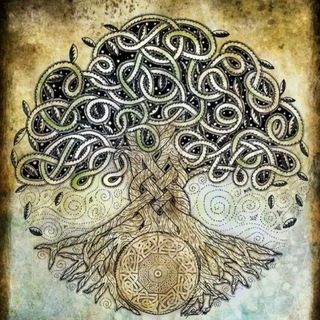
Старше Эдды
569,372 Members () -
Group

@SOLTRENDING | Official
566,406 Members () -
Group

The Экономист
560,764 Members () -
Group

The Экономист
560,526 Members () -
Group

The Экономист
560,436 Members () -
Group

Моя дача
555,617 Members () -
Group

Моя дача
547,496 Members () -
Group

Мой Питер
546,224 Members () -
Group

Моя дача
545,953 Members () -
Group

Welcome to Favelas
543,397 Members () -
Group

Моя дача
539,565 Members () -
Group

Моя дача
538,888 Members () -
Group

Моя дача
537,996 Members () -
Group

FreeDroid
533,294 Members () -
Group

The Экономист
520,365 Members () -
Group

الجامعات الحكومية والأهلية
517,278 Members () -
Group

ТОПЛЕС
516,008 Members () -
Group

ebobo
514,702 Members () -
Channel

C h o p - C h o p
514,496 Members () -
Group

СПАРТА
512,960 Members ()
Furthermore, you can view how much Mobile or WiFi data you have consumed so far. Just tapping on “Data Usage”, and it will show you “Bytes sent” and “Bytes received” of individual file types. All your normal chat media will be saved in your cloud storage. But, secret chats are not a part of the Telegram cloud. Under the App Icon section, you should see a handful of pre-defined app icons such as Aqua, Sunset, Mono Black, Classic, Classic Black, Filled, and Filled Black. Now, choose a suitable app icon and you are all set!
Self-destruct Media in Normal Chats If you are a group admin on Telegram, Slow Mode is what you need to stop unnecessary spam and make the conversation more orderly. After you turn on the slow mode and choose the time interval, group members will have a restriction to send one message in the defined interval. Say, for instance, if you choose the time interval to be 15 seconds, after sending one message, the group member will have to wait 15 seconds to send another message. It will definitely raise the value of each member and individual messages. You can turn on Slow Mode by tapping on the Group name -> Edit (pen icon) -> Permissions -> Slow Mode. If you are a group admin and it’s getting hard for you to manage the group due to the sheer amount of messages, you can use utilize the slow mode feature. Telegram is a free instant-app service founded by people behind VK, which is Russia’s biggest social networking site, primarily focused on speed and user privacy. Initially released in August 2013, the app has managed to get over 400 million monthly active users.
Unlike mass-market messengers like WhatsApp and Line, Telegram is an open-source app. This means anyone can check the app’s source code, protocol, API, and see how it works and make an informed decision. Color-theme of the app Scheduled: Night mode will start when the sun goes down and turn off when the sun rises again. If you like, you can instead set your own times for it to turn off and on. A great way to organize your chats inside a group or channel is by using hashtags. When you use a hashtag in a message, that word becomes searchable allowing you to see all the messages relating to that topic. For example, if the group is discussing the new Avengers movie, everyone can use the Avengers hashtag. If you want to see all the messages in one location, you can just tap on the hashtag and all the messages with that hashtag will come up.
Premium app icons This is useful when you are on your way to a meeting or trying to coordinate with friends at a large event. Rather than sending static locations every minute, you can share your live location with your friend circle for 15 minutes, 1 hour, or 8 hours. Of course, you can stop sharing at any time.
Warning: Undefined variable $t in /var/www/bootg/news.php on line 33