Telegram GROUP
-
Group
 97 Members ()
97 Members () -
Group

散貨場
136 Members () -
Channel

Simcard Pro
91 Members () -
Group

🇭🇰🇺🇸 入黎識下朋友吹下水🦕🦖🇬🇬🇰🇷
89 Members () -
Group

。食🍔。玩🤹。瞓。😴
31 Members () -
Group

《HKG🇭🇰乜柒都吹🈲》吹水群
191 Members () -
Group

大峽谷 之 十月, 有初五的月光, 亦有雞哥股災輸到甩褲
89 Members () -
Group

保險保你大💁🏻♀️
294 Members () -
Group

Blowjobs Lovers
84 Members () -
Group

乜 7️⃣ 都 吹 🔝 大 圈 子 谷 🚼
162 Members () -
Group

觀塘傳單組(請求大家幫手派傳單)
333 Members () -
Group

香港音樂界同路人
347 Members () -
Channel
-
Group

SG Liberty Alliance
8 Members () -
Channel
-
Group
-
Group

廣告分享谷
60 Members () -
Channel

about planes
246 Members () -
Group

鑽石音樂台
170 Members () -
Channel
-
Channel
-
Group
-
Channel

astriainsani
9 Members () -
Group
-
Group

ВЕЛИКОРОСС
7,821 Members () -
Channel
-
Group

GeorgiaFurs Waiting Room
8 Members () -
Group
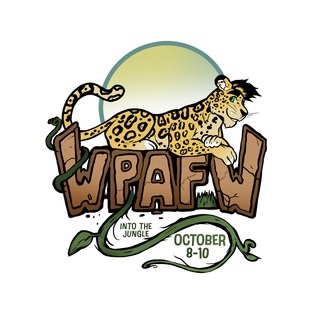
WPAFW Chat Screening Room
10 Members () -
Channel

Excavo
649 Members () -
Group

«Библио-Глобус». Все главные книги
3,111 Members () -
Group

[真。接狗仔放學]東區
216 Members () -
Group

[真。接狗仔放學]沙田區
224 Members () -
Group

[接狗放學]離島區
145 Members () -
Group

SUCK 初級機工公會
314 Members () -
Group

SUCK 初級結界師公會
771 Members () -
Group

SUCK調酒師公會
891 Members () -
Group

SUCK光魔法公會
330 Members () -
Group

💊新闻吐槽群·绝赞爱国中
980 Members () -
Channel

محافظ 𝚆 𝙴 𝙴 𝙺 𝙽 𝙳
41 Members () -
Group

Sweet Chile
86 Members () -
Channel

Aprokotech
6 Members () -
Group

Internet Security Study
52 Members () -
Group

西柚文宣(公海)
797 Members () -
Group

九龍城連儂牆
92 Members () -
Group

青衣連儂牆
485 Members () -
Group

Crypto Charity
242 Members () -
Channel

lung shaee
4 Members () -
Group
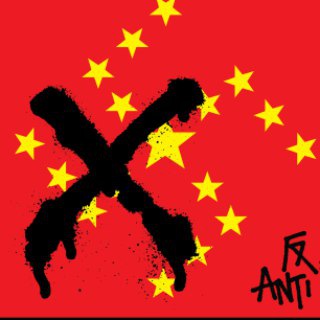
赤納角圖書館 - 中共70年暴政史
47 Members () -
Group

屯門聯校連儂牆
97 Members () -
Group

被自殺個案英文文宣組
222 Members () -
Group

kwuntong area Chat
18 Members () -
Group

[義工] 10.31 MASQUERADE HALLOWEEN
235 Members () -
Group

Crypto Pump Group
4,190 Members () -
Group

Drum&Bass Chat
214 Members () -
Group

Ulm Nachtleben
462 Members () -
Group

LondonMensClub
97 Members () -
Group

新股IPO💰💰💰
472 Members () -
Group

Offshorecorpdiscussion
123 Members () -
Group
-
Group
-
Group

تخخخخخخخخخخخ.
2 Members () -
Channel

🎀 𝐿𝓊𝓋 𝒲𝑜𝓇𝓁𝒹 🎀
460 Members () -
Group

𝐇𝐚𝐩𝐩𝐲 𝐇𝐨𝐮𝐫 P𝐫𝐨𝐦𝐨𝐭𝐢𝐨𝐧
183 Members () -
Group

Money Online
70 Members () -
Channel
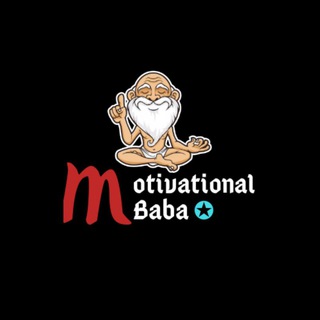
✪ 𝕄𝕠𝕥𝕚𝕧𝕒𝕥𝕚𝕠𝕟𝕒𝕝 𝔹𝕒𝕓𝕒 ✪
124 Members () -
Channel

.
118 Members () -
Channel

Mr.HACKER 😊😇
919 Members () -
Group

αη⊕ηψm⊕uš †u†⊕rïαïš
139 Members () -
Group

اجاره املاک اصفهان
697 Members () -
Group

ריאל מדריד ישראל 🇮🇱
4,066 Members () -
Group

Boybet
31 Members () -
Group

ᏖᏒᏗᎴᎥᏁᎶ™
230 Members () -
Channel
-
Channel

ICST global
17 Members () -
Group

ReindeerPh 📷
156 Members () -
Group

пропаганда книжок і думок
241 Members () -
Group
-
Group

Резервный. Светлана Жигимонт
186 Members () -
Group

The Green Book 📚
105 Members () -
Group

НиколаеVский маяк
139 Members () -
Channel

Белый воротничок
43 Members () -
Group

Motivation Time
205 Members () -
Channel

саша семенова
127 Members () -
Channel

Министерство Правды
73 Members () -
Channel
-
Group

СИ ЧАТ
9 Members () -
Channel

💦😏❦➹ᗴᎥᏖᏗ ᎮỖᏒᏒᏗ➹❦😏💦
696 Members () -
Channel

迪卡儂送禮計劃
895 Members () -
Group

媽劇停+琴咩數管理人
493 Members () -
Group

— 𝑃𝑈𝑅𝑃𝐿𝐸 𝐿𝑂𝐶𝐾𝑆𝐶𝑅𝐸𝐸𝑁 🧸𓂃 𓈒 𓏸
88 Members () -
Group
-
Channel
-
Group

𝗒𝗈𝗈 𝗌𝗁𝗈𝗍𝗌
15 Members () -
Group
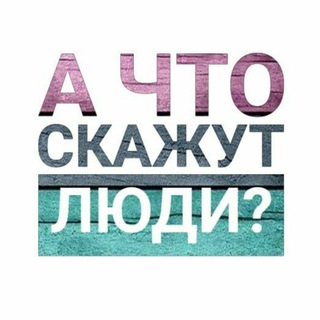
ДНР Мнение
123 Members () -
Channel

即時交通資訊頻道
409 Members () -
Group

الادارة كروب
4 Members () -
Channel
-
Group
-
Group

二百萬三百聯合陣線(行業及工會聯絡)
334 Members () -
Group

<轉谷> 寵物業抗爭公海
168 Members ()
This means you can start typing a message on your mobile and continue on your desktop. The draft will remain in the editing area on all sync devices until it is sent or deleted. When multiple users share their live location within a group, they’re displayed on an interactive map. To use this feature, choose “location” from the attachment menu and tap on “Share my location for…” Save to Gallery Settings on Android
One of the worst parts about messaging apps is that anyone can add you to random groups without your active permission. However, the good part is that Telegram gives you an option to disable it altogether. You can change the desired settings from Settings menu -> Privacy and Security -> Groups -> My Contacts and then select all the Telegram users to “Never Allow”. I can’t tell you how much I love this Telegram trick. Generic Telegram emojis on the Honor View 20 on a table. Sometimes people interrupt you halfway through typing an important message, and you forget all about it—this where drafts come in handy. Your unfinished messages (drafts) are automatically saved and synced across all devices. The standard emojis on Telegram can be presented in an animated avatar to further enhance their emotional value. These are different from GIFs you send in the app. To enable animated emojis, head over to Settings/Chat Settings/ Large Emojis.
Another security feature that adds usability is usernames. Instead of giving people your phone number, you can simply give them your username. This gives you better control over what information is out there, and how people can contact you in the future. There’s no denying the fact that Telegram became as popular as it is because of its focus on privacy. The service not only provides end-to-end encryption on the server-side of the things but also allows users to lock their chats. This is great for safeguarding your personal chats when you are handing out your device to anyone else. If you’re a particularly private person and troubled by news reports regarding online security and privacy breaches, you should absolutely consider using Telegram with secret chats enabled. You will have largely the same experience as with more popular messaging apps, with greater peace of mind. To use a proxy server in Telegram, open Settings > Data and Storage > Proxy Settings. Enable Use Proxy and you'll need to fill in all the required information to add it. You can find server info for this online if needed.
With the latest updates, Telegram also allows users to have multiple accounts. This is great for people like me who like to keep their work and personal accounts separate. To add a new account, tap on the arrow beside your name and tap on Add Account. If you prefer keeping the sensitive content of your chats limited to yourself and avoiding it from being intercepted by a hacker or the authorities in your country or region, this Telegram trick is for you. While normal chats in Telegram are user-to-server encrypted and cannot be read unless someone breaches Telegram’s servers, Secret Chats take it to a new level by providing user-to-user encryption. These chats are meant to be short-lived and not stored on Telegram’s servers.
Warning: Undefined variable $t in /var/www/bootg/news.php on line 33