Telegram GROUP
-
Group
 1,343,981 Members ()
1,343,981 Members () -
Group

گیلین گیلین
1,299,409 Members () -
Group

Kanallani Dodasi
1,010,058 Members () -
Group

Kanallani Dodasi
1,003,632 Members () -
Group

Kanallani Dodasi
997,729 Members () -
Group

Abhinay maths
951,077 Members () -
Group

خبرازما
886,449 Members () -
Group

Utkarsh Classes
843,462 Members () -
Group
-
Group

Group Help Board | GH
707,814 Members () -
Group

Kanallani Dodasi
693,544 Members () -
Group

TAMILROCKERS
679,599 Members () -
Group

Binance Announcements
659,916 Members () -
Group

Best of Vietnam Lẩu 18+ @laucua
606,563 Members () -
Group

Namanganliklar.Uz | Расмий
598,243 Members () -
Channel
-
Group

Namanganliklar.Uz | Расмий
548,182 Members () -
Group

ایران نیوز
546,531 Members () -
Group

عجیب ترین ها
540,470 Members () -
Group

ایران خبر
532,737 Members () -
Group

جالب است بدانید !
520,386 Members () -
Group

خبر فوری مهم
499,027 Members () -
Group
-
Group

Android Themes Channel
422,222 Members () -
Group

Namanganliklar.Uz | Расмий
416,580 Members () -
Group

ZONA
385,137 Members () -
Group
-
Group

CoinMarketCap Announcements
370,172 Members () -
Group
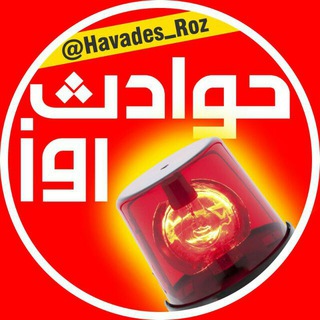
حوادث روز
365,056 Members () -
Group

Sam Mods / Tech
359,262 Members () -
Group

Верная любовница
331,851 Members () -
Group

orno.tut
331,456 Members () -
Group

YOBAJUR
324,680 Members () -
Group

Lẩu cua đồng 18+ (Danh sách nhóm)
323,490 Members () -
Group

Вселенная приложений
309,007 Members () -
Channel

Flibusta Book — Канал
290,969 Members () -
Group

Pc Games
277,374 Members () -
Group

KDG Announcements
273,104 Members () -
Channel

Sexology
272,821 Members () -
Group

Target SARKARI Exams ™
267,744 Members () -
Group

Target Sarkari Exams ™
262,633 Members () -
Group

Target Sarkari Exams ™
262,114 Members () -
Group

Orgasm
251,112 Members () -
Group

ማን ዩናይትድ ኢትዮ ፋንስ
251,112 Members () -
Group

Опасная Земля
248,189 Members () -
Group

Bridge Oracle
246,728 Members () -
Group

За кулисами
243,148 Members () -
Group

Troll D Company 🎬
243,131 Members () -
Group

LATOKEN Announcements
242,902 Members () -
Group

За кулисами
237,762 Members () -
Group

За кулисами
237,762 Members () -
Group

Students news channel (SNC) ®
230,777 Members () -
Group

K-DRAMA FAMILY || UTAMA
229,788 Members () -
Group

Lẩu cua đồng (link group @laucu 🔞)
226,908 Members () -
Group

П О З О Р И Щ Е
226,018 Members () -
Group

Best Funny Videos
225,285 Members () -
Group

Вселенная приложений
223,669 Members () -
Group
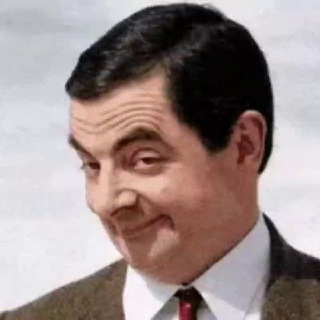
Best Funny Videos
220,867 Members () -
Group

DAMAC PERSIAN
220,632 Members () -
Group

DANGEROUS!
220,597 Members () -
Group

FOTA - Fight Of The Ages Channel
216,997 Members () -
Group

Млечный Путь
210,089 Members () -
Group

Млечный Путь
210,067 Members () -
Group

Xiaomi & HyperOS News
209,765 Members () -
Group

تبیان
209,071 Members () -
Group

Naked Space
208,125 Members () -
Group

Outline VPN Community
203,863 Members () -
Group

BARSELONA (TG)
203,333 Members () -
Channel

Hanacoin 🚴♀️
201,457 Members () -
Group

KuCoin Exchange
199,960 Members () -
Group

የኦርቶዶክስ ተዋህዶ መዝሙር ግጥሞች
198,939 Members () -
Group

ማን ዩናይትድ ኢትዮ ፋንስ
198,888 Members () -
Group

Paulo Dybala Official Group
198,836 Members () -
Group

HTTP Injector
194,369 Members () -
Group

USED PHONE SELLER™ 🇪🇹
193,997 Members () -
Group

Fierce
192,105 Members () -
Group

💯GO'ZALLARIM_OZAMIZ_DORILARSIZ_OZISH💃GROUP
190,205 Members () -
Group

OneNews Украина
190,025 Members () -
Group

Саморазвитие в Опросах
189,682 Members () -
Group

ЧЁРНЫЙ YOBAJUR
187,306 Members () -
Group

w h ø r e
185,092 Members () -
Group

SAMARQANDLIKLAR 24 | Rasmiy
184,549 Members () -
Group

Фильмы 🎥CitatyFilma🍿Сериалы 🍿 Кино Онлайн 🎥 Фильмы Онлайн
178,715 Members () -
Group
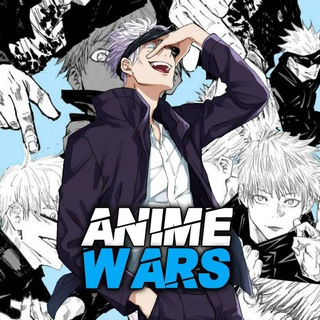
Anime Wars ⚔️
177,373 Members () -
Group

Английский в словах
175,107 Members () -
Channel

Lightroom Presets
173,759 Members () -
Group

Waqar Zaka's Private Group☑️
170,804 Members () -
Group

TARGET BPSC EXAMS
170,406 Members () -
Group

Students News Channel® (SNC)
169,847 Members () -
Group

🍃طبِ معجزهگرِ سنتی🍂
169,318 Members () -
Group

Huobi English
165,184 Members () -
Group

Plus Messenger official
162,474 Members () -
Group

شبكة الأخبار التربوية
160,362 Members () -
Group

ICE RAJKOT - OFFICIAL CHANNEL™
160,263 Members () -
Channel

شبكة الأخبار التربوية
160,147 Members () -
Group

Sub4Sub youtube SUBSCRIBERS YOUTUBE SUB4SUB sub4sub
156,553 Members () -
Group

ДИЧЬ TV
153,229 Members () -
Group

💭 Quotes and Facts
149,263 Members () -
Group

WebM
148,869 Members () -
Group

اخبار فوری / مهم 🔖
148,001 Members ()
New user announcement Telegram allows you to schedule messages to be sent at a particular time. Further, you can also send ‘silent’ messages without sound when you do not want to disturb the receiver. This can be ideal when you want to send your boss a message, while you know he/she is in a meeting or when you want to send a friend something important when they’re out with their family. There are many astonishing features that set Telegram messenger apart from other messaging services. For instance, you can coordinate groups of up to 200,000 members, send documents of any type, destruct your messages with a timer, or even build your own tools on their API.
Faster and Stronger Speaking of multiples, Telegram allows you to upload additional profile photos. While the latest photo is the profile picture your contacts will see, they can swipe to see the rest of your pictures. Another security feature that adds usability is usernames. Instead of giving people your phone number, you can simply give them your username. This gives you better control over what information is out there, and how people can contact you in the future. Customize Telegram App Icons
Does it ever happen that you send a message, and within a few seconds you find out a glaring typo? Well, there is an edit button to save you on Telegram, but not so much on Twitter. All you have to do is select the message and tap on the “Edit (pen)” icon at the top and you can easily edit the message. However, it will show you an “Edited” label after you have made the changes. Also, there are no time-bound restrictions for editing messages on Telegram. You can only edit messages up to 48 hours of sending them (forever if the messages are posted in your “Saved Messages” chat). Telegram Premium includes new tools to organize your chat list – like changing your default chat folder so the app always opens on a custom folder or, say, Unread instead of All Chats. There are times when we know our close ones studying, sleeping, or attending meetings, but we want to send some messages without disturbing them. Well, there is a feature called Silent Messages on Telegram. Basically, you can send messages and it will not make any sound or vibration even if the recipient has not turned on DND. That’s great, right? So to use this feature, type out your message and then tap and hold the “send” button. Here, choose “Send without sound” and you are done. Karma Dost: App for improving medication adherence
If you don’t want to go through the hassle of customizing your own theme and still want to theme your Telegram, you can do that too. To do that, tap on the search icon and search for the word Themes. In the results, tap on Android Themes Channel. The channel houses the list of all the themes that people create and share. Just scroll to find the one you like. Once you find a theme that you like, tap on the download icon. Once it’s downloaded, tap on it again and then tap on the Apply button. To change your default folder, press and hold a folder in your chat list > Reorder > and drag your preferred folder to the first space.
Warning: Undefined variable $t in /var/www/bootg/news.php on line 33