Telegram GROUP
-
Group
 1,343,981 Members ()
1,343,981 Members () -
Group

گیلین گیلین
1,299,409 Members () -
Group

Kanallani Dodasi
1,010,058 Members () -
Group

Kanallani Dodasi
1,003,632 Members () -
Group

Kanallani Dodasi
997,729 Members () -
Group

Abhinay maths
951,077 Members () -
Group

خبرازما
886,449 Members () -
Group

Пресс-служба Пригожина
809,647 Members () -
Group
-
Group

Group Help Board | GH
707,814 Members () -
Group

Kanallani Dodasi
693,544 Members () -
Group

TAMILROCKERS
679,599 Members () -
Group

Binance Announcements
659,916 Members () -
Group

Best of Vietnam Lẩu 18+ @laucua
606,563 Members () -
Group

Namanganliklar.Uz | Расмий
598,243 Members () -
Channel
-
Group

Namanganliklar.Uz | Расмий
548,182 Members () -
Group

ایران نیوز
546,531 Members () -
Group

عجیب ترین ها
540,470 Members () -
Group

ایران خبر
532,737 Members () -
Group

جالب است بدانید !
520,386 Members () -
Group

خبر فوری مهم
499,027 Members () -
Group
-
Group

Namanganliklar.Uz | Расмий
416,580 Members () -
Group

ZONA
385,137 Members () -
Group
-
Group
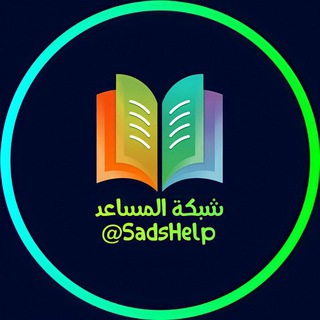
شبكة المساعد التعليمية 📖
376,209 Members () -
Group

CoinMarketCap Announcements
370,172 Members () -
Group
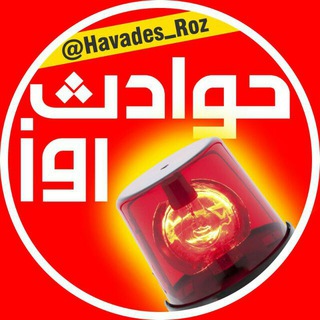
حوادث روز
365,056 Members () -
Group

Sam Mods / Tech
359,262 Members () -
Group

Android Themes Channel
339,234 Members () -
Group

Верная любовница
331,851 Members () -
Group

orno.tut
331,456 Members () -
Group

YOBAJUR
324,680 Members () -
Group

Lẩu cua đồng 18+ (Danh sách nhóm)
323,490 Members () -
Group

Вселенная приложений
309,007 Members () -
Channel

Flibusta Book — Канал
290,969 Members () -
Group

Крутые проги
278,603 Members () -
Group

Pc Games
277,374 Members () -
Group

KDG Announcements
273,104 Members () -
Channel

Sexology
272,821 Members () -
Group

Target SARKARI Exams ™
267,744 Members () -
Group

Target Sarkari Exams ™
262,633 Members () -
Group

Target Sarkari Exams ™
262,114 Members () -
Group

吃瓜,18禁【频道】中国悲剧档案!
260,305 Members () -
Group

Orgasm
251,112 Members () -
Group

ማን ዩናይትድ ኢትዮ ፋንስ
251,112 Members () -
Group

Опасная Земля
248,189 Members () -
Group

Bridge Oracle
246,728 Members () -
Group

За кулисами
243,148 Members () -
Group

Troll D Company 🎬
243,131 Members () -
Group

LATOKEN Announcements
242,902 Members () -
Group

WAGNER GROUP ®
241,704 Members () -
Group

За кулисами
237,762 Members () -
Group

За кулисами
237,762 Members () -
Group

Students news channel (SNC) ®
230,777 Members () -
Group

K-DRAMA FAMILY || UTAMA
229,788 Members () -
Group

Best Funny Videos
228,407 Members () -
Group

Lẩu cua đồng (link group @laucu 🔞)
226,908 Members () -
Group

П О З О Р И Щ Е
226,018 Members () -
Group

Best Funny Videos
225,285 Members () -
Group

مكتبتي℡ | 📖🇸🇩
225,264 Members () -
Group

Вселенная приложений
223,669 Members () -
Group
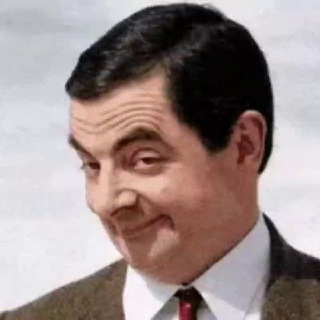
Best Funny Videos
220,867 Members () -
Group

DAMAC PERSIAN
220,632 Members () -
Group

DANGEROUS!
220,597 Members () -
Group

FOTA - Fight Of The Ages Channel
216,997 Members () -
Group

Млечный Путь
210,089 Members () -
Group

Млечный Путь
210,067 Members () -
Group

Xiaomi & HyperOS News
209,765 Members () -
Group

تبیان
209,071 Members () -
Group

Naked Space
208,125 Members () -
Group

BARSELONA (TG)
203,333 Members () -
Channel

Hanacoin 🚴♀️
201,457 Members () -
Group

KuCoin Exchange
199,960 Members () -
Group

የኦርቶዶክስ ተዋህዶ መዝሙር ግጥሞች
198,939 Members () -
Group

ማን ዩናይትድ ኢትዮ ፋንስ
198,888 Members () -
Group

Paulo Dybala Official Group
198,836 Members () -
Group

HTTP Injector
194,369 Members () -
Group

USED PHONE SELLER™ 🇪🇹
193,997 Members () -
Group

Fierce
192,105 Members () -
Group

💯GO'ZALLARIM_OZAMIZ_DORILARSIZ_OZISH💃GROUP
190,205 Members () -
Group

OneNews Украина
190,025 Members () -
Group

Саморазвитие в Опросах
189,682 Members () -
Group

ЧЁРНЫЙ YOBAJUR
187,306 Members () -
Group

w h ø r e
185,092 Members () -
Group

SAMARQANDLIKLAR 24 | Rasmiy
184,549 Members () -
Group

Фильмы 🎥CitatyFilma🍿Сериалы 🍿 Кино Онлайн 🎥 Фильмы Онлайн
178,715 Members () -
Group
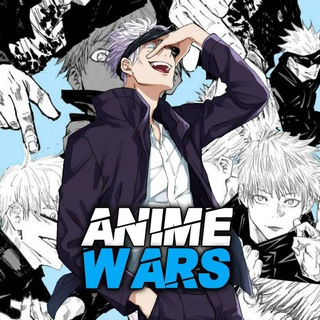
Anime Wars ⚔️
177,373 Members () -
Group

Английский в словах
175,107 Members () -
Channel

Lightroom Presets
173,759 Members () -
Group

Waqar Zaka's Private Group☑️
170,804 Members () -
Group

TARGET BPSC EXAMS
170,406 Members () -
Group

Students News Channel® (SNC)
169,847 Members () -
Group

🍃طبِ معجزهگرِ سنتی🍂
169,318 Members () -
Group

Plus Messenger official
162,474 Members () -
Group

شبكة الأخبار التربوية
160,362 Members () -
Group

ICE RAJKOT - OFFICIAL CHANNEL™
160,263 Members () -
Channel

شبكة الأخبار التربوية
160,147 Members () -
Group

Sub4Sub youtube SUBSCRIBERS YOUTUBE SUB4SUB sub4sub
156,553 Members ()
One of the worst parts about messaging apps is that anyone can add you to random groups without your active permission. However, the good part is that Telegram gives you an option to disable it altogether. You can change the desired settings from Settings menu -> Privacy and Security -> Groups -> My Contacts and then select all the Telegram users to “Never Allow”. I can’t tell you how much I love this Telegram trick. Share Live Location 1b Polls are a feature of Telegram that work with channels and groups. They are used for a variety of things, from organizing leaderless protests to deciding where to have lunch.
@RateStickerBot – allows you to rate random stickers and discover new sticker sets. You’ll have to be especially concerned with privacy to want to do this — it means you’ll never have a chat log — nonetheless, it’s a nice option that Facebook Messenger, WhatsApp, and WeChat don’t have. You can download the app for free from the Google Play Store via the button below — give it a try with a pal if you’re keen. The best way to decide if it’s right for you is to try it for yourself. This update is being rolled out gradually. If your app is not offering you to update, please wait – the new version will become available soon.
Telegram Cloud Voice messages can be converted to text for those times you don't want to listen, but want to see what it says. You can rate transcriptions to help improve them. Create Timestamp for Videos Your smartphone is the main hub of your private information. You may be sharing a lot of information with your family friends and anyone other using a messaging app.
To use this feature, head over to the hamburger menu by swiping right and choose Contacts. Choose ‘Find People Nearby’ and here you will see a list of contacts who have chosen to be visible. You can also scroll down to see all nearby groups and the option to create your own. Users who wish to be discovered by this feature can turn it on in the hamburger menu/People Nearby/Make myself visible. A great way to organize your chats inside a group or channel is by using hashtags. When you use a hashtag in a message, that word becomes searchable allowing you to see all the messages relating to that topic. For example, if the group is discussing the new Avengers movie, everyone can use the Avengers hashtag. If you want to see all the messages in one location, you can just tap on the hashtag and all the messages with that hashtag will come up.
Warning: Undefined variable $t in /var/www/bootg/news.php on line 33