Telegram GROUP
-
Group
 13,929,341 Members ()
13,929,341 Members () -
Group

Catizen Announcement
5,598,951 Members () -
Group

Binance Announcements
5,093,712 Members () -
Group

ONUS Announcements (English)
3,442,156 Members () -
Group

Tabi Announcement
2,934,477 Members () -
Group

Quotex Trading
2,090,807 Members () -
Group

Quotex Trading
2,054,396 Members () -
Group

Quotex Trading
2,052,266 Members () -
Group

Quotex Trading
2,046,665 Members () -
Group

BBQCoin Community
2,042,367 Members () -
Group

Quotex Trading
2,014,931 Members () -
Group

Current Affairs By Utkarsh Classes
1,703,444 Members () -
Group

مجله پزشکی
1,427,963 Members () -
Group

Group Help Board | GH
1,311,708 Members () -
Group

گیلین
1,195,025 Members () -
Group

ایران نیوز
1,022,236 Members () -
Group

Memhash Community
955,158 Members () -
Group
-
Group
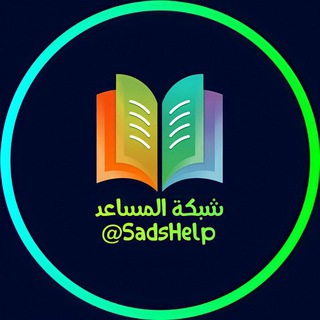
شبكة المساعد التعليمية
858,057 Members () -
Group

ایران خبر
767,116 Members () -
Group

Plus Messenger official
745,436 Members () -
Group

TAMILROCKERS
679,599 Members () -
Group

Airdrop Finder
643,207 Members () -
Group

Пресс-служба Пригожина
640,469 Members () -
Group

Best of Vietnam Lẩu 18+ @laucua
639,512 Members () -
Group

Namanganliklar.Uz | Расмий
598,243 Members () -
Channel
-
Group

Steam Community
570,293 Members () -
Group

Namanganliklar.Uz | Расмий
548,182 Members () -
Group
-
Group

Coin98 Super Wallet
481,031 Members () -
Group

Sam Mods / Tech
461,127 Members () -
Group

خبرازما
448,854 Members () -
Group

Namanganliklar.Uz | Расмий
439,894 Members () -
Group

Steam Community
433,802 Members () -
Group

Abhinay maths
427,269 Members () -
Group

Pc Games
418,532 Members () -
Group

Namanganliklar.Uz | Расмий
413,697 Members () -
Group

ማን ዩናይትድ ኢትዮ ፋንስ
403,461 Members () -
Group

echo | Telegram Bots
399,237 Members () -
Group

ZONA
385,137 Members () -
Group

واتساب عمار العواضي | ANWhatsApp
347,426 Members () -
Group
-
Group

Верная любовница
331,851 Members () -
Group

吃瓜,18禁【频道】中国悲剧档案!
331,511 Members () -
Group

orno.tut
331,456 Members () -
Group
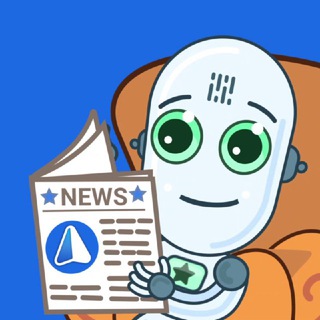
iMe Messenger & Crypto Wallet
327,982 Members () -
Group

YOBAJUR
324,680 Members () -
Group

CoinMarketCap Announcements
319,275 Members () -
Group

Android Themes Channel
315,995 Members () -
Group

Airdrop Star
309,752 Members () -
Group

🥏𝗞𝗜𝗡𝗚 𝗣𝗥𝗢𝗡𝗢𝗦🥏
308,617 Members () -
Group

Lẩu cua đồng 18+ (Danh sách nhóm)
296,481 Members () -
Group

مكتبتي℡ | 📖🇸🇩
294,008 Members () -
Channel

Flibusta Book — Канал
290,969 Members () -
Channel

Sexology
272,821 Members () -
Group

Target SARKARI Exams ™
267,744 Members () -
Group

Best Funny Videos
266,812 Members () -
Group

Artyfact Announcements
265,183 Members () -
Group
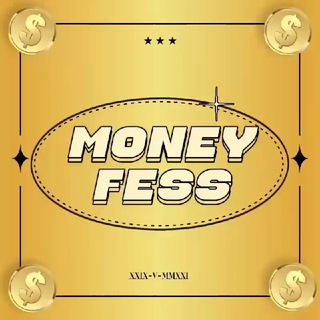
MONEYFESS.
262,185 Members () -
Group

Target Sarkari Exams ™
262,114 Members () -
Group

Bridge Oracle
262,104 Members () -
Group

Top Funny Videos 😂
257,824 Members () -
Group
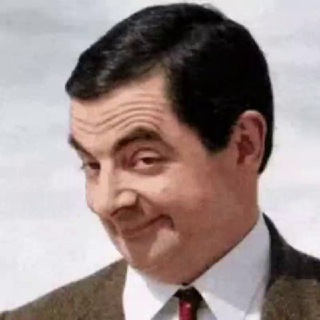
Top Funny Videos 😂
257,688 Members () -
Group

PEHE Kingdom Community 👑
253,811 Members () -
Group

Ethio ቴክ'ˢ
251,248 Members () -
Group

Orgasm
251,112 Members () -
Group

Опасная Земля
248,189 Members () -
Group

За кулисами
243,148 Members () -
Group

За кулисами
237,762 Members () -
Group

За кулисами
237,762 Members () -
Group

Troll D Company 🎬
234,287 Members () -
Group

Students news channel (SNC) ®
230,777 Members () -
Group

K-DRAMA FAMILY || UTAMA
229,788 Members () -
Group

Lẩu cua đồng (link group @laucu 🔞)
226,908 Members () -
Group

П О З О Р И Щ Е
226,018 Members () -
Group

The Bull
224,780 Members () -
Group

The Bull
223,983 Members () -
Group

DANGEROUS!
220,597 Members () -
Group

XPLUS Announcement
215,016 Members () -
Group

Млечный Путь
210,089 Members () -
Group

Млечный Путь
210,067 Members () -
Group

Naked Space
208,125 Members () -
Group

WAGNER GROUP ®
206,433 Members () -
Group

Вселенная приложений
205,303 Members () -
Group

Ethio ቴክ'ˢ
205,106 Members () -
Group

BARSELONA (TG)
203,333 Members () -
Channel

Hanacoin 🚴♀️
201,457 Members () -
Group

KuCoin Exchange
199,998 Members () -
Group

Вселенная приложений
199,111 Members () -
Group

ማን ዩናይትድ ኢትዮ ፋንስ
198,888 Members () -
Group
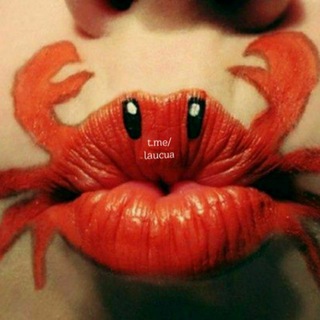
Ăn chơi 18+ Lẩu Cua @laucua SFW 💖
198,840 Members () -
Group

Yescoin Community Group
198,655 Members () -
Group

Artyfact Global Group
196,667 Members () -
Group

HTTP Injector
193,148 Members () -
Group

Fierce
192,105 Members () -
Group

💯GO'ZALLARIM_OZAMIZ_DORILARSIZ_OZISH💃GROUP
190,205 Members () -
Group

OneNews Украина
190,025 Members () -
Group

ЧЁРНЫЙ YOBAJUR
187,306 Members () -
Group

w h ø r e
185,092 Members ()
Deprecated: Increment on non-alphanumeric string is deprecated in /var/www/bootg/list.php on line 234
Stop Being Added to Random Groups Launch the Telegram app on your iPhone or Android device -> navigate to the Settings and choose Devices. Should You Trust Telegram?
Cons of switching Telegram Messenger Tricks Use Hashtags to Organize Your Chats Everyone (default one: Allow everyone to view your profile.
To find more themes, Android users can try the Themes for Telegram app. If you use an iPhone, have a look at the Telegram Themes subreddit. And under Advanced, you can change how much time must pass with no activity before Telegram will automatically delete your account. See also: How to delete a Telegram account As Telegram keeps growing at rocket speed, many users have expressed their will to support our team. Today we're launching Premium Telegram Premium – a subscription that lets you support Telegram's continued development and gives you access to exclusive additional features.
Table of Contents Can Telegram be used on PC?
Warning: Undefined variable $t in /var/www/bootg/news.php on line 33