Telegram GROUP
-
Group
 13,929,341 Members ()
13,929,341 Members () -
Group

Catizen Announcement
5,598,951 Members () -
Group

Binance Announcements
5,093,712 Members () -
Group

ONUS Announcements (English)
3,442,156 Members () -
Group

Tabi Announcement
2,934,477 Members () -
Group

Quotex Trading
2,090,807 Members () -
Group

Quotex Trading
2,070,412 Members () -
Group

Quotex Trading
2,054,396 Members () -
Group

Quotex Trading
2,052,266 Members () -
Group

Quotex Trading
2,046,665 Members () -
Group

BBQCoin Community
2,042,367 Members () -
Group

Current Affairs By Utkarsh Classes
1,703,444 Members () -
Group

مجله پزشکی
1,427,963 Members () -
Group

Group Help Board | GH
1,311,708 Members () -
Group

گیلین
1,195,025 Members () -
Group

ایران نیوز
1,022,236 Members () -
Group

Memhash Community
955,158 Members () -
Group
-
Group
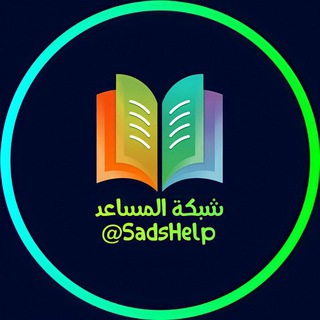
شبكة المساعد التعليمية
858,057 Members () -
Group

ایران خبر
767,116 Members () -
Group

Plus Messenger official
745,436 Members () -
Group

TAMILROCKERS
679,599 Members () -
Group

Airdrop Finder
643,207 Members () -
Group

Пресс-служба Пригожина
640,469 Members () -
Group

Best of Vietnam Lẩu 18+ @laucua
639,512 Members () -
Group

Namanganliklar.Uz | Расмий
598,243 Members () -
Channel
-
Group

Steam Community
570,293 Members () -
Group

Namanganliklar.Uz | Расмий
548,182 Members () -
Group
-
Group

Coin98 Super Wallet
481,031 Members () -
Group

Sam Mods / Tech
461,127 Members () -
Group

خبرازما
448,854 Members () -
Group

Namanganliklar.Uz | Расмий
439,894 Members () -
Group

Steam Community
433,802 Members () -
Group

Abhinay maths
427,269 Members () -
Group

Pc Games
418,532 Members () -
Group

Namanganliklar.Uz | Расмий
413,697 Members () -
Group

ማን ዩናይትድ ኢትዮ ፋንስ
403,461 Members () -
Group

echo | Telegram Bots
399,237 Members () -
Group

ZONA
385,137 Members () -
Group

واتساب عمار العواضي | ANWhatsApp
347,426 Members () -
Group
-
Group

Верная любовница
331,851 Members () -
Group

吃瓜,18禁【频道】中国悲剧档案!
331,511 Members () -
Group

orno.tut
331,456 Members () -
Group
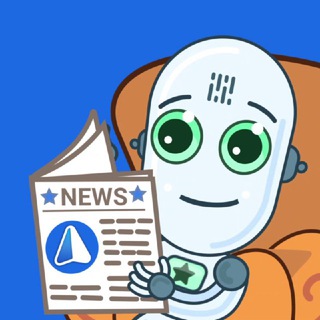
iMe Messenger & Crypto Wallet
327,982 Members () -
Group

YOBAJUR
324,680 Members () -
Group

CoinMarketCap Announcements
319,275 Members () -
Group

Android Themes Channel
315,995 Members () -
Group

Airdrop Star
309,752 Members () -
Group

🥏𝗞𝗜𝗡𝗚 𝗣𝗥𝗢𝗡𝗢𝗦🥏
308,617 Members () -
Group

Lẩu cua đồng 18+ (Danh sách nhóm)
296,481 Members () -
Group

مكتبتي℡ | 📖🇸🇩
294,008 Members () -
Channel

Flibusta Book — Канал
290,969 Members () -
Channel

Sexology
272,821 Members () -
Group

Target SARKARI Exams ™
267,744 Members () -
Group

Best Funny Videos
266,812 Members () -
Group

Artyfact Announcements
265,183 Members () -
Group
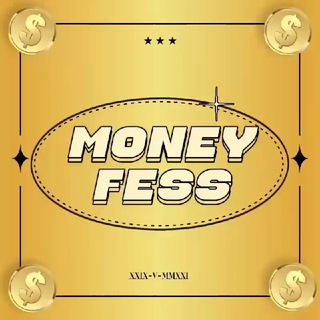
MONEYFESS.
262,185 Members () -
Group

Target Sarkari Exams ™
262,114 Members () -
Group

Bridge Oracle
262,104 Members () -
Group

Top Funny Videos 😂
257,824 Members () -
Group
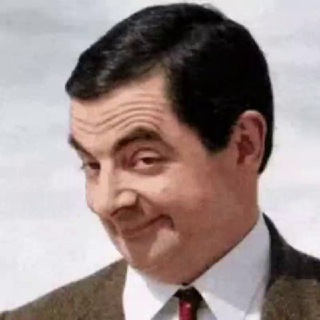
Top Funny Videos 😂
257,688 Members () -
Group

PEHE Kingdom Community 👑
253,811 Members () -
Group

Ethio ቴክ'ˢ
251,248 Members () -
Group

Orgasm
251,112 Members () -
Group

Опасная Земля
248,189 Members () -
Group

За кулисами
243,148 Members () -
Group

За кулисами
237,762 Members () -
Group

За кулисами
237,762 Members () -
Group

Troll D Company 🎬
234,287 Members () -
Group

Students news channel (SNC) ®
230,777 Members () -
Group

K-DRAMA FAMILY || UTAMA
229,788 Members () -
Group

Lẩu cua đồng (link group @laucu 🔞)
226,908 Members () -
Group

П О З О Р И Щ Е
226,018 Members () -
Group

The Bull
224,780 Members () -
Group

The Bull
223,983 Members () -
Group

DANGEROUS!
220,597 Members () -
Group

XPLUS Announcement
215,016 Members () -
Group

Млечный Путь
210,089 Members () -
Group

Млечный Путь
210,067 Members () -
Group

Naked Space
208,125 Members () -
Group

WAGNER GROUP ®
206,433 Members () -
Group

Вселенная приложений
205,303 Members () -
Group

Ethio ቴክ'ˢ
205,106 Members () -
Group

BARSELONA (TG)
203,333 Members () -
Channel

Hanacoin 🚴♀️
201,457 Members () -
Group

KuCoin Exchange
199,998 Members () -
Group

Вселенная приложений
199,111 Members () -
Group

ማን ዩናይትድ ኢትዮ ፋንስ
198,888 Members () -
Group
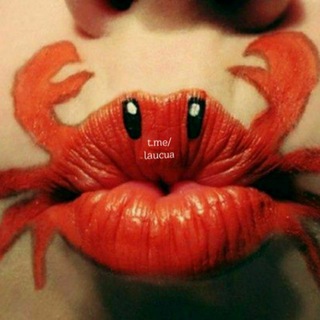
Ăn chơi 18+ Lẩu Cua @laucua SFW 💖
198,840 Members () -
Group

Yescoin Community Group
198,655 Members () -
Group

Artyfact Global Group
196,667 Members () -
Group

HTTP Injector
193,148 Members () -
Group

Fierce
192,105 Members () -
Group

💯GO'ZALLARIM_OZAMIZ_DORILARSIZ_OZISH💃GROUP
190,205 Members () -
Group

OneNews Украина
190,025 Members () -
Group

ЧЁРНЫЙ YOBAJUR
187,306 Members () -
Group

w h ø r e
185,092 Members ()
Deprecated: Increment on non-alphanumeric string is deprecated in /var/www/bootg/list.php on line 234
Telegram is a great tool focused on making communication better and safer. Not only does Telegram warrant more security through features like end-to-end encryption and self-destructing but it also lets you customize the interface and experience significantly. Using these tips and tricks we’ve listed above, we hope you should have a better chance of being able yourself to call a Telegram tricks expert. Do you think we missed out on something? Make sure you tell us in the comments below because that’s we’ll learn about your expectations and our shortcomings. Multiple Answers: It is the best way to settle the score by allowing members to select multiple answers. While WhatsApp remains the king of instant messaging in terms of sheer user base, Telegram is one of its main competitors and for good reason. The app offers speed, security, and simplicity, and is a strong WhatsApp alternative. Whether its due to WhatsApp being a Meta-owned company, or the privacy policy updates, or anything else, a lot of users have switched to Telegram over the last few years. If you’re on of them, here are 35 cool Telegram tricks to let you make the most out of the messaging app.
Mute Contacts and Groups If you need to know everything about Telegram, they have a nicely categorized FAQ page so you can refer to it for deep information. What makes Telegram unique is its focus on privacy, encryption, and an open-source API. There are countless unofficial clients to go along with the official Telegram apps and web interface. It also allows multiple devices to use the same account (verified by SMS), and multiple accounts on the same device. Live location & proximity alerts
Generic Telegram stickers on the Honor View 20 on a carpet. The app also lets you make location-based groups, a local group that works in a small region for co-worders, students, or neighbors. Once you have created the group, users in the vicinity will be able to view it on their device and join. Depending on what Android skin your phone uses and how much RAM you are usually left with to spare, Android’s algorithms may close Telegram and other apps in the background, delaying your new message notifications till when you open the app again manually. Telegram Cloud is just like a chat, where you can save almost all common file types (such as text messages, images, links, audio and video notes, locations, contacts, and links) as long as they are not bigger than 1.5 GB.
Quick GIF and YouTube Search Telegram Messenger Tricks Sharing your location lets others keep an eye on your progress to a destination or help look out for your safety. In Telegram, open a chat, tap the paper clip button, and choose Location to share it.
Warning: Undefined variable $t in /var/www/bootg/news.php on line 33