Telegram NG
-
Channel
 6,713,362 Members ()
6,713,362 Members () -
Group

Proxy MTProto
5,993,275 Members () -
Group

آهنگیفای | دنیای ترانه
4,253,252 Members () -
Group

Bollywood HD Movies Latest
3,843,576 Members () -
Group

Offerzone
3,207,589 Members () -
Group

Offerzone 2.0
3,003,733 Members () -
Channel

Crypto Binance Trading | Signals & Pumps
2,769,641 Members () -
Group

Amazon Prime Videos
2,736,590 Members () -
Group

🎬HD MOVIES NEW
2,734,638 Members () -
Group
-
Group
-
Group

کانال بانک موزیک | آهنگجدید
2,258,163 Members () -
Group

Mash
2,254,794 Members () -
Group

📺 HD PRINT MOVIES ✔️
2,220,403 Members () -
Group

Banknifty Nifty
2,126,236 Members () -
Group

Offerzone ✪
2,082,600 Members () -
Group

🎬 New HINDI HD Movies ✔️
1,943,546 Members () -
Group

AliBaba Loot Deals
1,905,718 Members () -
Group

AliBaba Loot Deals
1,899,269 Members () -
Group

Раньше всех. Ну почти.
1,560,637 Members () -
Group

South Movies Hindi Indian Dubbed
1,532,467 Members () -
Group

اقتباسات حب ، عبارات حزينه ، ستوريات 🖤 .
1,530,874 Members () -
Group

VOBLYA
1,530,864 Members () -
Group

Davlat Test Markazi
1,524,187 Members () -
Group

VOBLYA
1,519,675 Members () -
Group

BCCI CRICKET BETTING BAAZIGAR TIPS (BAAZIGAR)
1,519,611 Members () -
Group

اقتباسات حب ، عبارات حزينه ، ستوريات 🖤 .
1,518,097 Members () -
Group

NEXTA Live
1,517,370 Members () -
Group

اقتباسات حب ، عبارات حزينه ، ستوريات 🖤 .
1,501,059 Members () -
Group

🎬 English Movies Marvel Series
1,458,251 Members () -
Group

X Plus Channel
1,434,423 Members () -
Group

TON Community
1,397,251 Members () -
Group
-
Group

Graph Messenger
1,364,538 Members () -
Group

مجله پزشکی
1,343,981 Members () -
Group

کانال بانک موزیک | اهنگجدید
1,314,376 Members () -
Group

Tonstarter
1,279,215 Members () -
Group

Malayalam Movies Latest
1,270,088 Members () -
Group

Edu - Taʼlim yangiliklari
1,266,110 Members () -
Group

Graph Messenger
1,253,730 Members () -
Group

Kun.uz | Расмий канал
1,224,809 Members () -
Group

💙Mahadev Book Channel💙
1,196,919 Members () -
Group

Varlamov News
1,153,280 Members () -
Group

WallStreetBets - Pumps
1,152,540 Members () -
Group

Amazon Prime Adult Alt Balaji
1,135,374 Members () -
Group

🎎 Airdrop Ninja 🎎
1,131,697 Members () -
Group

Интимология
1,129,930 Members () -
Group

🇺🇿PUBGMOBILE AKKAUNT SAVDO🇺🇿
1,125,155 Members () -
Group

Malayalam Movies Latest
1,116,058 Members () -
Group

Эксплойт
1,096,518 Members () -
Group

Proxy MTProto
1,086,119 Members () -
Group

🎵 XITMUZON | MUZIKA 2024
1,078,871 Members () -
Group

Интимология
1,066,269 Members () -
Group

گیلین گیلین
1,047,979 Members () -
Group

🎵 XITMUZON | MUZIKA 2024
1,031,502 Members () -
Group

الإنجليزية مع حنان
1,015,514 Members () -
Group

الإنجليزية مع حنان
1,015,128 Members () -
Group

اقتباسات ، عبارات حزينه ، ستوريات حب 🖤 .
1,014,647 Members () -
Group

BANKNIFTY NIFTY INTRADAY OPTIONS
1,012,747 Members () -
Group

Kanallani Dodasi
1,010,058 Members () -
Group

الإنجليزية مع حنان
1,008,779 Members () -
Group

الإنجليزية مع حنان
1,006,936 Members () -
Group

الإنجليزية مع حنان
1,006,934 Members () -
Group

Kanallani Dodasi
1,003,632 Members () -
Group

الإنجليزية مع حنان
1,001,178 Members () -
Group

Kanallani Dodasi
997,729 Members () -
Group

Cinemaspark
979,006 Members () -
Group

Trending Loot Deals
970,102 Members () -
Group

اقتباسات ، عبارات حزينه ، ستوريات حب 🖤 .
960,342 Members () -
Group

🎬 English Movies World News
958,700 Members () -
Group

Movies Hollywood Hindi Dubbed
946,981 Members () -
Group

الإنجليزية مع حنان 🌙
921,585 Members () -
Group
-
Group

Запрещёнка
891,956 Members () -
Group

Majlis Keselamatan Negara (Rasmi)
871,683 Members () -
Group

Utkarsh Classes
843,462 Members () -
Group

Че, История
803,754 Members () -
Group

PERTARUHAN THE SERIES ( EPS 7 )
784,638 Members () -
Group

قناة فسنجون
780,751 Members () -
Group

🔒{ پروکسی تلگرام }🔓
775,818 Members () -
Group

Ta'lim Yangiliklari
775,640 Members () -
Group

Consigli del Pengwin
767,856 Members () -
Group
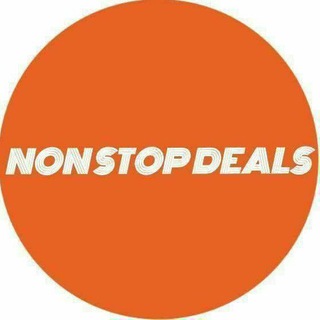
NonStopDeals
767,274 Members () -
Group
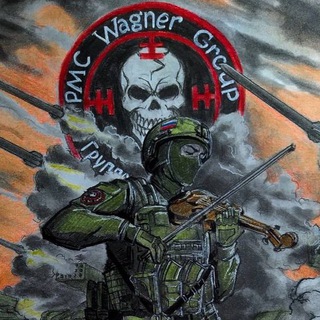
Оркестр Вагнера | Wagner
753,723 Members () -
Group

Download Movie
749,232 Members () -
Group

AndroHack
736,917 Members () -
Group

Ватное болото
723,319 Members () -
Group

ПУЛЯ
720,702 Members () -
Group

Kanallani Dodasi
693,544 Members () -
Group
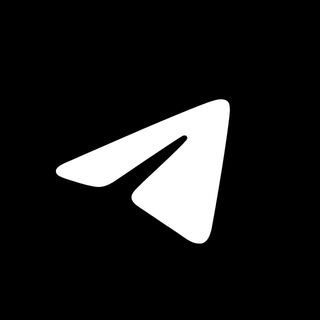
Tips Telegram
680,702 Members () -
Group

Binance Announcements
659,916 Members () -
Group

SmartHackKing
641,569 Members () -
Group

BETFUSE
639,249 Members () -
Group

Current Affairs
634,735 Members () -
Group

تکست غمگین🥀عکس🥀پروفایل🥀دپ
608,411 Members () -
Group

English For You (ORIGINAL)
606,671 Members () -
Group

Best of Vietnam Lẩu 18+ @laucua
606,563 Members () -
Group

MyGov Newsdesk
604,118 Members () -
Group

🎞BollyXstream🎥
603,606 Members () -
Group

Namanganliklar.Uz | Расмий
598,243 Members ()
Premium No Ads There are thousands of bots available on Telegram. We've sorted through them and picked out the best Telegram bots you should use. To create a username, go to “Settings” and tap “Username” under the account section. There is also a “Bio” option, where you can add a few lines about yourself. Anyone who opens your profile will see this text.
Telegram gives you an option where you can select who can see your last seen time. To configure this, go to “Settings”, “Privacy and Security” and then tap on “Last Seen & Online”. You can share it with everybody, or people in your contact list, or nobody, or add exceptions like “never share with” XYZ. Add Multiple Accounts b Telegram Messenger Tricks Open Telegram Links in Your Favorite Browser The platform offers three kinds of polls:
This kind of feature can make conversations more orderly while increasing the value of each individual message. You can enable this option from the “Group Permission” section. Keep it on forever, or toggle as necessary to throttle rush hour traffic. Telegram bots are nothing but regular telegram accounts, which can be coded and used to add more features to enhance user experience. You can find these bots from the top search bar on the homepage. For example, After that, hit the More button (triple-dot icon) and choose Enable Auto-Delete in the popup menu. Next, choose the desired period of time like 1 day, 1 week, or 1 month. If you would rather want to go with a custom period of time, tap Other and then adjust the time. Copy a Part of Text from a Message
As you might now, Telegram allows you to create Channels which is a tool for broadcasting public messages to large audiences. The basic difference between a group and a Channel is the fact that a Channel can have unlimited numbers and the messages you sent inside a Channel are marked with the Channel name and not yours. However, if your channel is very large, it might become difficult to broadcast a message which is ready by everyone before it is lost in other messages. To solve this problem, you can pin messages inside a Channel. To pin a message, just tap on it and tap on Pin. Now the message will always be on top before the reader removes them. Edit Videos
Warning: Undefined variable $t in /var/www/bootg/news.php on line 33