Telegram TG
-
Group
 10,497,674 Members ()
10,497,674 Members () -
Group

Топор+
9,001,489 Members () -
Group

Топор+
8,994,504 Members () -
Group

Топор+
8,975,788 Members () -
Group

Топор+
8,975,784 Members () -
Group

Топор+
8,952,947 Members () -
Group

Топор+
8,472,018 Members () -
Group

Топор+
8,410,207 Members () -
Group

Топор+
8,404,538 Members () -
Group

Топор+
8,388,076 Members () -
Group

Топор+
8,371,909 Members () -
Group

Топор+
8,371,906 Members () -
Group

Топор+
8,317,358 Members () -
Group

Not Pixel Channel
7,734,196 Members () -
Group

Communities
5,505,729 Members () -
Group

Crypto Insider
5,372,127 Members () -
Group

Trade Watcher
4,952,912 Members () -
Group

Venture Capital
4,809,755 Members () -
Group
-
Group

Startups & Ventures
4,432,045 Members () -
Group

Trade Watcher
4,203,936 Members () -
Group

Топор Live
4,143,363 Members () -
Group

Trade Watcher
3,977,817 Members () -
Group

Venture Capital
3,696,981 Members () -
Group

СМИ Россия не Москва
3,235,392 Members () -
Group

СМИ Россия не Москва
3,202,176 Members () -
Channel

Crypto Binance Trading | Signals & Pumps
2,769,641 Members () -
Group

Труха⚡️Україна
2,676,758 Members () -
Group

melobit | ملوبیت
2,506,415 Members () -
Group

Lost Dogs Co Eng
2,501,778 Members () -
Group

Техномотель
2,058,676 Members () -
Group

Coub.com News
1,668,588 Members () -
Group

VOBLYA • новости
1,535,562 Members () -
Group

VOBLYA • новости
1,505,153 Members () -
Group
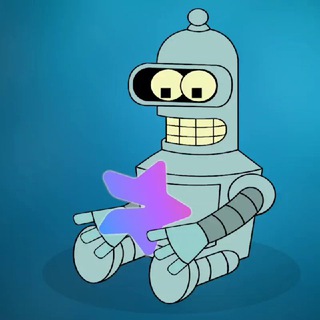
Премиум эмодзи | стикеры | Premium Emoji
1,464,652 Members () -
Group

GPT | ChatGPT | Midjourney — GPTMain News
1,447,616 Members () -
Group

Халявщики - Молния
1,305,989 Members () -
Group

Первый Московский
1,298,503 Members () -
Group

TrendWatching
1,264,863 Members () -
Group

متجر حسابات ببجي➕شحن شدات✅
1,244,777 Members () -
Group

Рифмы и Панчи 🤯
1,178,301 Members () -
Group

Топор. Экономика.
1,163,015 Members () -
Group

Топор. Экономика.
1,134,795 Members () -
Group

TrendWatching
1,109,144 Members () -
Group

TrendWatching
1,042,994 Members () -
Group

Телеграмна служба новин - Україна
1,031,080 Members () -
Group
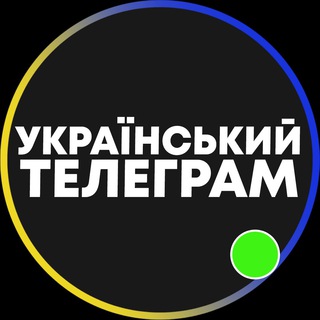
Український Телеграм 🇺🇦
1,025,594 Members () -
Group

TrendWatching
1,012,068 Members () -
Group
-
Group

Запрещёнка
997,303 Members () -
Group
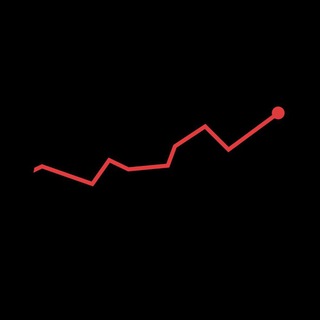
Топор. Экономика.
928,403 Members () -
Group

TrendWatching
925,746 Members () -
Group
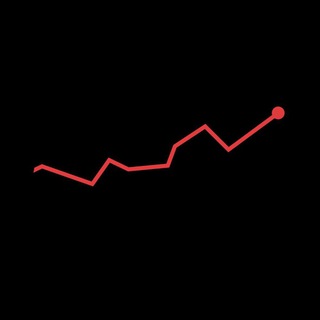
Топор. Экономика.
912,590 Members () -
Group

СЛИВ ХАЛЯВЫ 🎁
906,215 Members () -
Group
-
Group

TrendWatching
897,451 Members () -
Group

РБК. Новости. Главное
884,008 Members () -
Group

РБК. Новости. Главное
869,322 Members () -
Group

ПУТИН в Telegram
859,225 Members () -
Group

ПОЛУНИН
852,841 Members () -
Group

Плохие новости 18+
842,843 Members () -
Group

ВЫЖИМАЛКА 18+
827,963 Members () -
Group

ВЫЖИМАЛКА 18+
827,767 Members () -
Group

Сладков+
827,077 Members () -
Group

👩🏼👩🏼JOVENCITAS (2002-2003)👩🏼👩🏼
826,470 Members () -
Group

ادعيه رمضان ، قرآن ، دعاء ،🤲🏻
818,047 Members () -
Group

علم النفس ، تطوير الذات ،🌕
816,069 Members () -
Group

ПУТИН в Telegram
807,140 Members () -
Group

Интимология
787,970 Members () -
Group

РБК. Новости. Главное
785,295 Members () -
Group

Интимология
784,346 Members () -
Group

РБК. Новости. Главное
783,750 Members () -
Group

BYIN Channel
781,425 Members () -
Group
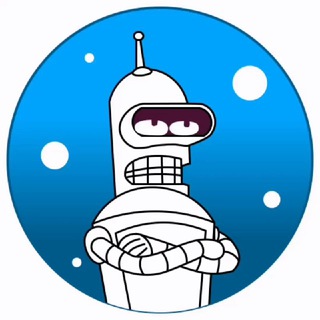
Telegram Stickers | Стикеры
779,995 Members () -
Group

КД 18+
756,947 Members () -
Group

Дмитрий Никотин
726,644 Members () -
Group

Пятёрочка
722,593 Members () -
Group

Telugu Movies HD Dubbed
709,656 Members () -
Group

Заяц | Акции | Скидки
698,603 Members () -
Group

Airdrop Finder
643,207 Members () -
Group

ادعيه رمضان ، قرآن ، دعاء ،🤎
634,662 Members () -
Group

Московская хроника
630,073 Members () -
Group
-
Group

Zлой Пруф️
587,173 Members () -
Group

РБК. Новости. Главное
585,653 Members () -
Group

РБК. Новости. Главное
585,479 Members () -
Group

Адвокат Права
568,733 Members () -
Group

متجر بيع حسابات➕شحن ببجي✅🇸🇦
562,690 Members () -
Group
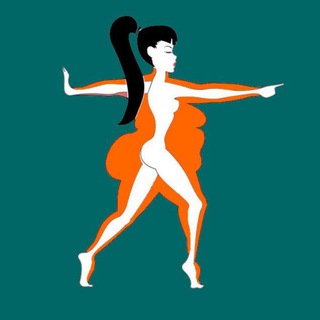
Худей • Молодей
549,847 Members () -
Group

Telugu Movies HD Dubbed
549,157 Members () -
Group

Моя дача
547,496 Members () -
Group

Диджитальная | IT, ChatGPT
546,595 Members () -
Group

Мой Питер
546,224 Members () -
Group

Моя дача
545,953 Members () -
Group

اقتِباسات مِن كُتب و رِوايات " أدبيات "
544,571 Members () -
Group

FreeDroid
533,294 Members () -
Group
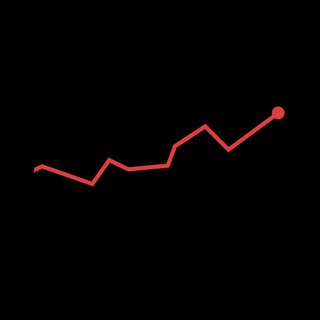
Топор. Экономика.
529,586 Members () -
Group

Спецоперация Z
526,760 Members () -
Group

اخبار العراق - ابن بابل
525,474 Members () -
Group

AirdropHunter (CIS)
521,739 Members ()
Deprecated: Increment on non-alphanumeric string is deprecated in /var/www/bootg/list.php on line 234
To use live locations and proximity alerts, go to the contact’s chat window and tap on the ‘Attach’ icon shaped like a paperclip. Choose the location button here, and choose ‘Share my Live Location’. You will be able to send live locations for either 15 minutes, 1 hour or 8 hours. Tap your profile picture here to see everything you've uploaded in the past. You can scroll across them; tap the Set as Main Photo option that appears on the top-right menu (as three dots on Android or Edit on iPhone) to set an older image as your current profile picture. To mute a chat in Telegram, head over to the chat in question. Next, tap the name at the top and then hit the mute button.
When multiple users share their live location within a group, they’re displayed on an interactive map. To use this feature, choose “location” from the attachment menu and tap on “Share my location for…” Edit Photos/Videos Before Sending Them To lock a chat go to Settings->Privacy and Security->Passcode Lock and enable it. Once you create a passcode and enable it, you will be able to lock and unlock your chats by tapping on the lock icon at the top right of the app. View Search Results in List View
What do you think about Telegram? How is your experience? Let me know your comments below! Premium Chat Management Search Friends by Username Add Nearby People and Group Telegram Messenger Tricks
It’s that simple. Open the chat and find the attachment button at the bottom of the chat. Then, click on Location and choose to “Share my live location” with your custom time period. Similar options are available for sharing your phone number and profile photo. You can also select who can add a link to your account when forwarding messages, who can call you, and who can add you in groups.
Warning: Undefined variable $t in /var/www/bootg/news.php on line 33