Telegram TG
-
Group
 9,001,489 Members ()
9,001,489 Members () -
Group

Топор+
8,994,504 Members () -
Group

Топор+
8,975,788 Members () -
Group

Топор+
8,975,784 Members () -
Group

Топор+
8,474,719 Members () -
Group

Топор+
8,472,018 Members () -
Group

Топор+
8,410,207 Members () -
Group

Топор+
8,404,538 Members () -
Group

Топор+
8,388,076 Members () -
Group

Топор+
8,371,909 Members () -
Group

Топор+
8,371,906 Members () -
Group

Топор+
8,317,358 Members () -
Group

Not Pixel Channel
7,734,196 Members () -
Group

Communities
5,505,729 Members () -
Group

Crypto Insider
5,372,127 Members () -
Group

Trade Watcher
4,952,912 Members () -
Group

Venture Capital
4,809,755 Members () -
Group
-
Group

Startups & Ventures
4,432,045 Members () -
Group

Trade Watcher
4,203,936 Members () -
Group

Топор Live
4,143,363 Members () -
Group

Trade Watcher
3,977,817 Members () -
Group

Venture Capital
3,696,981 Members () -
Group

СМИ Россия не Москва
3,235,392 Members () -
Group

СМИ Россия не Москва
3,202,176 Members () -
Channel

Crypto Binance Trading | Signals & Pumps
2,769,641 Members () -
Group

Труха⚡️Україна
2,676,758 Members () -
Group

melobit | ملوبیت
2,506,415 Members () -
Group

Lost Dogs Co Eng
2,501,778 Members () -
Group

Техномотель
2,058,676 Members () -
Group

Coub.com News
1,668,588 Members () -
Group

VOBLYA • новости
1,535,562 Members () -
Group

VOBLYA • новости
1,505,153 Members () -
Group
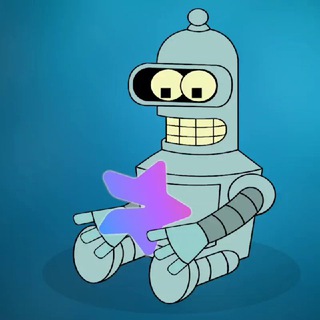
Премиум эмодзи | стикеры | Premium Emoji
1,464,652 Members () -
Group

GPT | ChatGPT | Midjourney — GPTMain News
1,447,616 Members () -
Group

Халявщики - Молния
1,305,989 Members () -
Group

Первый Московский
1,298,503 Members () -
Group

TrendWatching
1,264,863 Members () -
Group

متجر حسابات ببجي➕شحن شدات✅
1,244,777 Members () -
Group

Рифмы и Панчи 🤯
1,178,301 Members () -
Group

Топор. Экономика.
1,134,795 Members () -
Group

TrendWatching
1,109,144 Members () -
Group

TrendWatching
1,042,994 Members () -
Group

Телеграмна служба новин - Україна
1,031,080 Members () -
Group
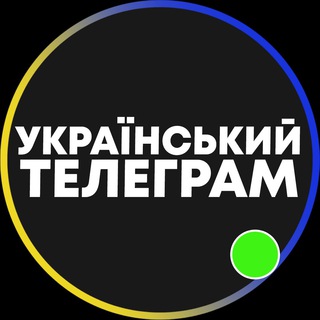
Український Телеграм 🇺🇦
1,025,594 Members () -
Group

TrendWatching
1,012,068 Members () -
Group
-
Group

Запрещёнка
997,303 Members () -
Group
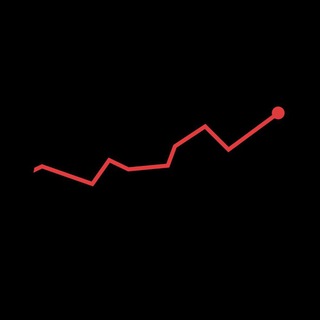
Топор. Экономика.
928,403 Members () -
Group

TrendWatching
925,746 Members () -
Group
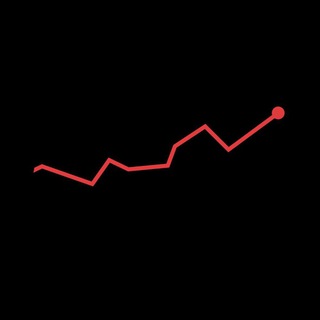
Топор. Экономика.
912,590 Members () -
Group

СЛИВ ХАЛЯВЫ 🎁
906,215 Members () -
Group
-
Group

TrendWatching
897,451 Members () -
Group

РБК. Новости. Главное
869,577 Members () -
Group

РБК. Новости. Главное
869,322 Members () -
Group

ПУТИН в Telegram
859,225 Members () -
Group

ПОЛУНИН
852,841 Members () -
Group

Плохие новости 18+
842,843 Members () -
Group

ВЫЖИМАЛКА 18+
827,963 Members () -
Group

ВЫЖИМАЛКА 18+
827,767 Members () -
Group

Сладков+
827,077 Members () -
Group

👩🏼👩🏼JOVENCITAS (2002-2003)👩🏼👩🏼
826,470 Members () -
Group

ادعيه رمضان ، قرآن ، دعاء ،🤲🏻
818,047 Members () -
Group

علم النفس ، تطوير الذات ،🌕
816,069 Members () -
Group

ПУТИН в Telegram
807,140 Members () -
Group

Интимология
787,970 Members () -
Group

РБК. Новости. Главное
785,295 Members () -
Group

Интимология
784,346 Members () -
Group

РБК. Новости. Главное
783,750 Members () -
Group

BYIN Channel
781,425 Members () -
Group
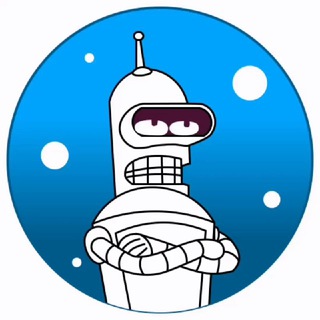
Telegram Stickers | Стикеры
779,995 Members () -
Group

КД 18+
756,947 Members () -
Group

Дмитрий Никотин
726,644 Members () -
Group

Пятёрочка
722,593 Members () -
Group

Telugu Movies HD Dubbed
709,656 Members () -
Group

Заяц | Акции | Скидки
698,603 Members () -
Group

Airdrop Finder
643,207 Members () -
Group

ادعيه رمضان ، قرآن ، دعاء ،🤎
634,662 Members () -
Group

Московская хроника
630,073 Members () -
Group
-
Group

Zлой Пруф️
587,173 Members () -
Group

РБК. Новости. Главное
585,653 Members () -
Group

РБК. Новости. Главное
585,479 Members () -
Group

Адвокат Права
568,733 Members () -
Group

متجر بيع حسابات➕شحن ببجي✅🇸🇦
562,690 Members () -
Group
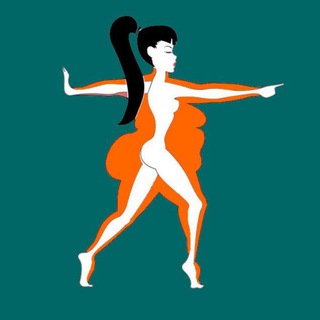
Худей • Молодей
549,847 Members () -
Group

Telugu Movies HD Dubbed
549,157 Members () -
Group

Моя дача
547,496 Members () -
Group

Диджитальная | IT, ChatGPT
546,595 Members () -
Group

Мой Питер
546,224 Members () -
Group

Моя дача
545,953 Members () -
Group

اقتِباسات مِن كُتب و رِوايات " أدبيات "
544,571 Members () -
Group

FreeDroid
533,294 Members () -
Group
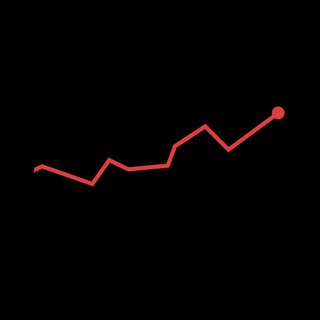
Топор. Экономика.
529,586 Members () -
Group

Спецоперация Z
526,760 Members () -
Group

اخبار العراق - ابن بابل
525,474 Members () -
Group

AirdropHunter (CIS)
521,739 Members () -
Group

خلفيات🖤تصاميم🖤ستوريات🖤رمزيات🖤حالات
517,857 Members () -
Group

ebobo
514,702 Members ()
Customize Telegram App Icons If you want to add a second number instead of migrating, Telegram also lets you use multiple accounts at once. For Android, on the left sidebar, tap your contact info to expand the account switcher and choose Add Account. On iPhone, tap Edit on the profile page and choose Add Another Account. Take Control of Telegram Privacy and Security
After the recent update, it seems Telegram is not just a messaging service, but an all-encompassing utility to solve all your problems. It already has a powerful photo editor and now the company has brought some advanced tools to edit videos as well. Here is how you can use it. Just open a chat and select the desired video that you want to send. After that, tap on the tuning icon to open the new video editor. Here, you can adjust saturation, contrast, exposure, and more. There is even an RGB curve which is just amazing. I would say if you want a video editor for color correction and enhancing the look then Telegram has you covered with this awesome trick. It’s that simple. Open the chat and find the attachment button at the bottom of the chat. Then, click on Location and choose to “Share my live location” with your custom time period. Sent a picture without adding your usual filter or marking the text you wanted to highlight? Sent the wrong picture altogether? Telegram can help you out. The app allows users to edit photos and even replace them after you have sent it. If you’ve already downloaded the app, here are some cool tricks that will help you use Telegram more efficiently. We’ve described the features and how to use them. While instructions are specific to Android devices, you can follow them on iOS devices too.
In order to protect your personal information, Telegram automatically terminates your old sessions after 6 months. However, you can choose to get rid of the old sessions sooner in order to further boost security. This is useful when you are on your way to a meeting or trying to coordinate with friends at a large event. Rather than sending static locations every minute, you can share your live location with your friend circle for 15 minutes, 1 hour, or 8 hours. Of course, you can stop sharing at any time. delete sender's message After you have done, that all you need to do is enter your new number and then follow the process on your screen. Once you have created your account, you can switch between your accounts by clicking on the down arrow and selecting the account that you want to choose.
Another useful feature is “send without sound”. It is rather self-explanatory: you can message friends freely when you know they are attending an important meeting, studying, or sleeping. Recipients will get a notification as usual, but their device won’t make sound, even if it is in general mode. The profile videos of premium users will animate for everyone throughout the app – including in chats and the chat list. Let everyone see your new look, or flex your creativity with a unique looping animation.
Warning: Undefined variable $t in /var/www/bootg/news.php on line 33