Telegram TG
-
Group
 9,001,489 Members ()
9,001,489 Members () -
Group

Топор+
8,994,504 Members () -
Group

Топор+
8,975,788 Members () -
Group

Топор+
8,975,784 Members () -
Group

Топор+
8,474,719 Members () -
Group

Топор+
8,472,018 Members () -
Group

Топор+
8,410,207 Members () -
Group

Топор+
8,404,538 Members () -
Group

Топор+
8,388,076 Members () -
Group

Топор+
8,371,909 Members () -
Group

Топор+
8,371,906 Members () -
Group

Топор+
8,317,358 Members () -
Group

Not Pixel Channel
7,734,196 Members () -
Group

Communities
5,505,729 Members () -
Group

Crypto Insider
5,372,127 Members () -
Group

Trade Watcher
4,952,912 Members () -
Group

Venture Capital
4,809,755 Members () -
Group
-
Group

Startups & Ventures
4,432,045 Members () -
Group

Trade Watcher
4,203,936 Members () -
Group

Топор Live
4,143,363 Members () -
Group

Trade Watcher
3,977,817 Members () -
Group

Venture Capital
3,696,981 Members () -
Group

СМИ Россия не Москва
3,235,392 Members () -
Group

СМИ Россия не Москва
3,202,176 Members () -
Channel

Crypto Binance Trading | Signals & Pumps
2,769,641 Members () -
Group

Труха⚡️Україна
2,676,758 Members () -
Group

melobit | ملوبیت
2,506,415 Members () -
Group

Lost Dogs Co Eng
2,501,778 Members () -
Group

Техномотель
2,058,676 Members () -
Group

Coub.com News
1,668,588 Members () -
Group

VOBLYA • новости
1,535,562 Members () -
Group

VOBLYA • новости
1,505,153 Members () -
Group
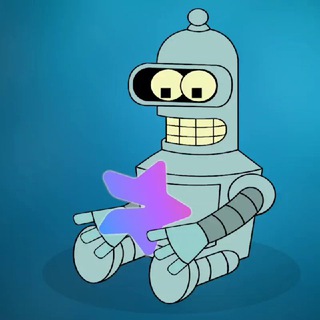
Премиум эмодзи | стикеры | Premium Emoji
1,464,652 Members () -
Group

GPT | ChatGPT | Midjourney — GPTMain News
1,447,616 Members () -
Group

Халявщики - Молния
1,305,989 Members () -
Group

Первый Московский
1,298,503 Members () -
Group

TrendWatching
1,264,863 Members () -
Group

متجر حسابات ببجي➕شحن شدات✅
1,244,777 Members () -
Group

Рифмы и Панчи 🤯
1,178,301 Members () -
Group

Топор. Экономика.
1,134,795 Members () -
Group

TrendWatching
1,109,144 Members () -
Group

TrendWatching
1,042,994 Members () -
Group

Телеграмна служба новин - Україна
1,031,080 Members () -
Group
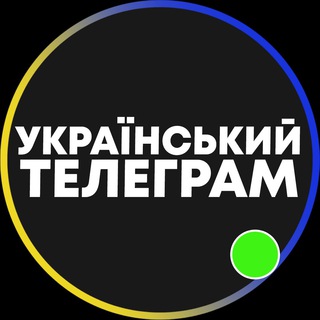
Український Телеграм 🇺🇦
1,025,594 Members () -
Group

TrendWatching
1,012,068 Members () -
Group
-
Group

Запрещёнка
997,303 Members () -
Group
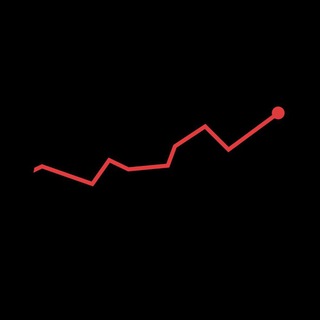
Топор. Экономика.
928,403 Members () -
Group

TrendWatching
925,746 Members () -
Group
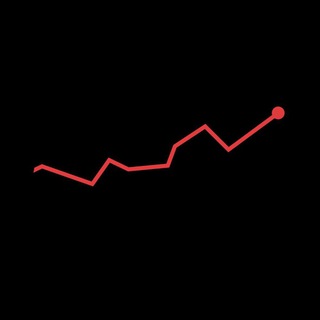
Топор. Экономика.
912,590 Members () -
Group

СЛИВ ХАЛЯВЫ 🎁
906,215 Members () -
Group
-
Group

TrendWatching
897,451 Members () -
Group

РБК. Новости. Главное
869,577 Members () -
Group

РБК. Новости. Главное
869,322 Members () -
Group

ПУТИН в Telegram
859,225 Members () -
Group

ПОЛУНИН
852,841 Members () -
Group

Плохие новости 18+
842,843 Members () -
Group

ВЫЖИМАЛКА 18+
827,963 Members () -
Group

ВЫЖИМАЛКА 18+
827,767 Members () -
Group

Сладков+
827,077 Members () -
Group

👩🏼👩🏼JOVENCITAS (2002-2003)👩🏼👩🏼
826,470 Members () -
Group

ادعيه رمضان ، قرآن ، دعاء ،🤲🏻
818,047 Members () -
Group

علم النفس ، تطوير الذات ،🌕
816,069 Members () -
Group

ПУТИН в Telegram
807,140 Members () -
Group

Интимология
787,970 Members () -
Group

РБК. Новости. Главное
785,295 Members () -
Group

Интимология
784,346 Members () -
Group

РБК. Новости. Главное
783,750 Members () -
Group

BYIN Channel
781,425 Members () -
Group
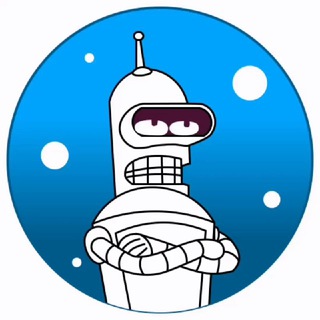
Telegram Stickers | Стикеры
779,995 Members () -
Group

КД 18+
756,947 Members () -
Group

Дмитрий Никотин
726,644 Members () -
Group

Пятёрочка
722,593 Members () -
Group

Telugu Movies HD Dubbed
709,656 Members () -
Group

Заяц | Акции | Скидки
698,603 Members () -
Group

Airdrop Finder
643,207 Members () -
Group

ادعيه رمضان ، قرآن ، دعاء ،🤎
634,662 Members () -
Group

Московская хроника
630,073 Members () -
Group
-
Group

Zлой Пруф️
587,173 Members () -
Group

РБК. Новости. Главное
585,653 Members () -
Group

РБК. Новости. Главное
585,479 Members () -
Group

Адвокат Права
568,733 Members () -
Group

متجر بيع حسابات➕شحن ببجي✅🇸🇦
562,690 Members () -
Group
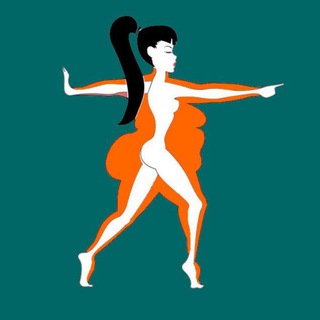
Худей • Молодей
549,847 Members () -
Group

Telugu Movies HD Dubbed
549,157 Members () -
Group

Моя дача
547,496 Members () -
Group

Диджитальная | IT, ChatGPT
546,595 Members () -
Group

Мой Питер
546,224 Members () -
Group

Моя дача
545,953 Members () -
Group

اقتِباسات مِن كُتب و رِوايات " أدبيات "
544,571 Members () -
Group

FreeDroid
533,294 Members () -
Group
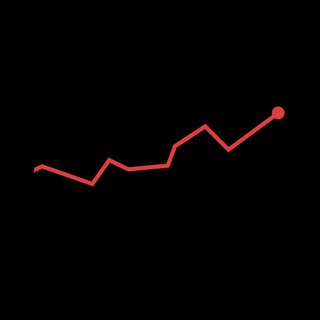
Топор. Экономика.
529,586 Members () -
Group

Спецоперация Z
526,760 Members () -
Group

اخبار العراق - ابن بابل
525,474 Members () -
Group

AirdropHunter (CIS)
521,739 Members () -
Group

خلفيات🖤تصاميم🖤ستوريات🖤رمزيات🖤حالات
517,857 Members () -
Group

ebobo
514,702 Members ()
Telegram Night Mode Ambient Enable Auto-Night Mode Pin Messages in Channels
While it’s great to set a nice profile and win praise from your friends and loved ones, there are times when you might want to hide your profile from certain people. Fortunately, Telegram offers you the needed control over the visibility of your profile. To enable it, go to “Settings”, “Data and Storage”, and turn off automatic download “when using mobile data” and “when roaming”. You will also see options to turn off autoplay “GIFs” and Videos”. Furthermore, you can view how much Mobile or WiFi data you have consumed so far. Just tapping on “Data Usage”, and it will show you “Bytes sent” and “Bytes received” of individual file types. Enable Auto-Night Mode 1b Telegram Messenger Tricks
Turn off/on the auto-night mode Share My Live Location continually updates that chat for the period you specify. Be careful about giving away too much information when using this. Live Location Sharing Hopefully, I have listed enough Telegram features to help you understand why the Telegram app is so popular and secure.
Can Telegram be used on PC? For times when you may wish to concentrate on your work or just want to keep alerts from certain Telegram chats away to prevent them from becoming distractions, you can choose to mute chats. Yeah, this is exactly what you should use to reign in the annoying chats that keep bombarding you with unnecessary messaging. Depending on your needs, you can choose to mute individual chats for specific time durations like for 1 hour, 8 hours, 1 day, 7 days, or mute until a preferred date and time.
Warning: Undefined variable $t in /var/www/bootg/news.php on line 33