Telegram TN
Warning: file_put_contents(aCache/aDaily/list/tn--0.txt): Failed to open stream: No space left on device in /var/www/bootg/function.php on line 103
-
Group
 13,237,903 Members ()
13,237,903 Members () -
Group

GOATS Channel
8,752,917 Members () -
Group

Major Foundation
5,544,422 Members () -
Group

Popcorn Today 🍿
5,308,858 Members () -
Group

Offerzone
4,520,574 Members () -
Group
-
Group

HEXN.IO Channel
4,407,609 Members () -
Group

نيمار ابن الانبار
2,540,618 Members () -
Group

Техномотель
2,058,676 Members () -
Group

GemsWall Announcement
2,009,693 Members () -
Group

Iceberg RU
1,579,377 Members () -
Group

Official Airdrop6
1,345,188 Members () -
Group

The Экономист
1,100,758 Members () -
Group

اقتباسات ، عبارات ، كلام حب ، خواطر 🤎،
1,000,340 Members () -
Group
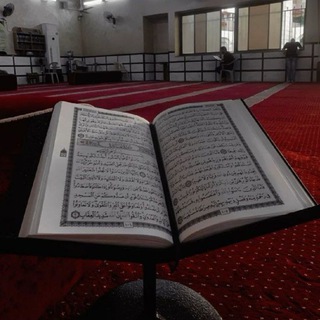
ادعيه رمضان ، قرآن دعاء ،🤲🏻
819,681 Members () -
Group

ادعيه رمضان ، قرآن ، دعاء ،🤲🏻
818,047 Members () -
Group
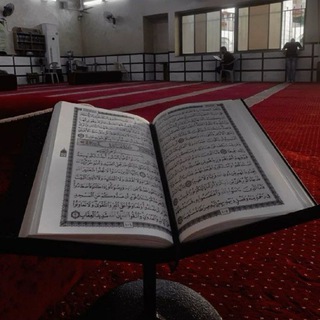
ادعيه اذكار ، قرآن دعاء ،🤲🏻
813,943 Members () -
Group

The Экономист
808,960 Members () -
Group

ادعيه اذكار ، قرآن دعاء ،🤲🏻
775,625 Members () -
Group

ادعيه اذكار ، قرآن دعاء ،🤲🏻
773,699 Members () -
Group

ادعيه اذكار ، قرآن دعاء ،🤲🏻
769,774 Members () -
Group

ادعيه اذكار ، قرآن دعاء ،🤲🏻
769,019 Members () -
Group

Россия 360°
768,597 Members () -
Group

ادعيه اذكار ، قرآن دعاء ،🤲🏻
753,887 Members () -
Group

اقتباسات حزينه 🖤
688,348 Members () -
Group
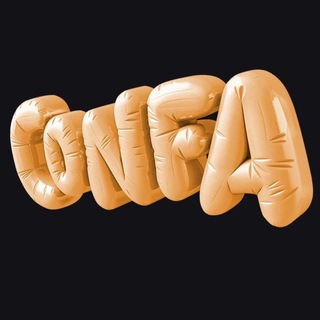
CONFA
683,132 Members () -
Group

Best of Vietnam Lẩu 18+ @laucua
639,512 Members () -
Group

علم النفس,تحفيز,تطوير,الذات,💛
583,542 Members () -
Group

The Экономист
560,764 Members () -
Group

The Экономист
560,526 Members () -
Group

The Экономист
560,436 Members () -
Group

Ukraine NOW
538,631 Members () -
Group

علم النفس ، تحفيز ، تطوير ،🌕
532,506 Members () -
Group

The Экономист
520,365 Members () -
Group

اقتِباسات مِن كُتب و رِوايات " أدبيات "
503,225 Members () -
Group

Ватное болото
487,656 Members () -
Group

Беспощадный Банкстер
476,222 Members () -
Group
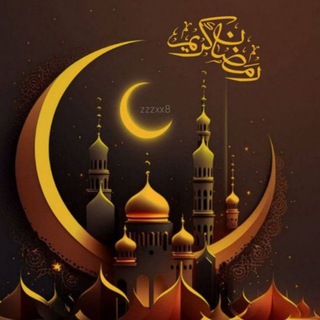
قرآن ادعيه صدقه جاريه ،🕌
474,791 Members () -
Group

مقاطع فيديوهات متنوعة
471,883 Members () -
Group

Можем объяснить
470,695 Members () -
Group

Можем объяснить
466,958 Members () -
Group

ЧТД
453,612 Members () -
Group

ЧТД
452,701 Members () -
Group

АВТО БАТЯ
445,586 Members () -
Group

ВЫЖИМАЛКА
434,065 Members () -
Group

The Экономист
430,771 Members () -
Group

ЧП
424,904 Members () -
Group

MALAYALAM MOVIES™
413,897 Members () -
Group

كلمات لأجلك
413,716 Members () -
Group

Осташко! Важное
408,974 Members () -
Group

Осташко! Важное
394,177 Members () -
Group

English Movies
386,590 Members () -
Group

АВТО БАТЯ
383,677 Members () -
Group

3D同人动漫✤VAM国漫|里番
371,473 Members () -
Group

Русская экономика
363,771 Members () -
Group

پروکسی همراه اول ایرانسل
362,819 Members () -
Group

حالات واتساب ، فيديوهات انستا،مقاطع🖤
360,408 Members () -
Group

Екатерина Шульман
354,064 Members () -
Group

ሙሌ SPORT
349,516 Members () -
Group

Розыгрыши Telegram Premium
348,651 Members () -
Group

TON Map News
347,972 Members () -
Group
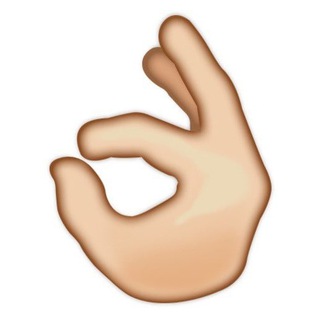
ок, согласовано
347,785 Members () -
Group

Sputnik Iran Media
332,727 Members () -
Group

Premium Network | getnewlink
330,949 Members () -
Group

Телеканал ТНТ
322,091 Members () -
Group

Кот Шрёдингера | Наука и Факты
321,683 Members () -
Group
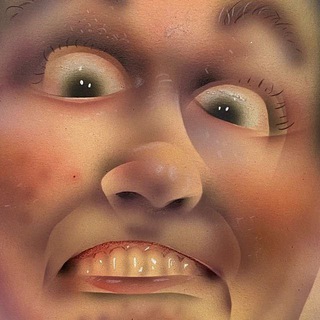
متستبسطنيش
315,464 Members () -
Group

Vietnam Sexy - Hot girls Việt SFW
312,127 Members () -
Group

ИНФАЧ НОВОСТИ
310,573 Members () -
Group

ТОП КИНО 2023
307,454 Members () -
Group

DeLab Team
302,642 Members () -
Group

Хоум | Удалёнка без опыта
301,067 Members () -
Group

Хоум - Удалённая работа | Фриланс
300,982 Members () -
Group

DeLab Team
300,373 Members () -
Group

Lẩu cua đồng 18+ (Danh sách nhóm)
296,481 Members () -
Group

UzA | Расмий канал
288,237 Members () -
Group

Valence Crypto News
281,248 Members () -
Channel

مسلسل كف ودفوف ✅
275,249 Members () -
Group

МАСТЕРСКАЯ
268,062 Members () -
Group

АДЕКВАТ Z
267,575 Members () -
Channel

Squid Game [Sub Indo]
265,678 Members () -
Group

Artyfact Announcements
265,183 Members () -
Group

Target Sarkari Exams ™
262,114 Members () -
Group

Premium Network | Getnewlink
260,991 Members () -
Group

Official Airdrop Pro ️
248,982 Members () -
Group

xRocket News RU
243,279 Members () -
Group

Binance Killers®
236,808 Members () -
Group

رسانه افشا | Efsha
232,623 Members () -
Group

RT en Español
228,949 Members () -
Group

سبوتنيك عربي | Sputnik Arabic
227,076 Members () -
Group

Такер Карлсон
226,708 Members () -
Group
-
Group

The Bull
223,983 Members () -
Group

Anton S Live
223,758 Members () -
Group

WEB3 TON DNS Media
219,259 Members () -
Group

无极分享社–破解软件
215,495 Members () -
Group

🌐لوازم خانگي بندر گناوه كالا🌐
213,314 Members () -
Group

Мой Маникюр
212,912 Members () -
Group

Shobhit Nirwan Official
209,230 Members () -
Group

𝗣𝗮𝗶𝗱 𝗔𝗽𝗽𝘀 & 𝗣𝗰 𝗦𝗼𝗳𝘁𝘄𝗮𝗿𝗲 ©
208,384 Members ()
Deprecated: Increment on non-alphanumeric string is deprecated in /var/www/bootg/list.php on line 234
Chat background There are thousands of bots available on Telegram. We've sorted through them and picked out the best Telegram bots you should use. Telegram allows you to customise your app interface to your liking. To achieve that, users can choose from a number of themes and colour combinations in the app. These will change elements like the colours of chat backgrounds and messages too.
Telegram New Theme As Telegram keeps growing at rocket speed, many users have expressed their will to support our team. Today we're launching Premium Telegram Premium – a subscription that lets you support Telegram's continued development and gives you access to exclusive additional features. The fact that Telegram allows users to create and install their custom theme makes using the service a joy. This is one of my favorite Telegram Messenger tricks. Basically, you can customize your Telegram app to look however you want it to. To create your own theme go to Settings->Chat Settings ->Theme and tap on “Create New Theme”. Here, first add a custom Name of your Theme and then tap OK. To do this, long-press on a picture you have sent. Choose the ‘Edit’ button on the top, just like you’d edit a text message once you have sent it. Now, you will get an in-built photo editor where you can add filters, draw or crop images. Alternatively, you can even replace the picture and send another one in its place.
On Android, simply slide out the left menu and choose New Secret Chat to start a new one. On iPhone, open a chat, tap the contact's name at the top, choose More, and then hit Start Secret Chat. All premium users get a Premium special badge that appears next to their name in the chat list, chat headers, and member lists in groups – showing that they help support Telegram and are part of the club that receives exclusive features first. Next up, tap Sound and then choose your custom notification sound located under the Telegram Tones section. Make sure to tap Done at the top right to finish. Interestingly, Telegram names your custom notification sound as Cloud Tone and also allows you to upload any audio as a notification sound for a chat. The platform supports two types of channels: public and private. The former can be found in search, and anyone can join them, whereas the latter can be joined only via invitation links.
Turn Off Notifications for Individual Contacts 2b Telegram Messenger Tricks Telegram Privacy Choices
Warning: Undefined variable $t in /var/www/bootg/news.php on line 33