Telegram US Group List 1263
-
Group
 632 Members ()
632 Members () -
Group

نقاشات طبيه- صيدلانيه - عامه💊💉
667 Members () -
Group
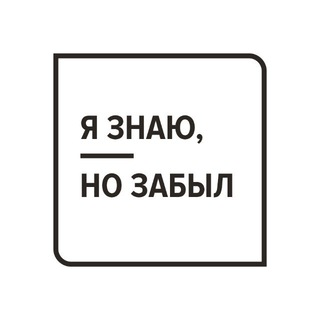
я знаю, но забыл
5,140 Members () -
Group

نڪت حصرية
9,107 Members () -
Group
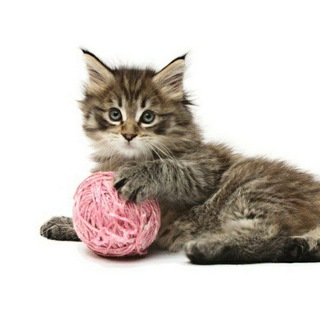
Вязание детям - схемы, МК, фото!
4,205 Members () -
Group

Дети, любовь и семья
20,286 Members () -
Group
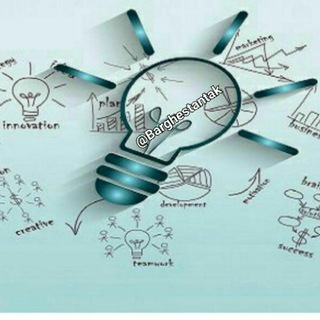
برقستان
1,363 Members () -
Group
-
Group
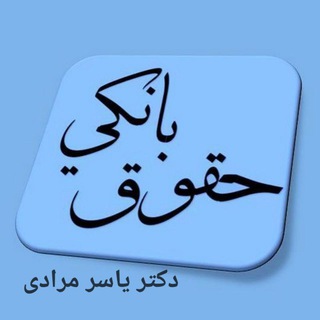
حقوق بانکی
15,277 Members () -
Group

ستوريات||مسلم الوائليꪜ
2,169 Members () -
Group

Wu Assassins Web Series
105 Members () -
Group

The Infinity Academy
43,836 Members () -
Group

🌕 أسرار علم النفس 🌕
7,092 Members () -
Group

❤БОТЫ для РАБОТЫ❤
3,940 Members () -
Group

قناة مبادئ الأعمال المصرفية(صرف101) م3
258 Members () -
Group
-
Group

GOrsa Jireenya Group!👍
899 Members () -
Group

صباح التوكل على الله
2,349 Members () -
Group

إقرأ 📚💜
78,327 Members () -
Group
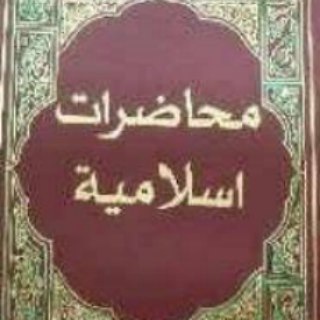
محاضرات إسلامية
282 Members () -
Group

إيّـم.
319 Members () -
Group

Baftani_maryam_janan
13,731 Members () -
Group

đesign💠✨
162 Members () -
Group

Online economy
13,019 Members () -
Group

المناهج الدراسية اليمنية 📚
1,317 Members () -
Group

العاب وتطبيقات مهكرة
2,250 Members () -
Group

📕 قناة أبو تركي للرقائق ✏️
24,182 Members () -
Group

Space Free🥇
100,047 Members () -
Group

• تصــامــيم سودانــ❤️️ـيه💭•
1,281 Members () -
Group

دانش مالیاتی
9,194 Members () -
Group

Сочи сейчас чат
201 Members () -
Group

የፊልም ቋንቋ አካዳሚ / Film Language Academy👌
1,174 Members () -
Group

اخبار همدان
12,911 Members () -
Group

جامعة 21 سبتمبر للعلوم الطبية والتطبيقية 21umas
7,252 Members () -
Group

﮼شعر و ﮼شعورٌ❤️
345 Members () -
Group

🖤 𝕆𝔹𝕃𝕀𝕍𝕀𝕆ℕ 𝕊𝕙𝕠𝕡 🤍
1,061 Members () -
Group

معـ😉ـلومات وطرائـف
1,946 Members () -
Group
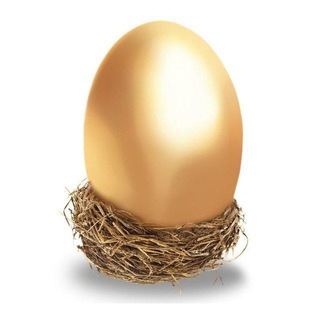
اکبری (نویسنده و مدرس کسب و کار)
8,123 Members () -
Group

♡ʾʾ : gᥲᥣꫀɾi ɾiᥒdᥙ ,,
192 Members () -
Group

Soka Gakkai Italia Unofficial
326 Members () -
Group

سفر با کولهپشتی
2,676 Members () -
Group

Dia Mirza 🧚
2,578 Members () -
Group

سيد فاقد الموسوي
869 Members () -
Group

АО "СЗППК"
2,295 Members () -
Group

اིلཻط์رٰي᪸᪰قᮭ إلཻى اིلཻج᪷᪹ن྄༹ه 𖡂
145 Members () -
Group

فزّة.
217 Members () -
Group
-
Group

🦋جنوبية 🦋
2,721 Members () -
Group

🌐 شبكة USF | الثقافية🎓
2,654 Members () -
Group

Дача 🏠 • Сад 🪴 • Рецепты 🍽️• Полезный блог
451 Members () -
Group
-
Group

СТАРЫЙ•ЛЕБЕДЬ 8️⃣7️⃣
137 Members () -
Group

100$ инвестора
682 Members () -
Group

JACOB WOHL
2,244 Members () -
Group

نَحول،آل،شريف .
2,861 Members () -
Group

ДЕТСКАЯ ШКОЛА ИСКУССТВ ВЯЗЕМСКОГО РАЙОНА
218 Members () -
Group

Студия Demlabs. Чат
271 Members () -
Group

Chem Pet Poly 99
311 Members () -
Group

Free Courses with certification
3,088 Members () -
Group

Fall Modz Password
926 Members () -
Group

ሊቀ ልሳናት ቸርነት ሰናይ
160 Members () -
Group
-
Group

کانال دانلود سریال ترکی پشت پرده ازدواج
204 Members () -
Group
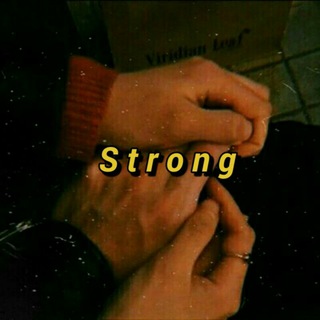
S T R O N G 💪❤️
753 Members () -
Group

Елена Молдован
2,317 Members () -
Group

__MEN & WOMEN STYLES___
192 Members () -
Group
-
Group
-
Group

ГОРДОН
36,469 Members () -
Group

☜_منـوعات من هنا وهناك_☞
1,466 Members () -
Group

الإعلام العسكري لكتائب القسام
127,621 Members () -
Group
-
Group

تم حذف القناة
1,571 Members () -
Group

آموزشگاه موسیقی دادآفرین
667 Members () -
Group

❤️AMA A TU PROJIMO❤️
2,935 Members () -
Group
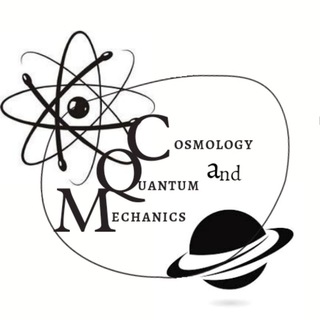
Cosmology and Quantum Mechanics
4,316 Members () -
Group

UNIVERSOTECH
3,571 Members () -
Group

#GigasSolidariosLowi
316 Members () -
Group

🎤صوتيات ومرئيات السبطين(ع)
407 Members () -
Group

DTF Magazine
11,367 Members () -
Group

Comune di Ventotene
258 Members () -
Group

Blockchain Дайджест 🔥
785 Members () -
Group
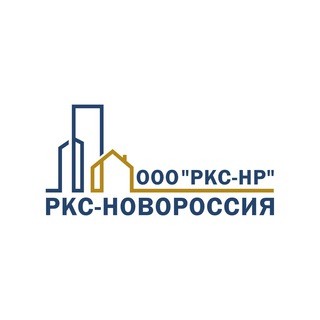
ООО "РКС-НР"
3,369 Members () -
Group

Manga Lovers | عشاق المانجا
3,240 Members () -
Group

طـبّ الأسنان والوجه والفكين
518 Members () -
Group
-
Group
Максим Сонин™
210 Members () -
Group

هەناسەی ئەوین
266 Members () -
Group

ВПІ СОВА ім. Наталії Валеріївни
110 Members () -
Group

لفقيدة قلبي 🥺💔
111 Members () -
Group

ٖهمْسہ فَتَاة سَلفيہٌ 💭🌸
230 Members () -
Group

خـنـجـیـلـە"هـ🤍🍓!
133 Members () -
Group

﮼السَلام ♥️.
489 Members () -
Group
-
Group

🌙 Радость благочестивых🌕
2,519 Members () -
Group

أبو عبيدة "الناطق العسكري باسم كتائب القسام"
400,646 Members () -
Group

@TPortal | پورتال ترجمه
4,095 Members () -
Group
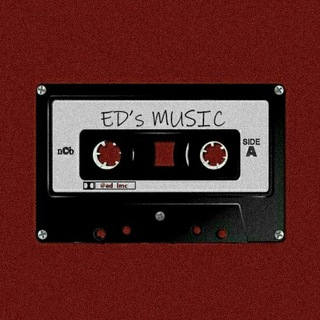
🇪 🇩 '🇸 🇲 🇺 🇸 🇮 🇨🎧
1,005 Members () -
Group

RΛIKΛNƬOPΣNI ` ᵖᵉᵒᵖˡᵉ
976 Members () -
Group

Prodotti GRATIS Amazon
1,854 Members ()
Deprecated: Increment on non-alphanumeric string is deprecated in /var/www/bootg/list.php on line 234
TG USA Telegram Group
Popular | Latest | New
To do this, head over to Telegram’s settings by sliding over the hamburger menu from the left of the app. Here, choose ‘Settings’ and then click on ‘Chat Settings’. In this menu, you will see a number of themes and colour options to choose from. Further, you can also change the curve on message boxes and font size. Save Messages You Want to Access Anywhere The platform supports two types of channels: public and private. The former can be found in search, and anyone can join them, whereas the latter can be joined only via invitation links.
Schedule Messages To lock your messages, go to “Settings”, “Privacy and Security” and tap on “Passcode Lock”. You will be asked to set a four-digit passcode and confirm it. Once you do that, you will find additional options to “unlock the app with fingerprint” and “auto-lock” it after a specific duration. A great way to organize your chats inside a group or channel is by using hashtags. When you use a hashtag in a message, that word becomes searchable allowing you to see all the messages relating to that topic. For example, if the group is discussing the new Avengers movie, everyone can use the Avengers hashtag. If you want to see all the messages in one location, you can just tap on the hashtag and all the messages with that hashtag will come up. Telegram has an upload limit of 2 GB per single file. It was one of the most valuable Telegram features I mostly loved.
Dozens of stickers now have impressive full-screen animations, which Premium users can send in any chat to add extra emotion and expressive effects that are visible for all users. This premium sticker collection will be updated monthly by Telegram artists. Telegram New Photo Chat background Open a Telegram chat
Create Timestamp for Videos Hide Your Profile Photo
Warning: Undefined variable $t in /var/www/bootg/news.php on line 33
US