Telegram US Group List 17
Warning: file_put_contents(aCache/aDaily/2024-05-16/list/us-new/17.html/17.html-17.txt): Failed to open stream: No such file or directory in /var/www/bootg/function.php on line 103
-
Group
 4,012 Members ()
4,012 Members () -
Group

厦门修车大队
2,199 Members () -
Group
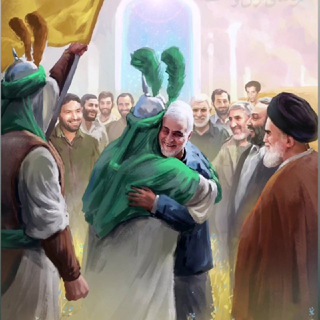
- لِقَلْبِکَ سَمَاءٌ "🖤☁️"
982 Members () -
Group

. ⚑ ĤẂĄĜĒŚ , Â3ÅŃĒ -
3,520 Members () -
Group
-
Group
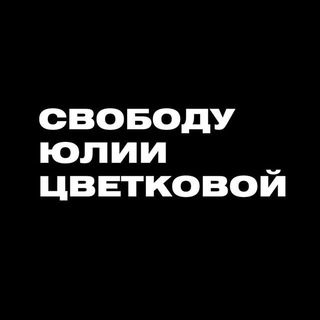
Я/Мы Юлия Цветкова
2,453 Members () -
Group

Actress Gifs Desires😋
1,266 Members () -
Group

Avrest - Mobile Game Cheats
3,596 Members () -
Group
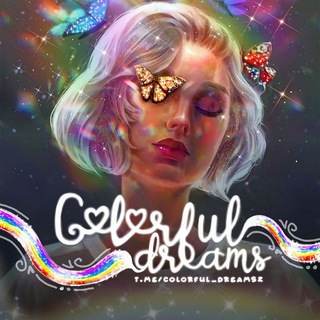
🍓⃤ᶜᵒˡᵒʳᶠᵘˡ ᵈʳᵉᵃᵐˢ❥••
75,485 Members () -
Channel

Свисток как оружие
1,452 Members () -
Group
-
Channel

曈行者 Walk With Hong Kong
1,708 Members () -
Channel

Everyday Bins
1,130 Members () -
Channel

MISANTHROPIC DIVISION
3,337 Members () -
Group

ICO Drops - ICO News & Alerts
48,742 Members () -
Channel

تغذية سمعية قران | إيجابيات
774 Members () -
Channel

تێڪۆشەر
575 Members () -
Group

水の源 神房睇相54222718
2,820 Members () -
Group

Exploit Hacker Group
5,167 Members () -
Group
-
Channel

ɪɴɢʟᴏʀɪᴏᴜѕ ʙᴀѕᴛᴇʀᴅѕ 𐇪
1,590 Members () -
Channel

💯 『غــرائـب وعـجـائب』💯
15,222 Members () -
Group

هـلُِ ڪآن حٍبَآً
1,642 Members () -
Group
-
Channel

良心五金鋪報料及FC
1,282 Members () -
Group

司徒云 situcloud.com
999 Members () -
Group
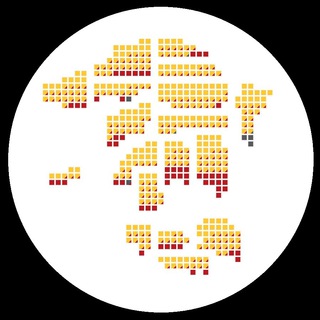
[公海] 香港人限定 討論區
1,736 Members () -
Group
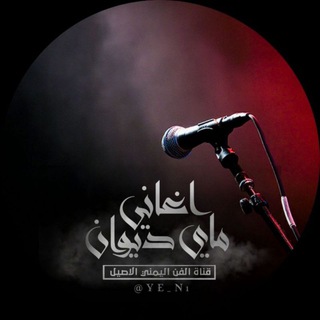
اغاني ماي ديوان 🎶 يمنية
25,091 Members () -
Group
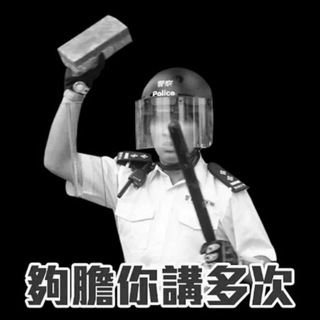
香港反黑組🧟♀🧟♂
30,486 Members () -
Channel

My pictures🖼
3,402 Members () -
Group

زبج صنعاني
10,985 Members () -
Channel

ACIENT // BUBAR.
352 Members () -
Channel

ESAX TECHNOLOGY ANNOUNCEMENT
7,525 Members () -
Channel

جبر الخواطر.❣
722 Members () -
Group

MessiSpa報告
6,505 Members () -
Group

سَجیوط
2,490 Members () -
Channel

𓆩غيَــمہ⁵⁰⁵𓆪
626 Members () -
Group
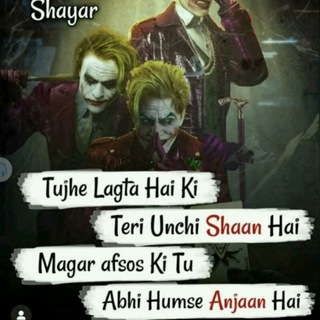
Attitude { डीp 💪}
1,254 Members () -
Channel

ڪـوولـووومبـيـاٱٱٱٱ🔥🙅🏼✓😹😋
1,199 Members () -
Channel
-
Group

Pharmed_science
8,685 Members () -
Group

成都外围模特中高端一手渠道
875 Members () -
Channel

💞أناقة غيم💞
447 Members () -
Group
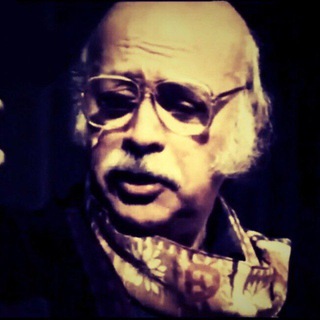
مظفر النواب
1,274 Members () -
Group

☂ ابن وصاب للمسلسلات التركية ❍ |
5,077 Members () -
Group

Free Netflix Premium Accounts
6,451 Members () -
Group

قناة تيليجرام
58,523 Members () -
Group

政府非公務員公海🐷🐶🐸🤪
308 Members () -
Channel

• هستـ̲ـرة ب̲نيه❤️'ء
1,192 Members () -
Group

اخبار آموزش و پرورش
4,286 Members () -
Channel
-
Group
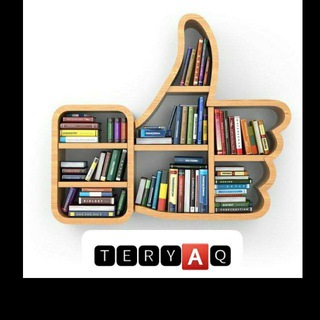
تِريَـاقْ _ Teryaq
4,275 Members () -
Channel

أَقتَبِس | 𝐓𝐇𝐄 𝐋𝐈𝐅𝐄
4,274 Members () -
Channel

English英语自学之路
4,603 Members () -
Group
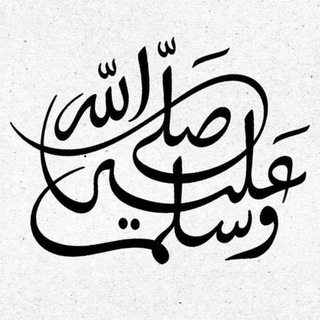
حُبّا وإيمانًا بالنبي صلوا عليه ﷺ
5,414 Members () -
Group

﮼حنين١٩٩٦ءَ
443 Members () -
Channel

😚CASA DA SOGRA😍😍😍😍
1,106 Members () -
Group

中文频道 搜索导航收录频道群组大全
1,084 Members () -
Group

Open China
8,388 Members () -
Group

NetFlix
632 Members () -
Group

Makati • 生活交友群(马卡提)
3,492 Members () -
Group

مدينة أحلامي💛
462 Members () -
Group
-
Group

𝐒𝐊𝐘 𝐆𝐈𝐑𝐋 🩵. ִֶָ𓂅 ݁ .
838 Members () -
Group

وِنًــــأُسًـــه┋❥
785 Members () -
Channel
-
Channel

صندوق الحكمة
8,561 Members () -
Channel

رُوادّ الڪِتابه .
590 Members () -
Group
-
Group

NLU Live 🇺🇦
7,129 Members () -
Group
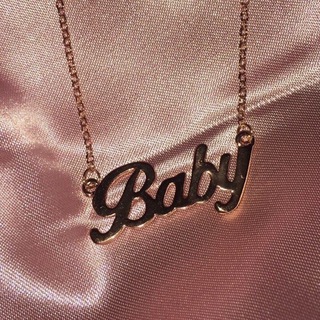
Все для твоїх сторіс😍👑
6,082 Members () -
Channel

🍃🌸 حــ Life ــياة🌸🍃
364 Members () -
Channel

المصورون العرب
1,616 Members () -
Group
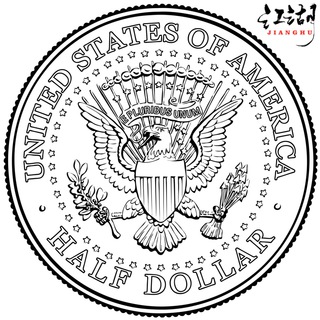
挂 江湖集市(东南亚发布中心)
3,128 Members () -
Group

" لستات الحَالمِة - Al-halimma Lists "
525 Members () -
Group

مـ💔ـواجـع قلـ💔ـب
1,028 Members () -
Channel

нежные касания.
3,950 Members () -
Channel
-
Channel

HH🇭🇰中港無料案內所❤️
2,052 Members () -
Group
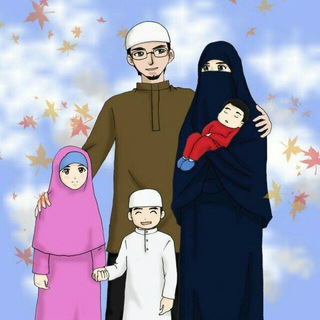
نحو تربية إسلامية
1,008 Members () -
Channel

☬M𝖊𝖉𝖎𝖈𝖆𝖑 𝖋𝖎𝖊𝖑𝖉☬
464 Members () -
Group

r/Kerala Updates
574 Members () -
Group

Stake - Crypto Casino Official
27,597 Members () -
Group

مطبخـــك👩🍳
675 Members () -
Group

بعثرة مشاعر🥀
1,129 Members () -
Group

📓اخيتى تفقهى فى دينك📓
34,691 Members () -
Group

قهـــوة وداع
6,284 Members () -
Group

香港大專院校哲學公海
535 Members () -
Group
-
Channel

💞داستانک های زیبا💞
5,342 Members () -
Channel
-
Group

❤️لاغری آسان و سالم❤️
15,064 Members () -
Group

• صًدِفُہه ، 😻♥ֆ
1,155 Members () -
Group

𝑹𝒆𝒅 𝑽𝒆𝒍𝒗𝒆𝒕.
851 Members () -
Group
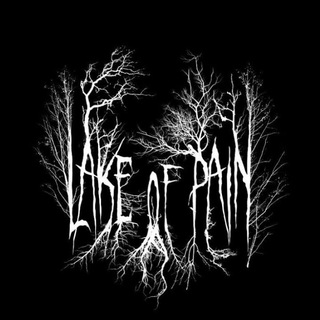
Lake of Pain
5,661 Members () -
Channel

I don't know
376 Members () -
Channel

萌妹补给站
6,987 Members () -
Group

طمأنِـيّنـ💐ـة
9,219 Members () -
Group

⛤β๑﴾ρɺö﴿๑დ⛤
763 Members () -
Channel

أمويُّون - UMAWIYOUN
2,517 Members ()
TG USA Telegram Group
Popular | Latest | New
To do this, long-press on a picture you have sent. Choose the ‘Edit’ button on the top, just like you’d edit a text message once you have sent it. Now, you will get an in-built photo editor where you can add filters, draw or crop images. Alternatively, you can even replace the picture and send another one in its place. Quick GIF and YouTube Search Telegram Messenger Tricks Telegram supports two layers of secure encryption. Cloud Chats use server-client encryption while Secret Chats use an additional layer of client-client encryption. All content is encrypted in the same way — be it media, text, or files.
While you can send uncompressed media in other messaging apps, you have to convert it in another format like EXE or PDF. Telegram, however, allows you to send uncompressed video and images directly (without converting them into another format). It saves you a lot of trouble. Add Nearby People and Group Telegram Messenger Tricks This kind of feature can make conversations more orderly while increasing the value of each individual message. You can enable this option from the “Group Permission” section. Keep it on forever, or toggle as necessary to throttle rush hour traffic. Telegram Options
These new monetization methods include ads on public one-to-many channels (which function like Twitter feeds), premium features for business teams and power users, and paid sticker packs. Some of these funds will go back to users in the form of enhanced visibility for channels or payments to creators of unique sticker packs. Sometimes people interrupt you halfway through typing an important message, and you forget all about it—this where drafts come in handy. Your unfinished messages (drafts) are automatically saved and synced across all devices. To create one of these, go to Settings or a Chat Info page, click Edit > click the Profile Picture > select Sticker or Emoji. To edit any element’s color, tap on it and then select your desired color. Once you are done editing, tap on Save Theme and your customized theme will be saved and applied.
The option to automatically save media to Gallery is back with renewed vigor: saving media can now be enabled and disabled separately for chats with users, groups or channels. Now, tap If Inactive For at the bottom of the screen and choose a preferred option like 1 week or 1 month in the popup menu.
Warning: Undefined variable $t in /var/www/bootg/news.php on line 33
US