Telegram US Group List 19
Warning: file_put_contents(aCache/aDaily/2024-04-29/list/us-popular/19.html-19.txt): Failed to open stream: No such file or directory in /var/www/bootg/function.php on line 103
-
Channel
 1,718 Members ()
1,718 Members () -
Group

#ْعلمني_القران🕌🕋
15,825 Members () -
Channel

وٰهـٰ̲ـہمـٰ̲ـہ الاقنٰـعـهٰہٰٖ🎭
1,111 Members () -
Group

📽️ درر المشائخ 📀
400 Members () -
Group
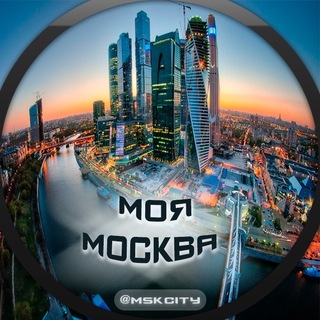
Моя Москва
38,632 Members () -
Channel

新冠肺炎(COVID-19)最新疫情推送频道
7,353 Members () -
Channel

التطبيق العملي للقرٱن الكريم
1,604 Members () -
Group
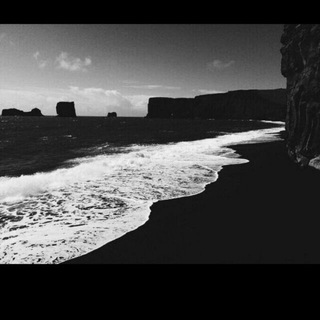
روڤان✨.
437 Members () -
Group

- Nice world🤍🐱
434 Members () -
Group
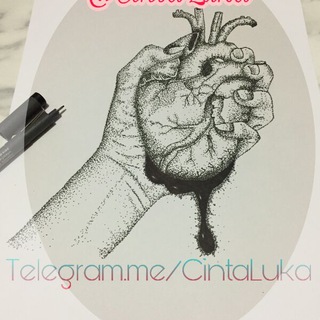
¤⊙●Ayat Cinta Luka●⊙¤
6,001 Members () -
Channel

غُصْن💗
381 Members () -
Channel

💐بُستانُ الأسرَةِ السَلَفِـيَّة 💐
5,035 Members () -
Group

Anitta BR #GRUPO
1,258 Members () -
Channel

Corona Virus Update
8,566 Members () -
Channel

Ёптафон
1,198 Members () -
Channel

BODA OFFICIAL CHANNAL
538 Members () -
Channel

💘Fʀᴀsᴇ Cᴇʀᴛᴀ💘
4,702 Members () -
Group

Movies & Books in English
47,567 Members () -
Channel

Удивительные Уголки Мира
944 Members () -
Channel

|ـعِشـقاَهوراٻـۍ
2,400 Members () -
Channel

دعاء الميت
5,585 Members () -
Channel

📉کانال اقتصاد۲۴
347 Members () -
Group

العربية وعلومها
1,084 Members () -
Channel
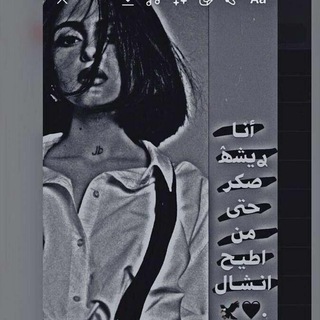
Z a h r a || زٓهـرة 🐌🔥
1,853 Members () -
Channel

💙Blue💙 lgbtQ🦄
579 Members () -
Group

Documentary Shorts™
2,457 Members () -
Group
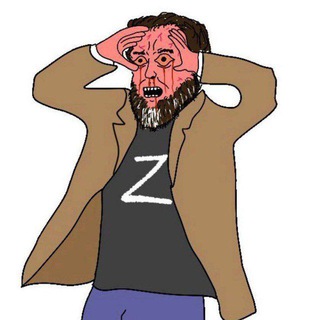
#КНПУ
5,470 Members () -
Channel

نادي قراء أداة
4,005 Members () -
Group
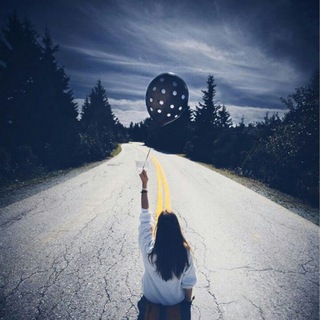
رمـزيـآت🌏✨
1,261 Members () -
Group
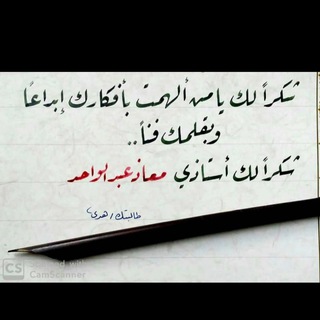
كيف اصنع بنفسي تحسين الخط بالقلم العادي
1,649 Members () -
Group

ݪـ ࢪبُاެنِزݪ 𓋜.
398 Members () -
Channel

ليتهٌ يقرأ 💜
3,012 Members () -
Group

Shahr Bank | بانک شهر
27,372 Members () -
Channel

اقـتـبـاسـات مـن ورد📻🍃
615 Members () -
Channel

PUBG MOBILE HACKS❤️😍
318 Members () -
Group

小马vpn 加速器❤️|VPN|v2ray|梯子|翻墙|官方试用群|免费试用🚀🚀🚀
1,299 Members () -
Group

روائع الشيخ حبيب الكاظمي
5,072 Members () -
Group
-
Group

Испания рядом
2,039 Members () -
Group

ғᴀᴛᴇɴ ᴀʟ-ᴍᴀʟɪᴋɪ
1,097 Members () -
Group
-
Group

VALENCIA | والنسیا 🦇
466 Members () -
Channel

~☕Green Cafee🌿
10,013 Members () -
Channel

Пенсионер Вячеслав Павлович
5,120 Members () -
Group

LPM UNAMICO
659 Members () -
Channel

大埔和你宵資訊channel
949 Members () -
Group

Boutiquechanel
363 Members () -
Channel

مواهب شبابية |°✨ 😍🍃
2,246 Members () -
Group

Incredible India 🇮🇳
37,794 Members () -
Group
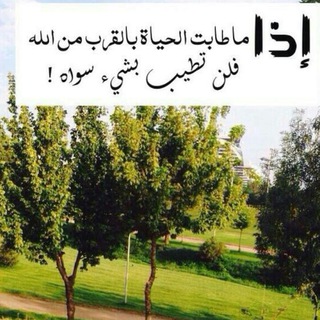
'حُــبّ اللّھ'💛🌿.
570 Members () -
Group

龙虎榜
577 Members () -
Group
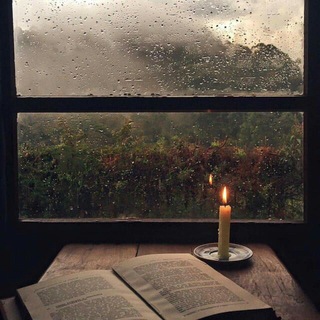
Inside My Dark Soul 👣
3,144 Members () -
Group

🌐 新纪元 新闻中心
7,733 Members () -
Group

PEMBEKAL JAM MURAH
1,071 Members () -
Channel

درر شيخ الإسلام ابن تيمية⛅
487 Members () -
Channel

تعلم الانجليزي
8,811 Members () -
Channel

ﻧﯠڣـﻣبـر ☆◣✉
320 Members () -
Group

Grupo de LIBRAS no Telegram
1,167 Members () -
Group
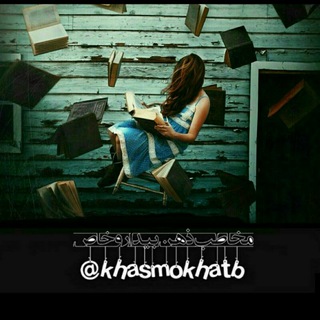
مخاطب ذهن بیدار و خاص
25,853 Members () -
Group

Mash
2,254,794 Members () -
Group

ایران بک دراپ انواع بک گراند عکاسی
5,074 Members () -
Group
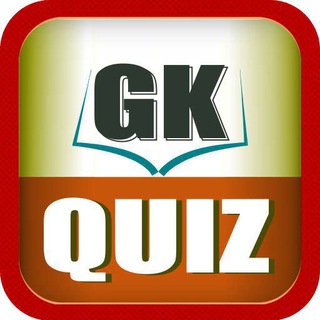
Gk Quiz History Polity Geography Science
846 Members () -
Group
-
Group
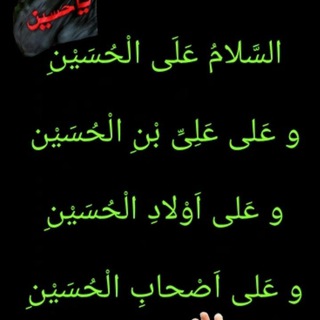
🕊قناةيافاطمة الزهراء اغيثيني🕊
2,626 Members () -
Group
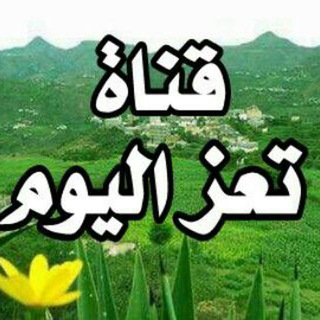
قناة تعز اليوم الاخبارية
4,581 Members () -
Channel

مملكة السماء 🍃☝
689 Members () -
Channel

اطمئنان 💙🌿.
3,013 Members () -
Group

یکتانت | Yektanet
2,720 Members () -
Group

♥️❍كلمات تلامس القلب❍♥️
24,974 Members () -
Group

فكر شارد.
2,786 Members () -
Group
-
Channel

⚔ 𝐂𝐇𝐀𝐍𝐍𝐄𝐋 ༒ 𝐙𝐈𝐂𝐎🜮 ⚔
1,096 Members () -
Group
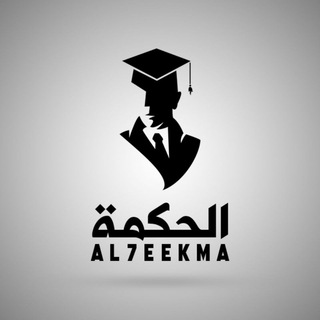
Al7eekma 💡 الحكمة
835 Members () -
Group
-
Channel

📡 #ProtestToo@反送中 Channel💜
2,722 Members () -
Group

الواحة_الطبية
3,421 Members () -
Channel

STRAY X ONE
709 Members () -
Group

Поиск попутчиков
2,485 Members () -
Group

اطياف راحلة 💌🌸
3,903 Members () -
Group

Spb.Gov.no
18,613 Members () -
Channel
-
Group

Sexy coub 18+
18,756 Members () -
Group

⇢❥❥ْ الابتسامة سر الحياة
2,341 Members () -
Channel

獅子山下
790 Members () -
Channel

¢ℓαѕѕι¢ ρнσтσσ
1,510 Members () -
Channel

᷂السـبـيـعـيه𓄃
4,062 Members () -
Channel

🚘Мошинҳои беҳтарин 🇹🇯 Лучшие авто🌎
328 Members () -
Channel
-
Group
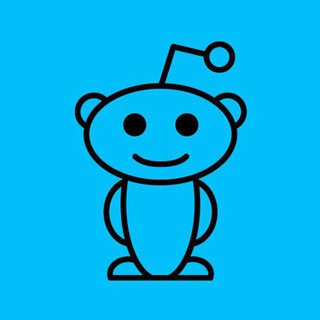
reddit2telegram
1,277 Members () -
Group

متحركات ساخره ☻🔥
1,365 Members () -
Group

BLACKPINK BRASIL
10,616 Members () -
Group

نهفات سوريين
3,589 Members () -
Channel

صور..وهمسات📻
350 Members () -
Group

💄👗عالم حواء 💅🏻💇🏻
3,612 Members () -
Channel

M A S T E R ☠
474 Members () -
Group

السيسبانة💛💕
645 Members () -
Group

M̶A̶S̶T̶E̶R̶° > SSH™
1,831 Members () -
Channel

Фантомас
451 Members () -
Group

ا🕌 منهاج المؤمن ✍ماجدة رجب💎 أم تسنيم
1,482 Members () -
Group
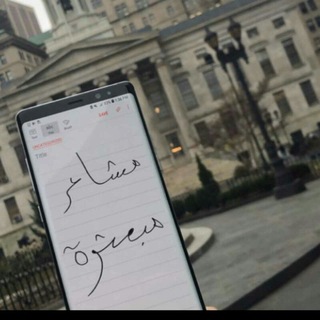
مٌشِاْعرَ مٌبّْعثُرَُةِ
2,332 Members ()
TG USA Telegram Group
Popular | Latest | New
This is incredibly useful for keeping track of an important URL, getting an image to another device without cloud storage, or keeping a record of important information. Tap the title bar at the top to browse by media type and make it easier to find past messages you saved. Send Uncompressed Media Telegram Night Mode Ambient
Custom Theme Your Telegram 4b If you don’t want to go through the hassle of customizing your own theme and still want to theme your Telegram, you can do that too. To do that, tap on the search icon and search for the word Themes. In the results, tap on Android Themes Channel. The channel houses the list of all the themes that people create and share. Just scroll to find the one you like. Once you find a theme that you like, tap on the download icon. Once it’s downloaded, tap on it again and then tap on the Apply button. Better Bots If you are a group admin on Telegram, Slow Mode is what you need to stop unnecessary spam and make the conversation more orderly. After you turn on the slow mode and choose the time interval, group members will have a restriction to send one message in the defined interval. Say, for instance, if you choose the time interval to be 15 seconds, after sending one message, the group member will have to wait 15 seconds to send another message. It will definitely raise the value of each member and individual messages. You can turn on Slow Mode by tapping on the Group name -> Edit (pen icon) -> Permissions -> Slow Mode.
As mentioned above, the use of usernames instead of phone numbers means your account isn’t tied to just one phone. This makes it easier to log in on other devices, allows you to have multiple accounts on the same device, and makes it so you don’t have to share your phone number with someone to add them as a contact in Telegram. Group Voice chats Just like WhatsApp, Telegram also allows you to share live location with your contacts. This is a very handy feature that I personally use on a regular basis. To share your live location with someone, first open the chat and tap on the attachment button. Now, tap on location. Telegram allows you to manage the device storage: you can choose to delete media (photos, videos, and other files) shared on the app. All files will be deleted from your device after the specified duration, but they will stay in the Telegram cloud forever, so you can re-download them when you need them again. There is also an option to delete the cache and local database.
To do this, choose the items you want to send and tap on the three-dot menu. Now select “send without compression”, and you are good to go. To change the number you use with Telegram, open Settings (which is inside the left menu on Android). On iPhone, in the next menu, tap Edit in the top-right corner. This step isn't necessary on Android.
Warning: Undefined variable $t in /var/www/bootg/news.php on line 33
US