Telegram US Group List 1
Warning: file_put_contents(aCache/aDaily/2024-05-18/list/us-latest/1.html/1.html-1.txt): Failed to open stream: No such file or directory in /var/www/bootg/function.php on line 103
-
Channel
 489 Members ()
489 Members () -
Group
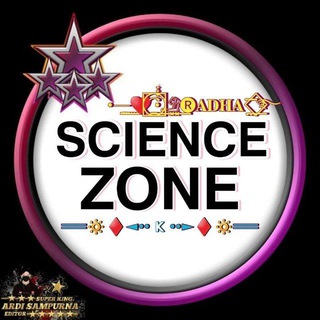
𝗦𝗖𝗜𝗘𝗡𝗖𝗘 𝗭𝗢𝗡𝗘 ©®
31,924 Members () -
Group

🌹出租情人👩🏻🎓兼職女友🏰
11,171 Members () -
Group
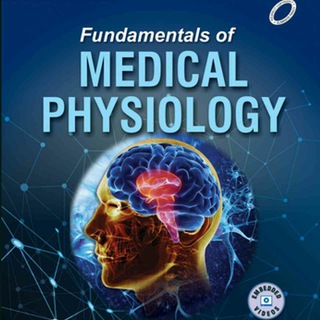
⭐️ فیزیولوژی || پزشکی ⭐️
6,582 Members () -
Group

История
352,108 Members () -
Group

❖┊مسطول ||👽🦕
1,335 Members () -
Group

Chicken Group🐔
5,562 Members () -
Group

Join 👉 @DemoOnly
6,009 Members () -
Channel

SPACE JOB | IT
5,665 Members () -
Group
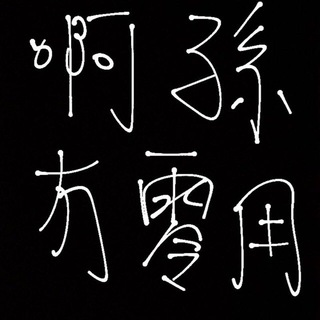
阿孫冇零用channel 🤕👶👶👩🏫
573 Members () -
Group

成人約炮群入口 @ladykiller2
4,971 Members () -
Group

لتحلوحياتي أعلنت تقدير ذاتي "صعود بلاقيود "،🕊️
2,895 Members () -
Channel
-
Group

أّلَلَؤلَؤ أّلَأّبِيِّضّ
1,417 Members () -
Group

Google Drive 无限容量
28,338 Members () -
Group
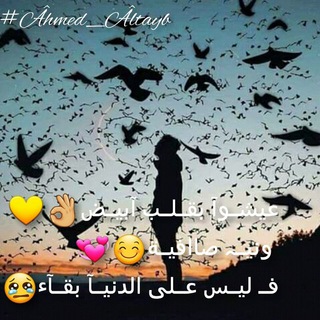
التجاني الماحي🤪👻☠
972 Members () -
Group

❄️雪花新聞❄️
367 Members () -
Channel

رب الثقه أحمد الموسوي @SDSSSS
630 Members () -
Channel

🙎🏾♀Agent舉報✋PTGFHK🧟♀
815 Members () -
Channel

ملحقات ولائية 🌸
3,346 Members () -
Channel

爪orden ҽㄥibrary©
7,448 Members () -
Channel

⭐️ بیوشیمی ارشد ودکتری | کاظم زاده ⭐️
6,595 Members () -
Group

jindouSMS-Receive SMS-online numbers-phone verification service
3,585 Members () -
Group

عاشقه الاسمر😍🤤❤️
1,113 Members () -
Group
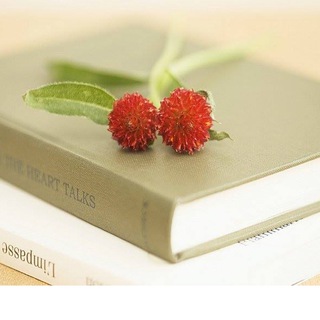
读书分享
5,250 Members () -
Channel

网易云音乐 群组 Portal
1,718 Members () -
Channel

🏴 Audible English 🎧
2,208 Members () -
Channel
-
Channel

PTGF馮樂詩fungloksze搵客谷(此女呃錢潛水)
640 Members () -
Channel

Basia的看圖號😍😍
5,277 Members () -
Group

ردنــي إلـيـك
4,812 Members () -
Group

𝑭𝑨𝑯𝑨𝑫 〆𝑷𝑼𝑩𝑮
920 Members () -
Group

iCosplay-角色扮演
86,352 Members () -
Group
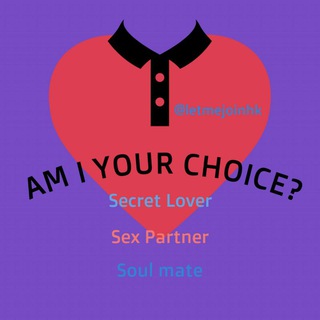
❤️🧡💛 緣份天空 💚💙💜 感情配對
12,207 Members () -
Group
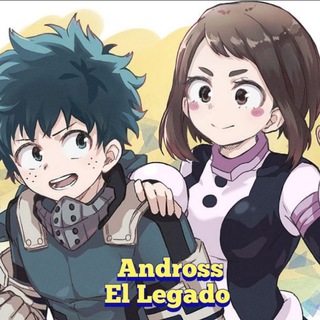
AndrossアンEl Legadoᴴᴰ
17,388 Members () -
Channel

Design_soso
417 Members () -
Channel

街頭議會(前身:三投三不投)
1,421 Members () -
Channel

مسلسل المؤسس عثمان م❷🔥
43,006 Members () -
Group

❤️ Пожелания! 🌹🌹🎉🎁🎊
27,443 Members () -
Group

طب المختبرات🔬💉♥️
802 Members () -
Group

NEW MARATHI MOVIES
14,995 Members () -
Channel

القران الكريم. MP3
907 Members () -
Group

图床粉丝群
3,078 Members () -
Channel

♨️ 𝐏𝐀𝐑𝐀𝐃𝐎X 𝐂𝐇𝐀𝐍𝐍𝐄𝐋 ♨️
1,401 Members () -
Group

尖沙咀BoB看圖😍❤️👍Photo
849 Members () -
Group

浅水湾💋💋💋预約電話56023554
3,869 Members () -
Group

歐美(及亞洲)劇谷🤣 @hktgb
990 Members () -
Channel

أمـلي بـ آإللهـ 💙
717 Members () -
Group
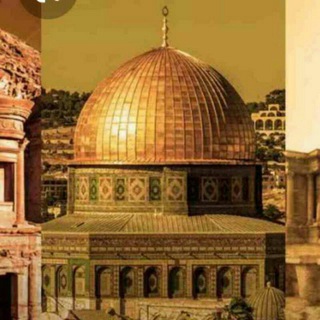
🎩 قناة مهدي بن إبراهيم 🎓
1,439 Members () -
Group

Электронное облако
4,231 Members () -
Group

🇭🇰寵🐈物🐶大本型
2,970 Members () -
Group

💟Fun spa😍😍🤩🤩💟
14,526 Members () -
Group

Share Darky Memes
5,780 Members () -
Group
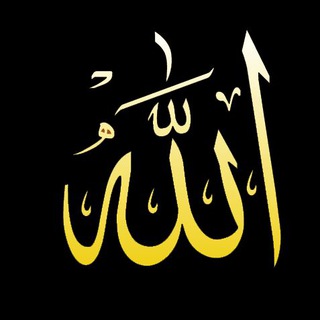
💚 بِذكْر الله تطمئنُ القلُوبْ 💚
3,976 Members () -
Group

💵بە دەستهێنانی پارە لە پلاتفۆرمەکان💵
1,758 Members () -
Group
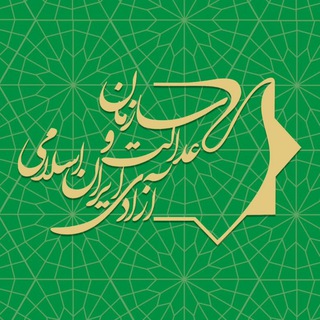
سازمان عدالت و آزادی
990 Members () -
Group

鐵達尼有愛谷(北泰沉對不太沉)
10,488 Members () -
Channel

꧁ 𝖎 𝖑 𝖑 𝖚 𝖘 𝖎 𝖔 𝖓 ꧂
1,787 Members () -
Channel

📚دليل القنوات الاسلامية✍
394 Members () -
Group

📸صورة ومعنى بالإنجليزي 📸
974 Members () -
Group

اسکان نیوز
12,366 Members () -
Group

🌹 ᏞᏫᏉᎬ | وتـر
2,294 Members () -
Channel

•بلو!•
853 Members () -
Group

DROPSHIP HANDBAG MURAH
2,799 Members () -
Channel
-
Group
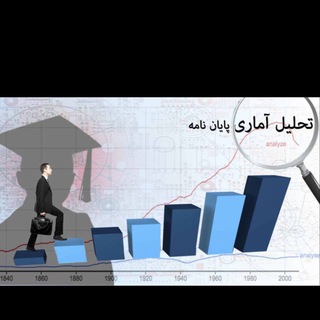
تحليل آماري و مشاوره
390 Members () -
Channel

إستخدام منتجات DXN(أم يعقوب)
577 Members () -
Channel

😂عالم الضحك😂
1,968 Members () -
Group

Gamedev Jobs (Inflow)
10,186 Members () -
Group
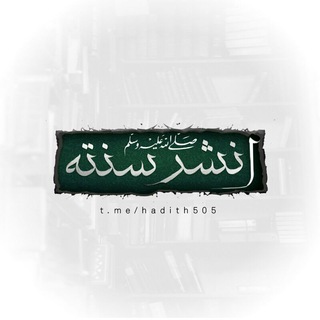
#انشـر_سُنَّــة
1,097 Members () -
Group

[公海]長沙灣荔枝角吹水谷
653 Members () -
Channel

纸飞机的Gitbook
1,477 Members () -
Group

Eftekhar_enlightenment
1,041 Members () -
Group

Actress Fantasy ♾
25,725 Members () -
Group

V2ray,Vmess节点免费发放🚀🚀🚀🚀🚀🚀🚀🚀🚀🚀🚀🚀🚀🚀🚀🚀🚀🚀🚀
46,775 Members () -
Group

Paradise 🥵
1,018 Members () -
Channel
-
Group

Tata's Literary Cult 18+
3,455 Members () -
Channel

BANKNIFTY CALL'S🚀
2,845 Members () -
Channel

TricksndTips
19,854 Members () -
Group

Денис Казанський
61,901 Members () -
Group
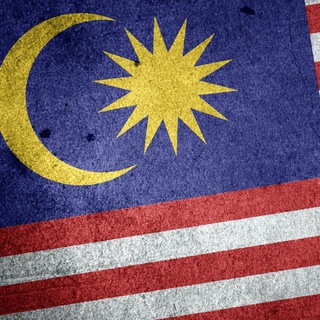
Movie_Garage
32,708 Members () -
Group

M y W o r l d ⛅
644 Members () -
Group

•| احلام مستغانمي |•💫
2,048 Members () -
Group

🇪🇺 مطالعات آلمان و اروپا 🇩🇪
6,514 Members () -
Group

👑📚أخـوُآت عٍلُِﮯ نهـجٍ آلُِسلُِفُية سآئرٍآت 📚👑
876 Members () -
Group
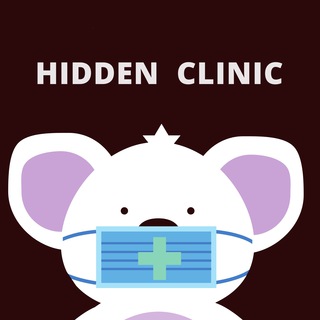
隱世醫療頻道 Hidden Clinic Channel
1,999 Members () -
Channel

فَضفَضہ
5,043 Members () -
Group

дедлайн вчера
18,249 Members () -
Group
-
Group

Focus Groups, Paid Surveys & Research Studies
830 Members () -
Group

Жизнь насекомых Татарстана
4,328 Members () -
Channel

عشګ مذبوح 🤍🏴
1,063 Members () -
Group

Петербургский «Зенит»
10,199 Members () -
Channel

ANIMATION_MOVIES
509 Members () -
Channel

دَرابينْ🇮🇶
486 Members () -
Channel

Premium Courses & eBooks For Free
22,093 Members () -
Channel

رساله للبيب
1,120 Members () -
Channel

Apple Motion Template
2,738 Members () -
Group

Bhojpuri Videos Songs in Hd
5,289 Members ()
Does it ever happen that you send a message, and within a few seconds you find out a glaring typo? Well, there is an edit button to save you on Telegram, but not so much on Twitter. All you have to do is select the message and tap on the “Edit (pen)” icon at the top and you can easily edit the message. However, it will show you an “Edited” label after you have made the changes. Also, there are no time-bound restrictions for editing messages on Telegram. You can only edit messages up to 48 hours of sending them (forever if the messages are posted in your “Saved Messages” chat). Delete Sender’s Message A great way to organize your chats inside a group or channel is by using hashtags. When you use a hashtag in a message, that word becomes searchable allowing you to see all the messages relating to that topic. For example, if the group is discussing the new Avengers movie, everyone can use the Avengers hashtag. If you want to see all the messages in one location, you can just tap on the hashtag and all the messages with that hashtag will come up.
Custom Theme Your Telegram 5b Telegram Options Learn more Telegram is one of the feature-packed messaging services out there, armed with some neat perks that can put rivals like WhatsApp and Signal to shame when it comes to functionality. While basic Telegram features like the ability to edit messages after sending them are well known, here are some lesser-known, yet incredibly useful things the app can do that could come in quite handy.
To make such a group or find people near you, swipe right on the homepage, tap on “Contacts”, and then tap on “Find People Nearby”. You will see a list of nearby people and groups sorted by distance. If you don’t want messages in your secret chats to hang around forever, Telegram lets you set self-destruct timers to permanently remove them. After a message is received, it remains in the chat for a predetermined period — you can choose times between one second and one week – before disappearing. At the same time, all existing features that users have come to expect and rely on for nearly a decade remain free. Moreover, non-premium users will be able to enjoy some of Premium's benefits: for example, download the extra-large documents and view stickers sent by premium users, as well as tap to increase counters on premium reactions that were already added to a message. Send Scheduled and Silent Messages
The feature is available to Premium users starting today. To set emoji statuses, tap the Premium badge at the top of your chat list or go to Settings to change status. Press and hold an emoji to set a status for a specific duration. As you might now, Telegram allows you to create Channels which is a tool for broadcasting public messages to large audiences. The basic difference between a group and a Channel is the fact that a Channel can have unlimited numbers and the messages you sent inside a Channel are marked with the Channel name and not yours. However, if your channel is very large, it might become difficult to broadcast a message which is ready by everyone before it is lost in other messages. To solve this problem, you can pin messages inside a Channel. To pin a message, just tap on it and tap on Pin. Now the message will always be on top before the reader removes them.
Warning: Undefined variable $t in /var/www/bootg/news.php on line 33
US