Telegram US Group List 20
-
Group
 4,362 Members ()
4,362 Members () -
Group

اطياف راحلة 💌🌸
3,903 Members () -
Group

Spb.Gov.no
18,613 Members () -
Channel
-
Group

Sexy coub 18+
18,756 Members () -
Group

⇢❥❥ْ الابتسامة سر الحياة
2,341 Members () -
Channel

獅子山下
790 Members () -
Channel

¢ℓαѕѕι¢ ρнσтσσ
1,510 Members () -
Channel

᷂السـبـيـعـيه𓄃
4,062 Members () -
Channel

🚘Мошинҳои беҳтарин 🇹🇯 Лучшие авто🌎
328 Members () -
Channel
-
Group
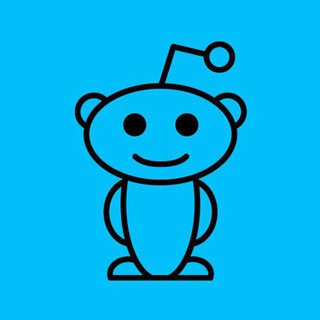
reddit2telegram
1,277 Members () -
Group

متحركات ساخره ☻🔥
1,365 Members () -
Group

BLACKPINK BRASIL
10,616 Members () -
Group

نهفات سوريين
3,589 Members () -
Channel

صور..وهمسات📻
350 Members () -
Group

💄👗عالم حواء 💅🏻💇🏻
3,612 Members () -
Channel

M A S T E R ☠
474 Members () -
Group

السيسبانة💛💕
645 Members () -
Group

Bihar Board 10th+12th
19,967 Members () -
Group

M̶A̶S̶T̶E̶R̶° > SSH™
1,831 Members () -
Channel

Фантомас
451 Members () -
Group

ا🕌 منهاج المؤمن ✍ماجدة رجب💎 أم تسنيم
1,482 Members () -
Group
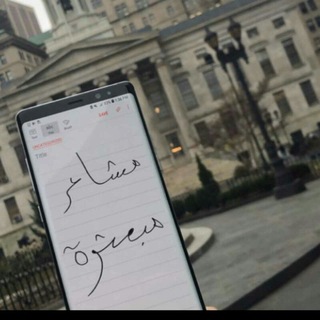
مٌشِاْعرَ مٌبّْعثُرَُةِ
2,332 Members () -
Channel

Sofia69b
370 Members () -
Group

سور القران الكريم MP3
1,221 Members () -
Channel

تم نقل القناة
1,311 Members () -
Group

space pain
7,321 Members () -
Group

🍓 Alt Balaji Hot Web Series 🍓
2,174 Members () -
Channel

⧈ شــــعر و کتــــاب
1,179 Members () -
Group

Bio Is The New Frontier
1,021 Members () -
Channel

Kuliner Jakarta
716 Members () -
Group

Хозяин жизни
1,497 Members () -
Group

Приватний виконавець
866 Members () -
Channel

جمكرانية الهوى💜🍀
577 Members () -
Group

Логово Футбола 🏆 Новости футбола
16,451 Members () -
Group

Welltrado - Official channel
311 Members () -
Group
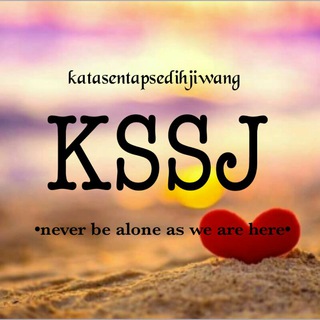
Life🍃
1,620 Members () -
Group
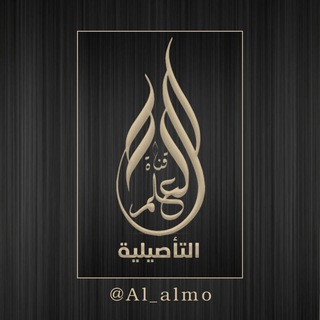
قناة العلم التأصيلية
4,928 Members () -
Group
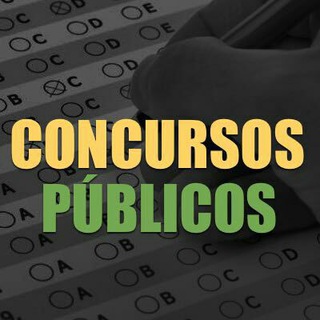
Concursos no Brasil
16,586 Members () -
Group

Wicked Music
1,403 Members () -
Group

Telegram中文搜索引擎-群组频道资源福利分享
12,356 Members () -
Channel

كــــنوز الذاكرين🌸
1,323 Members () -
Group

INCEPTION & DISRUPTOR [sʜᴏᴘ]
1,044 Members () -
Channel

كـتـابـات واقتـباسـات
413 Members () -
Channel

Паразайт — блог об СММ
4,142 Members () -
Channel

Krypto Leaks
4,251 Members () -
Channel

^🖤𝐀𝐋 𝐊𝐀𝐖𝐊𝐀𝐁🖤^²
521 Members () -
Group

ايجابيات 🍃.
3,012 Members () -
Channel

د. راغب السرجاني
758 Members () -
Group

Наука в деталях
33,057 Members () -
Group

Дионис Терруарович Апостолаки
2,280 Members () -
Channel

× EPROXY ONE🇧🇷
2,124 Members () -
Channel

Joker 🃏™ (Carder)
728 Members () -
Group
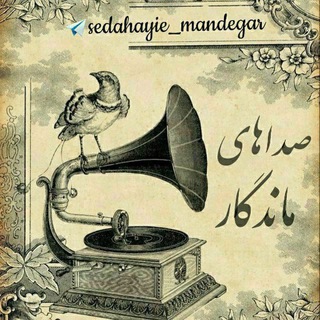
صداهای ماندگار
796 Members () -
Group
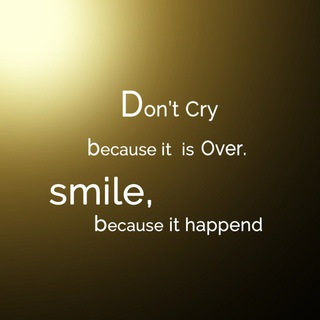
Justf News
1,666 Members () -
Group

اخبار جامعة العرب الطبية
740 Members () -
Group
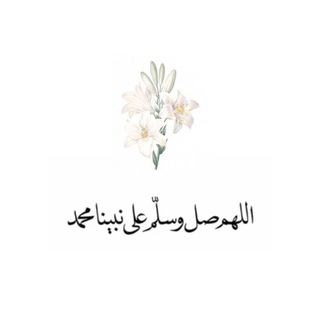
ريحانة الجنة💕🌸
825 Members () -
Group

Мир IT c Антоном Павленко
3,842 Members () -
Group

ایرانشهرگرایان
323 Members () -
Group
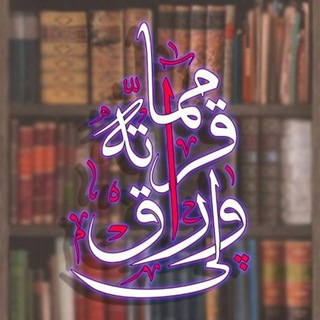
مما قرأته وراق لي🖤
1,895 Members () -
Group

News HUB
80,453 Members () -
Group
-
Group
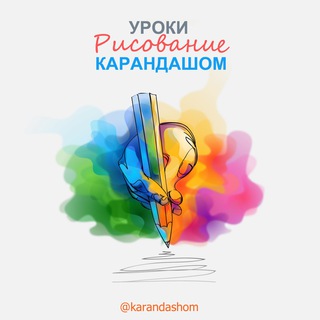
Карандашом ✏️
3,426 Members () -
Group

عــمــرو حــســن 🎻
6,820 Members () -
Channel

UPSC ,RRB ,SSC PDF. HUB
8,570 Members () -
Group

تخصصی گیاهی پوست و مو
22,194 Members () -
Group
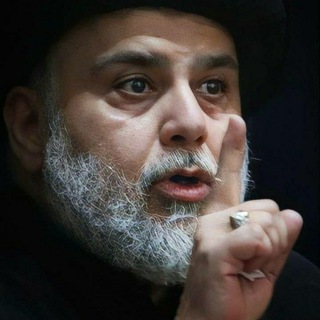
المؤمل نيــوز AlmuammalNews
1,274 Members () -
Group

天博体育招商🏆天博关羽🏆
919 Members () -
Group

BAJU MURAH CANTIK BERGAYA
2,181 Members () -
Group

СКАЧАТЬ ВИДЕО ИЗ ВК
700 Members () -
Group
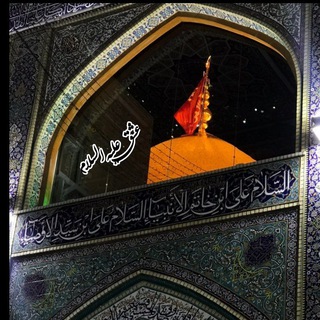
•| عِشْـق عَلَیـْـه السَـلام |•
998 Members () -
Group

Work with Lin 🤑🤑
1,051 Members () -
Channel

DEFINING INTERIORS
3,879 Members () -
Group

مكتبتي℡ | 📖🧡
74,996 Members () -
Group
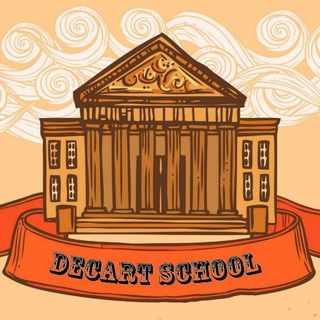
مدرسة ديكارت
2,027 Members () -
Group
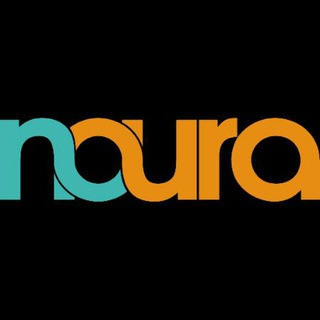
خانه روانشناسی "نورا"، دکتر علی میرآقایی
36,794 Members () -
Channel
-
Channel

BRG VIRAL BWH RM30
2,463 Members () -
Group

معا نتعلم الدين
3,604 Members () -
Group

УНФП - Українська незалежна фундація правників
377 Members () -
Group

Туристична фірма "Феєрія"
1,044 Members () -
Group

بعثره حروف💕✨
315 Members () -
Group

Forex Tradings
86,521 Members () -
Group

羊毛党--TG支部 (薅死羊不偿命系列)🐑🐑🐑
5,252 Members () -
Channel

📚ثقافة📚 وتثقيف📖
766 Members () -
Channel

Factschool ™
19,075 Members () -
Group
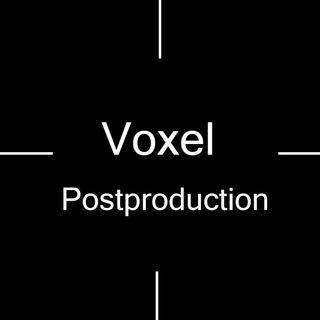
Voxel Studios Postproduction
23,051 Members () -
Channel
-
Group

BitcoinMarket🇲🇾DotCom
786 Members () -
Group
-
Group

♥كل شيء في صورة♥
2,183 Members () -
Group
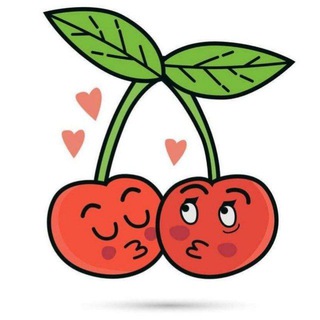
Cherry Spa 睇圖(尖沙咀)
14,788 Members () -
Group

عُــمــق⚜️.
3,458 Members () -
Channel

Фитнес|Тренировки|Похудение
1,058 Members () -
Channel

ᗩᗰEEᖇᗩ 𓆩🖤𓆪 බȷɹ̤ᓄȊ
455 Members () -
Group
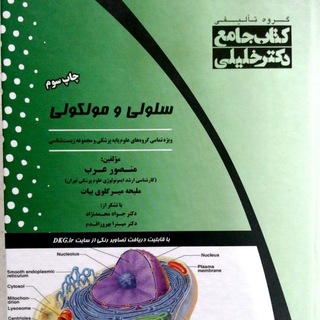
سلولی و مولکولی استاد عرب_بیوما
10,909 Members () -
Channel

HINDI DUBBED MOVIES
2,944 Members () -
Group

📖 کتاب باز 📖
18,816 Members () -
Channel

♪عشــگ صغــيرون♪
1,213 Members ()
TG USA Telegram Group
Popular | Latest | New
To enable this go to Settings and choose “Privacy and Security” from the list. Next, tap on “Passcode Lock” under the Security heading, then set your password lock on! Custom Notification Sounds Try Secret Telegram Chats
Mute a Telegram chat Most people use third-party apps to make sure that no one gets a hand on their private conversations. Telegram, however, has its own lock function to hide privates messages behind a passcode. App Passcode Options Telegram comes with some customization options absent from many of its competitors where you can choose the dominant app color, how the app opens links, whether or not the UI shows animations, and more. There is also chatbot integration where you can make use of bots to improve the experience. You can even create your own themes, bots, and full apps using the Telegram API. Over the years, Telegram has built up an extensive bot ecosystem that adds even more functionality to the app.
Also, it enables you to send the current location as well. But live location is much more valuable because it’s easy to find your friend or someone in a wide range of situations. If you’re in the West and you meet a new contact, the odds are they’ll prefer using WhatsApp to Telegram messenger. Popularity breeds popularity, and trying to dethrone WhatsApp is an uphill battle for Telegram. When multiple users share their live location within a group, they’re displayed on an interactive map. To use this feature, choose “location” from the attachment menu and tap on “Share my location for…” For power users, scheduling is a great way to achieve many tasks at a given time. We already use email scheduling a lot, but it’s awesome to see Telegram bringing this feature for messages as well. As you saw above, you can schedule a message just by pressing and holding the “send” button. Here, choose “Schedule message” and pick the date and time. The message will be sent at your preferred time.
Lock Your Conversations To use this feature, head over to the hamburger menu by swiping right and choose Contacts. Choose ‘Find People Nearby’ and here you will see a list of contacts who have chosen to be visible. You can also scroll down to see all nearby groups and the option to create your own. Users who wish to be discovered by this feature can turn it on in the hamburger menu/People Nearby/Make myself visible.
Warning: Undefined variable $t in /var/www/bootg/news.php on line 33
US