Telegram US Group List 26
-
Group
 8,500 Members ()
8,500 Members () -
Group

香港01 官方頻道
8,160 Members () -
Group

ХК Динамо Минск / HC Dinamo Minsk 🐂
7,980 Members () -
Channel

Whistle
1,278 Members () -
Group

Подарки.уз
6,158 Members () -
Channel

Narcissist.
1,331 Members () -
Group
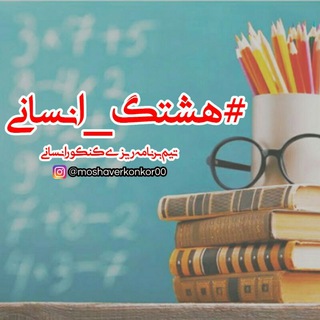
#هشتگ_انسانی|مشاور کنکور
2,190 Members () -
Channel

STICKER PACK ANAPHALISS
926 Members () -
Group
-
Group
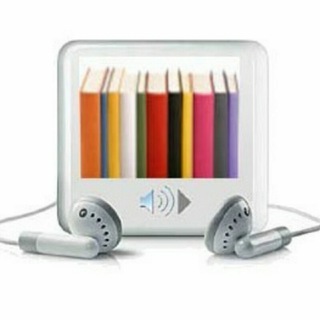
Книжный мир
10,307 Members () -
Channel

Ставки на футбол⚽️
2,033 Members () -
Channel

نجاة الطاهر 💜
1,307 Members () -
Group

@Book for all
3,515 Members () -
Group

فَيْصَل
1,209 Members () -
Group

أمواج
6,194 Members () -
Channel

روزای بارونی ۹۷🌦
8,795 Members () -
Group

Redamancy🖤
5,683 Members () -
Group

كبرياء رجل عشريني 🔥
4,132 Members () -
Group

English World
23,285 Members () -
Group

قناة الشاعر عبد الكريم القصاب
2,384 Members () -
Channel

شرح صحيح البخاري ومسلم .
1,240 Members () -
Group

Group Iklan Terbuka
3,315 Members () -
Group

Kourosh Hack | کوروش هک
5,538 Members () -
Group

مرحبًا يا سُكر .
488 Members () -
Channel

澡堂随笔
2,514 Members () -
Group

قناة أبو_ سجاد_ سيلة
1,100 Members () -
Group
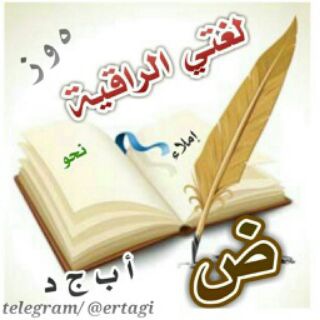
قناة اللغة العربية
7,999 Members () -
Group

‹ ڪٰྀہٰٰبّہرَيِٰہآء مٰ̲ہتَہَٰمٰ̲ہرَدٰةة ،|🥰♥️
1,097 Members () -
Channel

👑 EL_MO7TAREF EL MASRY 👑
59,470 Members () -
Group
-
Channel
-
Group

عالم القصص والروايات 📚
11,722 Members () -
Group

CELEBRITÀ (link dentro qua)
9,265 Members () -
Group

کارگاه های رسمی روانشناسی کشور
2,335 Members () -
Channel

MAJAR | معجر
927 Members () -
Group
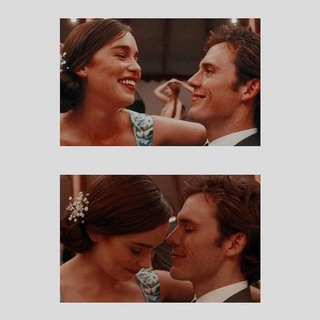
ستوريات وقٌصّصّ مٌنَ آلُِووآقٌعٍ آلُِعٍرآقٌي✨
1,518 Members () -
Group
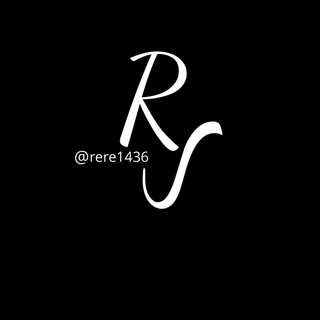
“كُن بسيطاً فإن البساطة بذاتها جمالاً ❤️
2,353 Members () -
Channel

الصف التاسع 2021 ツ
2,440 Members () -
Group

中文群组频道导航-中文频道zh_cn ZH_CN汉化中文包
1,587 Members () -
Channel

Немецкий язык @nemand
12,769 Members () -
Channel

Local Touristic
5,969 Members () -
Channel

بـــوﺢ شـــا؏ـــر 💔
1,018 Members () -
Group

الأغلالٌ الناعمة
338 Members () -
Group
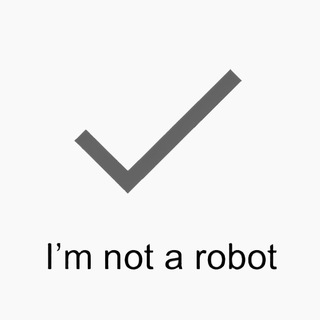
自訂型入群驗證🤖公告頻道
740 Members () -
Channel
-
Channel

ETIHO FAST NEWS 🇪🇹🇪🇹🇪🇷🇪🇹🇪🇹🇪🇷
1,705 Members () -
Group

AI SP Match 港澳配對頻道
3,679 Members () -
Channel
-
Group
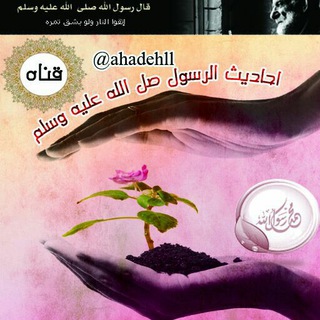
📚 أحاديث نبوية 📚 صحيح البخاري 📚
16,619 Members () -
Group
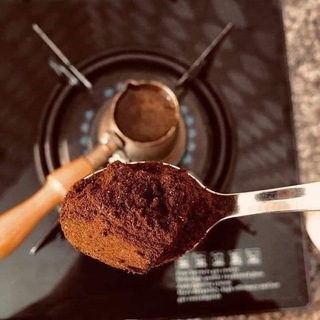
السوق الالكتروني🇸🇩
9,985 Members () -
Group

ﭬﺂﻳـﻮُﻟﻴـﺖ εïз
2,009 Members () -
Group

Amy Jackson🧚
5,535 Members () -
Channel
-
Group
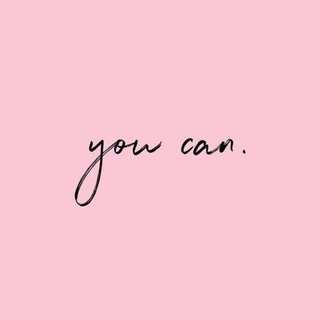
تحفيزات طبية لعشاق الطب♥️
2,963 Members () -
Group

Железная маска
863 Members () -
Group
-
Channel

REMA Showtime! ✨ #KESATUTAHUN
694 Members () -
Group

عصر جدید مامایی
6,070 Members () -
Group

🇮🇳🇮🇳JOKES CLUB🇮🇳🇮🇳
1,455 Members () -
Channel

╮ آڪِسوِآلز سِيتيٰ ៸៸ 🏁.
2,012 Members () -
Group

رسانه، روزنامه نگاری و اخبار جعلی
1,230 Members () -
Group

•𝙿𝚛𝚘𝚏 𝙶𝚒𝚛𝚕𝚢🎀•
1,803 Members () -
Channel

NAON FM [CLOSE]
1,319 Members () -
Group
-
Group
-
Group

Купля/Продажа рекламы★ | Биржа продажи рекламы
3,929 Members () -
Channel

- ماهزك ﺎلشوق .
3,670 Members () -
Group
-
Group

🕋 ففروا إلى الله🕋
22,975 Members () -
Group

أنــــثــى مــتــمــرده
1,310 Members () -
Group

صور من الصعب التقاطها
39,622 Members () -
Group
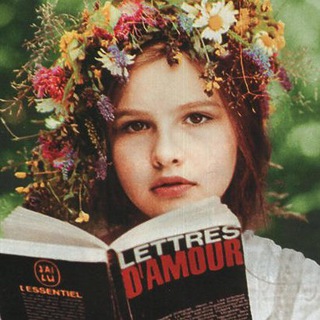
Дудочка и кувшинчик
710 Members () -
Group

Doraemon Cartoon in Hindi | Weeb Zone India
6,992 Members () -
Group

استوربهات ❤️انستا❤️🔥وتس❤️🔥اقتباسات❤️🔥
503 Members () -
Group
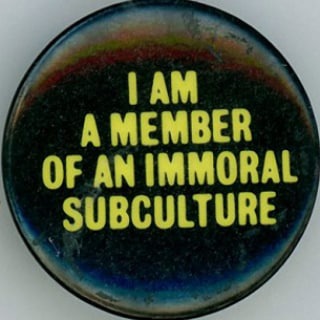
Восьмое декабря
6,060 Members () -
Group

فديوهات وصور ونكت مضحكة 😹💔
3,004 Members () -
Group

گَده دَن زَهلم گِئدیر
107,541 Members () -
Channel

U3-Web 動畫片源組
914 Members () -
Channel
-
Group

🎸 دنیای وارونه 🎸
13,719 Members () -
Group
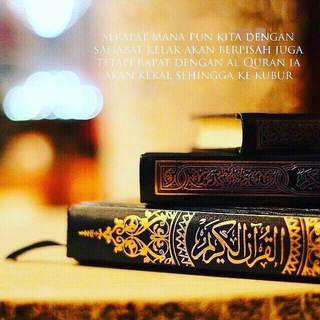
Mutiara📚Ilmu
1,303 Members () -
Channel
-
Group

طريق الاختصاص ~ سماعة حكيم
12,330 Members () -
Group
-
Group
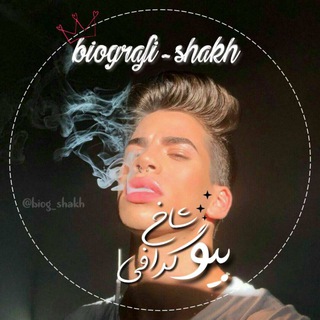
بیو گرافی شاخ
31,036 Members () -
Group

Cartoon world :)♥️🧸
19,615 Members () -
Group

маник для принцесс 👑
25,950 Members () -
Group

Анонимные пошлости
2,718 Members () -
Group

.•♫•♬• اوراق الياسمين •♫•♬•
1,131 Members () -
Group

Ꮆɾµρσ Ꮯσɳɳεcᴛ ɮʀ🇧🇷
6,369 Members () -
Channel

全网最全免费教程资源分享
4,827 Members () -
Group
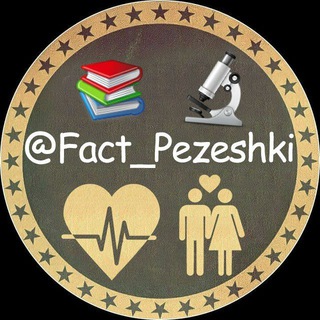
👨⚕️حقایق پزشکی 📚
134,919 Members () -
Channel

💕روح 💕لـــــــــرووحــــي💕
853 Members () -
Channel

الأسطورة_تك
59,266 Members () -
Group

☄Cheat blog☄
1,839 Members () -
Group
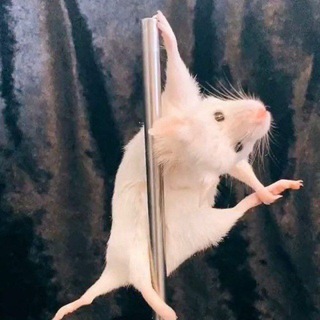
ْمزاج!
4,161 Members () -
Group
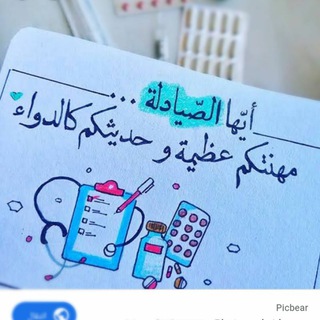
صيدلي طموح 💊💉
1,864 Members () -
Channel

黑料理
2,001 Members () -
Group

Монастирcький вісник України
1,602 Members () -
Group

TOMAN MEDIA
1,046 Members ()
TG USA Telegram Group
Popular | Latest | New
Stop Being Added to Random Groups \Telegram Enable Proxy So, if you want to create different chat folders on Telegram for your use case then follow along. Open the hamburger menu and move to Settings -> Folders. Here, tap on “Create New Folder” and give a name like personal, work, fun, unread, etc. After that, add the chats that you would like to appear in this folder. Similarly, you can add the kinds of chats that you don’t want to be grouped under this folder. This way Telegram will learn your preferences. Now, the main screen will move to a tabbed UI making it easier to use and manage Telegram. How awesome is that?
Telegram lacks the Stories feature of some competing messaging apps which lets you post images or short videos without messaging a contact directly. Admittedly it isn’t an essential feature for most people. You can choose to share either your current or your live location. Send My Current Location will provide a one-time update about where you are. As you can see in the below image, the app lets you manually change this before sending, so don't trust locations blindly. In addition to manually selecting a point on the map, you can choose a nearby place from a list. Do you know that Telegram offers a handful of readymade app icons so that you can change the look of the icon depending on your home screen layout? Ever since I stumbled upon this hidden Telegram hack, I have been using it to amp up the home screen customization game. If you are also in the same boat, you would find it pretty cool as well. Multiple Answers: It is the best way to settle the score by allowing members to select multiple answers.
Animated Profile Picture Creator on macOS Telegram is kind of a big deal for me. Because Telegram lets you interact with people even if you aren't in each other's contacts, you may wish to make your account more private. To change privacy options, head to Settings > Privacy and Security. Here, you can change who can see your phone number, active status, and more. Just like WhatsApp, Telegram also allows you to share live location with your contacts. This is a very handy feature that I personally use on a regular basis. To share your live location with someone, first open the chat and tap on the attachment button. Now, tap on location.
Telegram is a great tool focused on making communication better and safer. Not only does Telegram warrant more security through features like end-to-end encryption and self-destructing but it also lets you customize the interface and experience significantly. Using these tips and tricks we’ve listed above, we hope you should have a better chance of being able yourself to call a Telegram tricks expert. Do you think we missed out on something? Make sure you tell us in the comments below because that’s we’ll learn about your expectations and our shortcomings. Adaptive (Android) or Automatic (iOS): The mode will automatically switch based on the light level around you; you can define the threshold.
Warning: Undefined variable $t in /var/www/bootg/news.php on line 33
US