Telegram US Group List 29
Warning: file_put_contents(aCache/aDaily/2024-05-18/list/us-new/28.html-29.txt): Failed to open stream: No such file or directory in /var/www/bootg/function.php on line 103
-
Group
 604 Members ()
604 Members () -
Channel

佳士工人声援团
687 Members () -
Group

资金漂白(禁非洗钱广告)云闪付 韩二
5,789 Members () -
Group

💐 مـوج مثـبت 💐
20,148 Members () -
Group

🙊HUMOR E INDIRETAS 😏
20,648 Members () -
Channel

نَساَئـــِمّ إيمَانِــــّيةَ
572 Members () -
Group

🔝خطوة لبناء الشخصيه ⏳❤
1,635 Members () -
Group

سعد الشلاقي
1,066 Members () -
Group

التدريب الشامل🎯✅📕💰
49,292 Members () -
Group
-
Channel

خبر عاجل داخل القناة
477 Members () -
Group

The Memaly
1,838 Members () -
Group

Омбудсмен полиции 2
17,183 Members () -
Group

”ينهزم الأكثر حُباً.”
1,833 Members () -
Group

همسه عِشـہۣۙ❥ـٌِق💜❥
17,383 Members () -
Group

MMI
106,393 Members () -
Group

Листва: Москва
4,951 Members () -
Channel

Мировая поэзия
4,813 Members () -
Group
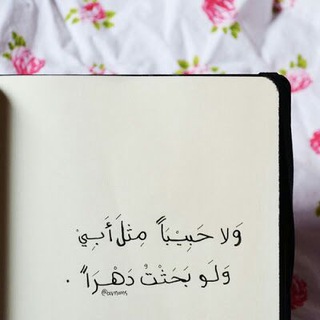
- لـ أبووي.
4,290 Members () -
Group

AIRDROP GROUP
688 Members () -
Group
-
Group
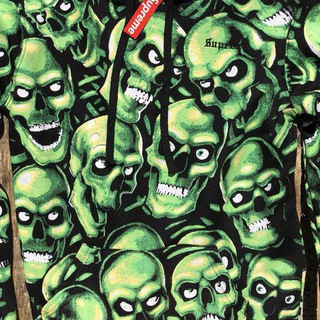
Отзывы Firmach Trading Group
371 Members () -
Group

تسونامي - Tsunami
3,916 Members () -
Group

Alarm РНИМУ
2,902 Members () -
Group

انَدِوَمٌيَ- ⁽🙆♂💛️✨₎🍜
4,312 Members () -
Group

EMIREX OFFICIAL CHAT
5,075 Members () -
Group

苹果用户交流群→MacOS/iPadOS/iOS
8,381 Members () -
Group

#资源共享#破解资源#营销软件#付费资源#资源站#
458 Members () -
Channel
-
Group

كن سعيداً ولا تُـبــالي ❤️
31,315 Members () -
Channel

المترب تكنوفون
415 Members () -
Group
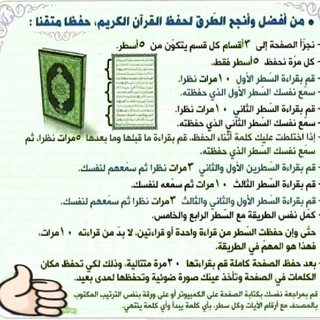
🌏 معاً لنحفظ القرآن الكريم
12,531 Members () -
Group
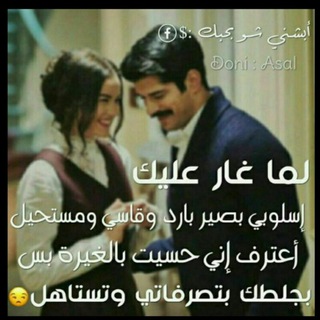
آغــار ♥علــــيك
5,225 Members () -
Group

همسات♡صادقة
330 Members () -
Group
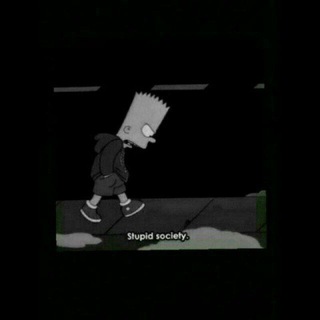
Stupid society
2,072 Members () -
Group

Территориальное управление
31,209 Members () -
Group

Money laundering-资金洗白实力收单(境内人民币,境外各类资金全球范围跨境转移)
3,137 Members () -
Channel

強烈讉責香港干預俄羅斯TG內政
573 Members () -
Group

منشورات بنات يمنيات صنعانيات
3,030 Members () -
Group

🎧好音乐搜索在线听歌
22,983 Members () -
Channel

×SYSTEM BETA°
3,471 Members () -
Channel

الجندي - Eljundi
1,254 Members () -
Group
-
Group

الشاعر سعد هادي الشمري
4,000 Members () -
Channel

КриптоДума - авторский канал криптоэксперта ГосДумы
1,366 Members () -
Group
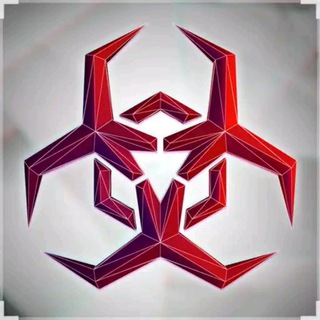
🆂🅰🅼🅳🅴🅼🅾🅽 ØfficiaL
1,403 Members () -
Group

تّفُأِئلُ خيّرً 💝
22,600 Members () -
Channel

樱桃社
606 Members () -
Group

طمأنيــٓنة رُوح🤎🫶
356 Members () -
Group
-
Group

قسـەکـانـی دڵــم🖤🌻
4,197 Members () -
Group

KRATOS HACKS
556 Members () -
Group

КавкаZ НоVости
12,859 Members () -
Channel

الشاعر / ساري الوايلي
1,509 Members () -
Group
-
Group

🌐🇾🇪سوق صنعاء المفتوح🇾🇪🌐
1,453 Members () -
Group
-
Group
-
Channel
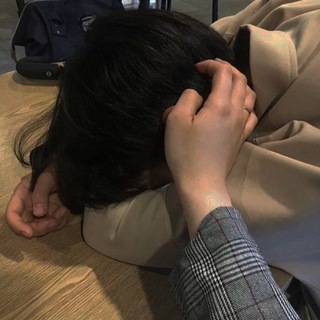
للاعلانات المدفوعة .
475 Members () -
Group

🧶 Феерия рукоделия 🧶
1,749 Members () -
Group
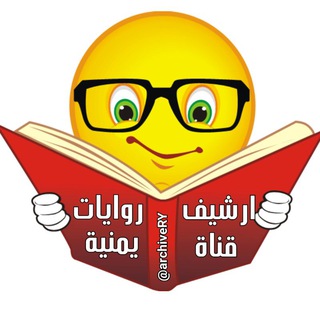
₪♥ ارشيف روايات يمنية♥₪
7,149 Members () -
Group
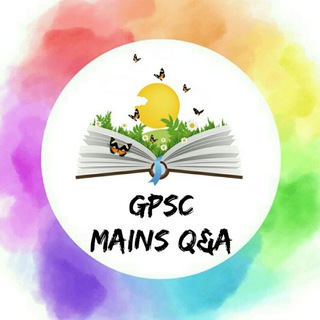
GPSC MAINS Q&A
10,618 Members () -
Group

Форс-Мажор
1,195 Members () -
Channel

sᴇʙɪʀᴜ ʟᴀɴɢɪᴛ ☁️
686 Members () -
Group

تغريدات🕊
10,514 Members () -
Group

Эстетика пофигизма
2,554 Members () -
Channel

شيخ الإسلام إبن تيمية ™
1,626 Members () -
Group

皇共皇亲国士无双道(中俄合体,第五罗马,消灭盎撒可萨金融游牧帝国!)
1,450 Members () -
Channel
-
Group

💕زوجى قره عينى💕💓
2,951 Members () -
Group
-
Channel

Поморский АнтиПидор
13,783 Members () -
Channel

Кино и красный велосипед
689 Members () -
Group

حـياتـي♥️🏹
3,425 Members () -
Group
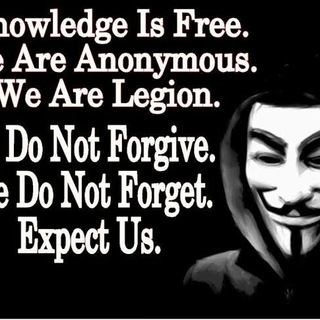
Termux Hackers (Users)
34,694 Members () -
Group
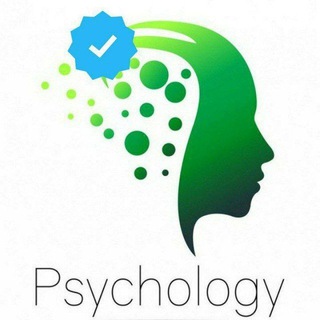
🔎🔊دپارتمان کنکور روانشناسی (محسن بیات)
6,897 Members () -
Group
-
Group

غريب القرآن 🎗
686 Members () -
Group

Paynet
12,950 Members () -
Group
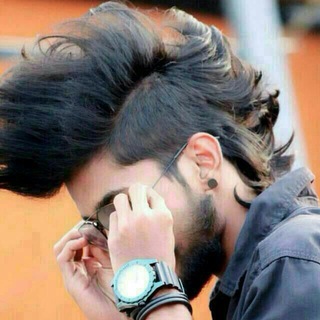
ﺷـೋﻤوخـي➥قاهـৣஹـﺮهـم
462 Members () -
Group

All web series hd
824 Members () -
Channel

New
311 Members () -
Channel
-
Channel

⚘ يـبـــ̯͡ـــقێ.الأمــ̯͡ـــل
336 Members () -
Group

𝑴𝑬𝑳𝑶𝑫𝒀
45,916 Members () -
Group

Zaman.uz|Rásmiy kanal️ ️
4,808 Members () -
Group

[ عکاسی تایم ]
18,939 Members () -
Group

Join @Paid_Links
870 Members () -
Group

Telegram-zh_CN 简体中文语言包
627,737 Members () -
Group
-
Group

عادل طنيش رياضيات
3,129 Members () -
Channel

Mixx Movies ™
1,192 Members () -
Channel

⛩Врата Бизнеса⛩
12,778 Members () -
Group
-
Group

پایگاه خبری آزادلو
3,367 Members () -
Group

شـيـلاتــ Mp3 ♪
2,833 Members () -
Group

እሁድን በEBS
902 Members () -
Group

متعة الكيمياء الحيوية📚
5,946 Members () -
Group

😜 كاريكاتير 🤪
593 Members () -
Group

تعرفه تبلیغات در گروه دیمه
528 Members ()
TG USA Telegram Group
Popular | Latest | New
Telegram has announced a host of new features for its users. The social messaging app is getting features like Status emoji, Infinite reactions, improved login flow and others. Some of these features are available for all users, while some are available for Premium members only. Here’s a look at all the features that are coming to Telegram We all have that one person that annoys us by sending too many forwarded messages. Well, Telegram makes it really easy to silence such a contact. Just open the chat and tap on the profile photo of the contact. Edit Videos
Launch the Telegram app on your device and navigate to Settings -> Data and Storage. New Username Links With Telegram, you can send thousands of high-quality stickers right from the chatbox. Just tap the “sticker icon” on the left bottom, and it will show you dozens of trending stickers and masks. You can search for specific stickers and add them to your virtual keypad. Telegram is a free instant-app service founded by people behind VK, which is Russia’s biggest social networking site, primarily focused on speed and user privacy. Initially released in August 2013, the app has managed to get over 400 million monthly active users.
To do this, head over to Telegram’s settings by sliding over the hamburger menu from the left of the app. Here, choose ‘Settings’ and then click on ‘Chat Settings’. In this menu, you will see a number of themes and colour options to choose from. Further, you can also change the curve on message boxes and font size. Quick GIF and YouTube Search Telegram Messenger Tricks Stop Being Added to Random Groups All Telegram users can download these extra-large documents, regardless of whether they are subscribed to Telegram Premium.
To use live locations and proximity alerts, go to the contact’s chat window and tap on the ‘Attach’ icon shaped like a paperclip. Choose the location button here, and choose ‘Share my Live Location’. You will be able to send live locations for either 15 minutes, 1 hour or 8 hours. Use Hashtags to Organize Your Chats
Warning: Undefined variable $t in /var/www/bootg/news.php on line 33
US