Telegram US Group List 3
Warning: file_put_contents(aCache/aDaily/2024-05-19/list/us-new/2.html-3.txt): Failed to open stream: No such file or directory in /var/www/bootg/function.php on line 103
-
Group
 3,957 Members ()
3,957 Members () -
Group

Nicegram
200,428 Members () -
Channel
-
Group

𝐏𝐀𝐍𝐀𝐇 𝐀𝐒𝐌𝐀𝐑𝐀 🏹
642 Members () -
Group

🍓🍇حالات كوكتيل 🍇🍓
9,258 Members () -
Group
-
Channel

world of books
19,104 Members () -
Group

БОНВ[Ӕ]РНОН
8,785 Members () -
Group

MEGA TECH
1,446 Members () -
Channel
-
Group
-
Channel

堭潮 Spa 睇相 頻道 5645 1200
9,179 Members () -
Group

CVV亚马逊CVV
1,882 Members () -
Group

Bettime 90
635 Members () -
Group

اناقة قلم ⇣⁽ツ 💗₎⇣℡
34,927 Members () -
Group

Постапокалипецк (eх Кибердянск)
29,256 Members () -
Group

👗CCS BLOUSE MURAH
518 Members () -
Group

Bitcoin Dev
1,959 Members () -
Channel

💞غ ــمــازة💞
1,026 Members () -
Group

رُوٰحَ الفُؤادِ 🌸!.
7,229 Members () -
Group

براعم مهدوية 💚
343 Members () -
Channel

NEETAIIMSPREPARATION🏅
2,330 Members () -
Group
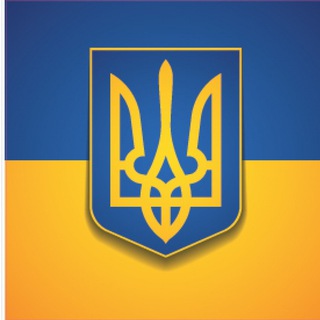
Новини України| Новости Украина
482 Members () -
Group
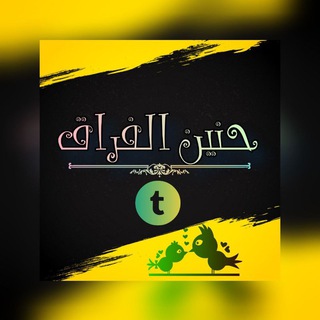
حنين الفرآق💔💭
4,140 Members () -
Group

فَإِنِّي قَرِيبٌ🌼
1,955 Members () -
Group

💰ذهن ثروتمند 💰
22,615 Members () -
Group
-
Channel

ثقف نفسك | 📚
1,790 Members () -
Group

Telegram Contests
7,067 Members () -
Group
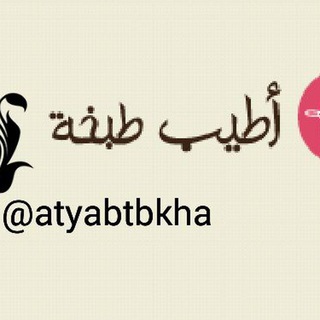
أطيب طبخة
3,107 Members () -
Channel
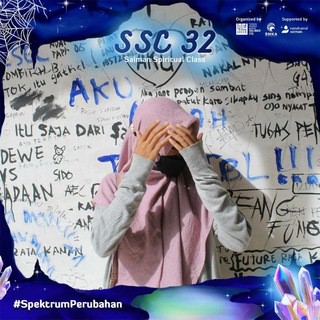
فہیرٰدەوسـہ♡
3,107 Members () -
Channel

紅磡人紅磡事資訊台
1,707 Members () -
Group

اقترب الحسم يا صحوات الأصلية •﹏• الرسمية
1,170 Members () -
Group

ثوار المثنى 🇮🇶
623 Members () -
Group

HaNdBag MuRaH bY SyIEra🛍🤩
1,436 Members () -
Channel

RDX HACKs POWER GROUP
1,184 Members () -
Group

خُطى للجنة.
1,583 Members () -
Channel

📺Õѕαмα📱Ťє¢н📺
995 Members () -
Group
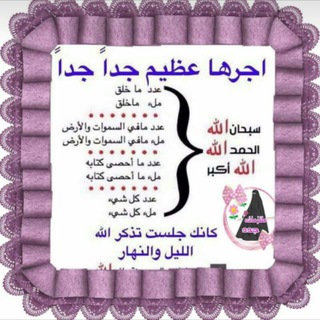
منهج الإسلام 👑
609 Members () -
Group
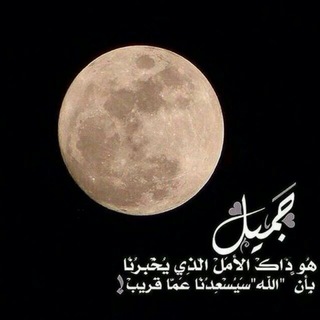
💜♡فلتسعد حياتك♡💜
2,211 Members () -
Group

LPM REIZA
364 Members () -
Group

青衣認證哨頻道
931 Members () -
Group
-
Channel

Quotiversity🎓
4,248 Members () -
Channel

Экономический журнал
3,357 Members () -
Channel
-
Channel

دفعة الخت فت | السمستر الثامن | ثلاتة مواد
2,231 Members () -
Group

𓆩 𝐍𝐔𝐇 𓆪
5,593 Members () -
Group

🙏 सुप्रभात संदेश 🔆
32,302 Members () -
Group

جشنواره مردمی فیلم عمار
2,300 Members () -
Channel

- زيـاد العقـوري
354 Members () -
Group

Crypto Jobs
5,154 Members () -
Channel

Hidup ♡
17,472 Members () -
Group

📟🔋تعلم الكهرباء والتحكم الصناعي💡🔌
694 Members () -
Channel
-
Channel

Football Zoned
2,496 Members () -
Group

قٌرووبَ آلُِإخـوة آلُِهـڪر آبَنآء فُلُِسطُين 🇵🇸✨
492 Members () -
Group

تعالی بخشی
6,708 Members () -
Group

优质群组频道推荐
3,601 Members () -
Group

خالد المنيف( اسلوب حياة)
48,505 Members () -
Group

Ghoghnoos & استخدام و کاریابی
518 Members () -
Channel

Курганистан
1,384 Members () -
Group

❤️Actress Heaven❤️
7,677 Members () -
Group
-
Group

Volodina
901 Members () -
Group

السَّــارَة ™
928 Members () -
Group

حب وكبرياء👑❤️
10,170 Members () -
Group

GTO(GIFTO)官方中文群
393 Members () -
Group

غابة الحيوانات
3,789 Members () -
Group

SCN新聞網
1,336 Members () -
Group

اغاني تركية فيديو مترجم🇹🇷
6,962 Members () -
Channel
-
Group

Мои любимые юморески
83,742 Members () -
Group
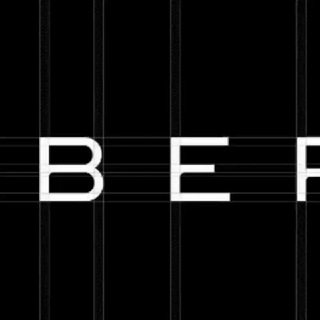
24*7 UBER EATS & RIDES AT 50% OFF
1,842 Members () -
Channel
-
Group

منوعات اسلامية
1,417 Members () -
Group

HK.Jobs Share
2,144 Members () -
Channel

💡ګلَمَأّتّ مَنِ نِوِر💡
874 Members () -
Channel
-
Group

全港抄牌報料(入谷需立即答問題及請睇PIN)
6,360 Members () -
Channel

Дизайн інтер‘єру TICO DIM
4,338 Members () -
Group
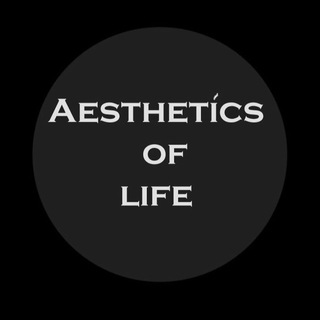
Aesthetics of life / Эстетика
10,774 Members () -
Group

Халява с Алика
86,754 Members () -
Channel

blackMemeZ♿️.
452 Members () -
Group
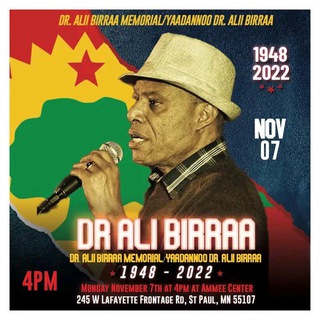
🔊HARARGEE MEDIA
2,467 Members () -
Group
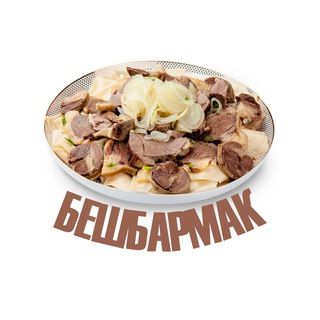
Бешбармак
5,112 Members () -
Group

عبدالرحيم (أبو أنس) ..
1,097 Members () -
Group

المصورة اماني.
949 Members () -
Channel

𓆩.التـرفـــهہ𓆪
1,481 Members () -
Group

Panda kids
3,189 Members () -
Group

عَـالـمّ ألحُـب ♥️.
2,299 Members () -
Group

Rise of Empires Ottoman
1,144 Members () -
Group

❤️الٌـــِـذوق🥀الراقـــي❤️
7,671 Members () -
Group
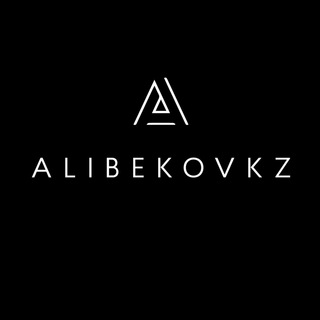
ALIBEKOV
127,757 Members () -
Group
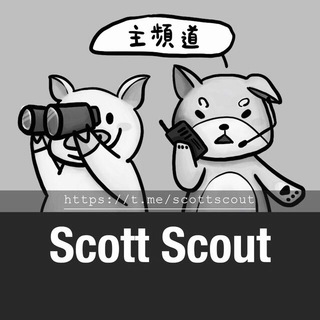
Scott Scout 認證哨兵消息主頻道
108,341 Members () -
Group

欢乐tg吹水
3,536 Members () -
Group

VANESA IS SUCH A LEGEND
924 Members () -
Channel

فريق النور..💚
2,355 Members () -
Group

أخبار تقنية™
1,738 Members () -
Group
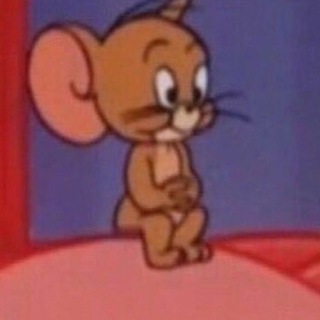
- مونيكَرز ✩
408 Members ()
Save for Notifications High-Quality Stickers If you select the Scheduled option, the auto-night mode will kick in at a pre-defined time which you can change. If you select the Automatic mode, the auto-night mode will start depending on the ambient light. You can slide the slider to select at what percentage of the ambient lighting do you want the night mode to start at. Personally, I prefer the scheduling option, however, you can use the one you like.
Live Location Sharing A recently introduced feature, Telegram’s new Group Voice Chats allow users in a group to initiate a common group voice chat for all members. However, users can choose to drop out of the ongoing group chat and re-enter at any given point. To make use of this, head into any group of choice and tap on the group name. Now head to the three-dot menu on the top right and choose Start Voice Chat. In order to protect your personal information, Telegram automatically terminates your old sessions after 6 months. However, you can choose to get rid of the old sessions sooner in order to further boost security. Telegram New Photo
Visible Votes: Creator can allow everyone in the group to see who voted for what. Do you know that Telegram offers a handful of readymade app icons so that you can change the look of the icon depending on your home screen layout? Ever since I stumbled upon this hidden Telegram hack, I have been using it to amp up the home screen customization game. If you are also in the same boat, you would find it pretty cool as well. Close Telegram allows you to classify all your chats into various folders. This lets you deal with a group of chats at a time and avoid others when they are not important. For instance, you could set a group to include all chats from your work colleagues and another to manage your personal social circle.
This is a handy feature for users who want to save disk space. To access it, go to the “Settings”, “Data and Storage”, and then tap “Storage Usage”. You will find four options: keep media on your device for three days, one week, one month, or forever. Improved External Sharing on iOS
Warning: Undefined variable $t in /var/www/bootg/news.php on line 33
US