Telegram US Group List 6
-
Group
 88,881 Members ()
88,881 Members () -
Group

горе деревянное
4,573 Members () -
Group
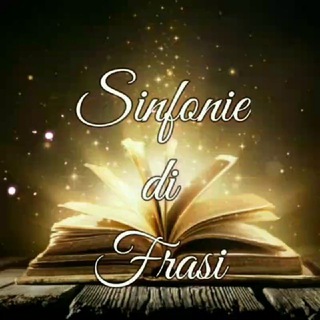
🎼 Sιηƒσηιє ∂ι Ƒяαѕι 💌
505 Members () -
Group

Focolaritalia
530 Members () -
Group
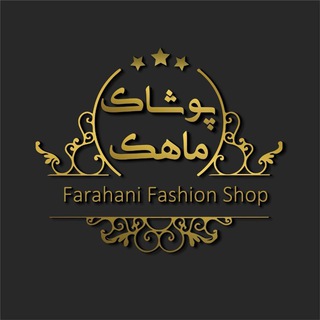
تولیدی پوشاک نوزادی ماهک
991 Members () -
Group

المحترف سوفت
641 Members () -
Group

Igor_Shimko
12,366 Members () -
Group
-
Group
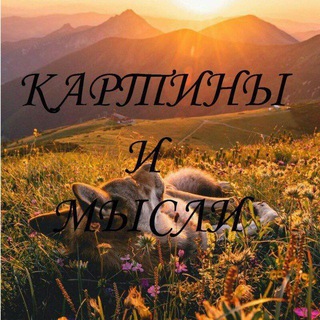
Картины и мысли
134 Members () -
Group

Убежище | Капитал Америка
35,392 Members () -
Group

فروشگاه تیم گرافیستان
345 Members () -
Group

نعت های تصویری و صوتی
134 Members () -
Group

Гаснут Огни
102,837 Members () -
Group

ВОЛОНТЁРЫ ПОБЕДЫ | ДОНЕЦКАЯ НАРОДНАЯ РЕСПУБЛИКА
371 Members () -
Group
-
Group
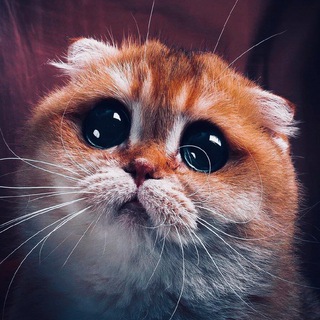
Симпампульки
683 Members () -
Group

محمد یونس جامی
356 Members () -
Group

Парфенчиков|Карелия
8,839 Members () -
Group
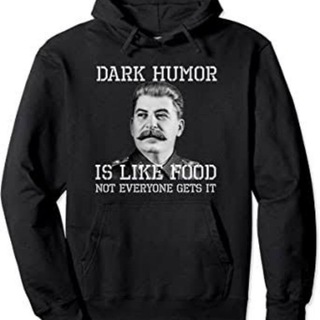
DARK HUMOR
871 Members () -
Group

Подпись экономиста
105,667 Members () -
Group
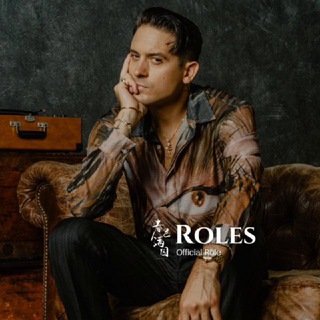
𝙒𝙚𝙨𝙩 𝙋𝙡𝙖𝙮𝙚𝙧𝙨
331 Members () -
Group

أستشــارات تجميـليـــ★ـة
386 Members () -
Group

😻حــــــــلو الكلام 😻
713 Members () -
Group

Культурный Антистресс
757 Members () -
Group

柬埔寨头条 - uu365.com
9,601 Members () -
Group

SpinnerCoin
1,815,440 Members () -
Group

OMD Media Intelligence
1,850 Members () -
Group
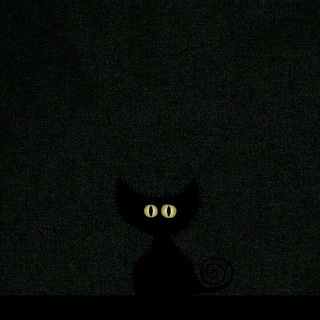
الجاهلية😂😁
2,287 Members () -
Group

گِــڵاریـس
139 Members () -
Group

ПИАР|ПРОДВИЖЕНИЕ|АККАУНТЫ
2,946 Members () -
Group
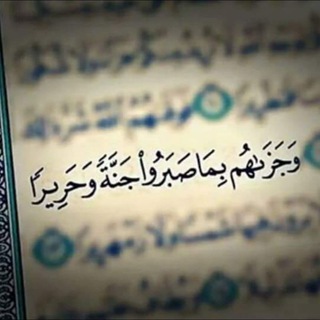
@nms قلوب تخشى الله
354 Members () -
Group
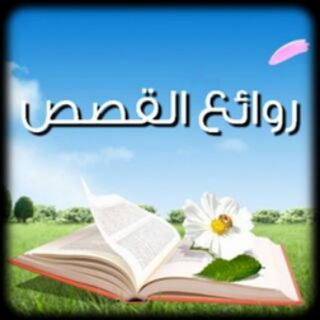
روائع القصص
109 Members () -
Group

Pubg Mobile Hub 🇮🇳
111 Members () -
Group

Заметки Бизнесмена
38,825 Members () -
Group
-
Group
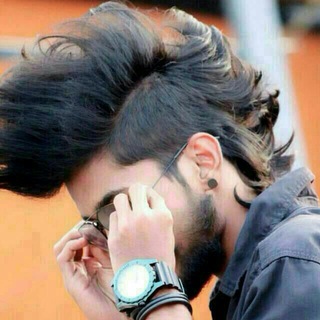
ﺷـೋﻤوخـي➥قاهـৣஹـﺮهـم
2,750 Members () -
Group

Детские поделки
672 Members () -
Group

Smite 2 Italia PS/PC/Xbox
277 Members () -
Group

باشگاه اطلاعرسانی صنعتیاصفهان
4,315 Members () -
Group

حآلَاتُ وآتُس آب إسلآميّة 📽
409 Members () -
Group

"Qaraqalpaq suw támiynatı" AJ
1,054 Members () -
Group

قناة الشيخ سعد النايف
4,471 Members () -
Group

Иллюзия Пользы
589 Members () -
Group

آکادمی تیزهوشان (دکتر حسینی)
4,965 Members () -
Group

Releases by Arian
379 Members () -
Group

Крипто Нарния NEWS
21,770 Members () -
Group

Через тернии психического
176 Members () -
Group
-
Group

Соломаркетинг
4,002 Members () -
Group
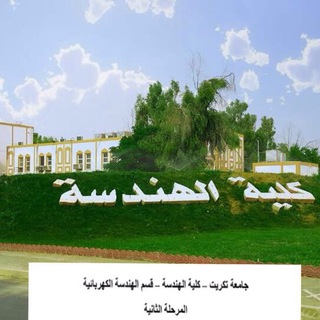
الهندسة الكهربائيه / المرحله الثانية
255 Members () -
Group

LOW ОТЗЫВЫ
138 Members () -
Group

سماحة الشيخ أسد قصير
4,224 Members () -
Group

البَيْتُ السَّلَفيُّ السّعيد
3,563 Members () -
Group

Urban Geek
1,522 Members () -
Group

هیأت میثاق با شهدا
4,846 Members () -
Group

Рокфон Россия
600 Members () -
Group

آخرین اخبار
267,118 Members () -
Group

MORANDOLL: OPENNN.
2,672 Members () -
Group

Страх и ненависть
791 Members () -
Group

УНИВЁРS
663 Members () -
Group

Lev Nikolaevich Myshkin
4,042 Members () -
Group

Sichtblick Fotografie
418 Members () -
Group
-
Group
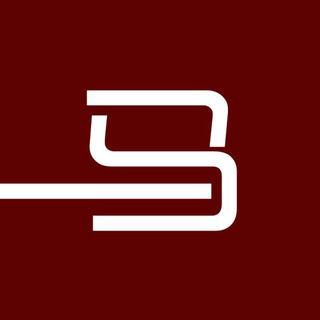
马来西亚♥️求职招聘交流群
567 Members () -
Group
-
Group

Автозаводец ️️
24,135 Members () -
Group

گروه آموزش آیلتس ielts2
3,493 Members () -
Group
-
Group

Wealth Academy Guide
2,269 Members () -
Group

Work Station| کار و پروژه
842 Members () -
Group
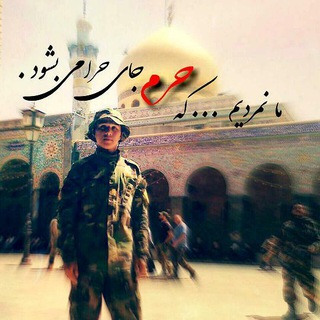
شهید سید مصطفی موسوی (مسلم)
132 Members () -
Group

💡الهندسة الكهربائية السورية🔌
590 Members () -
Group

NHC Сарасвати
1,069 Members () -
Group
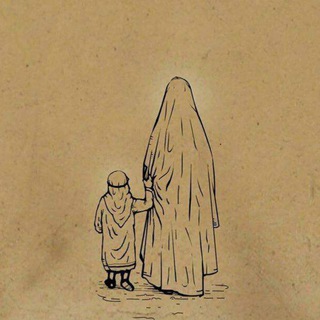
الشابه الفاطمـية ³¹³
1,545 Members () -
Group

يقظة فكر
16,748 Members () -
Group

Пятигорск | Новости | Слухи
12,605 Members () -
Group

🛍️CLUBE OPULENCE 🏠✨
674 Members () -
Group

Игорь Рунец
2,972 Members () -
Group

ФТС России | ProТаможню
55,913 Members () -
Group

از کتابها...
405 Members () -
Group

عجایب بیگانه
2,578 Members () -
Group

QURILISH VA UY-JOY KOMMUNAL XO'JALIGI VAZIRLIGI
20,112 Members () -
Group

✍🏻«ندای قرآن وسنت»🕌
724 Members () -
Group

Bchives, soon.
2,365 Members () -
Group

Kisva.official.uz
8,971 Members () -
Group

BuySellConnect🇺🇬🇺🇬🇺🇬
719 Members () -
Group

Мастерская осознанности
16,861 Members () -
Group

Anki Decks 🌟
2,280 Members () -
Group
-
Group

HIRING INTERN RENTALOVEE BASE
11,555 Members () -
Group

𝐜𝐨𝐦𝐟𝐨𝐫𝐭ᵛᵃˢⁱ
1,897 Members () -
Group

Marvel comics (Spider-Man)
7,587 Members () -
Group

Filmes Arte 9.0 (Testosterona)
7,387 Members () -
Group

STRANGER THINGS 🔥 SEASON 5
2,184 Members () -
Group
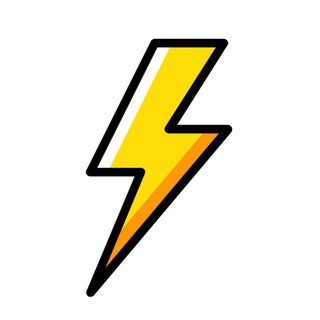
БЛИЦ
787 Members () -
Group
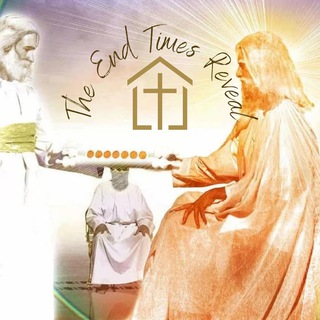
The End Times Reveal
14,855 Members () -
Group

Война с фейками. Забайкальский край
401 Members () -
Group

Breaking News - РЗН.инфо
120 Members () -
Group

اخبار البصرة - BASRAH NEWS
1,162 Members () -
Group

🛠 Блошиный рынок 🕰
117 Members ()
Deprecated: Increment on non-alphanumeric string is deprecated in /var/www/bootg/list.php on line 234
This update brings improved chat previews on par with iOS. Now you can scroll through them to view the whole chat without marking it as read. New buttons have been added to let you mark the chat as read, mute it, pin it or delete it. You don’t need a separate image/video editor to make your photos/videos more compelling. You can do it right in the telegram app using its intuitive interface. If you’ve already downloaded the app, here are some cool tricks that will help you use Telegram more efficiently. We’ve described the features and how to use them. While instructions are specific to Android devices, you can follow them on iOS devices too.
Next, tap Never Share With and then select the people from whom you want to hide your profile. In fact, Telegram offers many more features rather than other Messaging apps in the same market. Set Reminders Telegram Bots
Telegram Cloud Under the App Icon section, you should see a handful of pre-defined app icons such as Aqua, Sunset, Mono Black, Classic, Classic Black, Filled, and Filled Black. Now, choose a suitable app icon and you are all set! Telegram Profile Photos Drafts
Admins can reach out to users who want to join and have a chat to cover the rules, make sure they're a good fit or even plan a welcome party. When an admin reaches out, Telegram lets the user know they're reaching out as a group admin. To change your default folder, press and hold a folder in your chat list > Reorder > and drag your preferred folder to the first space.
Warning: Undefined variable $t in /var/www/bootg/news.php on line 33
US