Telegram US Group List 6
-
Group
 199 Members ()
199 Members () -
Group

стиликс на стиле
316 Members () -
Group

Солянка
176 Members () -
Group

DRMCard | پرداخت ارزی
580 Members () -
Group

Детки в культурной столице - куда пойти с ребёнком в СПб
1,248 Members () -
Group

кф кринж истории из дайвинчика
3,209 Members () -
Group

Проект Ч | Твоя безопасность
2,022 Members () -
Group

BoxBet Portal
1,357 Members () -
Group
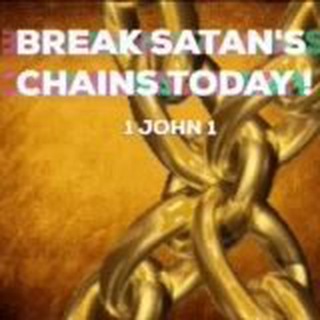
GodlyEndTimeTruth
349 Members () -
Group

Citas Chicas
1,277 Members () -
Group

ITMO University
3,790 Members () -
Group
-
Group
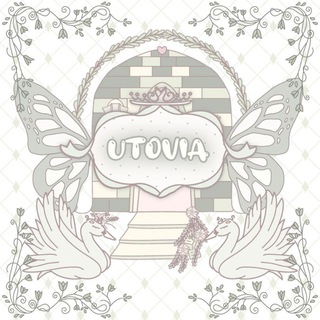
𝐔tovia hfw pinned!
837 Members () -
Group

Закрыты 𝙴𝚖𝚙𝚒𝚛𝚎 𝚈𝚊𝚗𝚝𝚎𝚕
355 Members () -
Group

EloasMinBardenMusik
758 Members () -
Group

CoinRankerReviews Portal
1,303 Members () -
Group

GRACE TUBE
2,213 Members () -
Group

نتایج تست فورمارک تستوبازی
1,071 Members () -
Group

Fake Ero/Cute
2,687 Members () -
Group

📰📰@ALL NEWS PAPER PDF&DAILY NEWS📰📰
184 Members () -
Group

مزون لباس دینا ❤️
319 Members () -
Group

El Camagüey
125 Members () -
Group
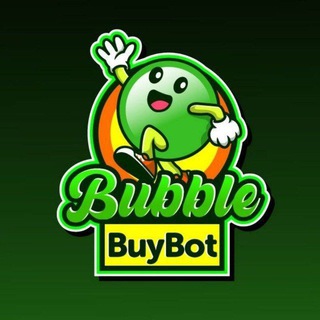
BubbleBuyBot Trending
34,558 Members () -
Group
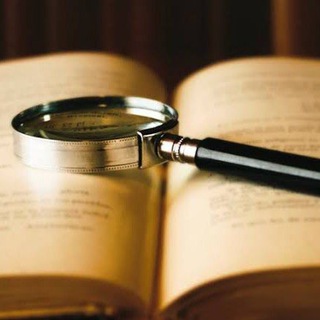
Entendendo a Bíblia
2,065 Members () -
Group

The Cringe Times
4,488 Members () -
Group

БЕРЕНДЕЙ 🌿
136 Members () -
Group

FullAnimeFR: MyAnimeList
6,054 Members () -
Group
-
Group

عبايات غزل 🦌.
106 Members () -
Group

⏳TAQDIR IZMIDAN⌛️
105,748 Members () -
Group

دار أهل البيت (عليهم السلام )
5,459 Members () -
Group

Майк Такси / Доставка
814 Members () -
Group

علماء ومشايخ السنة في اليمن
12,261 Members () -
Group

نیازمندی آنلاین
5,277 Members () -
Group
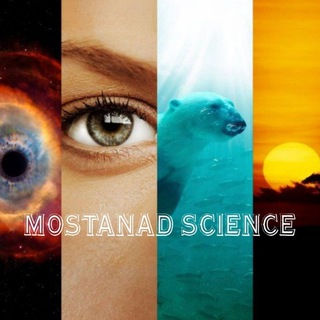
خانه مستند ساینس & نوروساینس
7,209 Members () -
Group
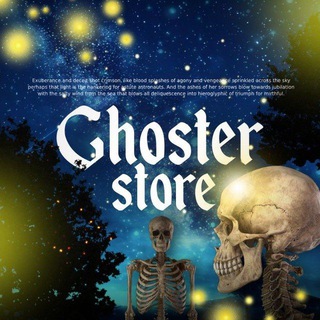
Ghoster Store on promo!
15,547 Members () -
Group

ᴀʀᴇ ʏᴏᴜ ʀᴇᴀᴅʏ ᴛᴏ ᴅᴀɴᴄᴇ? ♪!¡ʀᴜɴɴᴇʀs
1,051 Members () -
Group

Geo Store || جعو استور
268,531 Members () -
Group
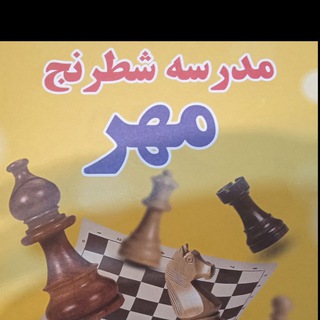
Chess mehr
126 Members () -
Group
-
Group

Anime News India
2,729 Members () -
Group

کانال دروس فارسی و خطبههای ماموستا ادریس شریفپور
194 Members () -
Group
-
Group

Blockelite News
386 Members () -
Group
-
Group

ПРОГРЕССОР
13,188 Members () -
Group

🎞️ PleasureTV+ MOVIES
394 Members () -
Group

Производство аудиокассет
251 Members () -
Group
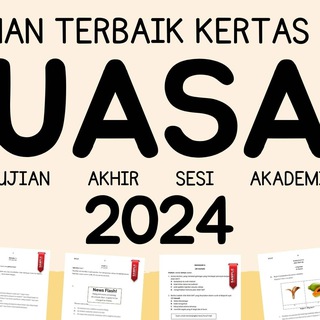
BOT EXAM 2024
1,111 Members () -
Group

گوربه اسلاتی
292 Members () -
Group

ПЕРМСКИЙ КРАЙ
47,183 Members () -
Group

🎓 پروژه دانشجویی(فریلنسر) 🎓
23,938 Members () -
Group

حيدر الكندي
37,567 Members () -
Group

Оlej w Głowie
9,595 Members () -
Group

Sᴏʟᴏ ʟᴇᴠᴇɴɪɴɢ s02 ᴠғ 🇫🇷™
103,811 Members () -
Group

Bitcoin.com
21,476 Members () -
Group
-
Group

DeepSeek
701 Members () -
Group

Heilpflanzenwissen Archiv
5,224 Members () -
Group

˚ ₊‧ ୨ 🤍 آجرَ ୧ ‧₊˚
200 Members () -
Group

UzbekCoders.uz
5,680 Members () -
Group

فَكِّرْ
11,573 Members () -
Group

زبان انگلیسی | منتورینگ راد
13,628 Members () -
Group
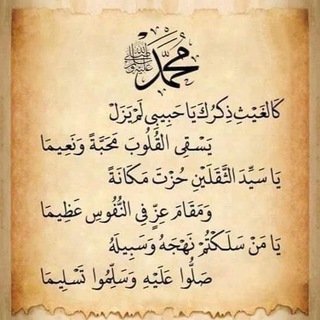
مقاطع وصور دينية
533 Members () -
Group

Die Offenbarung deutscher Geschichte
4,568 Members () -
Group

Первый в Telegram Ads
2,931 Members () -
Group
-
Group

microG user group
1,778 Members () -
Group

МЗС (Міністерство Згорівшої Сраки)
11,135 Members () -
Group

Wuthering Waves
150,384 Members () -
Group

LABEL AI Announcements
5,350 Members () -
Group

Xiaomi HyperOS | شیائومی
198 Members () -
Group

Манифест Шипова
350 Members () -
Group
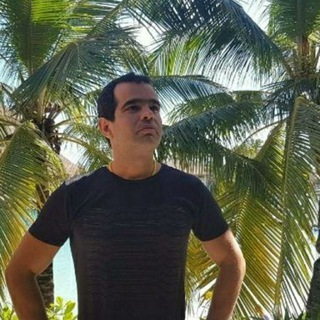
Rodrigo Campello
4,003 Members () -
Group

Envato Elements Downloader
775 Members () -
Group

رسانه کتاب کودک
414 Members () -
Group

Abituriyentlar.uz
62,444 Members () -
Group

Out on a limb
4,505 Members () -
Group

Epic Games Store
88,398 Members () -
Group

Honkai Impact 3 OST
181 Members () -
Group

Страхование в Сербии
1,271 Members () -
Group
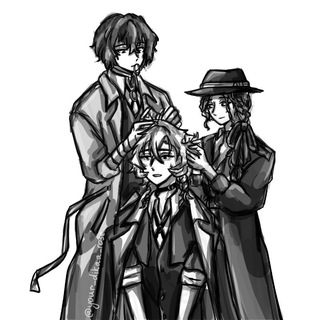
Мой спящий сад
454 Members () -
Group

Parsian پارسیان اسکاندیناوی
2,687 Members () -
Group

Rappels & Enseignements
1,754 Members () -
Group
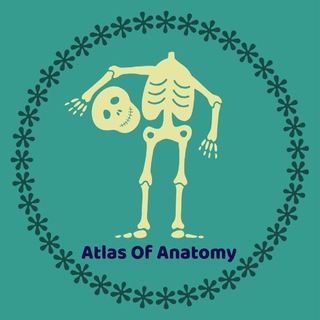
Atlas Of Anatomy | آموزش آناتومی
14,775 Members () -
Group

⏰ 𝐷𝑢 𝐿𝑎𝑏𝑦𝑟𝑖𝑛𝑡ℎ𝑒 𝑎𝑢𝑥 𝐻𝑦𝑝𝑜𝑡ℎ𝑒𝑠𝑒𝑠 🍀
15,202 Members () -
Group

Lagebericht
7,028 Members () -
Group

Runen Kraft
1,000 Members () -
Group

Heilung - alternativ altes Wissen
128 Members () -
Group
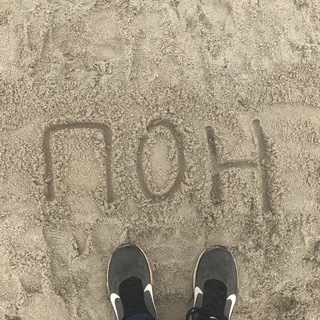
Субботний Пон
1,539 Members () -
Group
-
Group

Оршанский район. Новости
3,824 Members () -
Group

Ежедневные робуксы!
1,426 Members () -
Group

Музей истории Великой Отечественной войны
379 Members () -
Group

وَلَسَوْفَ يُعْطِيكَ رَبُّكَ فَتَرْضَى ☁️💕.
519 Members () -
Group

литературная гостиная
3,420 Members () -
Group

Юсуповская Больница
1,360 Members () -
Group

Projector.Humanitarium
12,698 Members () -
Group

Сохраним ИППИ
583 Members () -
Group

公群2636 德州扑克 柚子联盟 悟空黑桃A 押金1600u
9,228 Members ()
Mute a Telegram chat Open Telegram app -> Settings -> Privacy and Security. Group Voice chats
Unlike mass-market messengers like WhatsApp and Line, Telegram is an open-source app. This means anyone can check the app’s source code, protocol, API, and see how it works and make an informed decision. Telegram supports two layers of secure encryption. Cloud Chats use server-client encryption while Secret Chats use an additional layer of client-client encryption. All content is encrypted in the same way — be it media, text, or files. Improvements for Everyone Read: 7 Best Facebook Alternatives That Keep Your Data Private | 2020 Edition
If you like to customize your favorite chats, there is a good chance that you would appreciate custom sounds. What makes it so handy is the ability to let you set any short audio clip from a chat as a notification sound. It will make it a bit more convenient for you to identify the alerts from a specific Telegram chat. Keep in mind that the audio clip must be less than 5 seconds and up to 300KB in size. If you do not want this to happen and want Telegram to keep running in the background to send you notifications in real-time, you can head over to Settings/ Notifications and Sounds/ Keep Alive Service and turn it on. The company has redesigned the reaction panel, making it expandable. The app will also show reactions that a user frequently uses at the top. Premium Telegram Premium users can pick reactions from an infinite selection of custom emoji. Users can attach up to 3 reactions per message. These changes to reactions are currently available in groups and 1-on-1 chats. Group admins can control whether custom reactions may be used in their groups. Telegram allows edit, unsend sent messages even for the other people on the same chat. It allows to unsend messages shared with the first 48 hours after sending.
To enable or disable this service, go to “Settings”, “Notification and Sounds”, and swipe down to the “Other” section. You will also find a “Repeat Notifications” option, which you can select as per your convenience. Request to join a public group
Warning: Undefined variable $t in /var/www/bootg/news.php on line 33
US