Telegram US Group List 8
-
Group
 1,674 Members ()
1,674 Members () -
Channel

樹仁頻道│海拔最高學府Channel
3,165 Members () -
Group
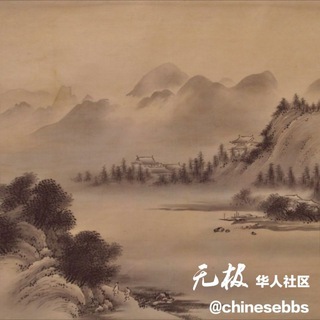
无极华人论坛 🅥
760 Members () -
Channel

贼船通知频道
828 Members () -
Group

夜·上海|Enjoy ShangHai - 上海老司机开车
1,846 Members () -
Group

مسلسل المؤسس عثمان , قيامة عثمان
6,566 Members () -
Group

لـ روححـــڪ💛
4,837 Members () -
Group
-
Group

رمضان كريم ، غيمة ممطرة
450,420 Members () -
Channel

CMCUCT Notice
424 Members () -
Group

💫تعال📚 استفيد💫
3,563 Members () -
Group
-
Channel

الكاتبة الصغيرة
844 Members () -
Group

NBAfootfun
8,145 Members () -
Group
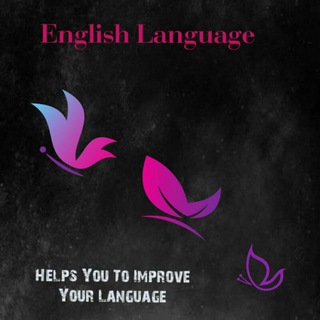
English language
6,410 Members () -
Group
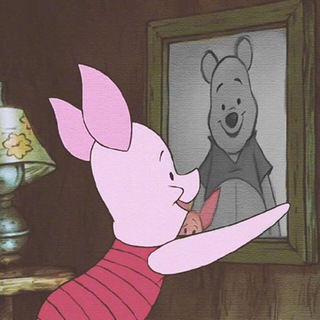
加速主义学会
691 Members () -
Group

🍃̨اڵــڔبــﯧْــ؏ ̨اڵــڜــٱمــي'🍃
2,264 Members () -
Channel

کلیپ برق
3,418 Members () -
Group

عالم الصور •
2,536 Members () -
Channel

Meme Adda
565 Members () -
Channel

ڪُرسی | COURSEI
824 Members () -
Group
-
Group

家庭网络资源共享频道
3,946 Members () -
Group
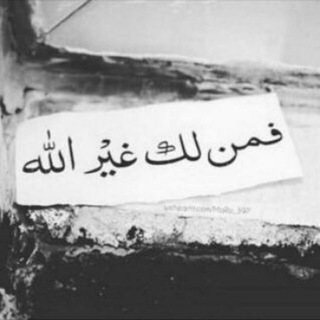
لـ روححـــڪ💛
1,959 Members () -
Group

將來銀行 NEXT BANK
1,596 Members () -
Group

OneDrive 免费5T状态通知
621 Members () -
Group

看鉴中国 OutsightChina
12,127 Members () -
Group
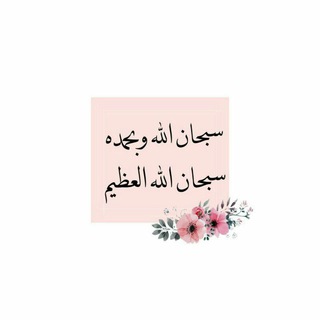
الا بذكر الله تطمئن القلوب 💝
374 Members () -
Group

Credits.com
16,919 Members () -
Group

Уни поклаган нажот топур
2,260 Members () -
Channel

💚مراسي الشووووق 💚
947 Members () -
Group
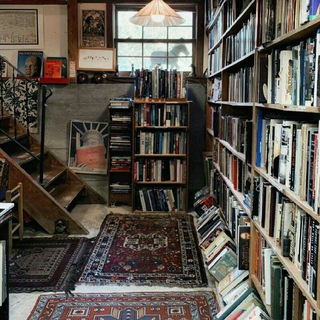
کتابخانهٔ خرد و اندیشه
10,289 Members () -
Channel

˼الخالع لوماس ☻˹ .
595 Members () -
Group

مسلسل في يوم وليلة
363,228 Members () -
Group

طلبة 3علمي ليبيا2018-2019
601 Members () -
Group

˼شآیلینْ•⸀
40,332 Members () -
Group

༺DAILY HACK༻『PUBG』
19,336 Members () -
Group

每日早间新闻
339 Members () -
Group

Мережа Освітніх Хабів – EduHub
3,926 Members () -
Group

𝐒𝐖𝐀𝐑𝐆™ Mods (@SwargMods)
7,481 Members () -
Channel

Google Assistant 谷歌助理
528 Members () -
Channel

Дилшод Саиджанов (Ниқоб тақинг!)
679 Members () -
Group

@RomanticLoveQuotes
1,368 Members () -
Group
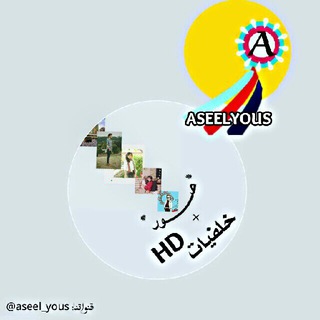
ابداع←صور HD
1,070 Members () -
Channel

1
2,388 Members () -
Channel
-
Group
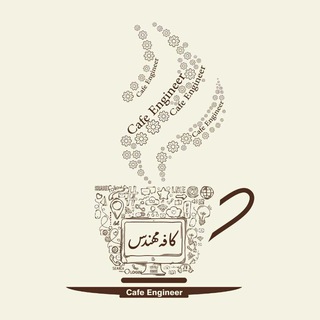
کافه مهندس
100,624 Members () -
Group

قناة دفعة المقلوبه 42 (السيمستر الثاني عشر طب بشري )
5,690 Members () -
Channel

HKAAP 香港會計專業人員協會
1,282 Members () -
Group
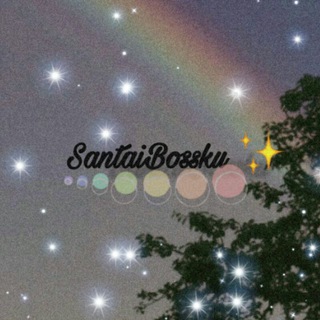
Santai Bossku ✨
534 Members () -
Group

Деньги из воздуха
1,337 Members () -
Group
-
Channel

˼هلوسهـة،مطنوخ˹💤🖤".
1,562 Members () -
Group
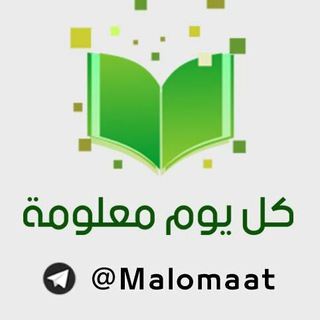
كل يوم معلومة
5,942 Members () -
Channel

وليــــد الجــــــبزي
1,890 Members () -
Channel
-
Group

ZoV Протвино
724 Members () -
Group

Jiwa Tarbawi
3,411 Members () -
Channel

Unknown hackers Forum☠
5,650 Members () -
Group

قناة النجباء الفضائية
11,628 Members () -
Channel

لستات أُســـــاٌمــــة •
1,221 Members () -
Channel

true picture 💞
15,082 Members () -
Channel

شارب شوتر 🇮🇶 العراق
522 Members () -
Group

📢📣DIVULGAÇÃO FANTÁSTICA 📣📢
326 Members () -
Group

Fake News
4,520 Members () -
Group

36dCup.com丨36D杯网络加速丨中转节点丨价格朴实
796 Members () -
Group

Що по цифрах?
7,652 Members () -
Group
-
Group
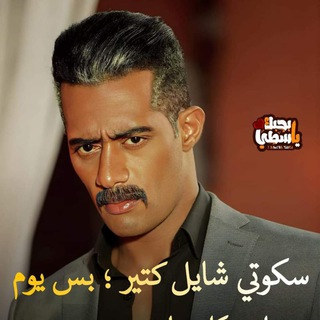
توصيات وتحليلات فوركيس MT4L
718 Members () -
Group

دوري أبطال أوروبا
12,697 Members () -
Group
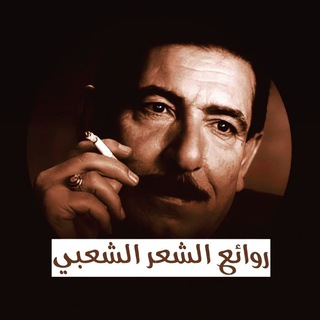
روائع الشعر الشعبي
19,333 Members () -
Group

Dr. Eyad Qunaibi | English
8,624 Members () -
Group
-
Group

Angular Brasil
4,369 Members () -
Group

🙇🏻♂軟飯無罪🦸🏻♀男女平等👠
2,425 Members () -
Group

Олий таълим янгиликлари // Oliy ta'lim yangiliklari
4,241 Members () -
Channel

الخادم علي هادي الخزعلي
1,143 Members () -
Group

منتجات ايهيرب♥️
607 Members () -
Group

❥⇣ Feelings ❥⇣
4,245 Members () -
Group

( أَلَا بِذِكْرِ اللَّهِ تَطْمَئِنُّ الْقُلُوبُ )✨🍂.
2,464 Members () -
Group
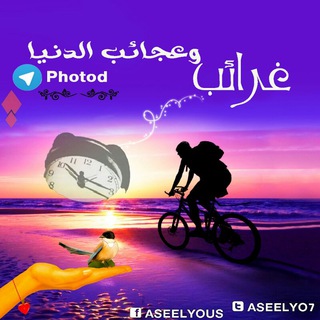
غرائب وعجائب
2,791 Members () -
Group

夾公仔交流區 @hktgb
826 Members () -
Group

🇨🇳四川、成都、重庆🇨🇳 唯一联系人分分男
529 Members () -
Channel

🔥TopHackBD🔥
22,577 Members () -
Group
-
Group

𓆩لـ تــاء𓆪
1,947 Members () -
Group

🦋🦋小佳妮 搵食谷🦋🦋
4,291 Members () -
Group

Скільки заробляєш?
1,426 Members () -
Channel

𝐁𝐄𝐓𝐓𝐈𝐍𝐆 𝐇𝐔B
735 Members () -
Group
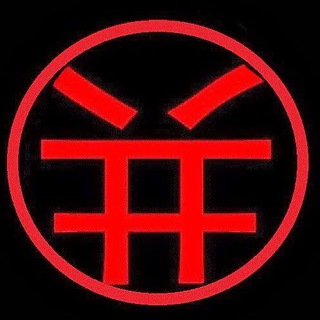
全民共振唯一官方频道
3,087 Members () -
Channel

Newifi3-passwall
442 Members () -
Group

帮帮帮磁力下载Free
1,600 Members () -
Channel

Mahsa_graph
507 Members () -
Channel

مملــ👑ــكَــة الْخَـوَاطِـ💌ــرْ • 📀🌸."
899 Members () -
Group
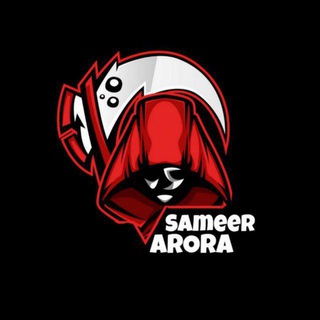
Sameer AroraYT
6,310 Members () -
Group
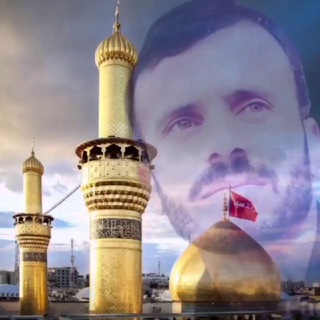
قناة مسلم المطيري
5,060 Members () -
Group
-
Group

Красовицький щоденно
1,789 Members () -
Channel

NEET/JEE 2021 CompetitionPREP
11,548 Members () -
Group
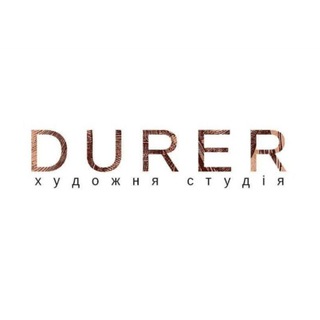
DURER
579 Members ()
TG USA Telegram Group
Popular | Latest | New
To create your own theme, tap the three-dot button (Android) or go to Chat Themes (iOS) and choose Create new theme. Here, you can create your own look if you don't like any of the default options. From suicide to graft: After power shift in Mumbai, key cases go on the b... Now, tap If Inactive For at the bottom of the screen and choose a preferred option like 1 week or 1 month in the popup menu.
Telegram has a feature that not only lets you send messages at a particular time but also on a particular date. Just hold the “send” button in any chat and choose “Schedule Message” to automatically send content at a specified time in the future. This feature also works in your “Saved Messages” chat, turning your planned messages into reminders. To access this feature, swipe right on the homepage and tap on “Saved Messages”. This is your personal space, where you can send as many files as you want to store on Telegram Cloud and then access them from any device, including Mac, PC, and Linux computer. Tap your profile picture here to see everything you've uploaded in the past. You can scroll across them; tap the Set as Main Photo option that appears on the top-right menu (as three dots on Android or Edit on iPhone) to set an older image as your current profile picture. Group Voice chats
Scheduled: Night mode will start when the sun goes down and turn off when the sun rises again. If you like, you can instead set your own times for it to turn off and on. Verification Badges in Chats If you like to use dark themes only in the night so that the app doesn’t blind you, enabling auto-night mode can save you a lot of hassle. Once you turn the auto-night mode on, the app will automatically switch to dark mode at the scheduled time. To enable auto-night mode go to Settings-> Chat Settings-> Themes and tap on Auto-Night Mode. Here you can select between Automatic and Scheduled. Turn on Secret Chat
Mute a Telegram chat Telegram allows edit, unsend sent messages even for the other people on the same chat. It allows to unsend messages shared with the first 48 hours after sending.
Warning: Undefined variable $t in /var/www/bootg/news.php on line 33
US