Telegram WE
-
Group
-
Group

Not Pixel Channel
7,734,196 Members () -
Group

Trending Apps
6,790,967 Members () -
Channel

HINDI HD MOVIES KGF LATEST
6,713,362 Members () -
Group

Trending Apps
5,605,053 Members () -
Group

Money & Crypto News
5,205,136 Members () -
Group

Trade Watcher
4,952,912 Members () -
Group

Venture Capital
4,809,755 Members () -
Group

خبرفوری
4,419,006 Members () -
Group

HashCats Official Channel
4,245,331 Members () -
Group

Trade Watcher
4,203,936 Members () -
Group

Mirzapur Season 2 HD Web Series
4,092,779 Members () -
Group

301 Community
4,035,327 Members () -
Group

Caps Community
3,981,296 Members () -
Group

Trade Watcher
3,977,817 Members () -
Group

Bollywood HD Movies Latest
3,843,576 Members () -
Group

Venture Capital
3,696,981 Members () -
Group

JETTON Token EN
3,673,204 Members () -
Group

Прямой Эфир • Новости
3,631,437 Members () -
Group

Trade Watcher
3,509,770 Members () -
Group

GAMEE Community
3,428,272 Members () -
Group

Trade Watcher
3,303,319 Members () -
Group

Trade Watcher
3,221,232 Members () -
Group

WeWantYou
3,053,432 Members () -
Group

SpinnerCoin
2,950,528 Members () -
Group

Tabi Announcement
2,934,477 Members () -
Group
-
Channel

Crypto Binance Trading | Signals & Pumps
2,769,641 Members () -
Group

Amazon Prime Videos
2,736,590 Members () -
Group

🎬HD MOVIES NEW
2,734,638 Members () -
Group

AliBaba Loot Deals
2,630,054 Members () -
Group

Lost Dogs Co Eng
2,501,778 Members () -
Group

AliBaba Loot Deals
2,436,821 Members () -
Group

AliBaba Loot Deals
2,348,281 Members () -
Group

MOVIES HD TAMIL TELUGU KANNADA
2,292,682 Members () -
Group

TON App Channel
2,193,721 Members () -
Group

Nomis | Onchain Reputation Protocol
2,181,325 Members () -
Group

Banknifty Nifty
2,126,236 Members () -
Group

Quotex Trading
2,090,807 Members () -
Group

SpinnerCoin
2,072,484 Members () -
Group

Quotex Trading
2,070,412 Members () -
Group

Sarkari Result SarkariResult.Com Official
2,068,374 Members () -
Group

Quotex Trading
2,054,396 Members () -
Group

Quotex Trading
2,052,266 Members () -
Group

Quotex Trading
2,046,665 Members () -
Group

BBQCoin Community
2,042,367 Members () -
Group

Super HR: AI, Web3, Apps, Games & Memes
2,034,432 Members () -
Group

Venom Foundation Official
2,008,044 Members () -
Group

🎬 New HINDI HD Movies ✔️
1,943,546 Members () -
Group
-
Group

Эксплойт
1,773,323 Members () -
Group

Current Affairs By Utkarsh Classes
1,703,444 Members () -
Group

Latest Movies Amazon Prime Video
1,651,049 Members () -
Group
-
Group

South Movies Hindi Indian Dubbed
1,532,467 Members () -
Group

Quotex Signals
1,492,998 Members () -
Group

TON Society
1,476,097 Members () -
Group

🎬 English Movies Marvel Series
1,458,251 Members () -
Group

Quotex Signals
1,421,104 Members () -
Group

Official Airdrop6
1,345,188 Members () -
Group

Malayalam Movies Latest
1,270,088 Members () -
Group

Адвокат Права
1,213,782 Members () -
Group

Україна Сейчас | УС: новини, політика
1,198,706 Members () -
Group
-
Group

Airdrop Detective
1,157,639 Members () -
Group

WallStreetBets - Pumps
1,152,540 Members () -
Group

CatCoin - Purr & Earn together!
1,152,514 Members () -
Group

Amazon Prime Adult Alt Balaji
1,135,374 Members () -
Group

Malayalam Movies Latest
1,116,058 Members () -
Group

Utkarsh Classes
1,057,724 Members () -
Group

Coingraph | News
1,057,062 Members () -
Group

Пекарня
1,004,413 Members () -
Group

Запрещёнка
997,303 Members () -
Group

TradeOS News (ex-BountyBay)
995,954 Members () -
Group

Cinemaspark
979,006 Members () -
Group
-
Group

Movies Hollywood Hindi Dubbed
946,981 Members () -
Group

الإنجليزية مع حنان
932,030 Members () -
Group
-
Group

اقتباسات صباحيات صور حب خواطر خلفيات
823,310 Members () -
Group

СЛИВ ХАЛЯВЫ 🎁
799,270 Members () -
Group

BYIN Channel
781,425 Members () -
Group
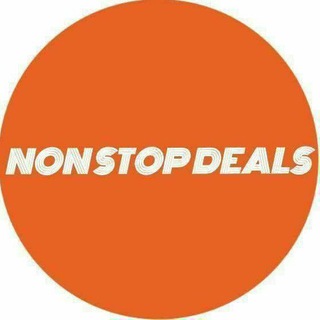
NonStopDeals
767,274 Members () -
Group

📚همکلاسی 📚
758,612 Members () -
Group

صابرين نيوز - Sabereen news
726,740 Members () -
Group

Toncoin RUS
713,907 Members () -
Group

Эфир 18+
713,013 Members () -
Group

Беспощадный Банкстер
700,814 Members () -
Group

Anime Gallery
692,218 Members () -
Group

صابرين نيوز - Sabereen news
681,930 Members () -
Group

TAMILROCKERS
679,599 Members () -
Group

TonBox
672,872 Members () -
Group

BETFUSE
639,249 Members () -
Group

Diamore | Announcements
633,819 Members () -
Group

Московская хроника
630,073 Members () -
Group

NonStopDeals
627,143 Members () -
Group

Dunyo🌐TV
611,755 Members () -
Channel

DARKWEB (EMPIRE MARKET)💯 🔐
607,129 Members () -
Group

توییتی
606,314 Members () -
Group

TopFollow app Free Instagram Followers and Likes // TopFollow.App
591,081 Members ()
Telegram Messenger Tricks Banned: How PFI morphed into a stridently militant outfit over 3 decadesPremium This means you can start typing a message on your mobile and continue on your desktop. The draft will remain in the editing area on all sync devices until it is sent or deleted.
Ultimately though, using Telegram doesn’t necessarily mean your messages are more private or secure than when using WhatsApp or other messaging apps. Server-side data leaks can still happen, and no amount of encryption will help if your end device is already compromised. Settings in Telegram For times when you may wish to concentrate on your work or just want to keep alerts from certain Telegram chats away to prevent them from becoming distractions, you can choose to mute chats. Yeah, this is exactly what you should use to reign in the annoying chats that keep bombarding you with unnecessary messaging. Depending on your needs, you can choose to mute individual chats for specific time durations like for 1 hour, 8 hours, 1 day, 7 days, or mute until a preferred date and time. Edit Sent Messages Telegram Messenger Tricks
While it’s great to set a nice profile and win praise from your friends and loved ones, there are times when you might want to hide your profile from certain people. Fortunately, Telegram offers you the needed control over the visibility of your profile. Telegram Privacy Choices Telegram is one of the feature-packed messaging services out there, armed with some neat perks that can put rivals like WhatsApp and Signal to shame when it comes to functionality. While basic Telegram features like the ability to edit messages after sending them are well known, here are some lesser-known, yet incredibly useful things the app can do that could come in quite handy. Scheduled: Night mode will start when the sun goes down and turn off when the sun rises again. If you like, you can instead set your own times for it to turn off and on.
To preview a chat, simply press and hold its profile picture in your chat list. To create a poll in a channel or group, simply select the “Poll” option in the attachment menu. Type in your question, add answer options and choose the configurations that fit your purpose best.
Warning: Undefined variable $t in /var/www/bootg/news.php on line 33