Telegram WE
-
Group
-
Group

Not Pixel Channel
7,734,196 Members () -
Group

Trending Apps
6,790,967 Members () -
Channel

HINDI HD MOVIES KGF LATEST
6,713,362 Members () -
Group

Trending Apps
5,605,053 Members () -
Group

Money & Crypto News
5,205,136 Members () -
Group

Trade Watcher
4,952,912 Members () -
Group

Venture Capital
4,809,755 Members () -
Group

خبرفوری
4,419,006 Members () -
Group

HashCats Official Channel
4,245,331 Members () -
Group

Trade Watcher
4,203,936 Members () -
Group

Mirzapur Season 2 HD Web Series
4,092,779 Members () -
Group

301 Community
4,035,327 Members () -
Group

Caps Community
3,981,296 Members () -
Group

Trade Watcher
3,977,817 Members () -
Group

Bollywood HD Movies Latest
3,843,576 Members () -
Group

Venture Capital
3,696,981 Members () -
Group

JETTON Token EN
3,673,204 Members () -
Group

Прямой Эфир • Новости
3,631,437 Members () -
Group

Trade Watcher
3,509,770 Members () -
Group

GAMEE Community
3,428,272 Members () -
Group

Trade Watcher
3,303,319 Members () -
Group

Trade Watcher
3,282,442 Members () -
Group

WeWantYou
3,053,432 Members () -
Group

SpinnerCoin
2,950,528 Members () -
Group

Tabi Announcement
2,934,477 Members () -
Group
-
Channel

Crypto Binance Trading | Signals & Pumps
2,769,641 Members () -
Group

Amazon Prime Videos
2,736,590 Members () -
Group

🎬HD MOVIES NEW
2,734,638 Members () -
Group

AliBaba Loot Deals
2,630,054 Members () -
Group

Lost Dogs Co Eng
2,501,778 Members () -
Group

AliBaba Loot Deals
2,436,821 Members () -
Group

AliBaba Loot Deals
2,348,281 Members () -
Group

MOVIES HD TAMIL TELUGU KANNADA
2,292,682 Members () -
Group

TON App Channel
2,193,721 Members () -
Group

Nomis | Onchain Reputation Protocol
2,181,325 Members () -
Group

Banknifty Nifty
2,126,236 Members () -
Group

Quotex Trading
2,090,807 Members () -
Group

SpinnerCoin
2,072,484 Members () -
Group

Quotex Trading
2,070,412 Members () -
Group

Sarkari Result SarkariResult.Com Official
2,068,374 Members () -
Group

Quotex Trading
2,054,396 Members () -
Group

Quotex Trading
2,052,266 Members () -
Group

Quotex Trading
2,046,665 Members () -
Group

BBQCoin Community
2,042,367 Members () -
Group

Super HR: AI, Web3, Apps, Games & Memes
2,034,432 Members () -
Group

Venom Foundation Official
2,008,044 Members () -
Group

🎬 New HINDI HD Movies ✔️
1,943,546 Members () -
Group
-
Group

Эксплойт
1,773,323 Members () -
Group

Current Affairs By Utkarsh Classes
1,703,444 Members () -
Group

Latest Movies Amazon Prime Video
1,651,049 Members () -
Group
-
Group

South Movies Hindi Indian Dubbed
1,532,467 Members () -
Group

Quotex Signals
1,492,998 Members () -
Group

TON Society
1,476,097 Members () -
Group

🎬 English Movies Marvel Series
1,458,251 Members () -
Group

Quotex Signals
1,421,104 Members () -
Group

Official Airdrop6
1,345,188 Members () -
Group

Malayalam Movies Latest
1,270,088 Members () -
Group

Адвокат Права
1,213,782 Members () -
Group

Україна Сейчас | УС: новини, політика
1,198,706 Members () -
Group
-
Group

Airdrop Detective
1,157,639 Members () -
Group

WallStreetBets - Pumps
1,152,540 Members () -
Group

CatCoin - Purr & Earn together!
1,152,514 Members () -
Group

Amazon Prime Adult Alt Balaji
1,135,374 Members () -
Group

Malayalam Movies Latest
1,116,058 Members () -
Group

Utkarsh Classes
1,057,724 Members () -
Group

Coingraph | News
1,057,062 Members () -
Group

Пекарня
1,004,413 Members () -
Group

Запрещёнка
997,303 Members () -
Group

TradeOS News (ex-BountyBay)
995,954 Members () -
Group

Cinemaspark
979,006 Members () -
Group
-
Group

Movies Hollywood Hindi Dubbed
946,981 Members () -
Group

الإنجليزية مع حنان
932,030 Members () -
Group
-
Group

اقتباسات صباحيات صور حب خواطر خلفيات
823,310 Members () -
Group

СЛИВ ХАЛЯВЫ 🎁
799,270 Members () -
Group

BYIN Channel
781,425 Members () -
Group
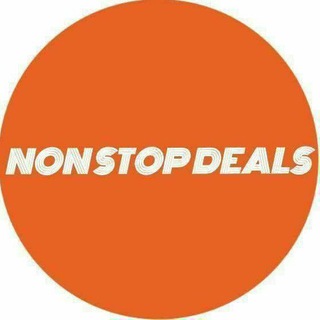
NonStopDeals
767,274 Members () -
Group

📚همکلاسی 📚
758,612 Members () -
Group

صابرين نيوز - Sabereen news
726,740 Members () -
Group

Toncoin RUS
713,907 Members () -
Group

Эфир 18+
713,013 Members () -
Group

Беспощадный Банкстер
700,814 Members () -
Group

Anime Gallery
692,218 Members () -
Group

صابرين نيوز - Sabereen news
681,930 Members () -
Group

TAMILROCKERS
679,599 Members () -
Group

TonBox
672,872 Members () -
Group

BETFUSE
639,249 Members () -
Group

Diamore | Announcements
633,819 Members () -
Group

Московская хроника
630,073 Members () -
Group

NonStopDeals
627,143 Members () -
Group

Dunyo🌐TV
611,755 Members () -
Channel

DARKWEB (EMPIRE MARKET)💯 🔐
607,129 Members () -
Group

توییتی
606,314 Members () -
Group

TopFollow app Free Instagram Followers and Likes // TopFollow.App
591,081 Members ()
Telegram offers a few other handy options in chats. You can delete any message by long-pressing it, then hitting the Trash icon that appears. The app lets you delete messages at any time—even messages that the other person sent in a chat. The reason for this is Telegram’s enhanced use of the cloud. Essentially, it stores all of your messages and photos on a secure server. This means you can access them from any connected device, making Telegram much more multi-platform friendly than other chat apps like WhatsApp. Prioritize Downloads on Android
You don’t need a separate image/video editor to make your photos/videos more compelling. You can do it right in the telegram app using its intuitive interface. Connect With a Proxy Server Telegram Premium includes new tools to organize your chat list – like changing your default chat folder so the app always opens on a custom folder or, say, Unread instead of All Chats. Custom themes
Telegram Bots You can quickly find Premium Stickers from all your packs in a dedicated section of your sticker panel, below 'Recently Used'. Since non-secret chats and files are stored in the cloud, you can access them from any device by logging into your account. You will never have to worry about on-device storage or losing important files, but the trade-off is that you lose a bit of privacy and security. Set Auto-Delete Timer for a Telegram Chat
Custom Folders Finally, Telegram has brought a list view for search results in chronological order. Earlier, finding something by incessantly tapping on “next” was a tiring exercise. Now, you can just search for the term and tap on the “search bar” at the bottom to find all the search results in the list view.
Warning: Undefined variable $t in /var/www/bootg/news.php on line 33