Telegram XK
-
Group
 1,079,069 Members ()
1,079,069 Members () -
Group
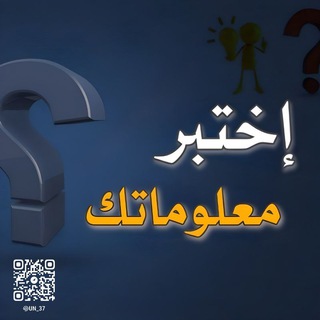
دعاء العشر الاواخر ، ادعية اذكار ♡'
576,651 Members () -
Group

PERTARUHAN THE SERIES (TERUPDATE)
546,420 Members () -
Group

📲 ربيع اندرويد
490,970 Members () -
Group

Азат Валеев | Инвестиции и Финансы
480,810 Members () -
Group

مقاطع فيديوهات متنوعة
467,752 Members () -
Group

مجرد شعور♡
456,411 Members () -
Group

اخبار سپاه قدس 🏴
392,726 Members () -
Group

English Movies
386,590 Members () -
Group

w h ø r e
366,396 Members () -
Group

w h ø r e
364,467 Members () -
Group

Coin Post – Деньги, инвестиции, биткоин
351,985 Members () -
Group

PornoMemes
335,445 Members () -
Group

Крошка Енот | Юмор
325,580 Members () -
Group

Злой Заяц
319,133 Members () -
Group

твиттота
310,813 Members () -
Group

МАСТЕР
259,200 Members () -
Group

كتابات لــ دَندن، 📖
251,230 Members () -
Group

москоугёрлз
244,458 Members () -
Group

كتابات لــ دَندن، 📖
232,883 Members () -
Group

Uzbek-MDK
228,038 Members () -
Group

Dark Live
225,374 Members () -
Group

Лимон на чай
224,447 Members () -
Group

Банк России
222,221 Members () -
Group

无极分享社–破解软件
212,033 Members () -
Group

اخبار روز اقتصادی
211,072 Members () -
Group

وصفات جمالك قرة عينى 💇
205,893 Members () -
Group

Netflix Movies
193,965 Members () -
Group

Bad Comment
188,734 Members () -
Group

Андрей Портнов
184,318 Members () -
Group

Блумберг
167,845 Members () -
Group

الأكثر مشاهدة
166,486 Members () -
Group
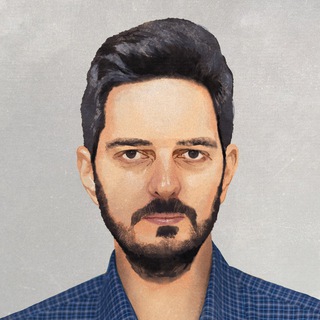
Максим Кац
162,300 Members () -
Group

رسائل حب ، لحبيبتي، لحبيبي ♥
148,349 Members () -
Group

Словарный запас | Саморазвитие
146,579 Members () -
Group

Беларусь Сейчас
142,763 Members () -
Group

олдскульный маркетинг
141,156 Members () -
Group

олдскульный маркетинг
140,481 Members () -
Group

Полезные Рецепты
139,616 Members () -
Group

Интересная Москва
137,287 Members () -
Group

English Vocabulary | Vocabularies
132,517 Members () -
Group

AlQuranuz-Shayx Alijon qori
131,340 Members () -
Group

پیوند عقل و عشق
131,297 Members () -
Group

خبر آنلاین
130,155 Members () -
Group

♡مجرد شعور
124,014 Members () -
Group

بدون سانسور
123,123 Members () -
Group

ГК «Пионер»
118,831 Members () -
Group

🌟 عجایب جهان و دانستنی😍
118,113 Members () -
Group

Где клад, чувак?
110,512 Members () -
Group

Selva editz
109,426 Members () -
Group

Найдем дешевле 📌
107,885 Members () -
Group

شناسنامه قانون
106,470 Members () -
Group

Wallpapers | Motivation | ₿usiness Tips…🚀
105,777 Members () -
Group

Alfa Wealth
103,253 Members () -
Group

👱🏻♀️ 𝙁𝙞𝙡𝙩𝙧𝙖𝙘𝙞𝙤𝙣𝙚𝙨 𝙑𝙞𝙥 🔞
102,744 Members () -
Group

安危新闻资讯PH ️
102,245 Members () -
Group

Alfa Wealth
101,992 Members () -
Group

ترفند مدیریت
101,979 Members () -
Group
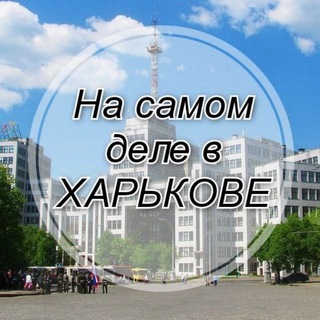
На самом деле в Харькове
100,170 Members () -
Group

Alfa Wealth
100,108 Members () -
Group

انا وصديقتي
98,968 Members () -
Group

كوني أنثى إستثنائية
98,387 Members () -
Group
-
Group

مسلسل المنظمة 3
96,247 Members () -
Group

لاشیای یک مملکت
95,764 Members () -
Group

🌿Green book🌿
94,794 Members () -
Group

Дизайн-Телега 🔥
94,368 Members () -
Group

Real Nature
93,698 Members () -
Group

ОРУЖЕЙНАЯ
93,312 Members () -
Group

كن إيجابي 📚
91,579 Members () -
Group

𝐀𝐒𝐔𝐏𝐀𝐍 𝐕𝐈𝐑𝐀𝐋 𝐁𝐄𝐑𝐊𝐄𝐋𝐀𝐒
89,594 Members () -
Group

Verum Regnum|Наш Regnum
88,824 Members () -
Channel

انا وصديقتي🌹
88,293 Members () -
Group

ستوريات سوداء🖤.
85,595 Members () -
Group

Глаз Москвы • Новости
85,371 Members () -
Group
-
Group

Sigma Club
78,591 Members () -
Group

امید سلمانی | ریاضی کنکور
77,541 Members () -
Group

Медицинский дневник
76,847 Members () -
Group

BLACK HAT KINGDOM
73,653 Members () -
Group

VIP -
73,410 Members () -
Group

نفـــس عــشق❤️
73,233 Members () -
Group

4ch
72,708 Members () -
Group

گروه آموزشی ناصح زاده | کافه کنکور
71,273 Members () -
Group

Navi Protocol [Official Channel]
71,078 Members () -
Group

#1 Free Premium Accounts Telegram Channel PremiumHostTG
70,955 Members () -
Group

بازنشستگان تأمین اجتماعی
70,927 Members () -
Group

تصاميم شيلات و قصائد
70,495 Members () -
Group

عرضه اولیه
70,214 Members () -
Group
-
Group

Guadagnare Online Davvero✅
67,571 Members () -
Group

مسلسل اللي مالوش كبير
67,194 Members () -
Group

Home Of Series 🎄🎉
66,627 Members () -
Group

Yowork | Фриланс без опыта
66,310 Members () -
Group

SQL | Базы данных | Big data
64,079 Members () -
Group
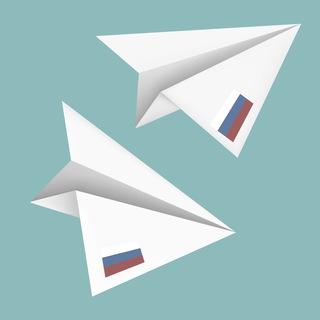
Русские переводы Telegram
63,644 Members () -
Group
-
Group

КИНОФИЛЬМЫ | Ужастики | Боевики
62,717 Members () -
Group

English Stories Moral Novels
58,782 Members () -
Group

گروه مهندسی 2800
58,775 Members ()
To find more themes, Android users can try the Themes for Telegram app. If you use an iPhone, have a look at the Telegram Themes subreddit. You'll have four options to choose from: “Keep-Alive Service” ensures that you don’t miss any important notifications. It keeps the messaging app running in the background for reliable and up-to-date notifications. This is useful for people who use ‘Cleaner’ apps and frequently delete system cache and junk files.
To change the number you use with Telegram, open Settings (which is inside the left menu on Android). On iPhone, in the next menu, tap Edit in the top-right corner. This step isn't necessary on Android. To do this, long-press on a picture you have sent. Choose the ‘Edit’ button on the top, just like you’d edit a text message once you have sent it. Now, you will get an in-built photo editor where you can add filters, draw or crop images. Alternatively, you can even replace the picture and send another one in its place. Let’s say you have enabled the “Slow Mode” and set an interval of 1 minute. Now members in the group can only send one message per minute. A timer will show them how long they have to wait before sending the next message. Voice messages can be converted to text for those times you don't want to listen, but want to see what it says. You can rate transcriptions to help improve them.
Telegram’s main feature list may cross over with other apps, but there are many specific differences between it and its competitors. Here is a short list some of the major features that may push you to switch messaging apps. Let’s check out what are the main Telegram features that you should be used to simplify the way you’re messaging in 2021. Connect With a Proxy Server Signal Vs. Telegram: Which Secure Messaging App Is Better?
If your device is stolen or someone took it, and you don’t want him/her to see the messages in your chat window, then you can simply terminate all the active sessions with just one click using your Mac, Desktop, Linux or Web client. After you have done, that all you need to do is enter your new number and then follow the process on your screen. Once you have created your account, you can switch between your accounts by clicking on the down arrow and selecting the account that you want to choose.
Warning: Undefined variable $t in /var/www/bootg/news.php on line 33