Telegram YE Group List 12
-
Group
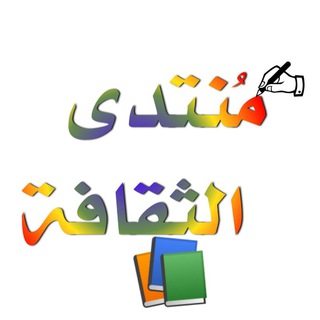 540 Members ()
540 Members () -
Group

كن مخلصاً ومهتماً بصحتك
929 Members () -
Group

सविता भाभी की साड़ी
4,240 Members () -
Group

🤣😂نكت يمني مضحكهههههه🤣
17,815 Members () -
Group

🤣😂نكت يمني مضحكهههههه🤣
17,816 Members () -
Channel

معاً إلى الجنه 🌸 💭
375 Members () -
Group
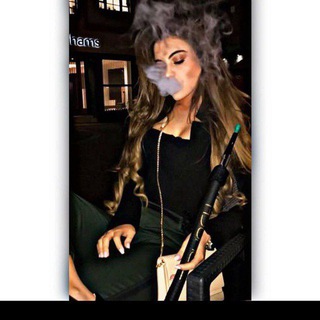
ᯓ 𖤐 𓆩˼ᖇ&DEMᗩ˼𓆪 𖤐 ᯓ
484 Members () -
Channel

﮼تَفَاصِيلِ ﮼الرّوحِ🌸﮼
2,187 Members () -
Channel

😱🔥 Free Onlyfans 🔥😱
4,615 Members () -
Channel

ثبت نام آغاز شد
6,367 Members () -
Group

للجنه نسعى💗🦋.
319 Members () -
Group

تيرابيثيا ✨
2,580 Members () -
Group

BIOCHEMISTRY
15,242 Members () -
Group

دليل قروبات فقط ¹
387 Members () -
Channel

الوليدي للتقنية ولارقام💻
594 Members () -
Group

جزءٌ مني part of me 💛🙊
2,346 Members () -
Group

سام صنعاء𝐇𝐃➦🎥
61,243 Members () -
Group

جامعة الحديدة | USF
6,202 Members () -
Channel
-
Channel
-
Channel
-
Group

☠️🖤Black_اسود
313 Members () -
Group

˼ذبول˹
1,190 Members () -
Group

حڪاية طبيب🌺🍃
1,494 Members () -
Group

🍁💛الطبُ لي وأنا للطب ما حييت 💛🍁
5,338 Members () -
Group

رواد الطب
855 Members () -
Group

تحفيزات لـِ عشاق الطب 💚
1,250 Members () -
Group

🩺اطباء 💉مهد💉 الحياه🩺
689 Members () -
Group
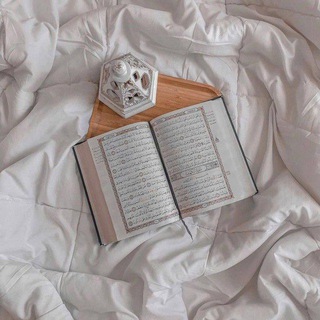
لـ أمي 🌧🌱.
1,377 Members () -
Group

Sexy Juicy Bhabhi
3,712 Members () -
Group

💊 ثقافة صحية طبية 😉(اساسيات طبطوب)
60,763 Members () -
Group

MEDICIN STUDENTS💉🌡🧪🦠🧬🩺💊
12,715 Members () -
Channel

Булочка с корицей
23,477 Members () -
Group

احزان صاحب الزمان للقصائد والالحان
11,082 Members () -
Group

قناه،زوامل،مغارد،زامل،2022،زوامل،الزيدية
1,587 Members () -
Channel

طلبة الطب - اليمن
1,818 Members () -
Group

ملغيه
2,415 Members () -
Channel

شوق Longing
361 Members () -
Group
-
Group

المدربه ام بسام
4,959 Members () -
Channel

人 𝐍𝐀𝐃𝐓𝐀𝐌.𝟔𝟔𝟔
828 Members () -
Channel
-
Group

F!GS
2,763 Members () -
Group

قناة مغلقة
338 Members () -
Group

- هــروب.
580 Members () -
Group

ᴀᴍʀ ᴅɪᴀʙ"⚜
5,826 Members () -
Group

مسلسل علي رضا / الخطأ ❌ Ariza 🆕 حلقات
1,157 Members () -
Group

|- ملحقات تصميم 🖥 -|
1,302 Members () -
Group

All medicine in yemen
1,127 Members () -
Group

ديوان الشاعر وليد المصري
1,725 Members () -
Group

Android yanni2
8,340 Members () -
Group

مغُرورهه.
2,097 Members () -
Channel

سيّدة الدهشـة .
2,199 Members () -
Group

مصر اليوم السابع
3,930 Members () -
Channel

𝗙𝗜𝗟𝗠 𝗭𝗢𝗡𝗘™
1,751 Members () -
Group

لـِ عائشـة |•
1,127 Members () -
Group

القَوقَازِيـة`|⛰️🌙
597 Members () -
Group

حلقات مسلسل رامو 🆕 RAMO
1,219 Members () -
Group

Soul Windows_نوافذ روح
735 Members () -
Group
-
Group

تامر عاشور
11,310 Members () -
Group

فديوهات واتس ء| 🇾🇪⃤𖤍
17,726 Members () -
Group

تعلم لغة JAVASCRIPT ©️
2,997 Members () -
Group

ملتقى أحرار محور الجهاد والمقاومة
19,100 Members () -
Group

ليطمئن قلبي ❤️
588 Members () -
Group

❤️
3,123 Members () -
Group

بوتات تليغرام 🤖
42,002 Members () -
Group

🎥 ميديا للمتزوجين 👩❤️👨
4,894 Members () -
Group

بنوتات
13,043 Members () -
Group

نكت ومنوعات official
1,405 Members () -
Group

شبكة المجاهدين الاعلامية
33,043 Members () -
Group

سوالف عـــالم التليجـرام☻
459 Members () -
Group
-
Channel
-
Group

هـدوء📃🔗
8,266 Members () -
Group

ق؛سواليف 𓅓.
13,728 Members () -
Group

انكسـ~ـار” 💔 “
356 Members () -
Group

ENHYPEN BOYS
17,395 Members () -
Group

سام ميوزك✌️🎤
12,893 Members () -
Channel

The Real Trading
369 Members () -
Group
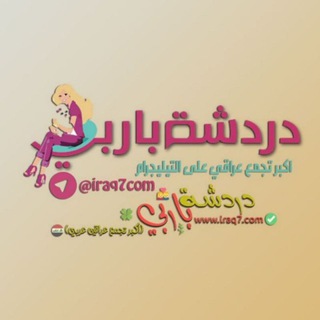
دردشة باربي
1,639 Members () -
Group

لحن السعادة✨💜
3,511 Members () -
Channel

الهندسة المدنية civil engineering
2,793 Members () -
Group
-
Group

جــــنون أإلعــشق
5,504 Members () -
Group

عبارات , حالات , فيديوهات , مقاطع🎥
948 Members () -
Group

Emergency Medicine and Critical Care Discussions
20,152 Members () -
Group

قنآة آلّشـآعـر آبورحًـآلّ آلّـجُبوبـ✅ـيِ
301 Members () -
Group

العاب مهكرة برامج مدفوعه
7,088 Members () -
Channel

ستوريات شباب بنات🤍⇣ قناة 🇸 🇹 🇴 🇷 🇾 🇦 🇹
1,456 Members () -
Channel

روابط القروبات والقنوات الدراسيه MBA
11,683 Members () -
Group

💚مقتطفات عشاق الطب💚
1,389 Members () -
Group

• متجر 𝗩𝗜𝗣 | 𝗣𝗨𝗕𝗚 𝗔𝗖𝗖𝗢𝗨𝗡𝗧𝗦
39,140 Members () -
Group

. ☻💔عالم المداليييز
4,827 Members () -
Group

⁽ مـٰ۪۫ـطــَٰيرفَٰـين☻₎ۦ<
4,043 Members () -
Group

سعودي بلس | تحديثات
465 Members () -
Group

مسلسل المؤسس عثمان
22,339 Members () -
Channel
-
Group

كلية العلوم -USF جامعة إب
1,240 Members () -
Group

الغرفة المشتركة لفصائل المقاومة الفلسطينية
61,924 Members ()
Telegram Chat Options Telegram has a personal ‘Saved Messages’ space for each user. This is accessible from the left hamburger menu on the main screen. Users can save important messages here which will be backed up on Telegram’s secure cloud just like your chats. The Saved Messages space can then be accessed across you’re your phone, laptop and any other device where your account is logged in. Add Multiple Accounts b Telegram Messenger Tricks
Stories and statuses To create a channel, right swipe on the homepage, and tap on “New Channel”. Provide your channel name, description, select channel type, and create a unique URL. That’s it. Improvements for Everyone Share Your Live Location
Take Control of Telegram Privacy and Security To do this, head over to Telegram’s settings by sliding over the hamburger menu from the left of the app. Here, choose ‘Settings’ and then click on ‘Chat Settings’. In this menu, you will see a number of themes and colour options to choose from. Further, you can also change the curve on message boxes and font size. Telegram allows you to classify all your chats into various folders. This lets you deal with a group of chats at a time and avoid others when they are not important. For instance, you could set a group to include all chats from your work colleagues and another to manage your personal social circle. To change your default folder, press and hold a folder in your chat list > Reorder > and drag your preferred folder to the first space.
Telegram Attachment Options Chat Folders
Warning: Undefined variable $t in /var/www/bootg/news.php on line 33
YE