Telegram YE Group List 16
-
Group
 1,971 Members ()
1,971 Members () -
Group

alwamid company
3,030 Members () -
Group

SIM-UNLOCKER SUPPORT
7,559 Members () -
Group

شقحات صنعاني ᴗ̈.
12,263 Members () -
Group

منصة صدق اليمنية
36,614 Members () -
Group

مبادرة علم غيرك الخط العربي
474 Members () -
Group

قناة مسيرة الحــق الرسمية🇾🇪✌️
546 Members () -
Group

الإدارة العامة للأنشطة الطلابية - جامعة صنعاء
1,386 Members () -
Group

.
474 Members () -
Group

Code Developer
3,113 Members () -
Group

تطبيقات - OMAR
1,317 Members () -
Group

متجر بيع ميقا
5,515 Members () -
Group

ســـ✧ــٰٖٜ۬ري الـٰٖٜ۬༅ـــحـٰـــلـو໑🖇️🥺❤️
613 Members () -
Group

أحِٰـﮧِۢآسِٰـﮧِۢيِٰـﮧِۢسِٰـﮧِۢ
530 Members () -
Group

قناة المسيرة القرانيه
2,179 Members () -
Group

دراسات عليا- جامعة الأميرة نورة✨.
1,551 Members () -
Group

مُنتَـدى الطب المخبري 💉🔬
8,505 Members () -
Group

فَٰ͒ـُـٰٓرفَٰ͒ـُـٰٓشَٰـُـٰٓة 😌🌸
622 Members () -
Group

The lion .
144,519 Members () -
Group

غريب الأطوار.
8,812 Members () -
Group
-
Group

قناة الساحات الفضائية
2,032 Members () -
Group

لـ فَرفُورَتـي❤️"
4,352 Members () -
Group

Girls naked
4,924 Members () -
Group

بيـت...شـ؏ـر✨|
2,383 Members () -
Group

Aparna appuz leaked video
516 Members () -
Channel

مـًسـآمَـڔ عَـڜـگ 🦋.
15,660 Members () -
Group

◥⃟🔥◤꯭Ꮋστ Ͳємρτατiσท◥⃟🔥◤꯭
553 Members () -
Group

افلامكم هنا 🔞
67,249 Members () -
Group

اخبار المسلسلات التركية 🇹🇷
8,473 Members () -
Group

الفريق المفاوض
8,534 Members () -
Group

ارزانسرای جانان
13,696 Members () -
Group

مسلسل The Walking Dead The Ones Who Live | ريك
76,490 Members () -
Group
-
Group

🌟TOPIK TEAM🌟online school
639 Members () -
Group

حالات وتساب انصارالله🔥🎬
3,842 Members () -
Group
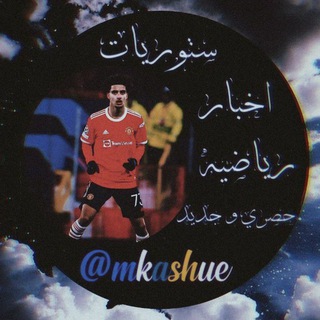
اخبار وستوريات رياضية 🖤🖤
2,567 Members () -
Group

نيج وقصص عراقيه
360 Members () -
Channel

Сохранёнки🥵
862 Members () -
Group

𝐅𝐎𝐑𝐌𝐘𝐒𝐄𝐋𝐅𖠷
309 Members () -
Group

- ألعُنَقاء .
796 Members () -
Group
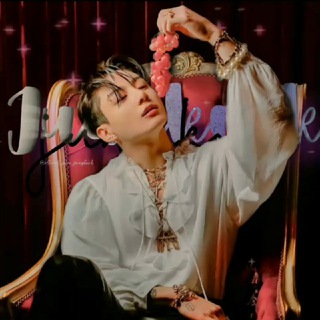
جَونغِكوُك١٩٩٧.
456 Members () -
Group

خوآطر مُـغرِّديـن 🕊
1,332 Members () -
Group
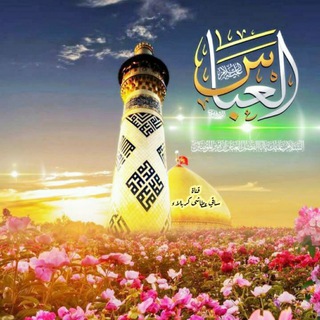
🚩 ساقي عطاشى كربلاء 🚩
1,221 Members () -
Channel

S E V O سيفو
2,430 Members () -
Group

𝐄𝐥𝐞𝐮𝐭𝐡𝐞𝐫𝐢𝐚.
980 Members () -
Group

× لہِ إيـࢪين .
440 Members () -
Channel

قسم Physiology للدفعة 39
351 Members () -
Group

شَوقْ 🖤🌿.
359 Members () -
Group

CREZY ALEX MARKET💕✋
305 Members () -
Channel

مسابقات ابن فلسطين 🇵🇸
1,945 Members () -
Group

فضايح🔥كحاب🔥سوالب🔥حلوين🇮🇶
219,711 Members () -
Group

روائع القصص ⛵️
605 Members () -
Group

سوبر اندرويد بلس
720 Members () -
Group
-
Group

ББПЕ
40,194 Members () -
Group

حقيبة السعادة 🌿🌸
1,096 Members () -
Group

أحاسيس قلب♥
1,206 Members () -
Group

رُّوحَّ ♪
698 Members () -
Group

🔥 AM BET 🔥
146,283 Members () -
Channel

﮼غزال﮼الهواجر ١ 𓃴🖤
374 Members () -
Group
-
Group

بامبات عملات🚀 استثمارات الخليج 🇦🇪🇸🇦
143,657 Members () -
Group

📚 روايات مستندات pdf 📚
12,551 Members () -
Channel
-
Group
-
Group
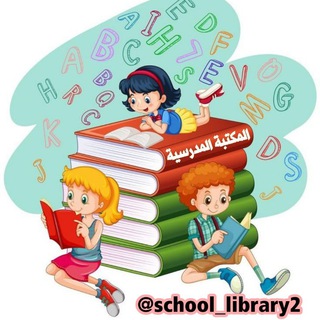
المكتبة المدرسية📚
811 Members () -
Group

FLIZ MOVIE + HOTHIT 💯
3,392 Members () -
Group

الرسم الميكانيكي
2,417 Members () -
Group

الحقيبة التدريبية المحاضرة 2
11,138 Members () -
Group

📚سفيــــــــــنــــة النجــــــــــــــــاة📗
1,179 Members () -
Group
-
Group

شغل عقلك؟؟
150,282 Members () -
Group
-
Channel

♡توايسٰ هأاووسٍ◜֢🏰 ֪◝
342 Members () -
Group

فَانكامات كَيبوب.
2,818 Members () -
Group
-
Channel
-
Channel

جونكوك ستان
422 Members () -
Channel

⋆ 𝖠𝗇𝗀𝖾𝗅 𝖽𝖾𝖼𝟵𝟱 .
678 Members () -
Group
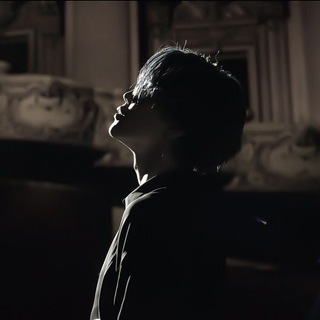
بَارك جِيمين .
424 Members () -
Channel

~ 𝙎 𝙏 𝙊 𝙍 𝙈
366 Members () -
Group
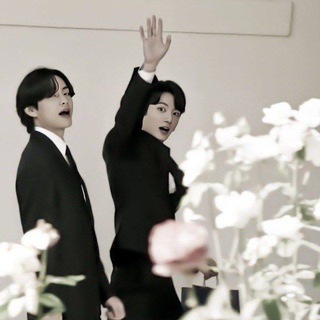
روايات تايكوك تاي توب.
1,205 Members () -
Channel

Single Machi official
1,906 Members () -
Channel

همسات عشق ♡
498 Members () -
Group

13 Reasons Why
4,090 Members () -
Group

اجمل واعذب الكلمات
4,851 Members () -
Group

زوامل عدي السفياني 2024
51,027 Members () -
Channel

⋆ 𝐠𝐚𝐥𝐚𝐱𝐲 𝐚𝐞𝐧𝐞𝐚𝐬 ٫ 🎀♡︎.
457 Members () -
Channel
-
Group
-
Group

معلومات مذهلة
16,254 Members () -
Group

صحتك النفسية🎗وصحة أسرتك🎭
1,214 Members () -
Group

ANJALI TIPS ... ♥️👑🔝CRICKET BETTING
17,708 Members () -
Group
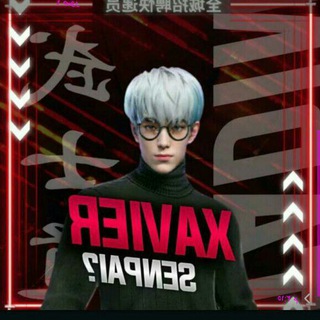
نسخ ضد الفيروسات
2,969 Members () -
Group

️﷽~Øñýx_⁹⁶³~
2,240 Members () -
Channel

تسويق الكتروني و اعلانات مجانية🔥
435 Members () -
Group
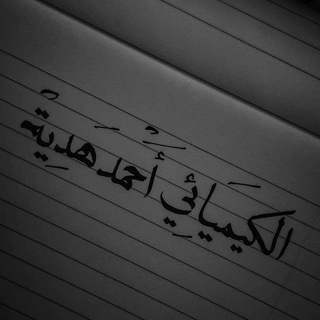
الكيمياء مع أ. أحمد هدية 💙
4,017 Members () -
Group

The Shannara Chronicles
3,218 Members () -
Group

Our Planet
1,766 Members ()
Infinite Reactions See also: How to delete a Telegram account Who are the social leaders from Maharashtra holding up Mahatma Gandhi’s l...Premium
Pros of switching After the recent update, it seems Telegram is not just a messaging service, but an all-encompassing utility to solve all your problems. It already has a powerful photo editor and now the company has brought some advanced tools to edit videos as well. Here is how you can use it. Just open a chat and select the desired video that you want to send. After that, tap on the tuning icon to open the new video editor. Here, you can adjust saturation, contrast, exposure, and more. There is even an RGB curve which is just amazing. I would say if you want a video editor for color correction and enhancing the look then Telegram has you covered with this awesome trick. Premium Faster Downloads Let’s check out what are the main Telegram features that you should be used to simplify the way you’re messaging in 2021.
It’s that simple. Open the chat and find the attachment button at the bottom of the chat. Then, click on Location and choose to “Share my live location” with your custom time period. Quick GIF and YouTube Search Custom themes Have you ever needed to change your phone number but worried about transferring all your contacts and other information to the new number? While this can be a lot of work, Telegram does it all for you. You can easily change the phone number attached to your account without losing any of your chats or contacts.
Whether you no longer want to let redundant chats clutter the precious storage of your device or wish to shield your personal chats, the auto-delete timer is for you. When you set an auto-delete timer for a specific Telegram chat, all of its content including images, videos, and documents are automatically deleted after the timer expires. Just like WhatsApp, Telegram also allows you to share live location with your contacts. This is a very handy feature that I personally use on a regular basis. To share your live location with someone, first open the chat and tap on the attachment button. Now, tap on location.
Warning: Undefined variable $t in /var/www/bootg/news.php on line 33
YE