Telegram YE Group List 6
-
Channel
 741 Members ()
741 Members () -
Group

يوميات كاتبة..✍
574 Members () -
Group

قناة الحسن ع للشاعره ام ليث المالكي
725 Members () -
Group
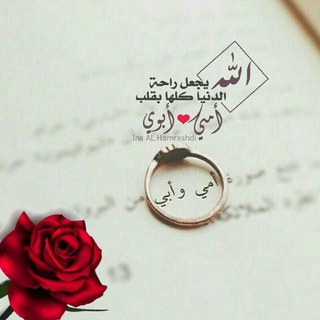
...لـ أمــي و أبــووي
5,076 Members () -
Channel

قناة الفوائد العلمية د. مريم عبدالله باقازي
2,392 Members () -
Channel

Cosplay | Anime
747 Members () -
Group

ړێڣآڷ『ℜᎩᵮᎯℓ』⁽🕊♥❀۽!₎
2,080 Members () -
Group

حُقَّة حميرية 📜
343 Members () -
Group
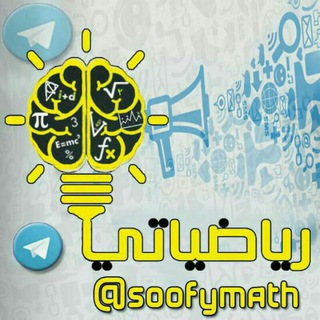
•●❤️ رياضياتي ❤️️●•
2,710 Members () -
Group
-
Group

مسجات | messages 📩
88,553 Members () -
Group

❥❆همسٌـِاتْ الُيَـمٌـن❉❥
308 Members () -
Channel

السوق اليمني المفتوح
403 Members () -
Channel

♛ منْ قـلـ ـبي لـ عيـونكك
715 Members () -
Group

『حـفيده،القمر♩.』
558 Members () -
Group

لستات🔰ارقئ القنوات الأدبية💌
636 Members () -
Channel
-
Group

خربشات ضحك ،😂
3,021 Members () -
Channel

〩𝑮𝑶𝑫𝑨 𝑬𝑳 𝑲𝑩𝑬𝑬𝑹 〩
429 Members () -
Channel

مدرسة الهكر
4,467 Members () -
Channel

💫المسيـــــره القرانيـــــة
2,576 Members () -
Channel

- SKADO4 -
318 Members () -
Group

مَلف مُهترئ
1,976 Members () -
Group

روائع الكلام🌷🌱
42,232 Members () -
Group

𝕬𝖗𝖘𝖎𝖆𝖓 𝖌𝖙𝖆
1,569 Members () -
Channel

ئاڵوودەم🖤🐚!
683 Members () -
Group

• عُمـق ٰۦ • Depth 🔗🖤
4,219 Members () -
Group

24سِـأّعٌهّـ ⭐ ريِّأّضًـهّـ ⚽
4,712 Members () -
Group
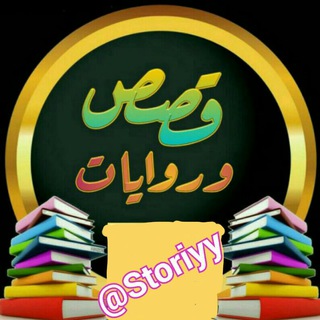
💖عشاق القصص والروايات💖
3,788 Members () -
Channel

مقاطع مضحكه 😃😄😃comedy
6,738 Members () -
Group

خياطة و تفصيل وتعلم الكروشيه
29,668 Members () -
Group

قناة الشاعر // ابو حمزة ماجد نشير
1,098 Members () -
Group

LoverBoy Channel
1,687 Members () -
Group

ACCESS BIT INVEST INC
1,094 Members () -
Group

عشـم مُـحتاج الخـيرية💚
927 Members () -
Group

حضارم لاين
1,381 Members () -
Channel

هٰہــٓـنٱﺂڪ حٓيــٓــث ـٓـٱﺂنـــٓــت😍
963 Members () -
Group

रोजगार समाचार ™®
2,102 Members () -
Group
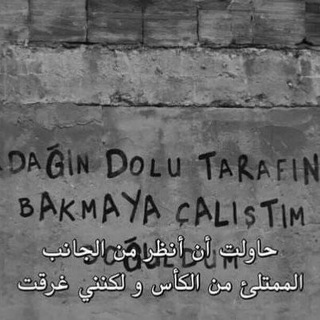
مــشــا؏ـر♡صـامـته'ه
322 Members () -
Group

بنك المقررات pdf
2,040 Members () -
Group

🥀مٖۘجۧرٓبَٱإتۧ ،ٓ ٱإهٓہٰڵ ،ٓ ٱإڵبَيۡتۧ ،ٓ عٜ🥀
9,794 Members () -
Group
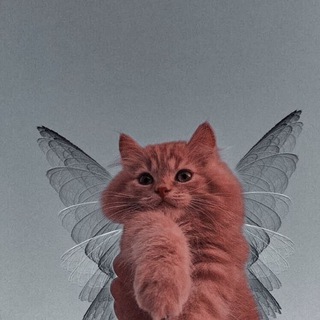
صور بنات كيوت
53,454 Members () -
Group

❣️نـبــ♡ــض❣️الـكـلـمــ✍ـات❣️
1,927 Members () -
Group
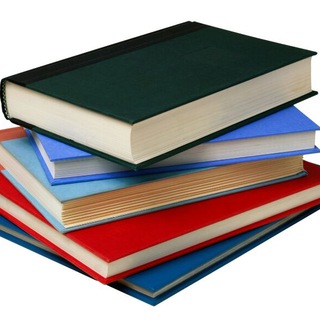
مكتبة المناهج الدراسية الجمهورية اليمنية بصيغة PDF
1,908 Members () -
Channel

الحب دعاء♥️🌿.
1,677 Members () -
Group

ﺣـڱٱية ٲﻧـﺳـان
11,411 Members () -
Group

محترفين الهكر
3,212 Members () -
Channel

المسيلة برس
583 Members () -
Channel

قلب من ورق💛
850 Members () -
Group

مملكة 🌸الأنمي💕👑
502 Members () -
Group

أقྀ̲ہــٰٰوِٰآل غّـآمِےـبّـوُلَ☻⇣✦
11,319 Members () -
Group

التوحيد الخالص
1,052 Members () -
Channel

شبكـ يمن ـة الإخباريه
797 Members () -
Group

ڣــڔٰا̍غ ✨🖤
683 Members () -
Group

خزانة الردود والفوائد المنهجية
637 Members () -
Channel

يــ̮ــوميٱت مــــلقوفَ ، 🇾🇪🎈
1,349 Members () -
Channel

وعــــــ🧠ــــــي و أدبـــــــ✍ــــــ
2,411 Members () -
Channel

ﭜـ➹ـﺻـ❃ـمـ⇉ـهۃ?✎
1,317 Members () -
Group

توییتر ممنوعه
4,878 Members () -
Channel
-
Group

حول العالم 🌏
2,034 Members () -
Group

الطب البشري ذمار | USF
1,967 Members () -
Channel

بقَايا حروف 💛
2,525 Members () -
Channel

♢🌸♦على مر الزمان♦💜♢
1,290 Members () -
Group

📚الــمـكـتـبـة الــشـامـــلــة📚
411 Members () -
Group

قناة المنشد ابو مجلي الرسمية
12,610 Members () -
Group

Анна Федорова
2,115 Members () -
Group

العقائد الامامية
490 Members () -
Group

شظايآ قلم مجآهد
1,248 Members () -
Group

لآ قناع لدّي,⁽♔₎ ⁞ 💕̍
2,523 Members () -
Channel

𝐌𝐀𝐇𝐄𝐒𝐖𝐀𝐑𝐈 HIRING TEAM
3,983 Members () -
Group

جامعة إب - USF
9,909 Members () -
Group

Sub4Sub Watch4watch YouTube
3,903 Members () -
Channel

¶|. خــوآطـر رآقــيـه °•√
3,447 Members () -
Channel

Акции TgProfit
364 Members () -
Channel

لستات الزين.
532 Members () -
Group

الجامعة الإماراتية الدولية ـ اليمن
3,748 Members () -
Group

هّوّىَ ٌب۟غٍدِاّدّ》💭
2,824 Members () -
Group

هوى الروح:ֆ❥
5,358 Members () -
Group

🌸✗يـﻣـاني⇣ᵛ͢ᵎᵖهوڪڪهہ✗🌸
425 Members () -
Group

قصص واقعية📚 مؤثرة😢
2,586 Members () -
Group

فتيات الاسلام
874 Members () -
Channel

Smile🧚♀️💛.
1,260 Members () -
Channel

ذڪــڕٻۧــٰا̍ټ ✔ ✌ دعم الثورة 🇮🇶
1,654 Members () -
Channel

أدِعيه رقيقهّ ..
363 Members () -
Channel

شَـهرزاد .
3,740 Members () -
Channel

فيروس كورونا | COVID_19
9,368 Members () -
Channel

🌕رمزيات كتابية🌕
3,318 Members () -
Group

عقارات وبيع وشراء الصادق 🇾🇪
405 Members () -
Group

همســات متـــنوعــ✤ــه┇🌸🍃
8,704 Members () -
Group

كلام في الحب😘
4,948 Members () -
Channel

✍رآقــــــيه بآسِـــــلوٌبــي...👑
943 Members () -
Channel

قناة الجزيرة الرياضية
509 Members () -
Group

🔹مقتطفات من🌹 هدي القرآن🔹
2,238 Members () -
Group

♕ ┊عالم الكبرياء┊♕
7,279 Members () -
Group
-
Group

👤D@DOS FULL/CARDER/NETFREE👤
2,606 Members () -
Group

شبل الامارات | Cub Emirates
5,484 Members () -
Group

All Premium Mod Applications
2,992 Members () -
Channel

قناة رفقاء_الفكرالمستنير
1,014 Members ()
Premium users get increased limits for almost everything in the app. With Premium, you can follow up to 1000 channels, create up to 20 chat folders with up to 200 chats each, add a fourth account to any Telegram app, pin 10 chats in the main list and save up to 10 favorite stickers. All premium users get a Premium special badge that appears next to their name in the chat list, chat headers, and member lists in groups – showing that they help support Telegram and are part of the club that receives exclusive features first. Prioritize Downloads on Android
Create Timestamp for Videos Adaptive (Android) or Automatic (iOS): The mode will automatically switch based on the light level around you; you can define the threshold. Add Nearby People and Group Telegram Messenger Tricks Send Scheduled and Silent Messages
Telegram features: Telegram Bots 2020 All usernames on Telegram have their own t.me/username links, making it easy to share public profile, group or channel anywhere on the internet. Every username will now have a new unique link format – username.t.me – for those who want to emphasize their name (or have trouble finding the / key). On desktop applications, chat folders are displays in the sidebar. In the mobile app, these folders are arranged in tabs that can be easily swiped between. Let’s say you have enabled the “Slow Mode” and set an interval of 1 minute. Now members in the group can only send one message per minute. A timer will show them how long they have to wait before sending the next message.
To upload new profile images, open Settings. On Android, tap on the camera icon at the top-right. On iPhone, tap the Edit button and choose Set New Photo or Video. As you might now, Telegram allows you to create Channels which is a tool for broadcasting public messages to large audiences. The basic difference between a group and a Channel is the fact that a Channel can have unlimited numbers and the messages you sent inside a Channel are marked with the Channel name and not yours. However, if your channel is very large, it might become difficult to broadcast a message which is ready by everyone before it is lost in other messages. To solve this problem, you can pin messages inside a Channel. To pin a message, just tap on it and tap on Pin. Now the message will always be on top before the reader removes them.
Warning: Undefined variable $t in /var/www/bootg/news.php on line 33
YE