Telegram IM
-
Group
 8,752,917 Members ()
8,752,917 Members () -
Group

Топор+
8,317,358 Members () -
Group

Activity News
7,848,219 Members () -
Group
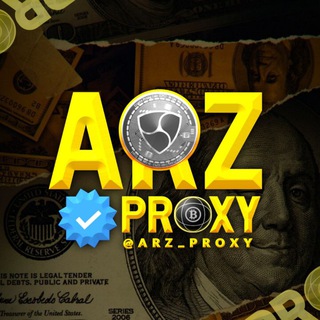
𝐀𝐑𝐙 𝐏𝐑𝐎𝐗𝐘 | ارز دیجیتال
5,883,889 Members () -
Group

Proxy MTProto | پروکسی
5,799,980 Members () -
Group

Blum Memepad
4,820,497 Members () -
Group

خبرفوری
4,419,006 Members () -
Group

Дайте TON!
4,025,615 Members () -
Group

Bollywood HD Movies Latest
3,843,576 Members () -
Group

LAB
3,736,688 Members () -
Group

GAMEE Community
3,428,272 Members () -
Group

Amazon Prime Videos
2,736,590 Members () -
Group

🎬HD MOVIES NEW
2,734,638 Members () -
Group

AliBaba Loot Deals
2,630,054 Members () -
Group

AliBaba Loot Deals
2,436,821 Members () -
Group

AliBaba Loot Deals
2,348,281 Members () -
Group

MOVIES HD TAMIL TELUGU KANNADA
2,292,682 Members () -
Group

Sarkari Result SarkariResult.Com Official
2,068,374 Members () -
Group

خبرگزاری تسنیم
1,960,435 Members () -
Group

🎬 New HINDI HD Movies ✔️
1,943,546 Members () -
Group

🎥 Amazon Prime Video Latest Movies 🌟
1,922,910 Members () -
Group

ХОКИМ БУВА | Расмий канал
1,820,798 Members () -
Group

Дима Масленников Блоггер
1,807,756 Members () -
Group

اقتباسات حب ، عبارات حزينه ، ستوريات 🖤 .
1,804,445 Members () -
Group

Tips de Telegram
1,800,462 Members () -
Group

ХОКИМ БУВА | Расмий канал
1,783,963 Members () -
Group

ХОКИМ БУВА | Расмий канал
1,690,502 Members () -
Group

ХОКИМ БУВА | Расмий канал
1,665,288 Members () -
Group

Latest Movies Amazon Prime Video
1,651,049 Members () -
Group

📽️ TikTok TOP VIDEOLAR
1,560,705 Members () -
Group

South Movies Hindi Indian Dubbed
1,532,467 Members () -
Group

خبرگزاری تسنیم
1,507,133 Members () -
Group

VOBLYA • новости
1,505,153 Members () -
Group

Анатолий Шарий
1,454,742 Members () -
Group

Україна Online: Новини | Політика
1,425,430 Members () -
Group

Адам Делимханов
1,301,917 Members () -
Group

Malayalam Movies Latest
1,270,088 Members () -
Group

ايران خبر
1,232,792 Members () -
Group

Всевидящее ОКО 🇺🇦 Украина
1,205,569 Members () -
Group

Україна Сейчас | УС: новини, політика
1,168,829 Members () -
Group

🎬 Hotstar Amazon Prime Videos Marvel
1,153,029 Members () -
Group

Я в курсе
1,135,869 Members () -
Group

Amazon Prime Adult Alt Balaji
1,135,374 Members () -
Group

Malayalam Movies Latest
1,116,058 Members () -
Group

Легитимный
1,114,654 Members () -
Group

⚠️ Whale Alerts ⚠️ from @Whale
1,083,125 Members () -
Group
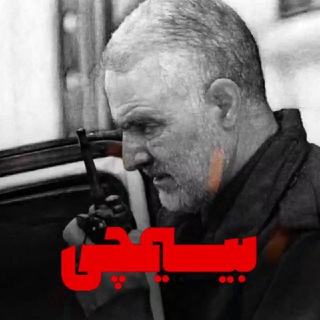
🎬 بیسیمچی مدیا
1,019,422 Members () -
Group
-
Group

одиссея grimace exchange
998,184 Members () -
Group

TradeOS News (ex-BountyBay)
995,954 Members () -
Group

Cinemaspark
979,006 Members () -
Group
-
Group

Movies Hollywood Hindi Dubbed
946,981 Members () -
Group

Cattea News
940,000 Members () -
Group

Rus_criminal
911,752 Members () -
Group
-
Group
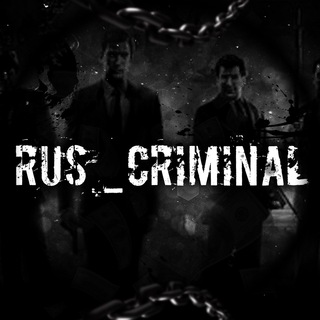
Rus_criminal
909,667 Members () -
Group
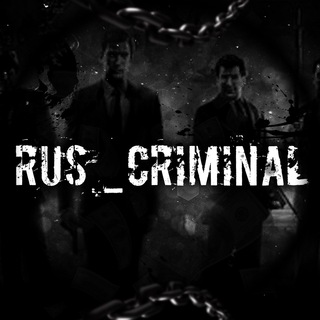
Rus_criminal
905,559 Members () -
Group

Україна 24/7 - новини
877,710 Members () -
Group

اقتباسات ، عبارات ، كلام حب ، خواطر 🤎،
867,841 Members () -
Group
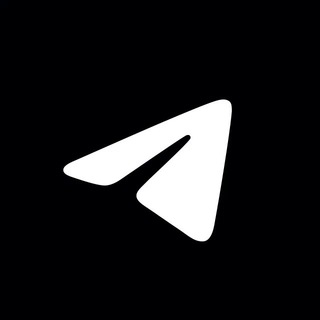
Dicas do Telegram
865,013 Members () -
Group

صرفا جهت اطلاع
853,836 Members () -
Group

Ta'lim Yangiliklari
775,640 Members () -
Group

📚همکلاسی 📚
758,612 Members () -
Group

Україна 24/7
755,610 Members () -
Group

@TRENDING (ETH / SOL)
715,826 Members () -
Group

IMDB Movies REVIEWS
706,323 Members () -
Group

Беспощадный Банкстер
700,814 Members () -
Group

Anime Gallery
692,218 Members () -
Group

Airdrop Finder
643,207 Members () -
Group

INSTASAMKA
637,169 Members () -
Group

EJEN ALI MUSIM 3 ( EPISODE 4 )
629,979 Members () -
Group

БАЛАМУТ
628,696 Members () -
Group

Пездуза
619,575 Members () -
Group

مووی کاتیج
616,667 Members () -
Group

Amazon Prime Video
611,708 Members () -
Group

Amazon Prime Video
609,216 Members () -
Group

مووی کاتیج
595,713 Members () -
Group

Современная Хозяйка
589,267 Members () -
Group

На ПередоVой 🇷🇺
588,784 Members () -
Group

Latest Movies🎬
575,351 Members () -
Group

Korean Film
567,660 Members () -
Group

Маргарита Симоньян
558,035 Members () -
Group
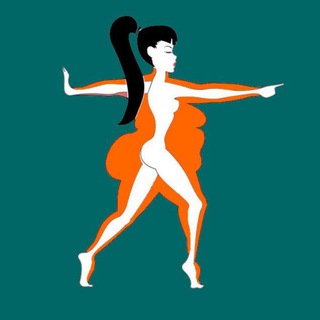
Худей • Молодей
549,847 Members () -
Group

Sunny Leone Mia Khalifa Videos💋
547,202 Members () -
Group

Watcher Guru
540,937 Members () -
Channel

4-3-3 ስፖርት በ ኢትዮጵያ™
534,846 Members () -
Group

Edu - Taʼlim yangiliklari
533,044 Members () -
Group

4-3-3 ስፖርት በ ኢትዮጵያ™
531,239 Members () -
Group
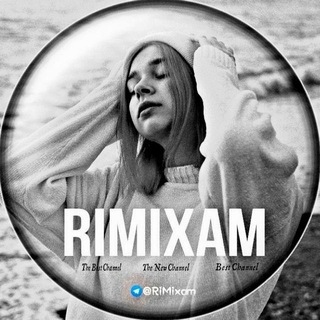
RiMixaM رمیکس
529,068 Members () -
Group

My Story | استوری من
522,782 Members () -
Group

Мария Захарова
516,998 Members () -
Group

películas y series 🍿
512,489 Members () -
Group

НЕБОЖЕНА
504,918 Members () -
Group

Современная Хозяйка
502,812 Members () -
Group

películas y series 🍿
502,636 Members () -
Group

películas y series 🍿
502,456 Members () -
Group

Моя Москва
502,148 Members () -
Group

Моя квартира
501,314 Members () -
Group

KAOTIC
500,699 Members ()
However, if you haven't moved beyond the basics, you're missing out on a lot of the best Telegram functionality. Below, we detail some lesser-known features of Telegram that you may have overlooked until now. The company has redesigned the reaction panel, making it expandable. The app will also show reactions that a user frequently uses at the top. Premium Telegram Premium users can pick reactions from an infinite selection of custom emoji. Users can attach up to 3 reactions per message. These changes to reactions are currently available in groups and 1-on-1 chats. Group admins can control whether custom reactions may be used in their groups. Unlike mass-market messengers like WhatsApp and Line, Telegram is an open-source app. This means anyone can check the app’s source code, protocol, API, and see how it works and make an informed decision.
send silent messages Verification Badges in Chats To use live locations and proximity alerts, go to the contact’s chat window and tap on the ‘Attach’ icon shaped like a paperclip. Choose the location button here, and choose ‘Share my Live Location’. You will be able to send live locations for either 15 minutes, 1 hour or 8 hours. Final Thoughts
Enable Auto-Night Mode The iPhone 14 won’t have a physical SIM – here’s what that means for you High-Quality Stickers New user announcement
You don’t need a separate image/video editor to make your photos/videos more compelling. You can do it right in the telegram app using its intuitive interface. RELATED:
Warning: Undefined variable $t in /var/www/bootg/news.php on line 33