Telegram ST
-
Group
 13,254,910 Members ()
13,254,910 Members () -
Group
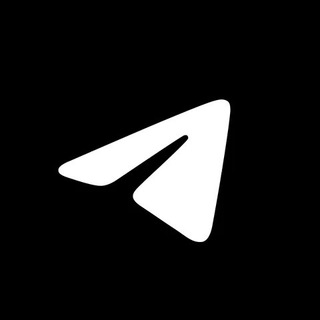
Telegram Tips
13,217,326 Members () -
Group

Whale Chanel
13,031,569 Members () -
Group

Tomarket Announcement
10,497,674 Members () -
Group
-
Group

Proxy MTProto
8,739,832 Members () -
Group

Trending Apps
6,790,967 Members () -
Channel

HINDI HD MOVIES KGF LATEST
6,713,362 Members () -
Group

Bits Community
6,351,978 Members () -
Group

Money & Crypto News
6,022,745 Members () -
Group
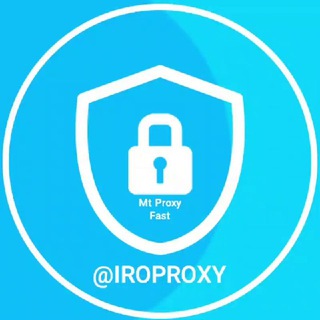
iRo Proxy | پروکسی
5,823,495 Members () -
Group

Proxy MTProto | پروکسی
5,799,980 Members () -
Group

Proxy MTProto | پروکسی
5,698,664 Members () -
Group

Trending Apps
5,605,053 Members () -
Group

Major Foundation
5,544,422 Members () -
Group

Wallet News
5,504,363 Members () -
Group

Crypto Insider
5,372,127 Members () -
Group

Money & Crypto News
5,205,136 Members () -
Group

Money & Crypto News
5,197,392 Members () -
Group
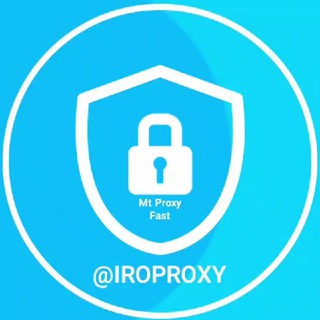
iRo Proxy | پروکسی
4,996,243 Members () -
Group

Trade Watcher
4,952,912 Members () -
Group

ANGEL Mr. Buzz (venture deals)
4,927,334 Members () -
Group

ANGEL Mr. Buzz (venture deals)
4,925,410 Members () -
Group

Blum Memepad
4,820,497 Members () -
Group

Venture Capital
4,809,755 Members () -
Group

Money & Crypto News
4,807,105 Members () -
Group

Money & Crypto News
4,726,037 Members () -
Group

خبرفوری
4,711,885 Members () -
Group

ANGEL Mr. Buzz (venture deals)
4,678,856 Members () -
Group

ANGEL Mr. Buzz (venture deals)
4,580,964 Members () -
Group

Offerzone
4,520,574 Members () -
Group
-
Group

ANGEL Mr. Buzz (venture deals)
4,492,228 Members () -
Group

Startups & Ventures
4,432,045 Members () -
Group

خبرفوری
4,419,006 Members () -
Group

HEXN.IO Channel
4,407,609 Members () -
Group

V3V Ventures lounge
4,398,758 Members () -
Group
-
Group

HashCats Official Channel
4,245,331 Members () -
Group

Trade Watcher
4,203,936 Members () -
Group

Trade Watcher
3,977,817 Members () -
Group

Bollywood HD Movies Latest
3,843,576 Members () -
Group

V3V Ventures lounge
3,828,943 Members () -
Channel
-
Group

LAB
3,736,688 Members () -
Group

Venture Capital
3,696,981 Members () -
Group

Master Hindi Movies Tandav
3,686,512 Members () -
Group

JETTON Token EN
3,673,204 Members () -
Group

Startups & Ventures
3,623,244 Members () -
Group

Trade Watcher
3,509,770 Members () -
Group

Startups & Ventures
3,450,135 Members () -
Group

GAMEE Community
3,428,272 Members () -
Group

Startups & Ventures
3,391,280 Members () -
Group

Trade Watcher
3,303,319 Members () -
Group
-
Group
-
Group

СМИ Россия не Москва
3,235,392 Members () -
Group

Trade Watcher
3,221,232 Members () -
Group

СМИ Россия не Москва
3,202,176 Members () -
Group

Mash
3,181,962 Members () -
Group

Crypto Insider
3,167,639 Members () -
Group

Mash
3,165,266 Members () -
Group

Crypto Insider
3,162,095 Members () -
Group

Crypto Insider
3,160,388 Members () -
Group

SpinnerCoin
2,950,528 Members () -
Group
-
Group

Offerzone 3.0
2,781,237 Members () -
Channel

Crypto Binance Trading | Signals & Pumps
2,769,641 Members () -
Group

Amazon Prime Videos
2,736,590 Members () -
Group

🎬HD MOVIES NEW
2,734,638 Members () -
Group

AliBaba Loot Deals
2,630,054 Members () -
Group

melobit | ملوبیت
2,506,415 Members () -
Group

Lost Dogs Co Eng
2,501,778 Members () -
Group

Москва Live
2,480,787 Members () -
Group
-
Group

AliBaba Loot Deals
2,436,821 Members () -
Group

متجر بيع حسابات ببجي ✅🇦🇪
2,424,607 Members () -
Group
-
Group

AliBaba Loot Deals
2,348,281 Members () -
Group

Baby Doge Announcements
2,301,525 Members () -
Group

MOVIES HD TAMIL TELUGU KANNADA
2,292,682 Members () -
Group
-
Group

متجر بيع حسابات ببجي ✅🇦🇪
2,271,168 Members () -
Group

کانال بانک موزیک | آهنگجدید
2,258,163 Members () -
Group

Эксплойт
2,201,392 Members () -
Group

Москва Live
2,187,587 Members () -
Group

$WATER | SOL MEMECOIN
2,181,895 Members () -
Group

Nomis | Onchain Reputation Protocol
2,181,325 Members () -
Group

Movies Temple 🎬
2,153,874 Members () -
Group

Readovka
2,150,150 Members () -
Group

Інсайдер UA
2,130,268 Members () -
Group

Москва Live
2,128,032 Members () -
Group

Banknifty Nifty
2,126,236 Members () -
Group

Quotex Trading
2,090,807 Members () -
Group

Offerzone ✪
2,082,600 Members () -
Group

SpinnerCoin
2,072,484 Members () -
Group

Quotex Trading
2,070,412 Members () -
Group

Kadyrov_95
2,064,994 Members () -
Group

Quotex Trading
2,054,396 Members () -
Group

Quotex Trading
2,052,266 Members ()
Custom Theme Telegram Faster and Stronger All premium users get a Premium special badge that appears next to their name in the chat list, chat headers, and member lists in groups – showing that they help support Telegram and are part of the club that receives exclusive features first.
If you are a group admin on Telegram, Slow Mode is what you need to stop unnecessary spam and make the conversation more orderly. After you turn on the slow mode and choose the time interval, group members will have a restriction to send one message in the defined interval. Say, for instance, if you choose the time interval to be 15 seconds, after sending one message, the group member will have to wait 15 seconds to send another message. It will definitely raise the value of each member and individual messages. You can turn on Slow Mode by tapping on the Group name -> Edit (pen icon) -> Permissions -> Slow Mode. On desktop applications, chat folders are displays in the sidebar. In the mobile app, these folders are arranged in tabs that can be easily swiped between. If you need to know everything about Telegram, they have a nicely categorized FAQ page so you can refer to it for deep information. Edit Videos
Telegram Bots To use this feature, head over to the hamburger menu by swiping right and choose Contacts. Choose ‘Find People Nearby’ and here you will see a list of contacts who have chosen to be visible. You can also scroll down to see all nearby groups and the option to create your own. Users who wish to be discovered by this feature can turn it on in the hamburger menu/People Nearby/Make myself visible. Next up, tap “Mute for” in the menu and then choose the desired mute duration in the pop-up menu. If you want to choose a custom date and time, tap Mute until and then set the date and time. While we are going to release more exciting features for Premium subscribers, we will keep implementing free features available for everyone, and do it faster than any other massively popular app. This update is no exception – it adds join requests for public groups, an animated screen for external sharing, improved bot descriptions, and more.
And under Advanced, you can change how much time must pass with no activity before Telegram will automatically delete your account. Chat folders
Warning: Undefined variable $t in /var/www/bootg/news.php on line 33