Telegram MA
-
Group
 18,725,682 Members ()
18,725,682 Members () -
Group
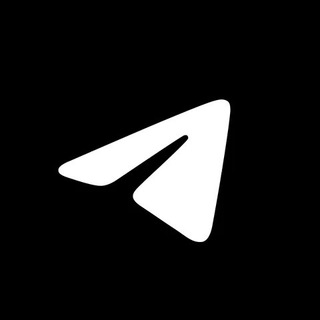
Telegram Tips
13,217,326 Members () -
Group
-
Group

Tomarket Announcement
10,497,674 Members () -
Group
-
Group
-
Group

GOATS Channel
8,752,917 Members () -
Group

Топор+
8,371,906 Members () -
Group

Offerzone 2.0
6,462,975 Members () -
Group

Money & Crypto News
6,022,745 Members () -
Group

Major Foundation
5,544,422 Members () -
Group
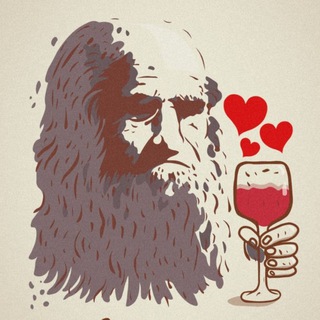
Леонардо Дайвинчик
5,225,245 Members () -
Group

Money & Crypto News
5,205,136 Members () -
Group

Money & Crypto News
5,197,392 Members () -
Group

Trade Watcher
4,952,912 Members () -
Group

Blum Memepad
4,820,497 Members () -
Group

Money & Crypto News
4,807,105 Members () -
Group

خبرفوری
4,711,885 Members () -
Group

Money & Crypto News
4,695,293 Members () -
Group

Trade Watcher
4,203,936 Members () -
Group

Trade Watcher
3,977,817 Members () -
Group

LAB
3,736,688 Members () -
Group

Master Hindi Movies Tandav
3,686,512 Members () -
Group

Trade Watcher
3,509,770 Members () -
Group

Trade Watcher
3,303,319 Members () -
Group
-
Group

СМИ Россия не Москва
3,235,392 Members () -
Group

Trade Watcher
3,221,232 Members () -
Group

Mash
3,181,962 Members () -
Group

Mash
3,165,266 Members () -
Group

Crypto Insider
3,148,612 Members () -
Group

Наблюдатель👁️
2,802,139 Members () -
Group

Наблюдатель👁️
2,777,842 Members () -
Channel

Crypto Binance Trading | Signals & Pumps
2,769,641 Members () -
Group

Amazon Prime Videos
2,736,590 Members () -
Group

Николаевский Ванёк
2,701,821 Members () -
Group

AliBaba Loot Deals
2,630,054 Members () -
Group

Times of Ukraine: Новини | Україна
2,501,819 Members () -
Group
-
Group

AliBaba Loot Deals
2,436,821 Members () -
Group

متجر بيع حسابات ببجي ✅🇦🇪
2,424,607 Members () -
Group

AliBaba Loot Deals
2,348,281 Members () -
Group

Nicegram
2,347,592 Members () -
Group

MOVIES HD TAMIL TELUGU KANNADA
2,292,682 Members () -
Group

متجر بيع حسابات ببجي ✅🇦🇪
2,271,168 Members () -
Group

NEXTA Live
2,170,609 Members () -
Group
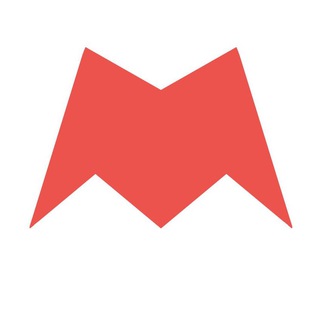
Новости Москвы
2,170,571 Members () -
Group

Movies Temple 🎬
2,153,874 Members () -
Group

Sarkari Result SarkariResult.Com Official
2,068,374 Members () -
Group

Movies Temple 🎬
2,051,916 Members () -
Group

BBQCoin Community
2,042,367 Members () -
Group

هم صدا
1,993,326 Members () -
Group

Раньше всех. Ну почти.
1,952,582 Members () -
Group

🎬 New HINDI HD Movies ✔️
1,943,546 Members () -
Group

🎥 Amazon Prime Video Latest Movies 🌟
1,922,910 Members () -
Group

🎵 XITMUZON | MUZIKA 2025
1,911,456 Members () -
Group

🎵 XITMUZON | MUZIKA 2025
1,909,403 Members () -
Group
-
Group

ХОКИМ БУВА | Расмий канал
1,820,798 Members () -
Group

Дима Масленников Блоггер
1,807,756 Members () -
Group

اقتباسات حب ، عبارات حزينه ، ستوريات 🖤 .
1,804,445 Members () -
Group

اقتباسات حب ، عبارات حزينه ، ستوريات 🖤 .
1,797,033 Members () -
Group

ХОКИМ БУВА | Расмий канал
1,783,963 Members () -
Group

اقتباسات حب ، عبارات حزينه ، ستوريات 🖤 .
1,748,426 Members () -
Group

اقتباسات حب ، عبارات حزينه ، ستوريات 🖤 .
1,734,804 Members () -
Group

پروکسی | Proxy MTProto
1,728,919 Members () -
Group

RED Maara Krack Movies
1,719,306 Members () -
Group

اقتباسات حب ، عبارات حزينه ، ستوريات 🖤 .
1,718,024 Members () -
Group

اقتباسات حب ، عبارات حزينه ، ستوريات 🖤 .
1,714,303 Members () -
Group

اقتباسات حب ، عبارات حزينه ، ستوريات 🖤 .
1,702,778 Members () -
Group

اقتباسات حب ، عبارات حزينه ، ستوريات 🖤 .
1,702,776 Members () -
Group

اقتباسات حب ، عبارات حزينه ، ستوريات 🖤 .
1,701,399 Members () -
Group

ХОКИМ БУВА | Расмий канал
1,690,502 Members () -
Group

ХОКИМ БУВА | Расмий канал
1,665,288 Members () -
Group

Latest Movies Amazon Prime Video
1,651,049 Members () -
Group
-
Group
-
Group

ابن بابل
1,563,943 Members () -
Group

📽️ TikTok TOP VIDEOLAR
1,560,705 Members () -
Group

VOBLYA • новости
1,535,562 Members () -
Group

South Movies Hindi Indian Dubbed
1,532,467 Members () -
Group

TIKVAH-ETHIOPIA
1,531,969 Members () -
Group

- كتابات دوستويفسكي ، اقتباسات حب ، خواطر .
1,526,019 Members () -
Group

Davlat Test Markazi
1,524,187 Members () -
Group

BCCI CRICKET BETTING BAAZIGAR TIPS (BAAZIGAR)
1,519,611 Members () -
Group

The Open League
1,517,535 Members () -
Group

VOBLYA • новости
1,505,153 Members () -
Group

Quotex Signals
1,492,998 Members () -
Group

WONTON Announcement
1,486,937 Members () -
Group

- كتابات دوستويفسكي ، اقتباسات حب ، خواطر .
1,476,696 Members () -
Group

- كتابات دوستويفسكي ، اقتباسات حب ، خواطر .
1,473,191 Members () -
Group

️پروکسی دائمی تلگرام
1,471,084 Members () -
Group

🎬 English Movies Marvel Series
1,458,251 Members () -
Group

GPT | ChatGPT | Midjourney — GPTMain News
1,447,616 Members () -
Group

فال سیتی
1,439,406 Members () -
Group

مجله پزشکی
1,427,963 Members () -
Group

Quotex Signals
1,421,104 Members () -
Group
-
Group

BIRD TON
1,327,058 Members () -
Group

Халявщики - Молния
1,305,989 Members ()
Deprecated: Increment on non-alphanumeric string is deprecated in /var/www/bootg/list.php on line 234
Unlike mass-market messengers like WhatsApp and Line, Telegram is an open-source app. This means anyone can check the app’s source code, protocol, API, and see how it works and make an informed decision. Next, tap Never Share With and then select the people from whom you want to hide your profile. Telegram Settings
To do this, head over to Telegram’s settings by sliding over the hamburger menu from the left of the app. Here, choose ‘Settings’ and then click on ‘Chat Settings’. In this menu, you will see a number of themes and colour options to choose from. Further, you can also change the curve on message boxes and font size. To create a username, go to “Settings” and tap “Username” under the account section. There is also a “Bio” option, where you can add a few lines about yourself. Anyone who opens your profile will see this text. Bots that are integrated into the Attach attachment menu can now also work in groups and channels in addition to one-on-one chats. Telegram New Photo
This the part that I mostly addict to use Telegram. When we using digital communication, there are so many bots in various types of services. Telegram Bots can do everything from helping you to do different kinds of things that save you time. Search Friends by Username From suicide to graft: After power shift in Mumbai, key cases go on the b...Premium To preview a chat, simply press and hold its profile picture in your chat list.
Open Telegram Links in Your Favorite Browser Prices start as low as Rs 2.5 per day
Warning: Undefined variable $t in /var/www/bootg/news.php on line 33