Telegram CA Group List 17
-
Group
 9,238 Members ()
9,238 Members () -
Group

ШАЙХ МУХЛИСЛАРИ !!!
220,950 Members () -
Group
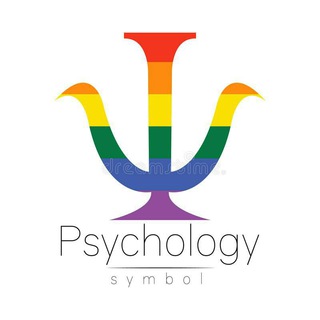
یافتههای جدید روانشناختی
2,988 Members () -
Group

Звёздный Чат
321 Members () -
Group

00:00 | ⅃ɹ̤Ȋɹ̈ɹɹɹ
1,179 Members () -
Group

معالي الشيخ الدكتور عبد الكريم الخضير
1,766 Members () -
Group
-
Group
-
Group

قَصِـر فُيّدُيّكآ لَلَتُصِـآمِيّمِ
894 Members () -
Group

Ole Realty
1,664 Members () -
Channel

خانه فارسی🏡📚
349 Members () -
Group

SAMARKANDNEWS.UZ
1,597 Members () -
Group

MODDING Xiaomi Mi 9T Italia
308 Members () -
Group

Bricolaje & Jardín Chollos
3,152 Members () -
Group

ЛГБТ не норма ❌
1,609 Members () -
Group

ویراستاران
10,446 Members () -
Channel

Football Live Stream 🏟️ EURO 2020 || COPA AMERICA
14,114 Members () -
Group
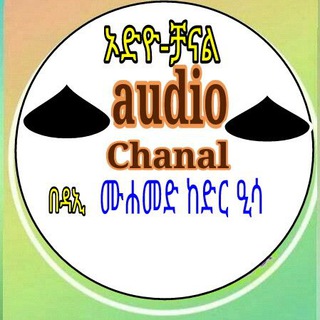
በሙሐመድ ከድር ዒሣ የንፅፅር ቻናል
8,976 Members () -
Group
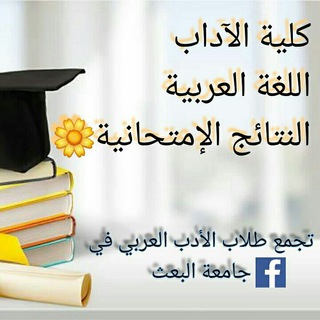
النتائج الإمتحانية كلية الآداب-جامعة البعث
551 Members () -
Group

خبرگزاری اطلس
1,544 Members () -
Group

ΔŊѲŊΨΜƱ⟆
332 Members () -
Group

Работа по России 🇷🇺
8,745 Members () -
Group
-
Group
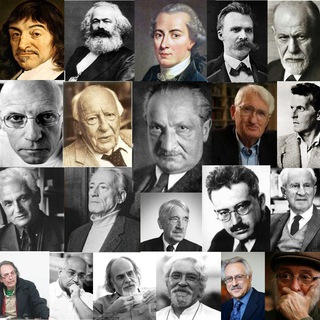
اندیشه های فلسفی شهر
1,068 Members () -
Group

PREMIUMHD کانال اطلاع رسانی پرمیوم اچ دی
8,171 Members () -
Group

Женский Бизнес 👩💼 Удаленная работа.
3,859 Members () -
Group

گلِمَاتْ مِنْ القَلْبْ
17,712 Members () -
Group
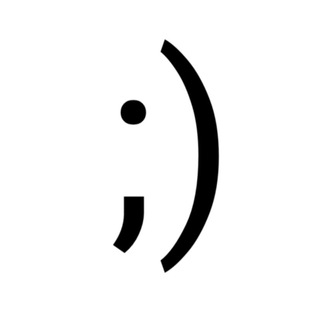
Jokes For Programmers
1,359 Members () -
Channel

Club GRAVITY.22 Lounge&Bar
381 Members () -
Group

قناة واتساب هزام الرسميةHTWhatsApp
21,816 Members () -
Group

💚 زندگی و سلامتی💚
3,911 Members () -
Group
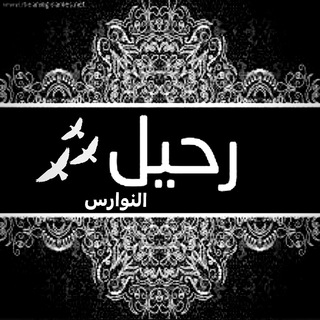
رحيل آلنوآرس
884 Members () -
Group

گروه کشاورزی جنوبگان [دوست کشاورز]
3,841 Members () -
Group

Azago E-commerce
2,836 Members () -
Channel

🌺 پایگاه جامع حُسنیٰ 🌺
428 Members () -
Group

مصآبَوون بَآلُِعٍشُقٌ⌯⇣✿💙☄ ⁞﴾❥
623 Members () -
Group
-
Group

Koky Shop_للجملة وجملةالجملة 1
2,344 Members () -
Group

Allan Kardec
1,685 Members () -
Group
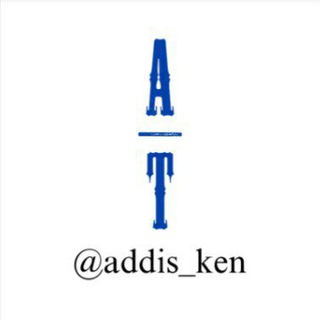
ADDIS'ቴክ ɢƦᴏᴜᴘ
426 Members () -
Group

NBA/BAL/EUROLEAGUE
425 Members () -
Group

V2Ray.Party
1,462 Members () -
Group
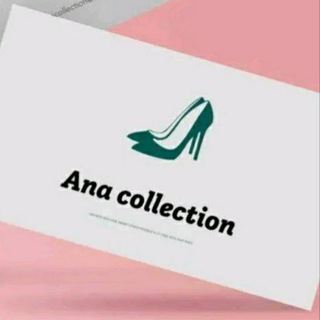
Ana collection
557 Members () -
Group
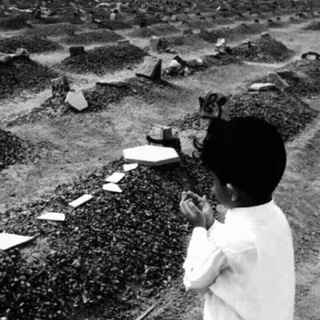
دعٌأّء آلُمْيَٺ .
1,686 Members () -
Group

Canada First (Shadowbanned)
5,194 Members () -
Group
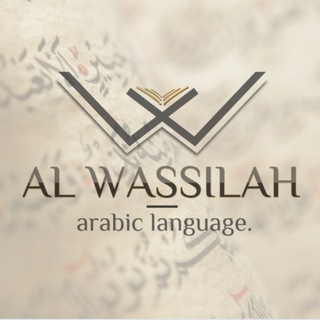
🇪🇬 𝐈𝐧𝐬𝐭𝐢𝐭𝐮𝐭 𝐀𝐥 𝐖𝐚𝐬𝐬𝐢𝐥𝐚𝐡 🇪🇬
1,935 Members () -
Group
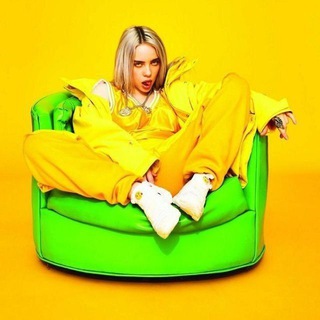
صور انمي - 𝗞𝗿𝗘 𝗟𝗮𝗡𝗗
5,332 Members () -
Group

Bellezze Italiche e Oltre Confine
8,006 Members () -
Group

فانوس
1,422 Members () -
Group
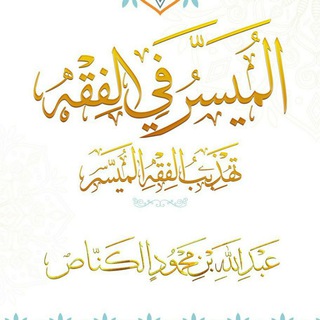
الفقه سؤال وجواب
1,915 Members () -
Group

( آلله ) هو الامــ ℳ ــان ♥️
9,436 Members () -
Group
-
Group

Lucky Elakkiya 😉🔞
11,161 Members () -
Group

НОВОСТИ ММА | ПОЯСНИ ЗА ММА
23,373 Members () -
Group

توسن صنعت
4,243 Members () -
Group

گروه عقاید
7,745 Members () -
Group
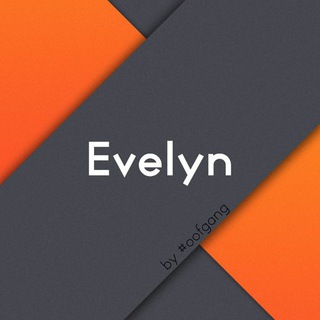
Evelyn : Raphael Only
796 Members () -
Channel

Клипы Тик+Ток
444 Members () -
Group

Pips Maker💰💰💰
6,570 Members () -
Group

کانال رسمی دکتر علیرضا زاکانی
1,696 Members () -
Group

Fitiran💪🍎
6,691 Members () -
Group

трубочка корицы
394 Members () -
Channel

Курс китайского
1,979 Members () -
Group

🖥 Dragon Ball Super 🖥
930 Members () -
Group

مَقولات مَشاهِير📜.
3,039 Members () -
Group

Jaalala onne
728 Members () -
Group

جامعة جدة || UOfjeddah
5,324 Members () -
Group

Карикультура
1,517 Members () -
Group
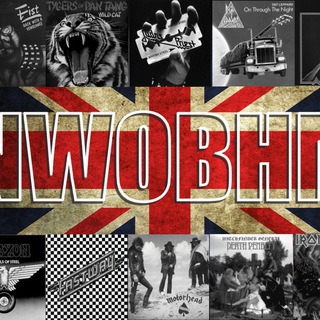
NWOBHM & Old School Metal
376 Members () -
Group

🐺WolFArts🐺
363 Members () -
Group
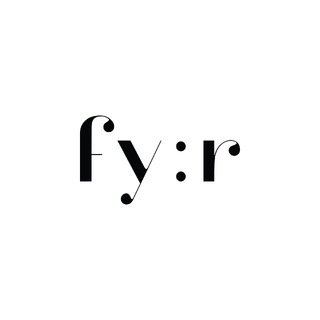
Северный минимализм
2,069 Members () -
Group

NicuG's Themes
671 Members () -
Group

خيال
394 Members () -
Group

Training Packages | E-Learning
3,141 Members () -
Channel

News paper hindi
30,100 Members () -
Group
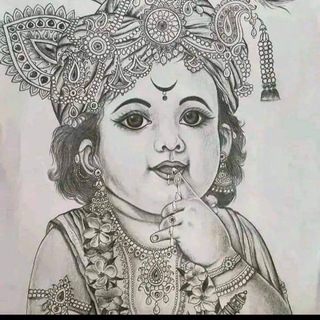
Love you zindagi with RJ😘❤️❤️
681 Members () -
Group

『 مازوخیسم 』
29,785 Members () -
Group

Hacker Official
4,931 Members () -
Group
-
Group

پین باهیس | Pinbahis
4,180 Members () -
Group

.نۨــہفسۜ 🌍🫀ء
744 Members () -
Group
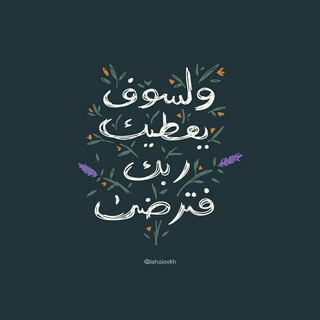
فضل الحوقلة ﴿لاحول ولاقوة الابالله ﴾♥️
1,330 Members () -
Group

Free Hotstar Netflix Accounts Premium
35,287 Members () -
Group
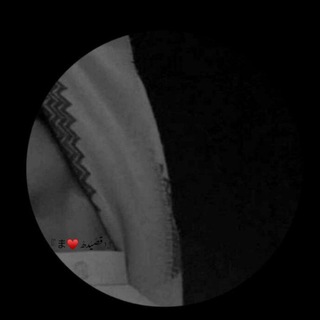
『‹ قصَيٰدۿ ♥️ま 』.
318 Members () -
Group
-
Group
-
Group

عالم الخلفيات
7,604 Members () -
Group

Lead Wallet [EN]
12,100 Members () -
Group

ηξω Scιηce
520 Members () -
Group

آلاء - صور - 🌿
330 Members () -
Group

🎭📸•~•𝓐𝓡𝓣𝓢♡⇣℡'❥🎨🎻
658 Members () -
Group

اجـ۾ـــل 🐳الـﻗـنـــوات
3,441 Members () -
Group
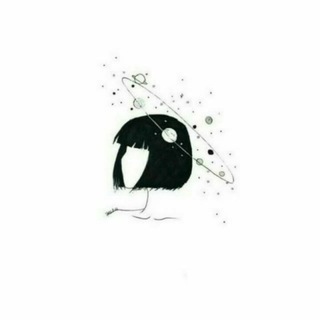
هدُوء.
510 Members () -
Group

دنِيا غَريـْبة
1,016 Members () -
Group

آغــار ♥علــــيك
5,238 Members () -
Group

أناقة فكر •
13,268 Members () -
Group

سكوبي دو😹
1,761 Members () -
Group

💞أناقة غيم💞
446 Members () -
Group

كبريائي😌👑
689 Members () -
Group

خواطر كــ الورد🌹🌷🥀
844 Members ()
Sharing your location lets others keep an eye on your progress to a destination or help look out for your safety. In Telegram, open a chat, tap the paper clip button, and choose Location to share it. Add Nearby People and Group Telegram Messenger Tricks Because Telegram lets you interact with people even if you aren't in each other's contacts, you may wish to make your account more private. To change privacy options, head to Settings > Privacy and Security. Here, you can change who can see your phone number, active status, and more.
Telegram is a great all-around messenger, especially when you start using its best features and know everything it's capable of. Telegram is one of the feature-packed messaging services out there, armed with some neat perks that can put rivals like WhatsApp and Signal to shame when it comes to functionality. While basic Telegram features like the ability to edit messages after sending them are well known, here are some lesser-known, yet incredibly useful things the app can do that could come in quite handy. At the same time, all existing features that users have come to expect and rely on for nearly a decade remain free. Moreover, non-premium users will be able to enjoy some of Premium's benefits: for example, download the extra-large documents and view stickers sent by premium users, as well as tap to increase counters on premium reactions that were already added to a message. Telegram users can send each other live locations just like WhatsApp. Live locations allow the receiver to track the sender in real-time for a set amount of time when they’re on the move. However, with Telegram, both parties can also set proximity alerts. These are mini-alerts that will ring when another user gets close. You can, for instance, set up a proximity alert for when your friend gets within a 50-meter radius of you at the mall, so you can start looking for them around you.
Try Secret Telegram Chats Telegram allows you to schedule messages to be sent at a particular time. Further, you can also send ‘silent’ messages without sound when you do not want to disturb the receiver. This can be ideal when you want to send your boss a message, while you know he/she is in a meeting or when you want to send a friend something important when they’re out with their family. Share Live Location 1b There are times when we know our close ones studying, sleeping, or attending meetings, but we want to send some messages without disturbing them. Well, there is a feature called Silent Messages on Telegram. Basically, you can send messages and it will not make any sound or vibration even if the recipient has not turned on DND. That’s great, right? So to use this feature, type out your message and then tap and hold the “send” button. Here, choose “Send without sound” and you are done.
Visible Votes: Creator can allow everyone in the group to see who voted for what. Connect With a Proxy Server
Warning: Undefined variable $t in /var/www/bootg/news.php on line 33
CA