Telegram CA Group List 26
-
Group
 243 Members ()
243 Members () -
Group

الشاعر محمود حسّان
660 Members () -
Group

أنا وانتِ
319 Members () -
Group

تطبيقات القناص التقني
18,784 Members () -
Group

浦东 大唐宫全果4T
4,431 Members () -
Group
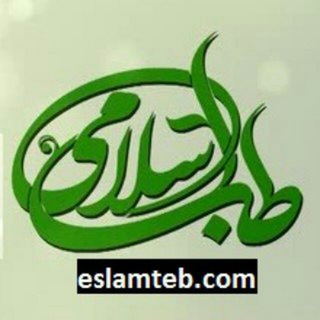
مجله طب و تمدن اسلامی
16,748 Members () -
Group

荃民街坊資訊頻道
2,319 Members () -
Group

KetanPatel's Gurukul
1,255 Members () -
Group

APHRODITE PROMOTE.
507 Members () -
Group

❄️ Лыжники и сноубордисты в Красной Поляне / каталка
7,065 Members () -
Group
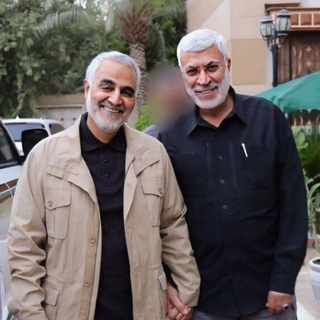
شُــهَــدْاء الـمَــطّــاّر³¹³
2,015 Members () -
Group

Bolly_Dirty_Memes
219 Members () -
Group
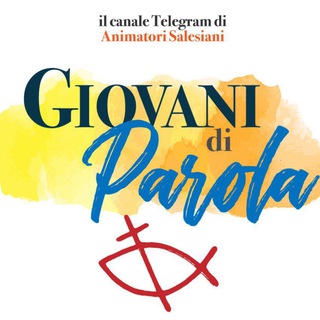
Giovani di Parola
6,073 Members () -
Group

•♪حﺮۄﭫ ۾ﺮأ۵ﻖ.•♪
129 Members () -
Group

無碼版J圖日報
8,873 Members () -
Group

ⲢⲞⲊⲒⲦⲒⳲⲒⲌ❍Ⳙ ♡ ⲊⲦⲆⲦⳘⲊ
396 Members () -
Group
-
Group

💗 كونى خديجة 💗
1,211 Members () -
Group
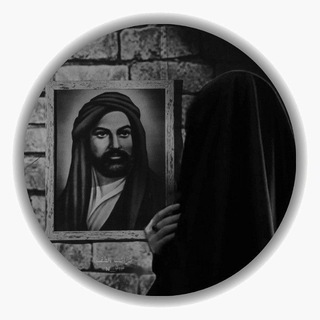
✍ •ستـــوريات حسـينيـة”🎬♥️
475 Members () -
Group

坐和放宽版聊实验室
1,175 Members () -
Group

• تَذكِرَة ًوذِكْرَﮮ`🏴
2,226 Members () -
Group
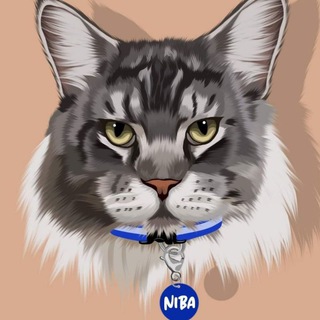
yoyo宠物批发商城12-22点
1,863 Members () -
Group

كن مع الله
208 Members () -
Group

НЕплохой маркетинг
7,403 Members () -
Group

دروس في الفقه
223 Members () -
Group
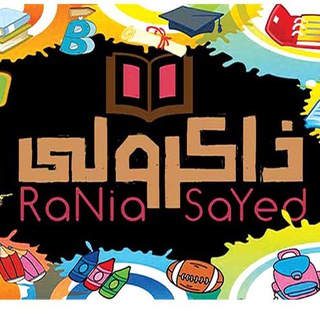
قناة ذاكرولي العامة
35,436 Members () -
Group

— K Update .
659 Members () -
Group
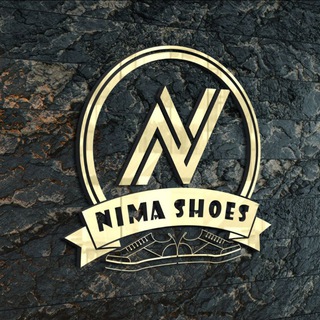
👟کفش نیما👟
966 Members () -
Group
-
Group
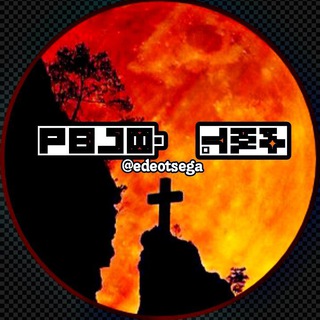
🇪🇹የፀጋው-ልጆች🌍
828 Members () -
Group

muse.
2,762 Members () -
Group

Bit24 | صرافی ارز دیجیتال بیت۲۴
44,084 Members () -
Group

Работа для программистов
13,449 Members () -
Group

▶️ Cine de Estreno 2025 🍿
60,482 Members () -
Group

Stripchat
3,791 Members () -
Group

عـياډۿِ خـير ┋❈
778 Members () -
Group

ФІОТ СОВА ім. Віри Петрівни
2,253 Members () -
Group

糖糖の糖果屋 冷气持续开放ing~
660 Members () -
Group
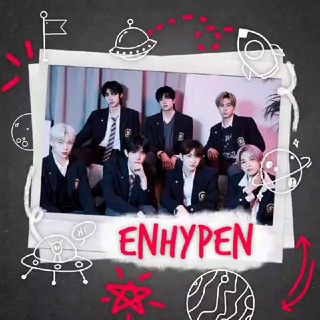
The Connected Hyphens, ENHYPEN.
109 Members () -
Group
-
Group

korean couples💗
586 Members () -
Group

🔵我是藍絲文宣谷🔵
1,453 Members () -
Group
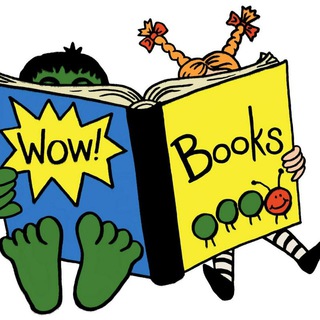
Библиодуш
2,156 Members () -
Group
-
Group

بداية نجاح
4,484 Members () -
Group
-
Group

ذوق ﺧـولانـي⇡˛⁽❥₎⇣˹
610 Members () -
Group
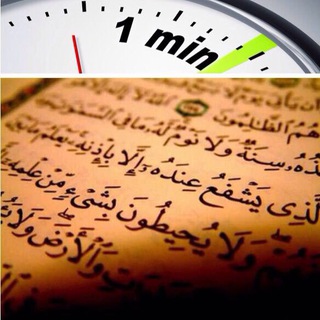
دقيقة قرآنية
3,033 Members () -
Group
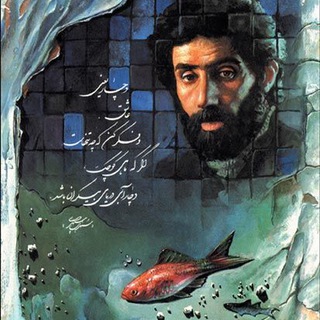
سهراب سپهری
16,224 Members () -
Group

Really Graceful fans
1,508 Members () -
Group

أيات قرآنية
3,535 Members () -
Group

ياسين التهامي
194 Members () -
Group

AJGtelecom
128 Members () -
Group
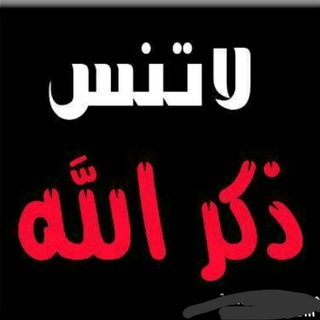
لا تنسى ذكر الله
149 Members () -
Group

حبيبه♡.
958 Members () -
Group
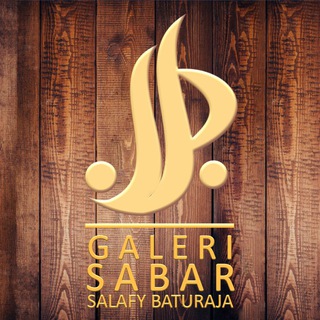
Salafy Baturaja Galeri
465 Members () -
Group

NetZon | SERIES
255 Members () -
Group
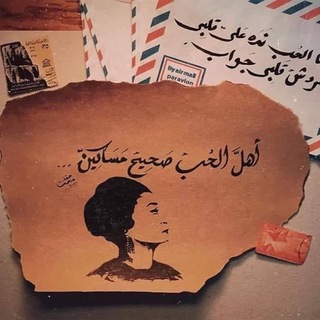
﮼آحمد،الزوي 🖤.
102 Members () -
Group

𝐷𝐸𝐴𝐷 𝐼𝑁𝑆𝐼𝐷𝐸
431 Members () -
Group

恨🐢不成🚀 EB LIN 485
459 Members () -
Group

✨گروه پاسخ به سوالات هواوپونوپونو✨
331 Members () -
Group
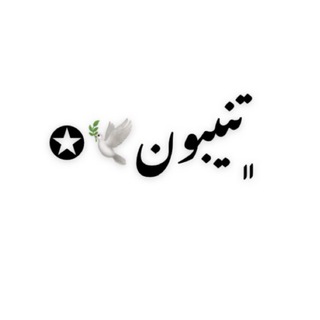
تـنـێـبون🕊
2,276 Members () -
Group
-
Group
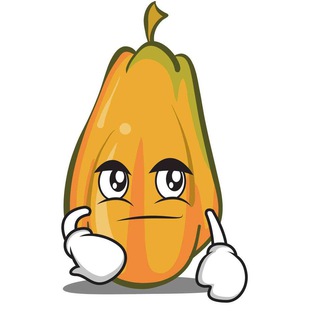
木瓜云公告频道
2,304 Members () -
Group

Légió Hungária
4,392 Members () -
Group
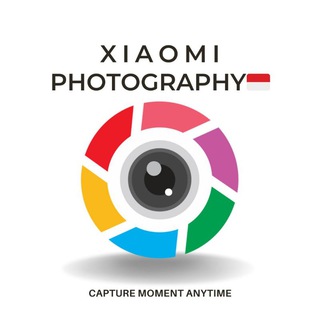
Xiaomi Photography Indonesia
24,422 Members () -
Group

MOORMEIER NEWS
6,518 Members () -
Group

إِنَّمَا يَتَقَبَّلُ اللَّهُ مِنَ الْمُتَّقِينَ
498 Members () -
Group
-
Group

عزالدين التقنية | EZZALDeen Tech
2,225 Members () -
Group

Астрахань | Интересное | Новости
37,595 Members () -
Group

Велопиздец
5,726 Members () -
Group

የሱና ሰዎች ስብስብ
5,982 Members () -
Group

🇪🇹ሀበሻ የዲሽ እና የሪሲቨር መረጃ🇪🇹📡
5,367 Members () -
Group

MultiVAC [MTV]
20,688 Members () -
Group

حـ͜ـب فٰཻــــ̯͡ي زمــ̯͡ن ٱلٰཻـــحـ͜ـربٰٓٓ🚶😴💔
218 Members () -
Group

Kalyani Priyadarshan 🧚
449 Members () -
Group

عــن🌎السـيـاحــــة❣️والهجرة
1,402 Members () -
Group

夜煞云 | 流媒体稳定
4,669 Members () -
Group

پروکسی پرسرعت
32,386 Members () -
Group
-
Group

Lingulinks
1,346 Members () -
Group

لــ جميليٍ وجــميلـتي ٍ❤
406 Members () -
Group
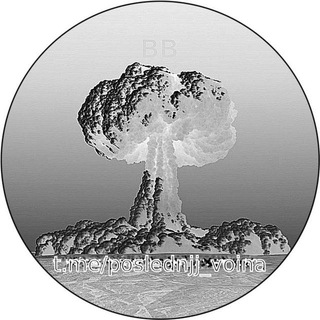
Последняя Война
464 Members () -
Group

ФБМІ чан 🇺🇦
402 Members () -
Group
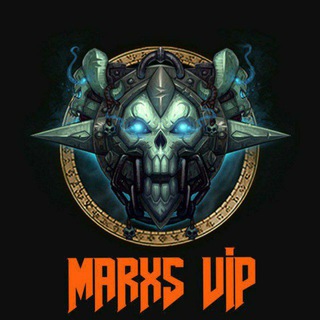
MARXS VIP 2
132 Members () -
Group

إقتباسات خَوْد
182,358 Members () -
Group

Neutrino Protocol - Official group
2,354 Members () -
Group

Plus Messenger official
745,436 Members () -
Group
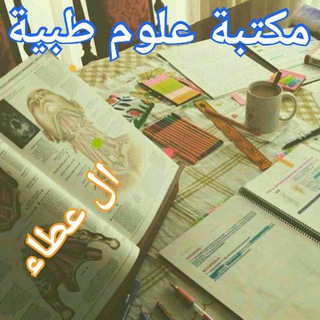
مكتبة علوم طبية26📔
2,236 Members () -
Group

『华乐』内涵段子总频道
1,743 Members () -
Group

Bybit API Discussion
14,080 Members () -
Group
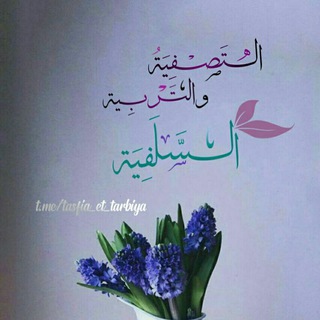
✿| الـتَـصْـفِـيَّــة وَالـتَـرْبِـيَــة✎|•
348 Members () -
Group

Black Friday 2024
1,088 Members () -
Group

#تهامة_نيوز_الاعلامية
1,407 Members () -
Group

انجمن علمی مدیریت دانشگاه فردوسی
1,093 Members () -
Group

Manju Queen 👑
550 Members () -
Group

افين|Avin
421 Members () -
Group

تركي الجهني ..مصمم
20,504 Members () -
Group

الــعــ ♡سـل كلـ♡ـه❥
391 Members ()
TG CANADA Telegram Group
Popular | Latest | New
One of the nagging issues I have with WhatsApp is its extremely limited text editing features. For example, if someone sends a message, you can’t select a part of text from the message. You will have to copy the whole message and then edit it out in the small text field which frankly is very annoying. However, Telegram has brought a great way to select and copy a part of a message. Tap and hold on a message to select it first and then again tap and hold to select your part of the message. That’s ingenious, right? New icons are available that premium users can add to their Home Screen to better match their personality or wallpaper. Choose from a premium star, night sky, or turbo-plane. All Telegram users can download these extra-large documents, regardless of whether they are subscribed to Telegram Premium.
After that, hit the More button (triple-dot icon) and choose Enable Auto-Delete in the popup menu. Next, choose the desired period of time like 1 day, 1 week, or 1 month. If you would rather want to go with a custom period of time, tap Other and then adjust the time. If you don’t want messages in your secret chats to hang around forever, Telegram lets you set self-destruct timers to permanently remove them. After a message is received, it remains in the chat for a predetermined period — you can choose times between one second and one week – before disappearing. On the same page, Telegram also lists one of its two tenets of internet privacy as “protecting your personal data from third parties, such as marketers, advertisers, etc.” That puts it in stark contrast to a myriad of services from Facebook, Google, Amazon, and others. The Telegram icon on an Honor View 20 on a flowery pillow.
Read also: WhatsApp vs Telegram vs Signal: Which messaging app should you use? Telegram New Photo Whether you no longer want to let redundant chats clutter the precious storage of your device or wish to shield your personal chats, the auto-delete timer is for you. When you set an auto-delete timer for a specific Telegram chat, all of its content including images, videos, and documents are automatically deleted after the timer expires. Premium No Ads
The aforementioned secret chats are where you can take part in end-to-end encrypted messaging with a contact. But that’s not its only benefit: Secret chats also don’t allow a person forward messages from there or take screenshots. Of course, someone could take a picture of the screen with another device, but it’s still discouraged, and it’s bolstered by another feature: self-destruct timers. If your device is stolen or someone took it, and you don’t want him/her to see the messages in your chat window, then you can simply terminate all the active sessions with just one click using your Mac, Desktop, Linux or Web client.
Warning: Undefined variable $t in /var/www/bootg/news.php on line 33
CA