Telegram CA Group List 9
Warning: file_put_contents(aCache/aDaily/2024-05-15/list/ca-latest/9.html-9.txt): Failed to open stream: No such file or directory in /var/www/bootg/function.php on line 103
-
Group
 6,479 Members ()
6,479 Members () -
Channel

🌹منوعات سلفية🌹
2,480 Members () -
Group

محاور دورات الدكتورة فاطمة الغرياني
1,657 Members () -
Group

Technology channel
6,840 Members () -
Group

💝ﺣالـآت ۅآٺـﺳآب تـجـنـن💝
4,130 Members () -
Group

معلومات💯منوعة♻️وممتعة✅
9,154 Members () -
Group

🌹روائع الكلام👌
1,830 Members () -
Group

الـگَـ✍ـلـِمُ الـطَّـ❀ـيِّـب
13,993 Members () -
Group
-
Group

الكتب تسقي العقول
36,832 Members () -
Channel

💯Free Courses📚
1,262 Members () -
Group

عــن🌎السـيـاحــــة❣️والهجرة
2,268 Members () -
Group
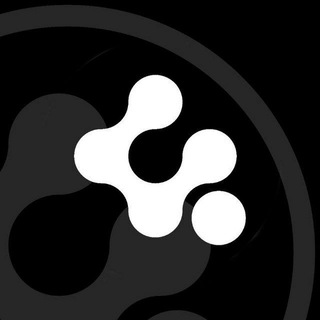
AncientOS Official | Redmi Note 8
834 Members () -
Group

⍟Dᴏᴘᴇsᴛᴋɪᴅᴅ[]ᴛ.ɢ.ᴏ.ᴅ[]⍟
1,182 Members () -
Group

شعِر و شعٌور
2,828 Members () -
Channel

هفت اقلیم
44,856 Members () -
Channel

KinG ApP
563 Members () -
Group

HinDi LoVe StoRy
675 Members () -
Group
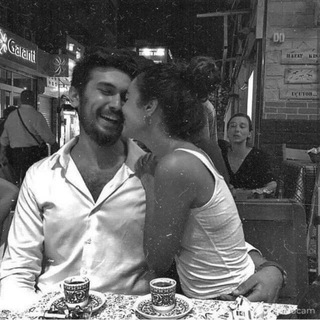
公『 D a r k 』公
399 Members () -
Group
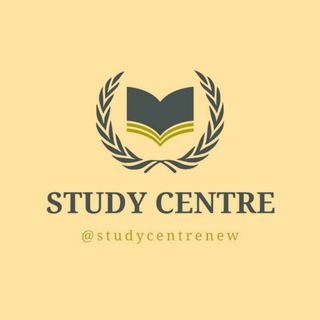
📚Study Centre📚
390 Members () -
Channel

صہـدٰٰٖيہٰٰٖقـتہٰي ⁽ M ₎
346 Members () -
Group

مَقهى الحِكايات.
3,495 Members () -
Group
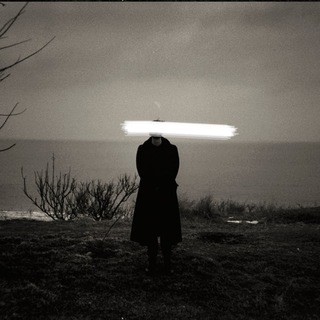
в черной рубашке
2,361 Members () -
Group

عَــﺂشِقه البَنفْســج 💜🌸✨
1,270 Members () -
Group
-
Group
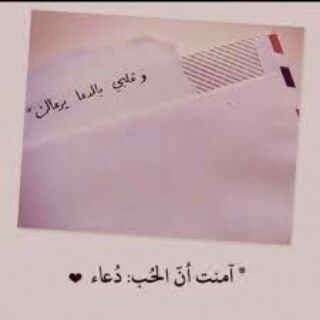
الحب دعاء🌹
480 Members () -
Group
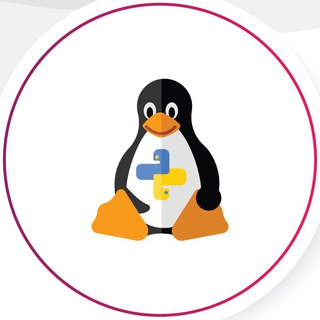
Python + Linux Experts
5,192 Members () -
Group

LOOT DEALS
484 Members () -
Group

القناه ذكريات
379 Members () -
Group
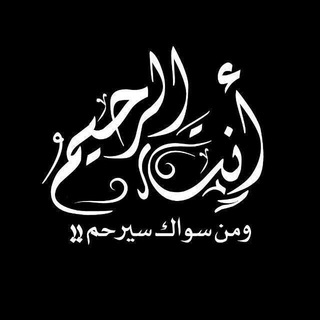
ثقتي بالله هي الٲكبر🌹
675 Members () -
Group

مذڪرات 𝐺𝐴𝑍𝐴𝐴𝐿
421 Members () -
Channel

. ﮼الجبالي﮼هُدى -
557 Members () -
Group

THE BEST VIDEO 😂
17,417 Members () -
Channel

صـدّيقّـٱت̲ ٱڵـصـدّف• 🌸💸 ❥˓😍
534 Members () -
Group
-
Channel

Gunther SSH Channel
497 Members () -
Group

محافظ کانال خداوندگار عشق
1,689 Members () -
Group

Learn English
2,159 Members () -
Group
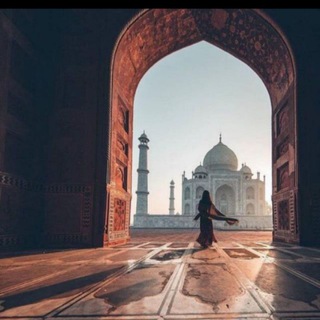
دأرُألسلام💛.
1,243 Members () -
Channel

Shitpost Gang
3,375 Members () -
Channel
-
Group

آشـۘـۘعـۘ❈ـۘآر ﯛ̲سـۘـۘتـۘ❈ـۘﯛ̲ريـۘـۘآت💜
430 Members () -
Group
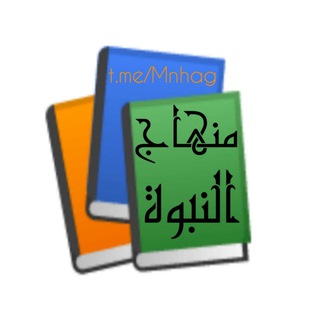
حادي الأرواح إلي بلاد الافراح
2,661 Members () -
Group

💕متعـة الحـ♡ــديث 💞
10,625 Members () -
Channel
-
Group
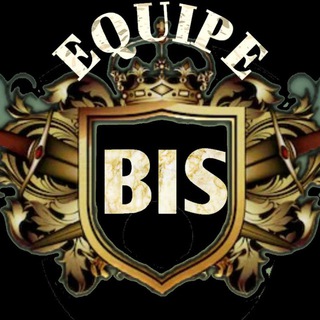
🏆 🇪🇶🇺🇮🇵🇪 🇧🇮🇸 🏆
439 Members () -
Channel

ـ عُشق♥️💫
1,223 Members () -
Group
-
Channel

Indian Babes Pics
379 Members () -
Group

•°•☆||🥀نُہوًرٰ💕آلقَہٰٰٰمـرٰ🌛||☆•°•
2,442 Members () -
Group

Время покажет
8,895 Members () -
Group

🎼 هّْــمّـُـس❤ اٍّلَّــمّـُشّْاٍّعَّــرًّ ₎✿⁞“❥
977 Members () -
Group

۞القــــــ📖ــــــرانِ۞
8,291 Members () -
Group
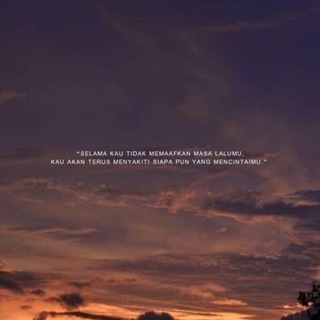
Tentang jiwa
620 Members () -
Group

طُــهــر ~🕊️
605 Members () -
Group

لطائفٌ مِن الله .
803 Members () -
Channel

دِقہً ٳتہ قہًلہ ٻً ℡
451 Members () -
Channel

Dieudonné Djossou-vê ™
679 Members () -
Group
-
Group

Punished Dissident ☠️ (Late Stage Canada Edition)
2,586 Members () -
Channel

متجر كبار الشخصيات VIP STORE
1,417 Members () -
Channel

EROS NOW ORIGINALS™
2,212 Members () -
Group

قصص العائلة العراقية 📓🔞🔥
6,773 Members () -
Group

روح|| 1417
1,390 Members () -
Group

Anas - أنس
5,193 Members () -
Group
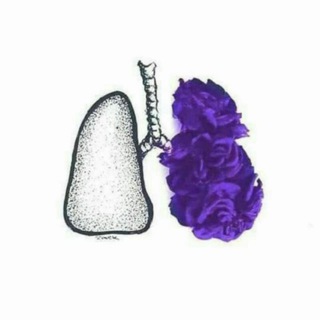
روح بنفسجية 💜
1,357 Members () -
Group
-
Group
-
Group

أّنـ̮ـــ͢ـ͢ـۧۧۛﹻــۧۛ͢ﹻڪۛہـۧۧۛﹻــــ̮ســـ͢ـۧۧۛﹻ̐ـــار
1,616 Members () -
Channel
-
Group

❃─°گسہٰٖر الخہٰٖواطہٰٖر°─❃
360 Members () -
Channel
-
Group
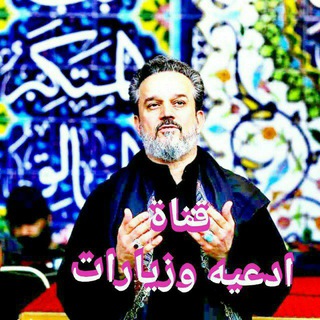
قناة ادعيه وزياراة🤲
2,376 Members () -
Group

✞ 𝙎𝙧_Sherlooxk ✞ 𝙍𝙚𝙛𝙚𝙧𝙚𝙣𝙘𝙞𝙖𝙨 ✞
403 Members () -
Channel

Our Fight
799 Members () -
Group

متابعين سوشل ميديا
764 Members () -
Group

Жил один злой осетин! Царди иу мÆсты ирон! - [Æ]
866 Members () -
Group

𝐁𝐄𝐁𝐎♥️
931 Members () -
Group
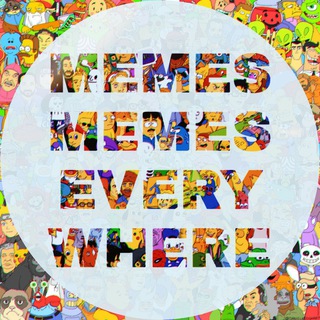
Memes, Memes Everywhere!
25,579 Members () -
Group

اعرف شخصيتك 👤+_+
1,462 Members () -
Group

ضضنآإني آإلشوق
334 Members () -
Group
-
Group
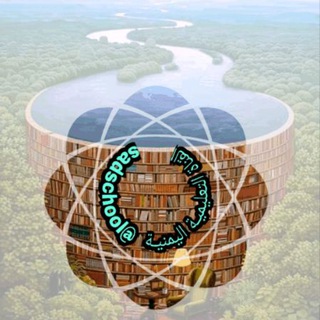
#التعليمية_اليمنية
561 Members () -
Group

💎جواهر💎دعوية💎
842 Members () -
Channel

Job Alerts
755 Members () -
Group

和理非可以做的事
328 Members () -
Group
-
Group

[BW] Arbitrage & Cryptoexchange
320 Members () -
Channel

⛩¦O𝒕𝒂𝒌𝒖 𝒑𝒂𝒍𝒂𝒔𝒆¦⛩
1,694 Members () -
Group

دلِيلك العام📮.
5,659 Members () -
Group

Протестная Россия
71,310 Members () -
Group
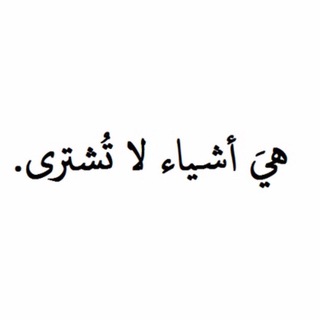
❤️زوجيات❤️ وأشياء لا تُشترى🤗
3,290 Members () -
Group
-
Group

زوووله😍مهترررشه😂
503 Members () -
Channel

عشـ💋قــي لـزو❤️جــي
1,431 Members () -
Group
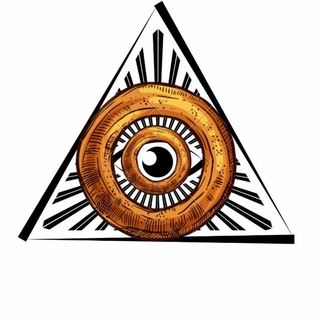
Республика Z Бублика
476 Members () -
Group

🐔🐛決戰🐯-偷食技巧交流
17,302 Members () -
Channel

سُــويْـداء.
838 Members () -
Channel

احساس حب💕💕
809 Members () -
Group

شش گوشه
6,162 Members ()
Telegram allows you to customise your app interface to your liking. To achieve that, users can choose from a number of themes and colour combinations in the app. These will change elements like the colours of chat backgrounds and messages too. If you're verified on at least two social networks, you can verify your group, channel or bot. Telegram offers a few other handy options in chats. You can delete any message by long-pressing it, then hitting the Trash icon that appears. The app lets you delete messages at any time—even messages that the other person sent in a chat.
CLICK HERE FOR MORE To make such a group or find people near you, swipe right on the homepage, tap on “Contacts”, and then tap on “Find People Nearby”. You will see a list of nearby people and groups sorted by distance. Scheduled and Silent messages To upload new profile images, open Settings. On Android, tap on the camera icon at the top-right. On iPhone, tap the Edit button and choose Set New Photo or Video.
Telegram offers two types of APIs for developers. Both are free of charge. All Telegram users can download these extra-large documents, regardless of whether they are subscribed to Telegram Premium. Improvements for Everyone Telegram Cloud is just like a chat, where you can save almost all common file types (such as text messages, images, links, audio and video notes, locations, contacts, and links) as long as they are not bigger than 1.5 GB.
Telegram also supports hashtags. If you tap a hashtag, you can search across all of your activate chats for it. This makes it easy to find messages in the future or categorize information for yourself. To change the number you use with Telegram, open Settings (which is inside the left menu on Android). On iPhone, in the next menu, tap Edit in the top-right corner. This step isn't necessary on Android.
Warning: Undefined variable $t in /var/www/bootg/news.php on line 33
CA